LATOKEN Visa/Mastercard deposit allows users to buy crypto using credit or debit cards. This 4-step method is fast, convenient, and doesn’t require prior crypto ownership.
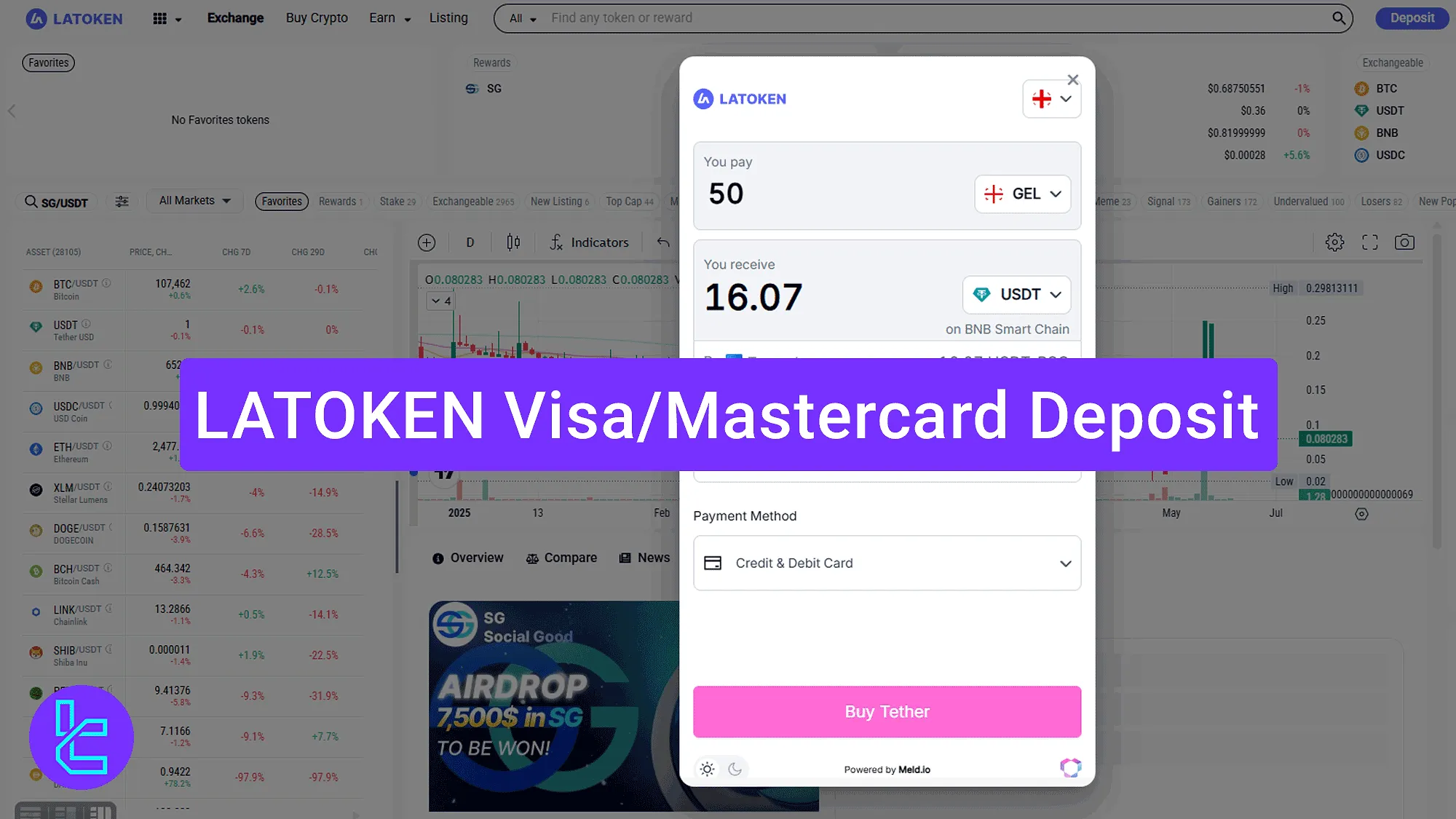
Quick 4-Step Walkthrough for LATOKEN Visa/Mastercard Deposit
After completing the LATOKEN verification process, all deposit and withdrawal options will be activated in your LATOKEN exchange user panel.
LATOKEN Visa/Mastercard deposit key steps:
- Access the "Buy Crypto" section;
- Fill out the purchase form;
- Enter and verify your card details;
- Confirm the transaction via the SMS code.
#1 Opening the Buy Crypto Panel
Click on the "Buy Crypto" button from the main navigation bar after logging in to the LATOKEN cryptocurrency exchange.
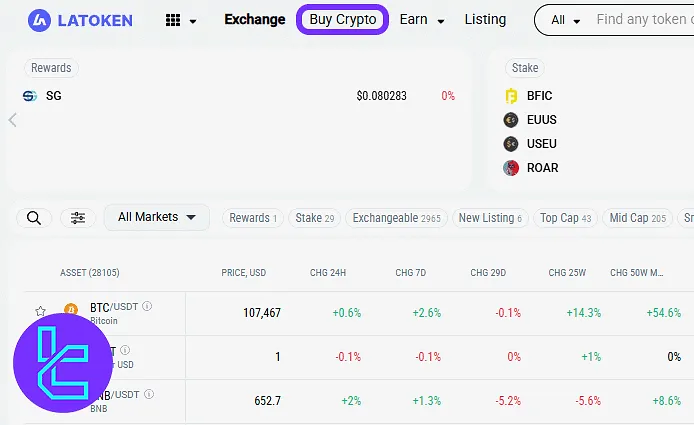
#2 Filling Out the Purchase Form
In the purchase form:
- Enter the local currency amount (e.g., 50 GEL);
- Select USDT (or other options) as the coin;
- Input your wallet address;
- Choose "Credit & Debit Card" as the method;
- Click "Buy Tether" to proceed.
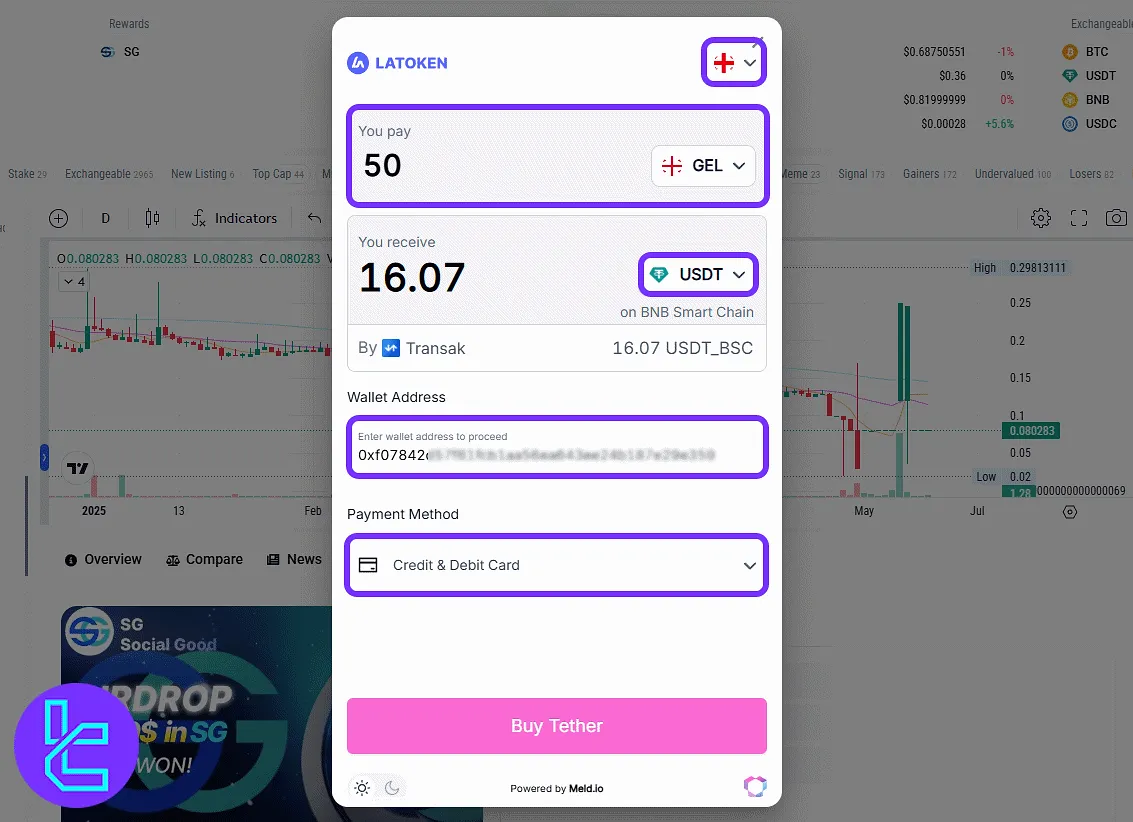
#3 Entering Card Information
In this step:
- Enter the card number;
- Input the cardholder’s name;
- Select the expiration date;
- Enter the CVV code;
- Click "Add Card" to proceed.
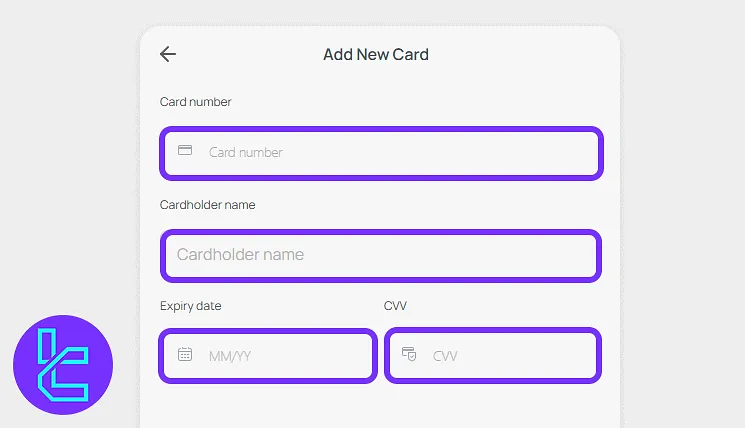
After completing the form, a payment preview window will appear. Review the payment breakdown, then confirm the payment.
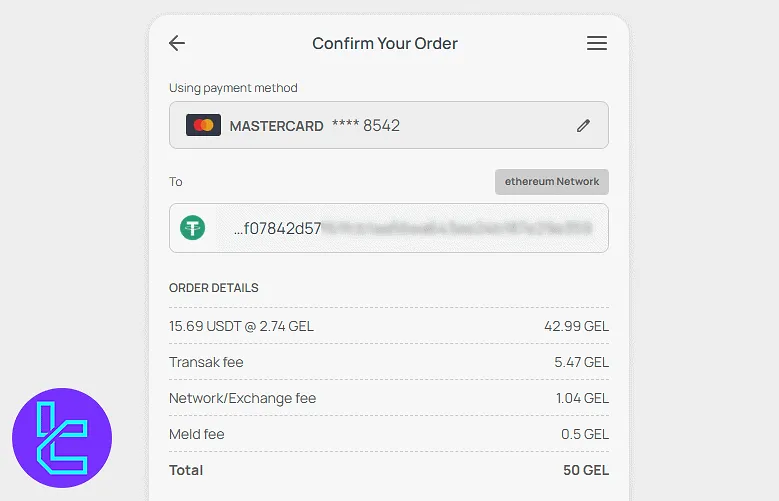
#4 Confirming the Payment
Enter the SMS code sent to your registered phone number to finalize the transaction.
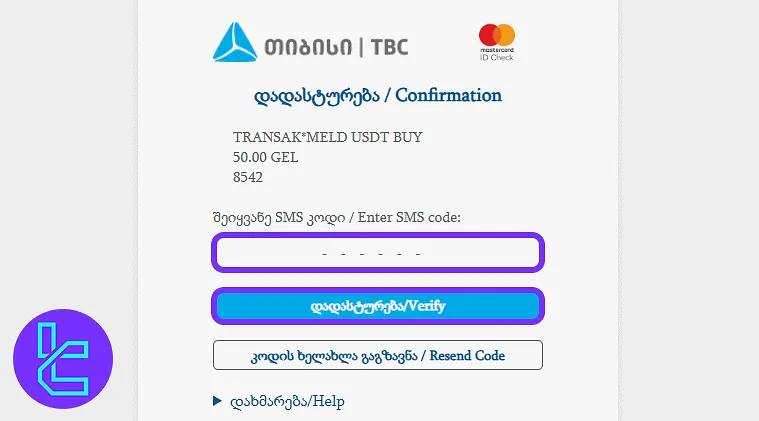
Traders who have used this method for deposits can use the LATOKEN USDT TRC20 Withdrawal method to cash out their profits
TF Expert Suggestion
LATOKEN Visa/Mastercard deposit is the fastest way to fund your account using fiat. Card purchases typically take under 2 minutes.
Fees vary depending on the provider but are shown transparently before confirmation.
Other LATOKEN deposit and withdrawal methods may vary in cost and processing time. To explore them, visit the LATOKEN tutorial section.













