LBank BTC deposit is a 3-step process that enables users to fund their accounts using Bitcoin via the BTC network.
The transaction is completed with just 1 blockchain confirmation, and the deposited amount appears in the wallet within 10 to 30 minutes.
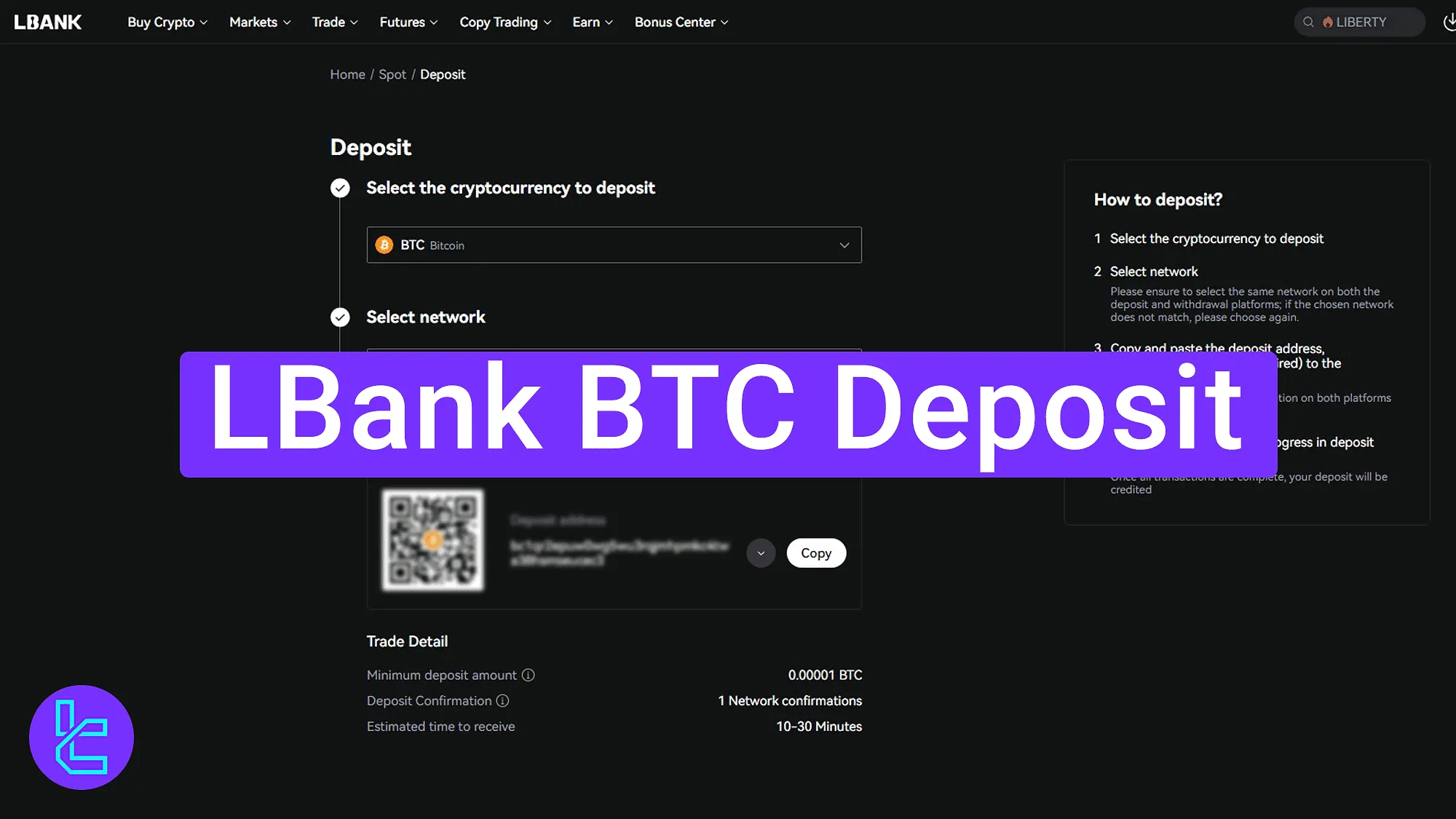
How to Fund LBank Account with Bitcoin
Funding Your LBank account via Bitcoin is easy and only requires completing 3 steps. LBank BTC deposit key steps:
- Access the "Deposit" section from the main dashboard;
- Select the BTC network and retrieve the wallet;
- Confirm the transaction and monitor its status.
#1 Accessing the “Deposit” Section
Navigate to the top right of your LBank dashboard and click on the wallet icon. In the dropdown menu, tap on the "Deposit" button to begin.
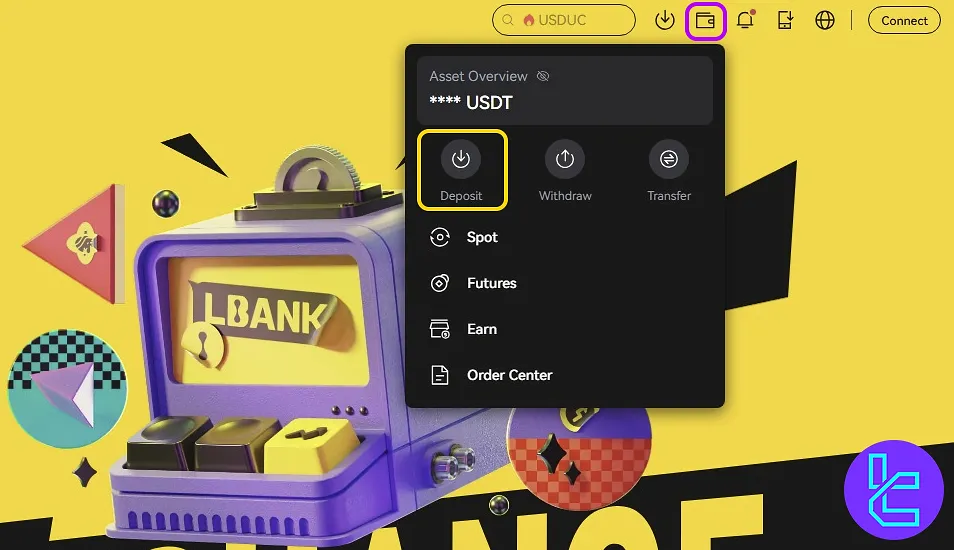
#2 Selecting the Network and Receiving the Destination Address
From the deposit screen, choose "BTC" as the cryptocurrency. Then, select the "BTC-BTC" network. The system will display a QR code and a wallet address.
Use your external wallet to send the Bitcoin amount to the provided address.
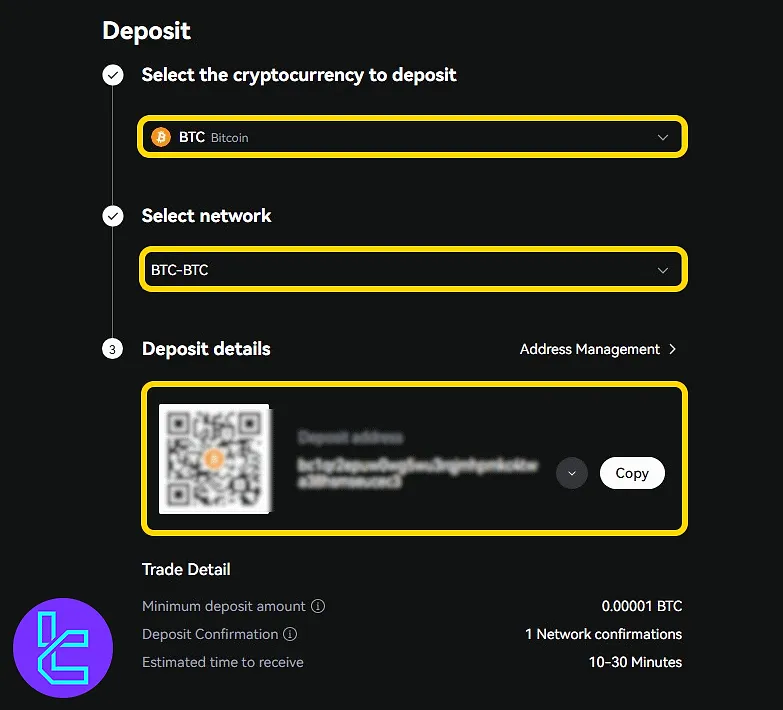
#3 Tracking the Deposit Status
Once the transaction is submitted, scroll down to the bottom of the page. Under the "BTC Deposit Records" section, the details of your transaction including address, amount, progress, and final status will be displayed.
TF Expert Suggestion
LBank BTC deposit takes less than 5 minutes to complete by the user and the minimum deposit amount is 0.00001 BTC. To check the details of this transaction, traders can visit the “BTC Deposit Records tab”.
To explore other LBank deposit and withdrawal methods and access visual guides, visit the LBank tutorial page.













