LBank BTC withdrawal is an easy 2-step process that requires traders to transfer at least 0.0001 BTC from their LBank account to their personal wallets.
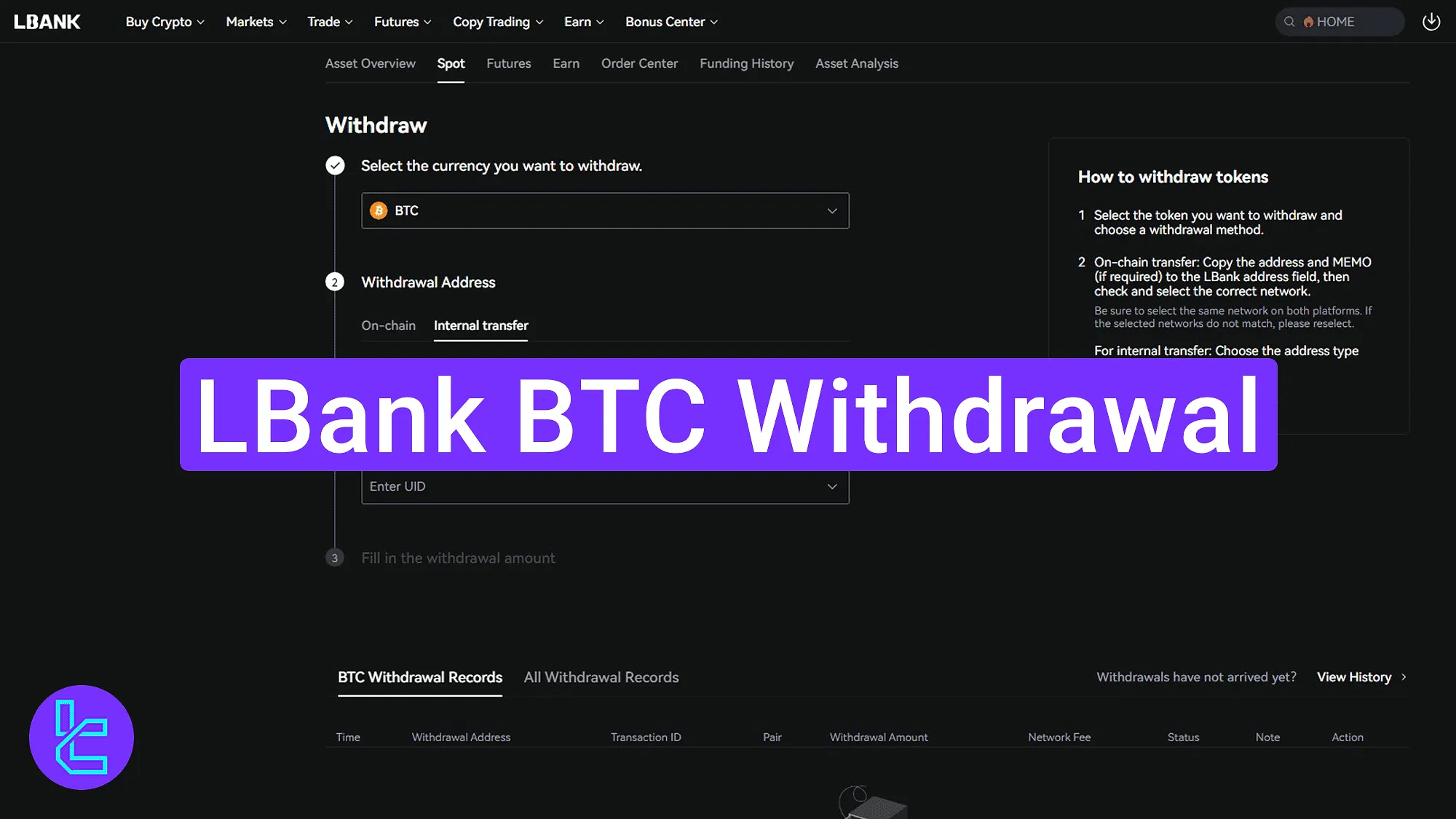
LBank BTC Withdrawal Steps Explained
Traders can easily transfer Bitcoin to their LBank exchange account to begin trading with its platform and use all of its services.
LBank BTC withdrawal:
- Access the “Withdraw” panel;
- Enter BTC transaction details and confirming the request;
- Tracking the payout status in the transaction history.
#1 Accessing the BTC Payout Section
If it is the first time making a BTC payout, go to the avatar section, click on "Security", and activate Google Authenticator.

Next, click the wallet icon and select the "Withdraw" button from the top menu.

#2 Submitting BTC Cash-Out Details
Begin by selecting the "On-chain" option to proceed with an external BTC transaction. Now, follow these steps:
- Choose "BTC" as the currency;
- Paste the destination address;
- Select "BTC" as the network;
- Enter the transfer amount (minimum is 0.0001 BTC);
- Click on "Confirm" to proceed.
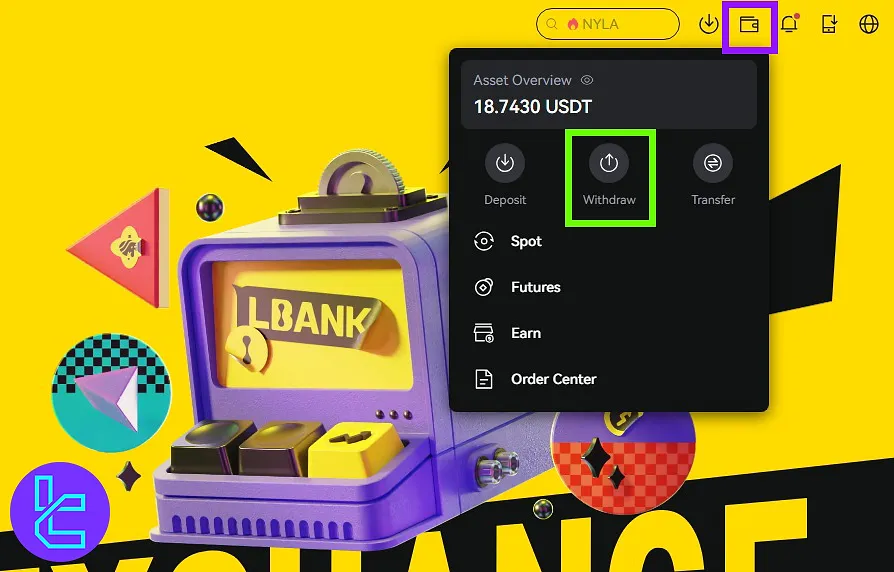
After clicking on "Confirm", enter both the email verification code and the Google Authenticator code, then click "Confirm" again to submit the transaction.
Scroll to the bottom of the page and open the "BTC Withdrawal Records" tab to monitor the status.
TF Expert Suggestion
LBank BTC withdrawal can be completed in less than 10 minutes and fees may reach up to $22 based on network congestion.
Other LBank deposit and withdrawal methods are also available and may better suit your needs. To access step-by-step visual guides for those methods, visit the LBank tutorial page.













