LBank ERC20 deposit is a 3-step process that enables users to top up their accounts using USDT on the Ethereum network. This procedure requires users to send a minimum of 0.0001 USDT.
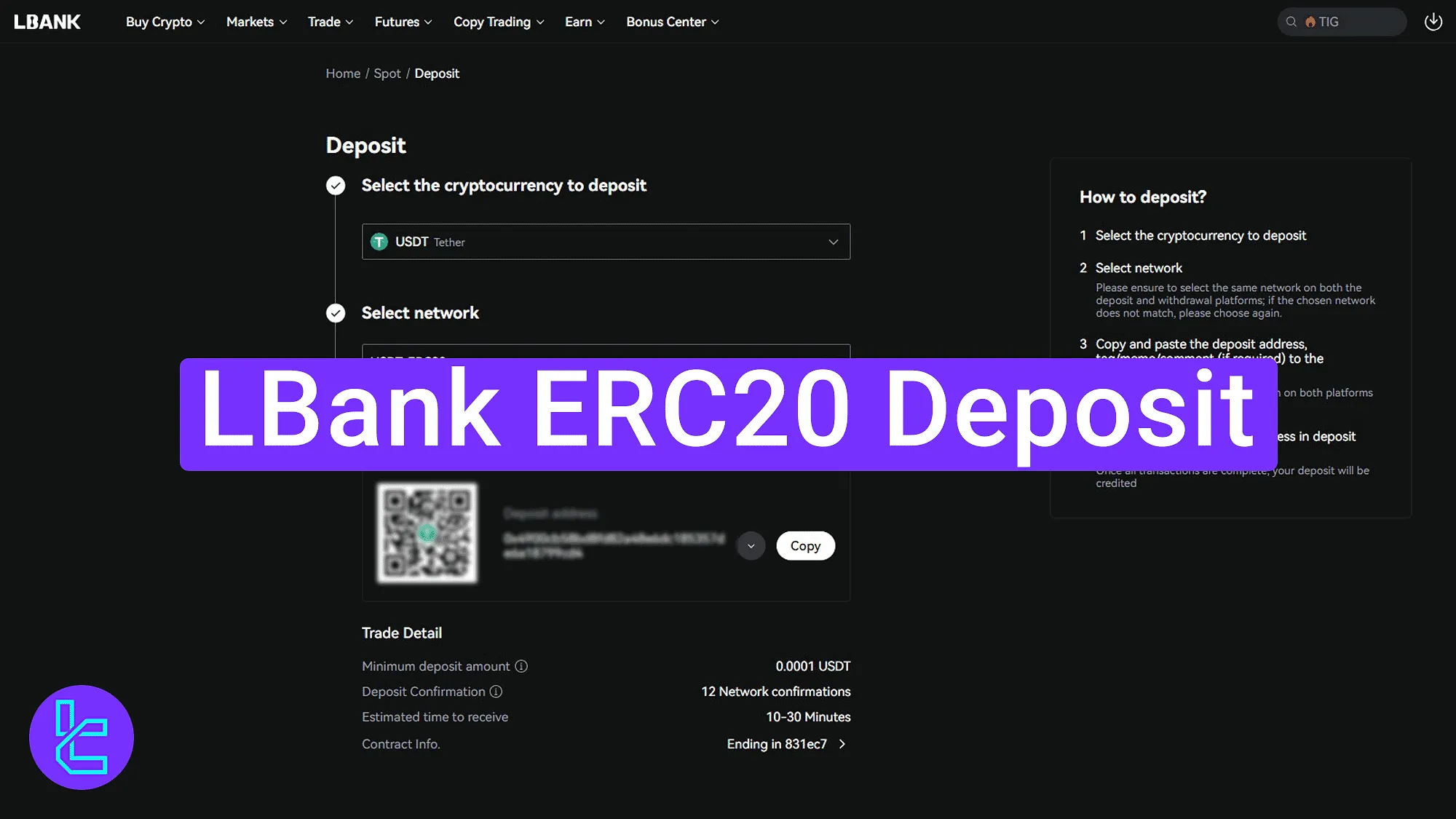
How to Fund LBank Account Using USDT on the Ethereum Network
Funding your Lbank exchange account using Tether on the Ethereum network is easy and accessible to cryptocurrency traders worldwide.
LBank ERC20 deposit steps:
- Access the funding section from the Lbank dashboard;
- Fill in transaction details and transfer funds;
- Check the transfer confirmation in "USDT Deposit Records".
#1 Accessing the Deposit Section
Click on the walleticon in the top bar and then press the "Deposit" button to begin the process.
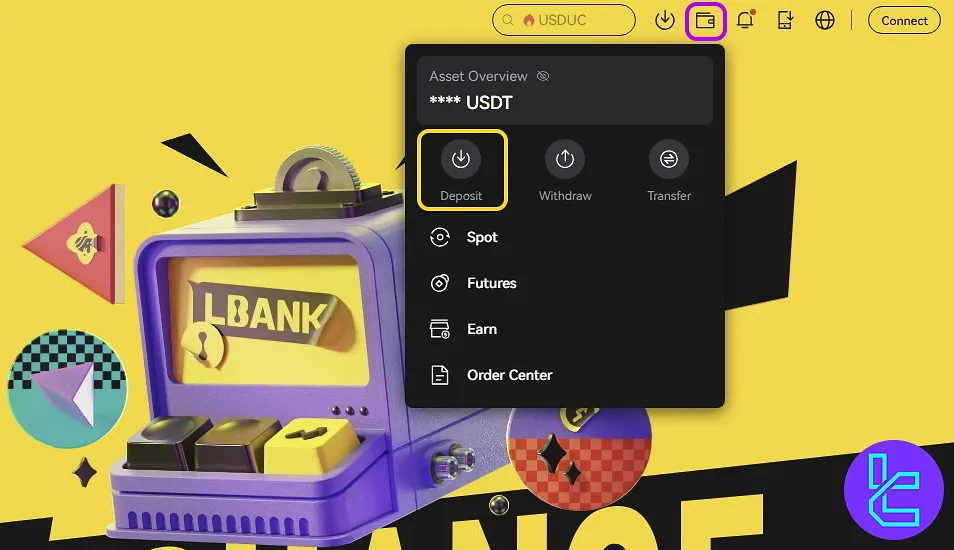
#2 Submitting Details and Sending Funds
Choose "USDT" as your token, select the "ERC20" network, and copy the generated address or scan the QR code. Use your external wallet to send the desired amount. The minimum requirement is 0.0001 USDT.
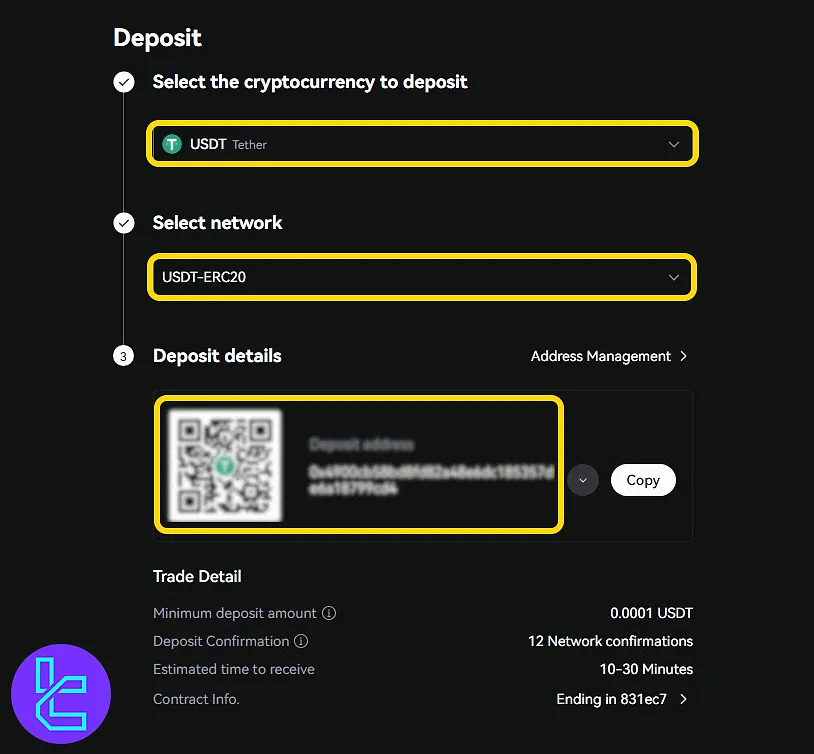
#3 Tracking the Transaction Status
After completing the transaction, scroll to the bottom of the page and click on the "USDT Deposit Records" tab. The status will change to "Credited" once all12 confirmations are processed.
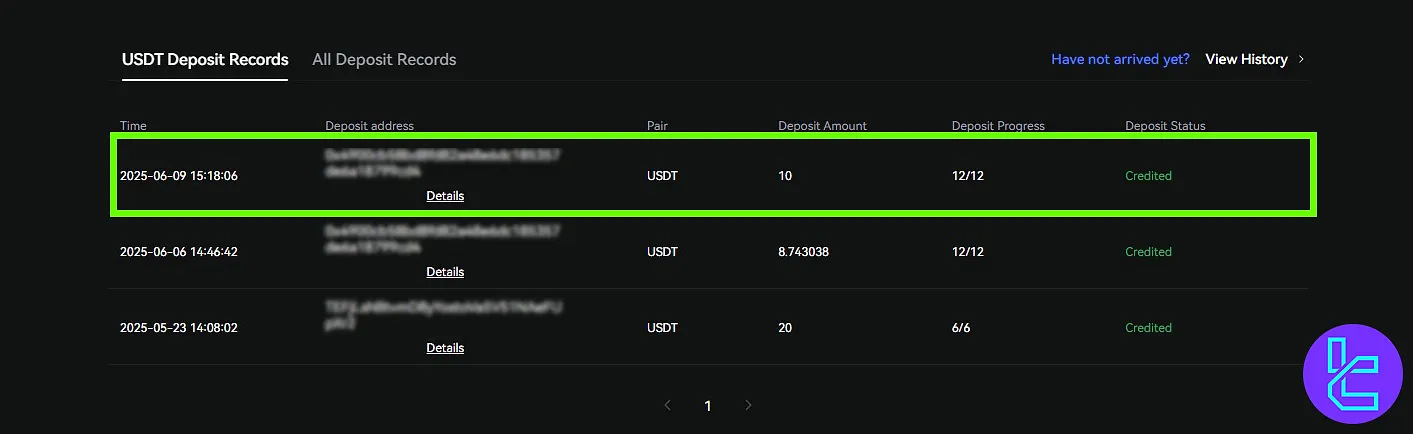
TF Expert Suggestion
The LBank ERC20 deposit can be completed in less than 5 minutes. Each transaction requires 12 confirmations and takes around 10 to 30 minutes to be credited into your wallet.
To learn about alternative LBank deposit and withdrawal options, including other supported networks and transfer methods, visit the LBank tutorial page for detailed walkthroughs.













