LBank TRC20 deposit takes 10 minutes. Navigate to the “Deposit” section, enter your funding details to receive your unique LBank wallet address, and then check the transaction status for confirmation.
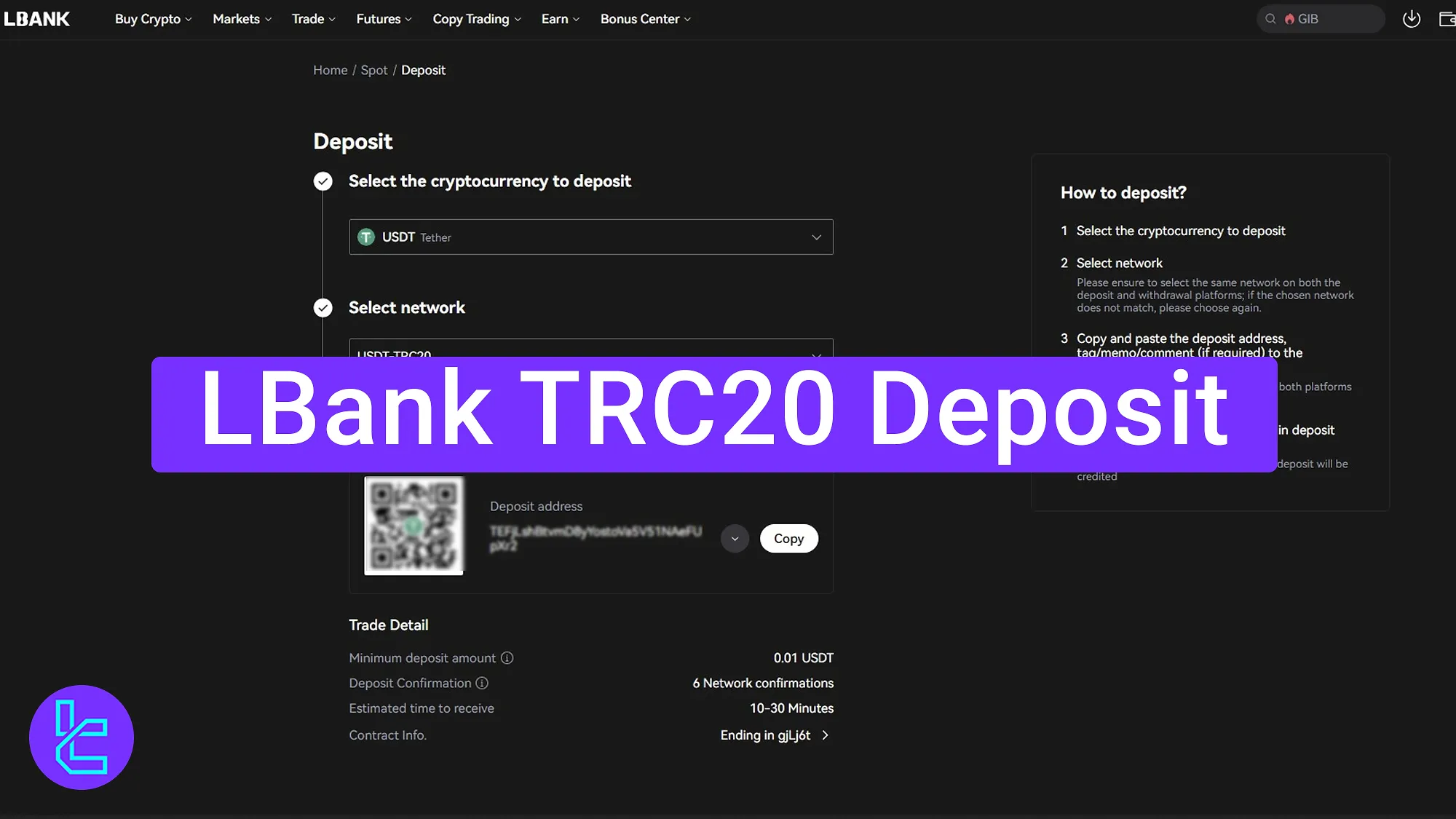
Step-by-Step Guide for LBank TRC20 Top-up
Adding Tether (USDT) to your LBank exchange account via the Tron network is simple and beginner-friendly, making it easy for new traders to get started with this crypto exchange.
LBank TRC20 deposit overview:
- Navigate to the “Deposit” section;
- Fill in the payment details and receive the Lbank wallet address;
- Check the transaction details.
#1 Access the “Deposit” Section on LBank
Log in to your LBank dashboard and navigate to the “Assets” section. Click on the “Deposit” button.
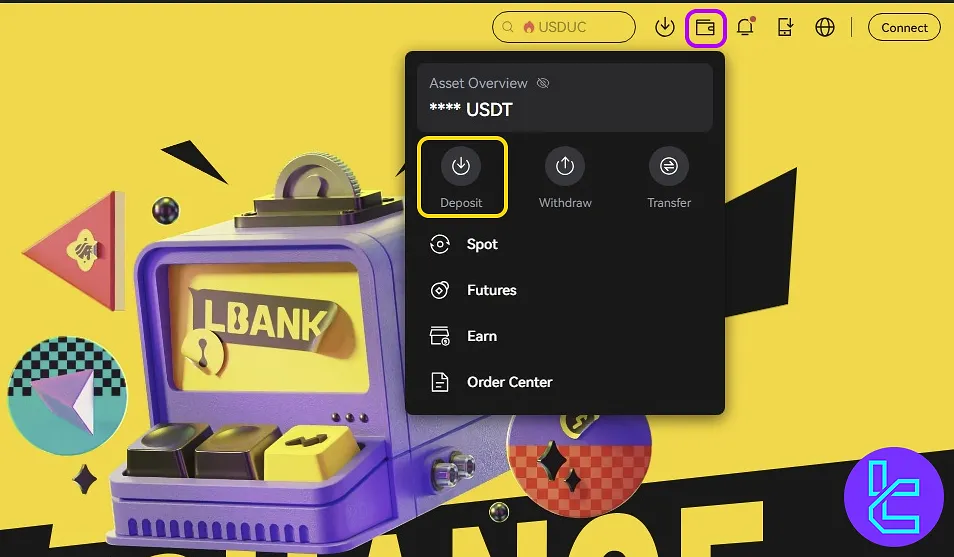
#2 Choose Token and Network
Now, complete the following steps:
- Select USDT as your preferred cryptocurrency;
- Choose the TRC20 network.
The LBankTRC20 wallet address will appear on the screen. You can either copy the address or scan the QR code using your wallet app to transfer the funds.
A minimum of 0.01 USDT is required, with six confirmations needed to complete the deposit.
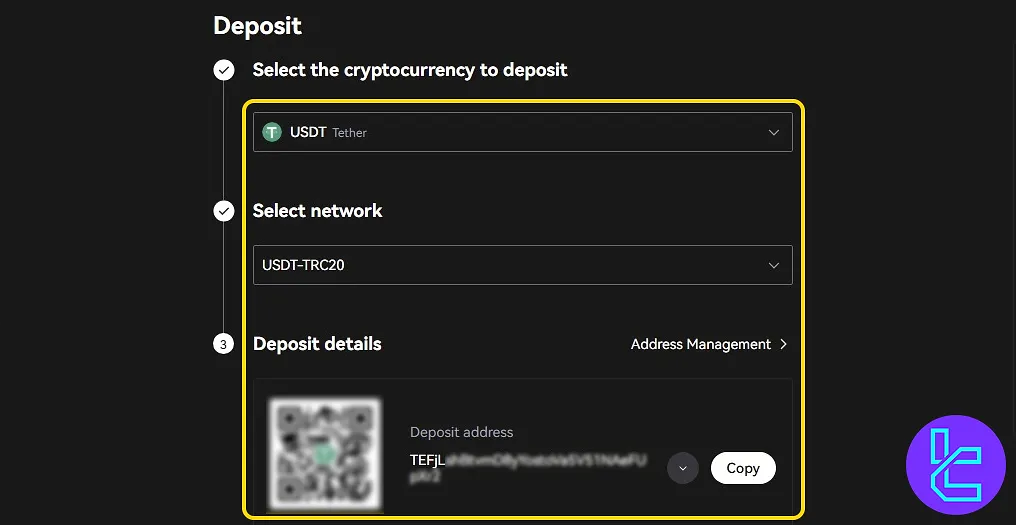
#3 Verify on Tronscan and Check Balance
After the transfer is processed, you will see the USDT credited to your LBank wallet after 10 to 30 minutes. Scroll down the “Deposit” page to view transaction details.
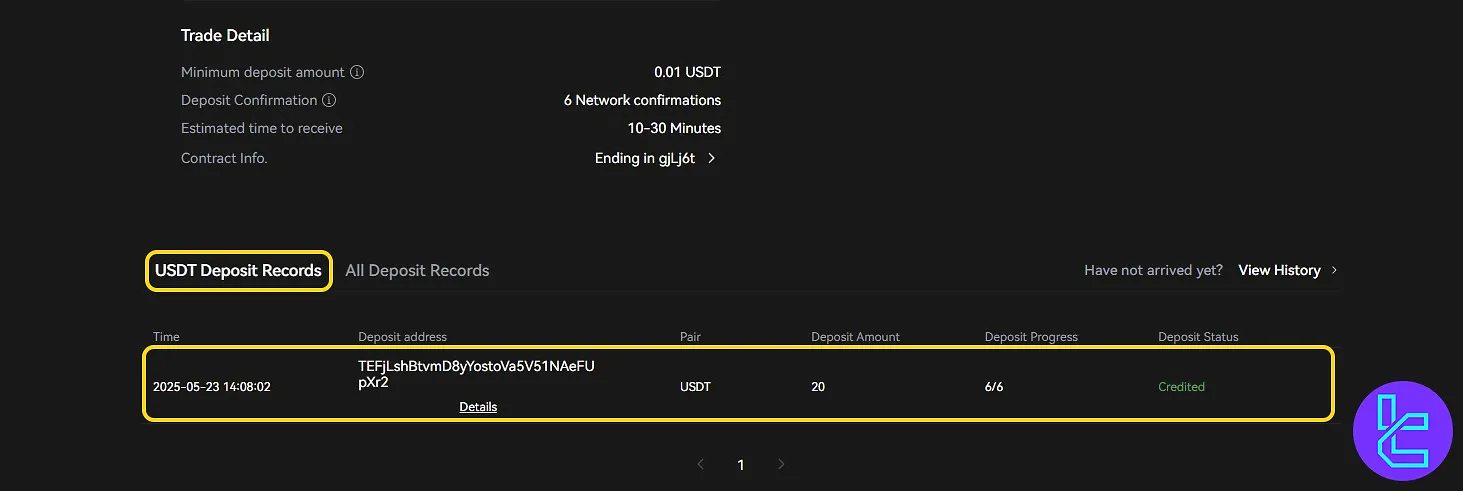
TF Expert Suggestion
Completing an LBank TRC20 deposit in just 3 steps makes it easy and efficient to transfer USDT via the Tron network to your LBank crypto account.
For alternative options, explore the LBank deposit and withdrawal methods available on the LBank tutorial page.













