LBank TRC20 withdrawal is a 6-step beginner-friendly procedure. Start by accessing the "Assets" and "Withdraw" sections and enter your wallet address and desired amount to finalize the process.
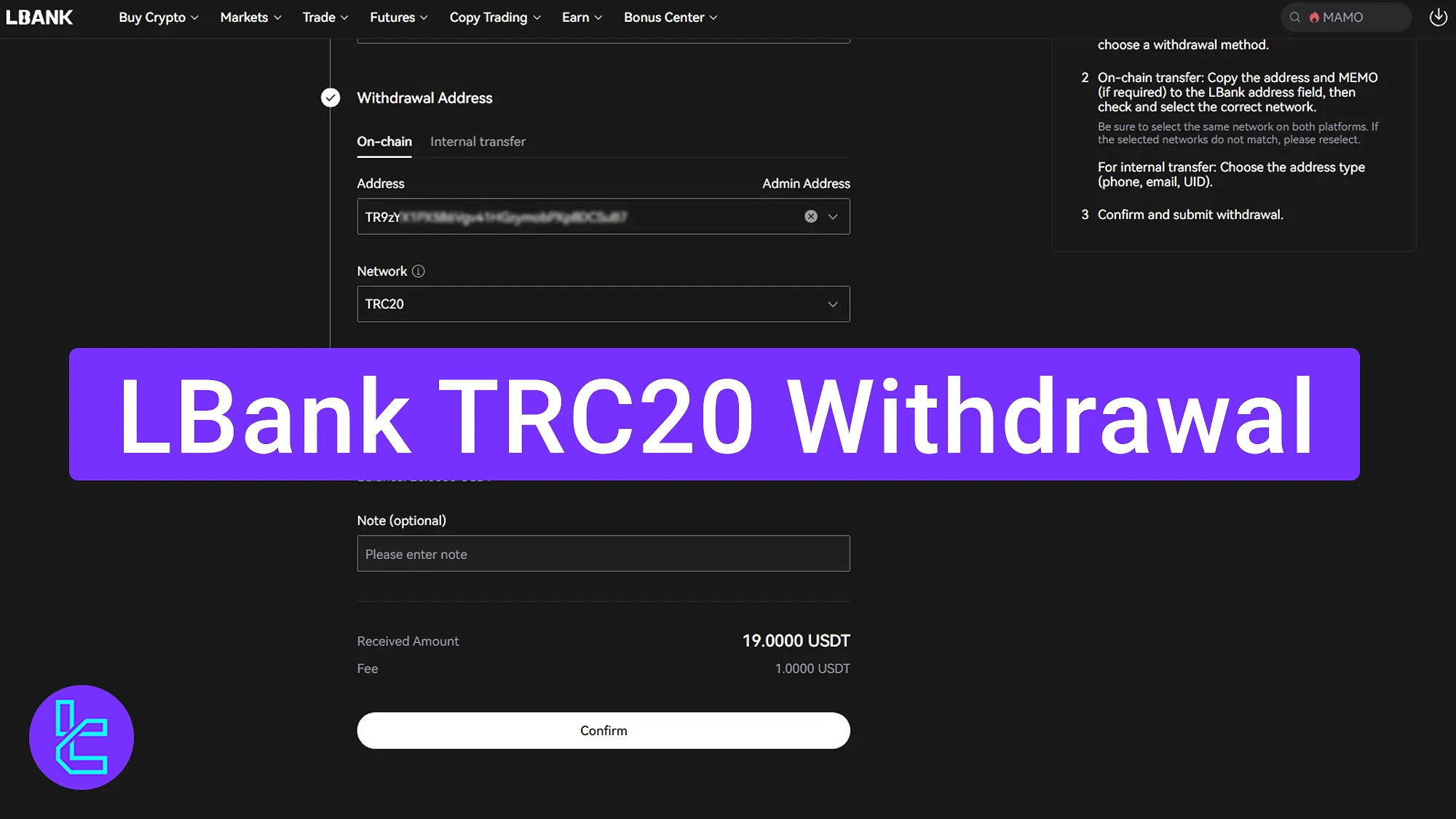
Overview of the LBank TRC20 Payout Process
Follow these steps to successfully initiate and verify a Tether (USDT) cash out on the Tron network through the LBank exchange.
LBank TRC20 withdrawal steps:
- Access the “Assets” and “Withdraw” sections;
- Choose between “On-Chain” or “Internal Transfer”;
- Enter a wallet address and cash out amount;
- Viewing your transaction receipt.
#1 Go to “Assets” and click “Withdraw”
Start by logging in and accessing the Assets section. Select Withdraw to begin the process.
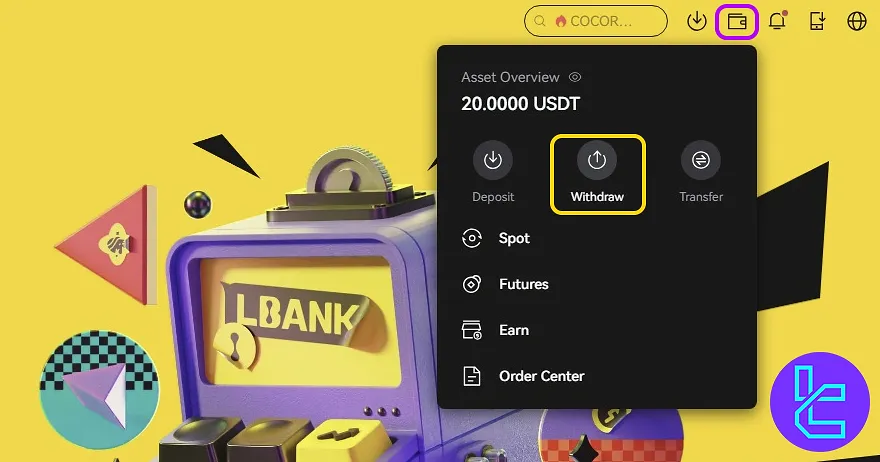
It’s worth noting that if you haven’t activated 2-factor authentication, you must do so to enable secure payouts.
#2 Select Token and Transfer Type
Choose the Tether (USDT) and then pick between:
- Internal Transfer: Send funds to another LBank UID;
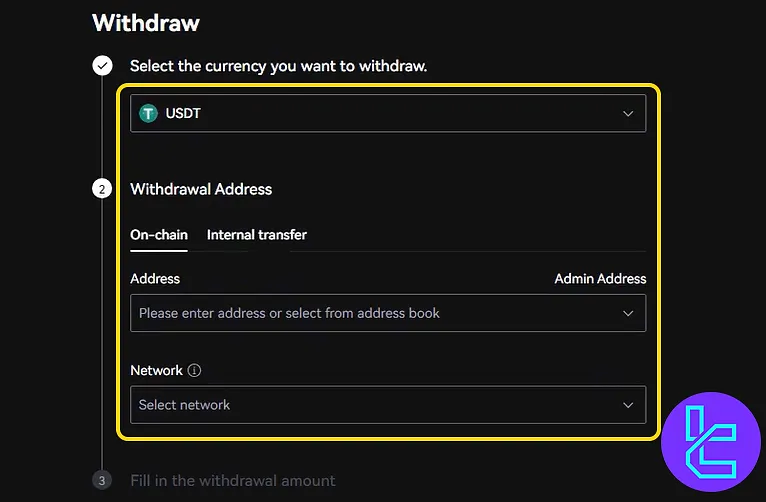
#3 Select TRC20, Enter Wallet Address, Amount, and Confirm Payout
In the “On-Chain” option, choose the TRC20 network and enter the recipient's wallet address. Then, enter the desired amount(minimum 1 USDT) and, optionally, add a memo for reference. The exchange charges a $1 fee on these transactions.
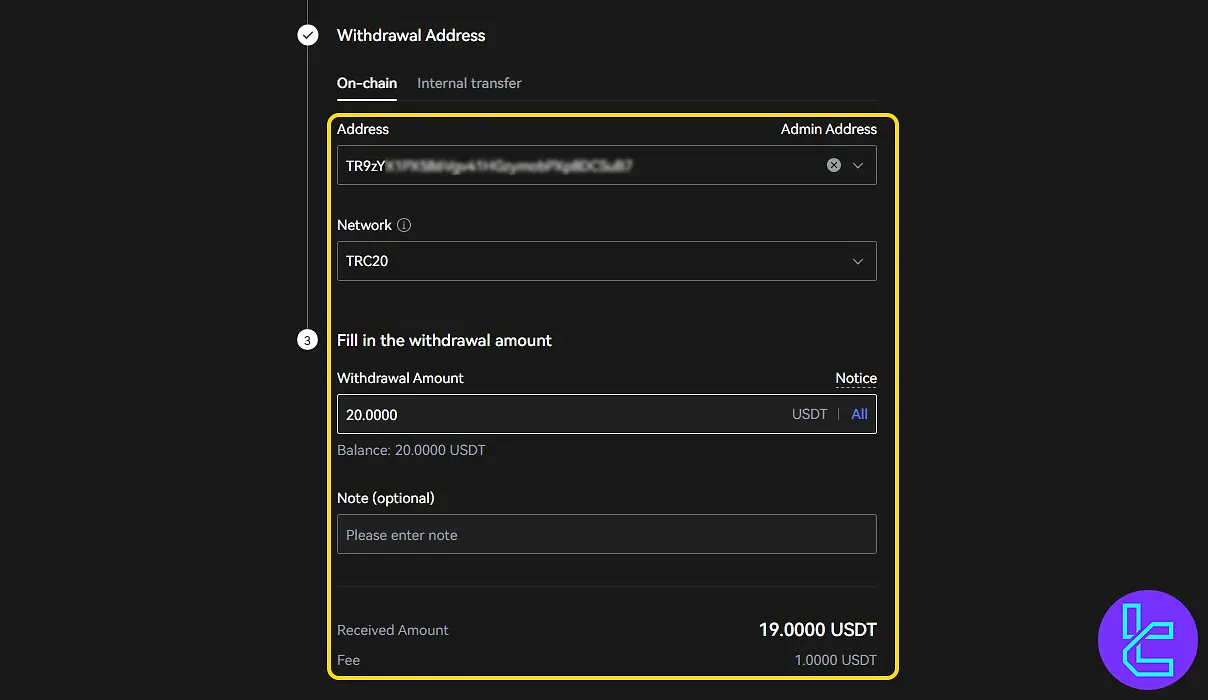
Finally, confirm the transaction by entering the email code and Google Authenticator OTP to complete your TRC20 USDT payout.
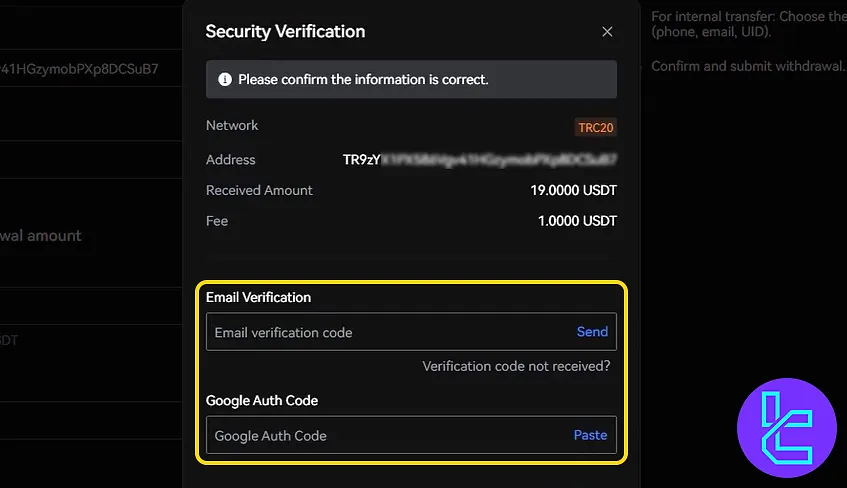
#4 View Transaction Details
After a short processing period, you can check the status under the “USDT Withdrawal Records” section.
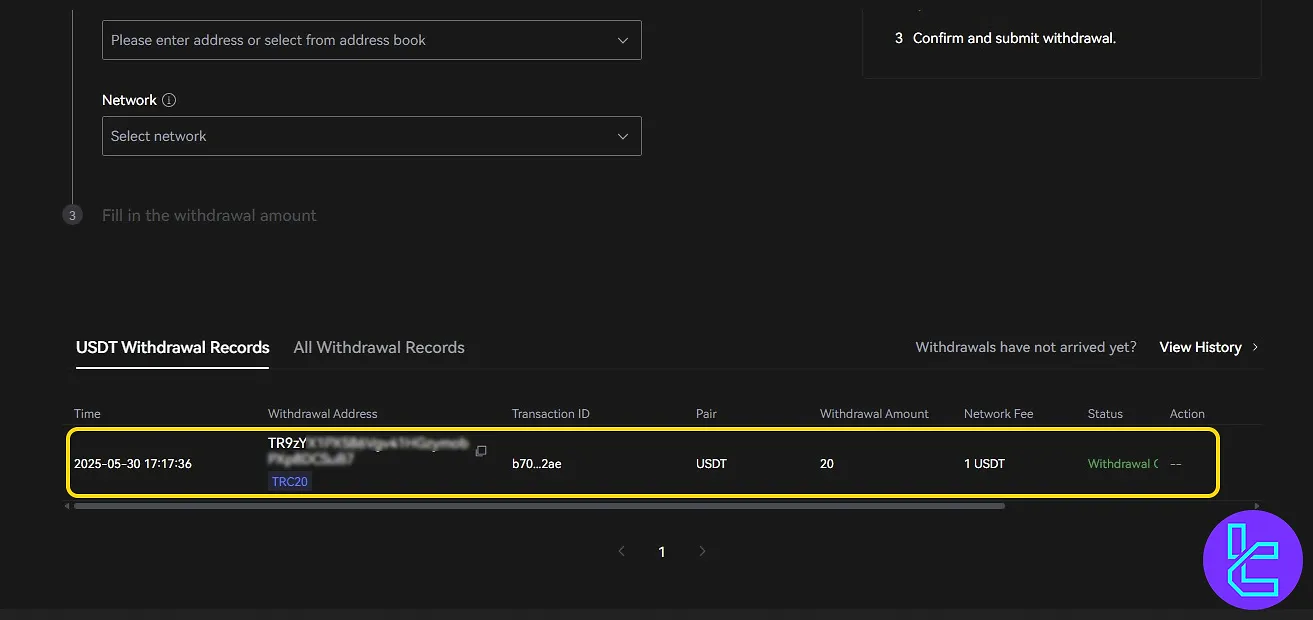
If you prefer cashing out funds using the LBank ERC20 withdrawal method, visit TradingFinder’s detailed guides
TF Expert Suggestion
The LBank TRC20 withdrawal takes less than 5 minutes to complete and requires a minimum request of 1 USDT along with a valid Tron wallet address. Traders must pay a $1 fee to complete the transaction.
For a detailed look at additional LBank deposit and withdrawal options, check out the LBank tutorial page.













