LBank verification is a 3-step process that takes under 10 minutes to complete. By verifying your identity with a valid document and selfie, you unlock full access to LBank's trading, deposit, and withdrawal features.
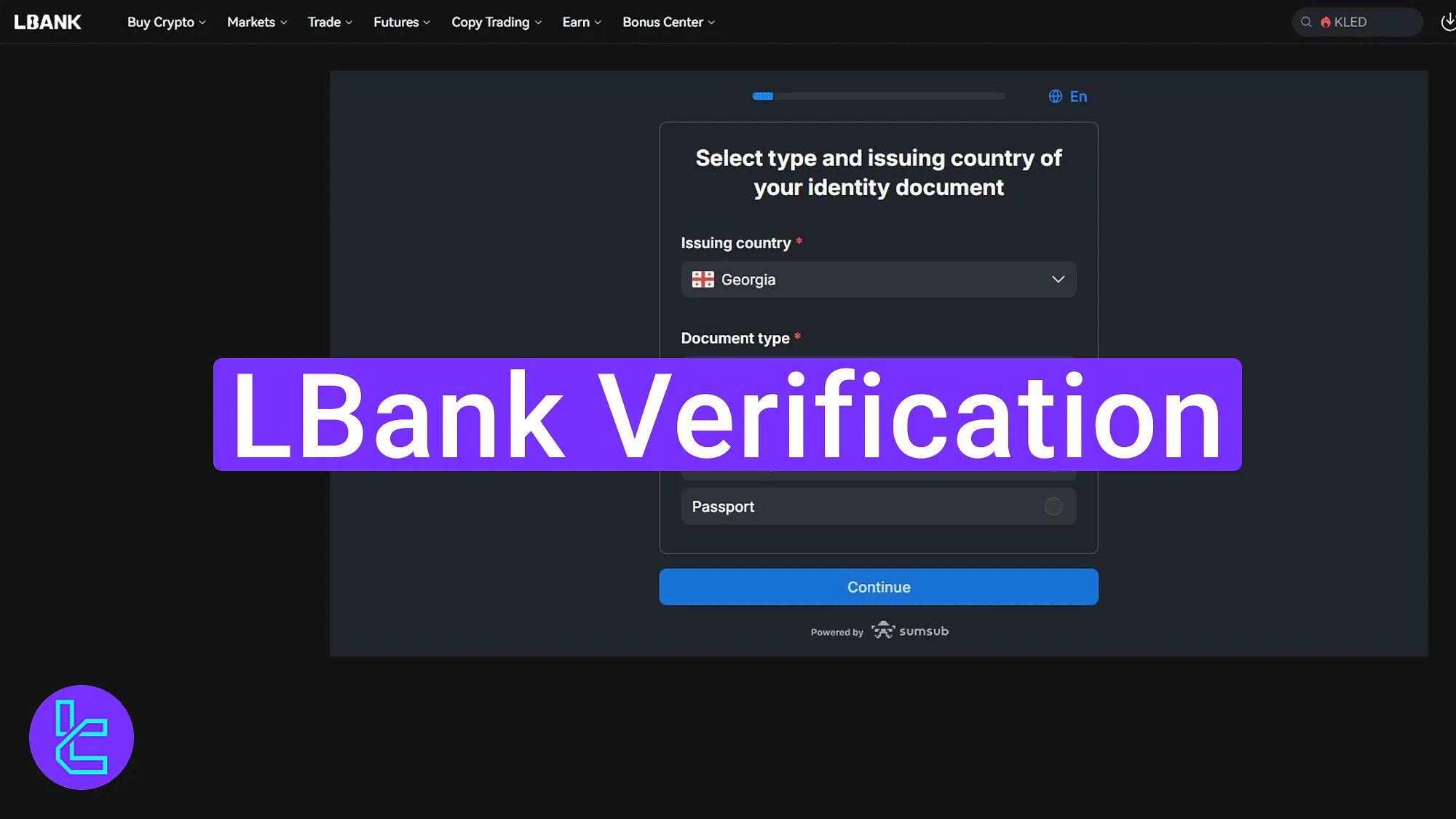
How to Verify LBank Account
After finalizing LBank registration, complete the identity confirmation steps to gain access to all financial features on the LBank exchange.
LBank verificationsteps:
- Enter the"Identity not verified" section from your profile;
- Upload front and back images of your identity documents;
- Upload a selfie and complete your face scan.
#1 Accessing the KYC Menu
Clickthe avatar icon at the top right and select the "Identity not verified" link to start.
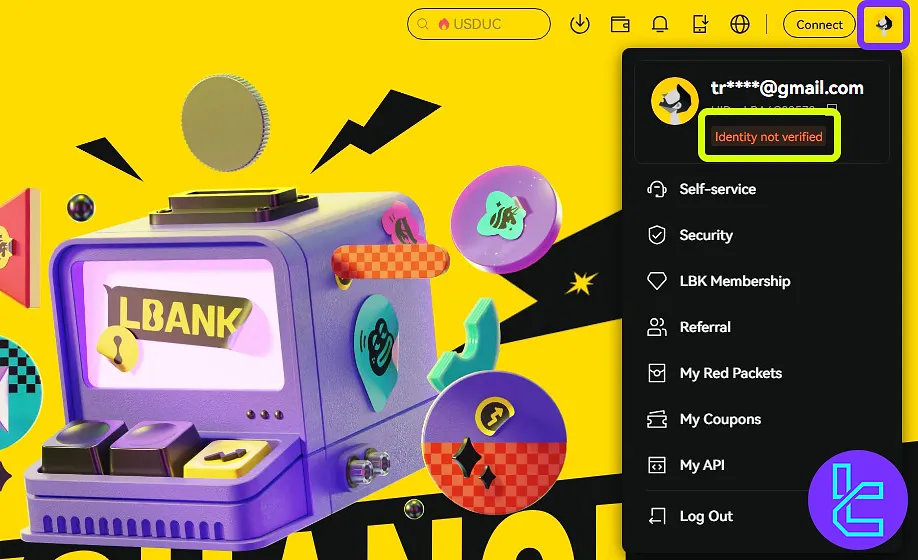
Select your document issuing country and ID type, then click the "Confirm" button.

Confirm if you are a U.S. citizen or from another country by selecting one of the options and clicking "Continue".
#2 Submitting Your ID Document
Select the country of issuance and one of the following accepted documents:
- Passport
- ID Card
- Driving License
- Residence Permit
Then click "Continue".
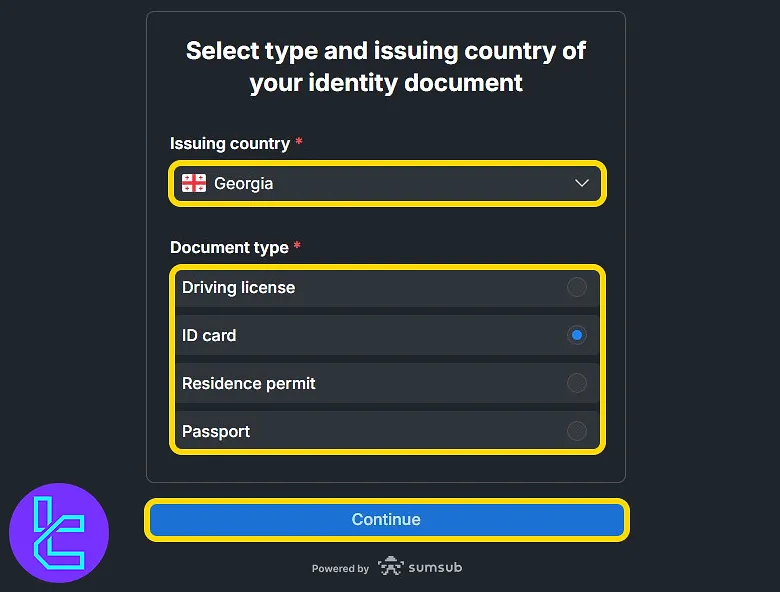
Upload the front and back sides of your document. Accepted formats are JPG, PNG, HEIC, WEBP, or PDF, up to 50MB.

#3 Uploading Selfie and Face Scan
Upload a selfie by following the photo requirements, then click "Next".

Download the LBank app and scan the on-screen QR code using the app to complete the KYC process.

Check your confirmation status in the "Security" section once your scan is complete.
TF Expert Suggestion
The average completion time for LBank verification is under 5 minutes, and file size requirements are generous, allowing up to 50MB for ID uploads. Downloading and connecting the LBank app to your account is mandatory during this process.
You will now have access to financial services such as LBank deposit and withdrawal methods. Full visual guides and detailed explanations for the funding methods are available in the LBank tutorial section.













