LBank Visa and MasterCard deposit process involves 8 simple steps. Use the "Buy Crypto" option and select "One Click Buy" to continue. Proceed by selecting “Bankcards”, fill in the details, and hit “Pay Now”. Verify the transaction with an SMS code.
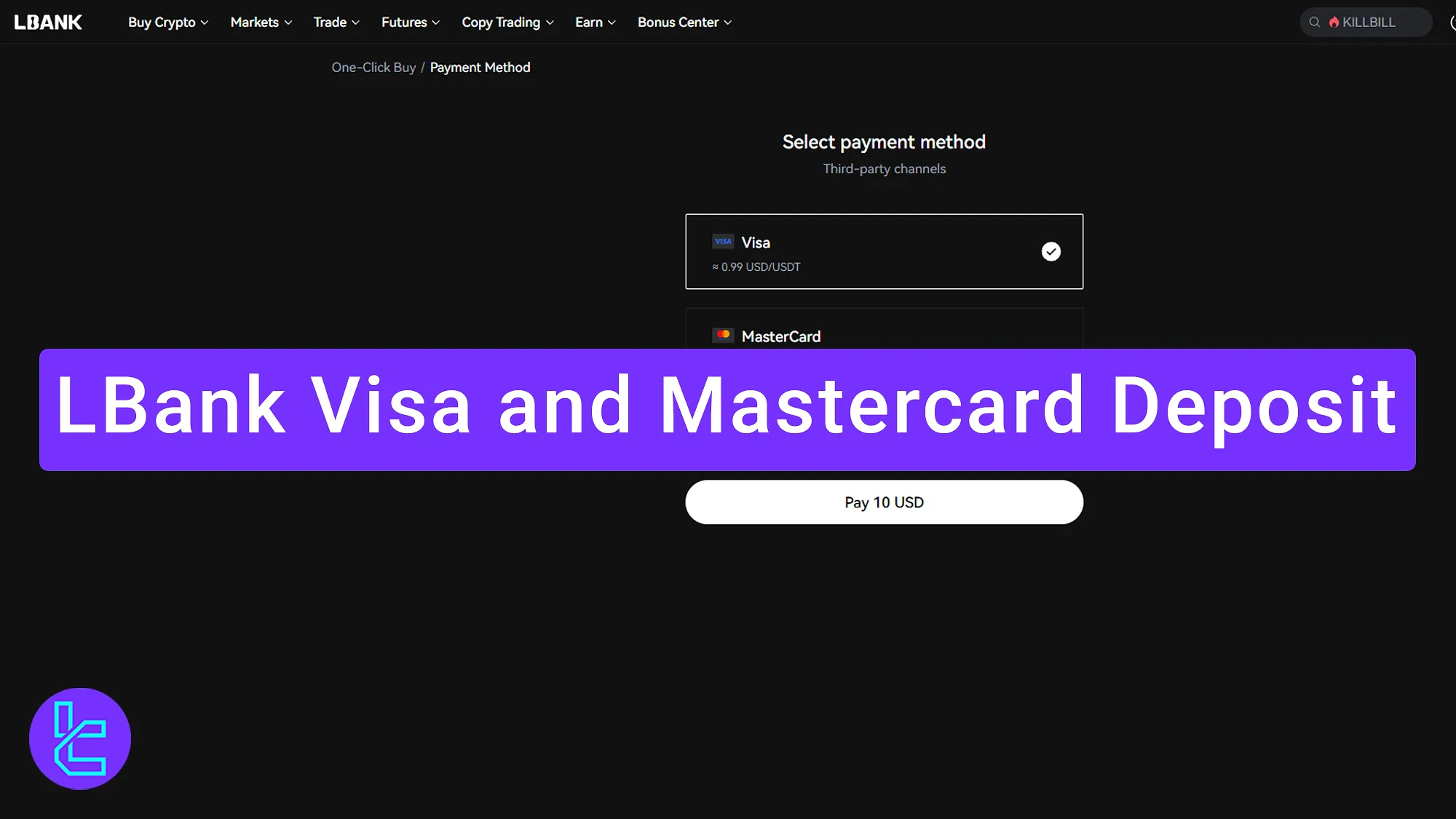
LBank Credit/Debit Card Funding Key Steps
To fund LBank exchange, using the Visa and Mastercard method, follow these 8 steps; LBank credit/debit cards deposit process:
- Accessing the "One-Click Buy" Option;
- Inserting the amount and initiating the payment;
- Choose Visa or Mastercard;
- Selecting the payment channel;
- Selecting the Bankcard option;
- Confirm transaction fees;
- Inserting card details;
- Verifying the payment via SMS.
#1 Access One Click Buy Option
Go to LBank Dashboard, click “Buy Crypto”, then select “One Click Buy”.
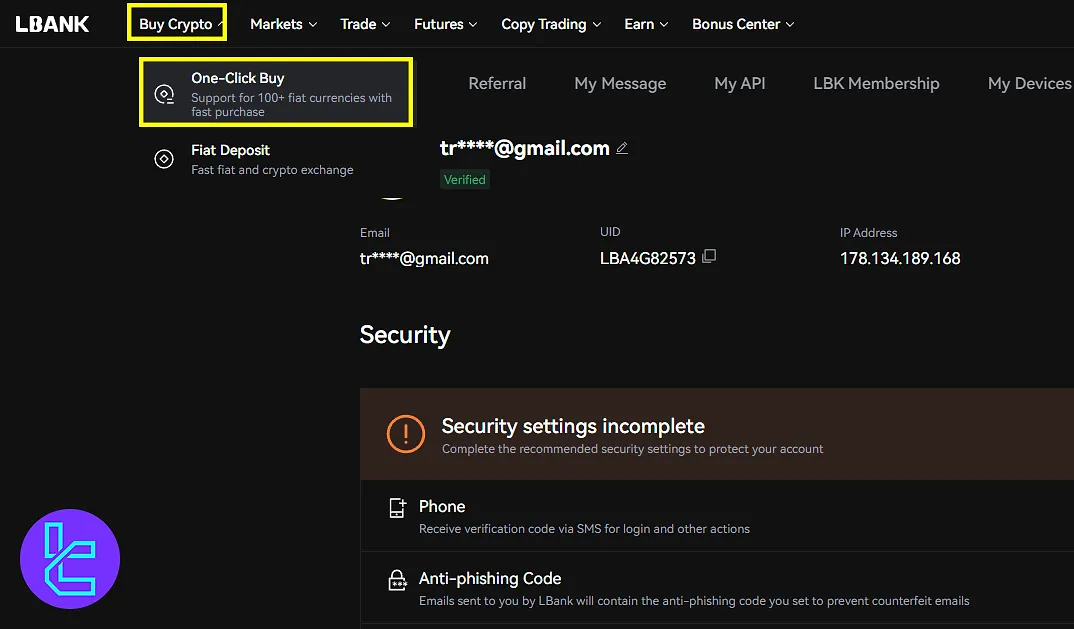
#2 Enter the Amount and Initiate the Payment
On the next page, select the payment currency (e.g., USD) and the receiving coin, like USDT. After all, click “Buy USDT.”
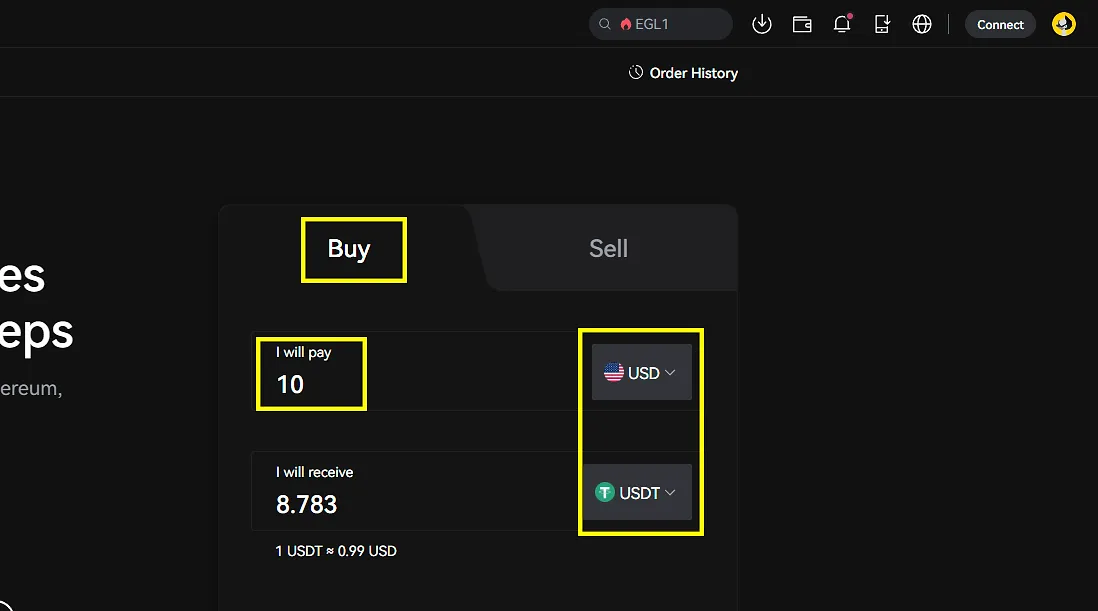
#3 Choose Bank Card Payment Option
On the next page, select Visa or MasterCard and click “Pay”. Then, confirm the estimated amount received in USDT (e.g., 8.7 USDT for $10).
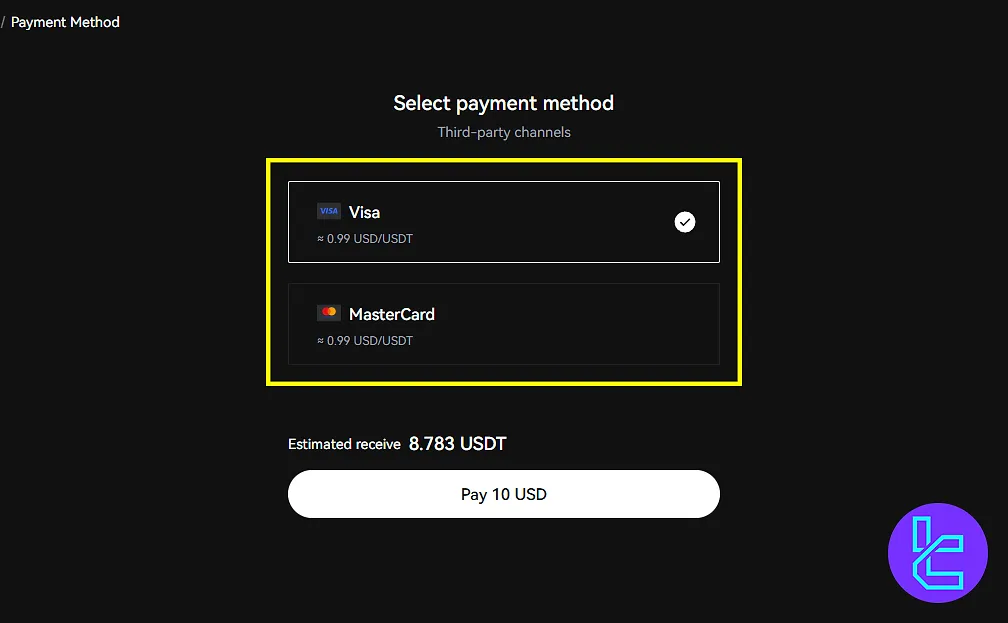
#4 Selecting Payment Channel
Select payment channel (e.g., Unlimit or Transak), review the transaction details, and click “Confirm purchase”.
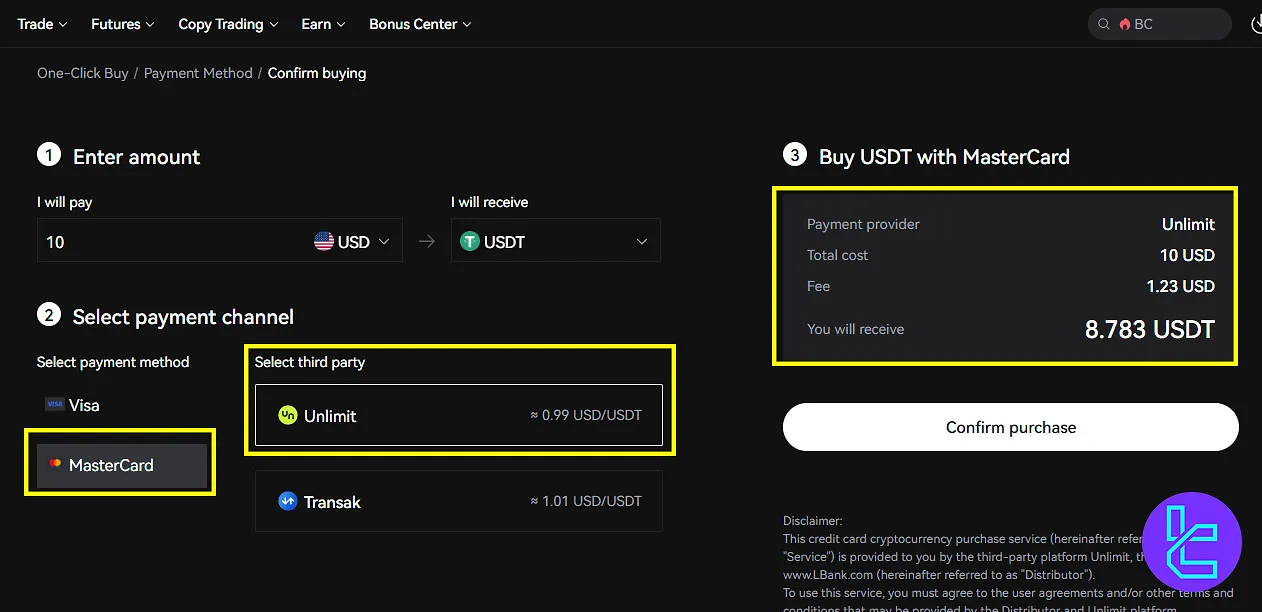
#5 Selecting Bankcard Option on LBank
On the next page, select the “Bank cards” option, check the amount, and finally click “Continue”. Review your email address and select “Proceed”.
Note: If you haven’t verified your email or your identity, follow the instructions, or read LBank Verification.
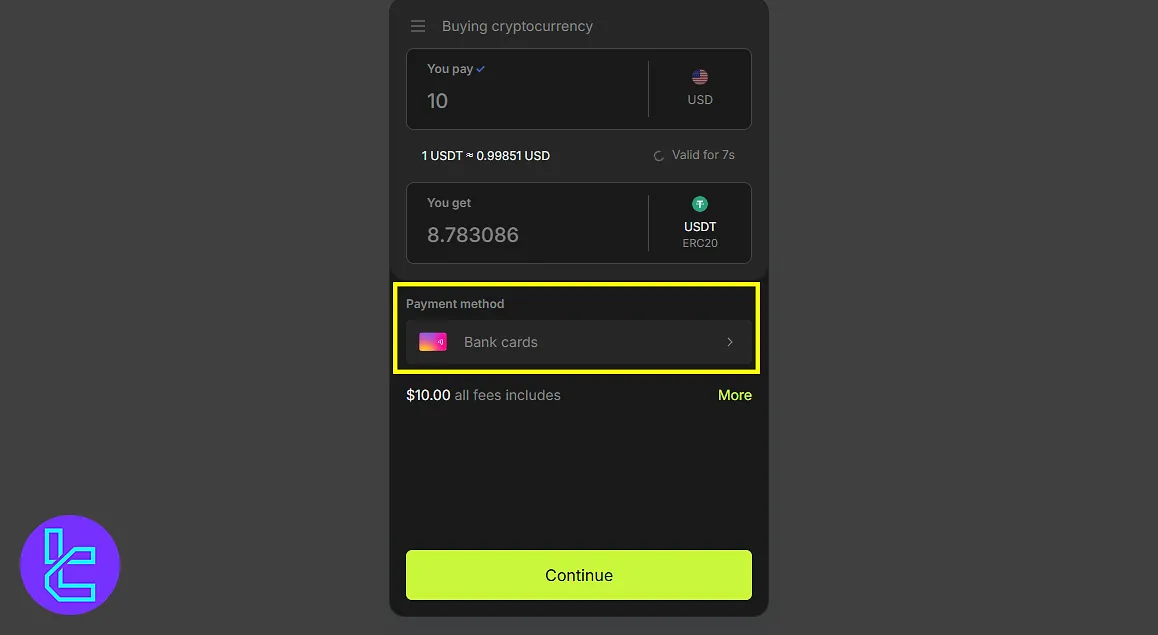
#6 Confirm Transaction Fees
Review your order, including $1 fee + $0.23 network fee. Check the agreement box, and select “Buy Now” to proceed. You may be asked for your complete address details at this stage.
#7 Enter Card Details
On the next page, you should fill in the following:
- Card number
- Cardholder name
- Expiry date
- CVV2/CVC2
Finally, click “Pay Now.”
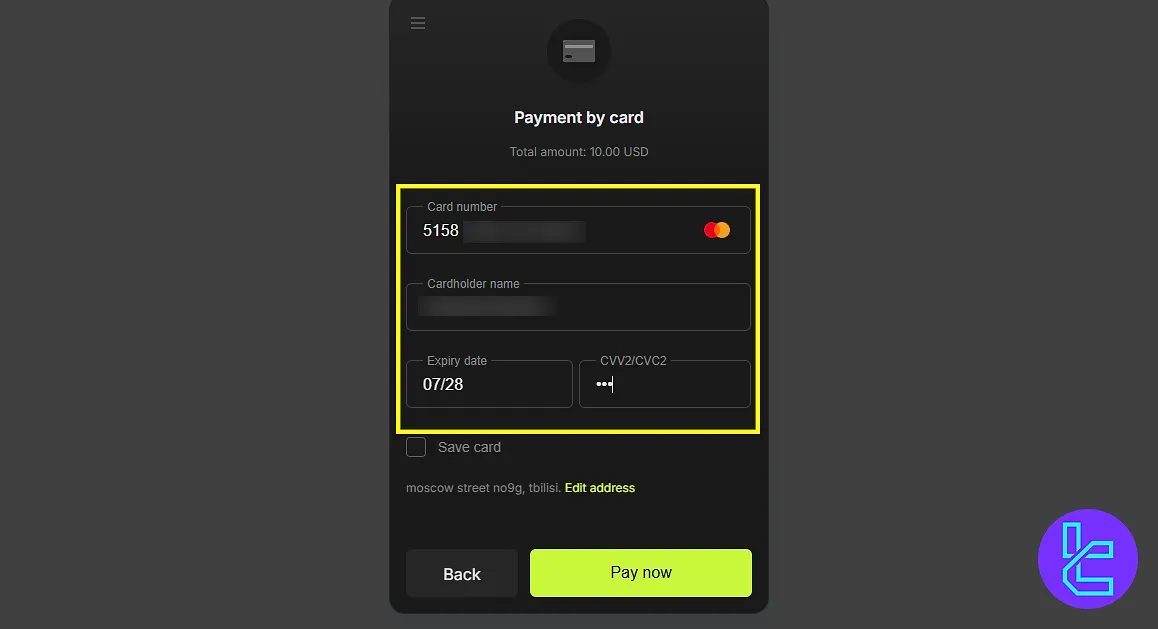
#8 Verify the LBank Payment via SMS
On the next page, enter the SMS code, then click Verify. Once processed, click "Back to Shop", go to your LBank wallet to see the completion message, or track the transaction from deposit records in the “Deposit” section.
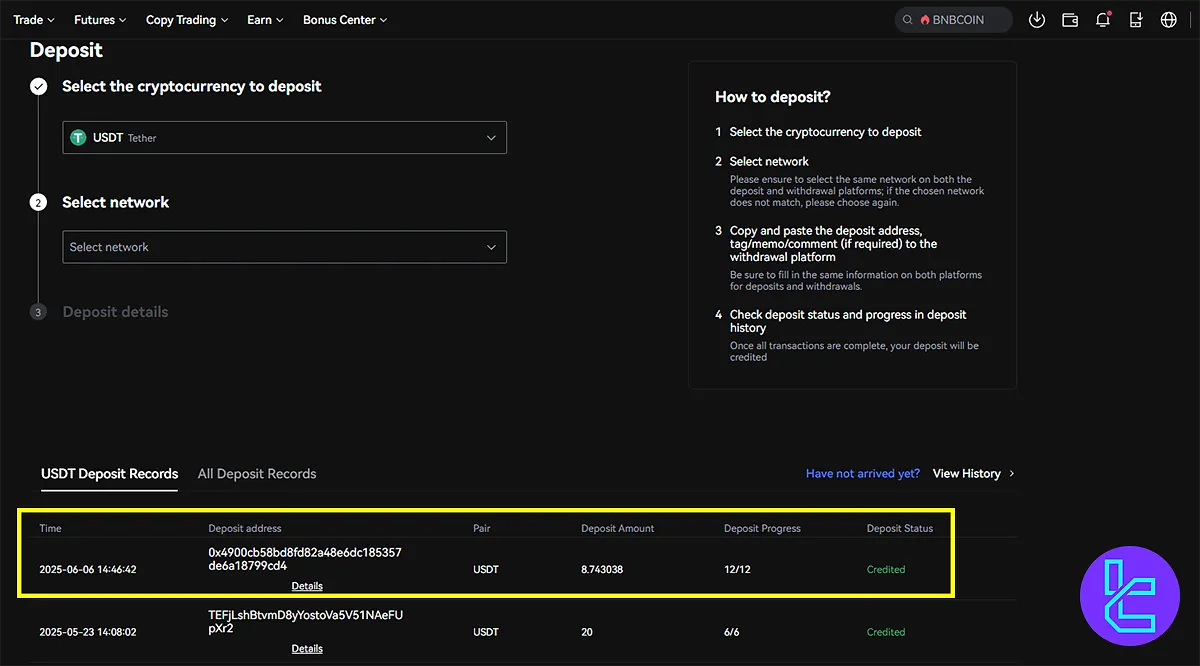
Final Words and Conclusion
LBank Visa and MasterCard deposit takes only 7 minutes to complete. Traders must keep in mind that the exchange charges $1 service and $0.23 network fees to process credit or debit card transactions.
To explore faster alternatives, visit the or LBank deposit and withdrawal article on the LBank tutorial page.













