MaiCoin registration process takes only 5 minutes and requires traders to enter their email address and full name, create a strong password, and verify email address via a 9-digit verification code.
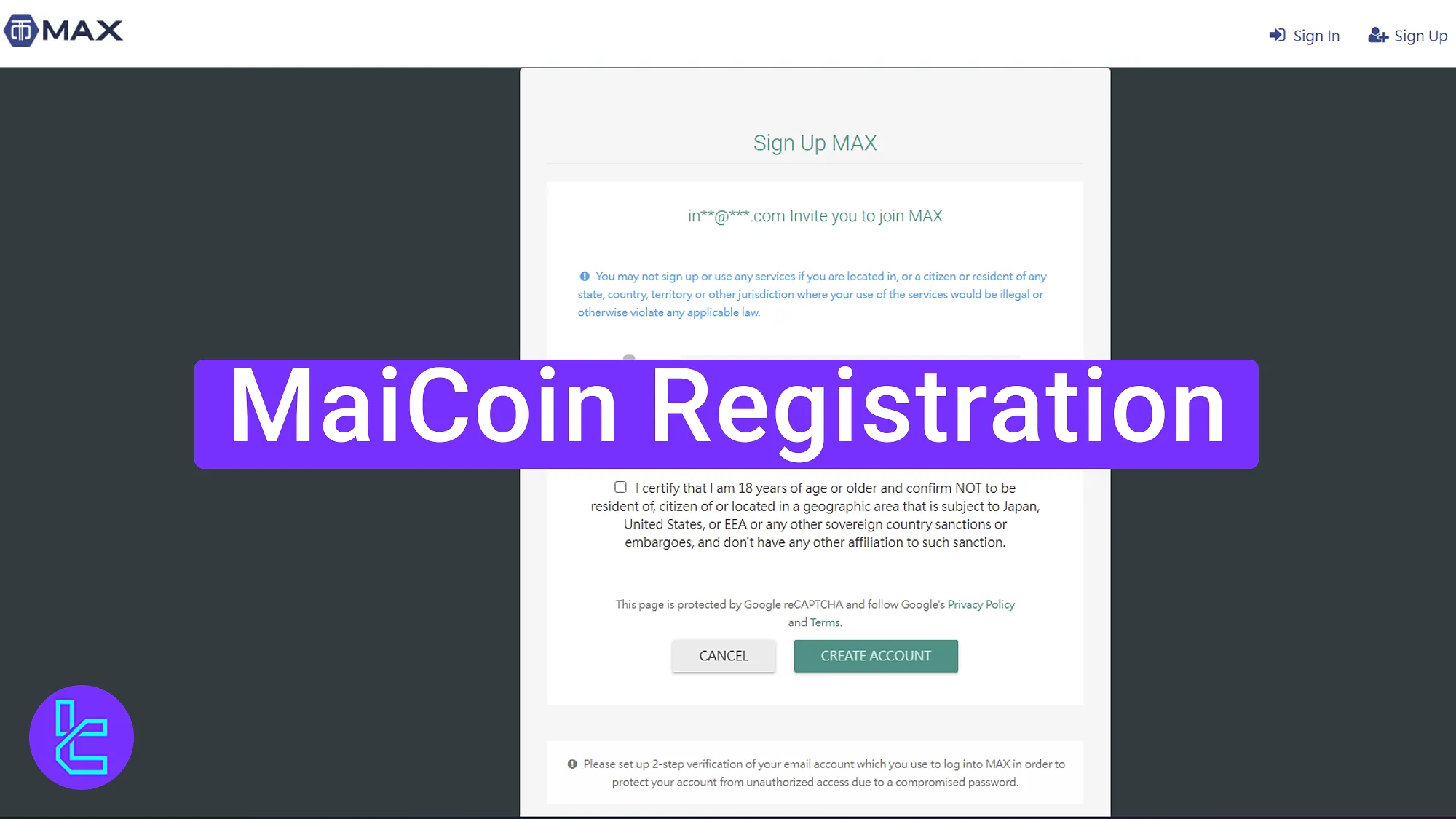
Overview of MaiCoin Account Setup Process
The account setup process with MaiCoin exchange is user-friendly and provides access to over 34 coins and tokens.
MaiCoin registration steps:
- Access the MaiCoin Max website;
- Provide your email address;
- Accept MaiCoin rules;
- Set a strong password;
- Verify email.
#1 Access the MaiCoin Signup Page
To get started, follow these steps:
- Click the"Open an Account" button at the bottom of this page;
- You will be sent directly to the account opening section.
#2 Enter Your Details
Chooseindividual or corporate account type, enter your email address, tick to agree to terms, and click "Create Account".
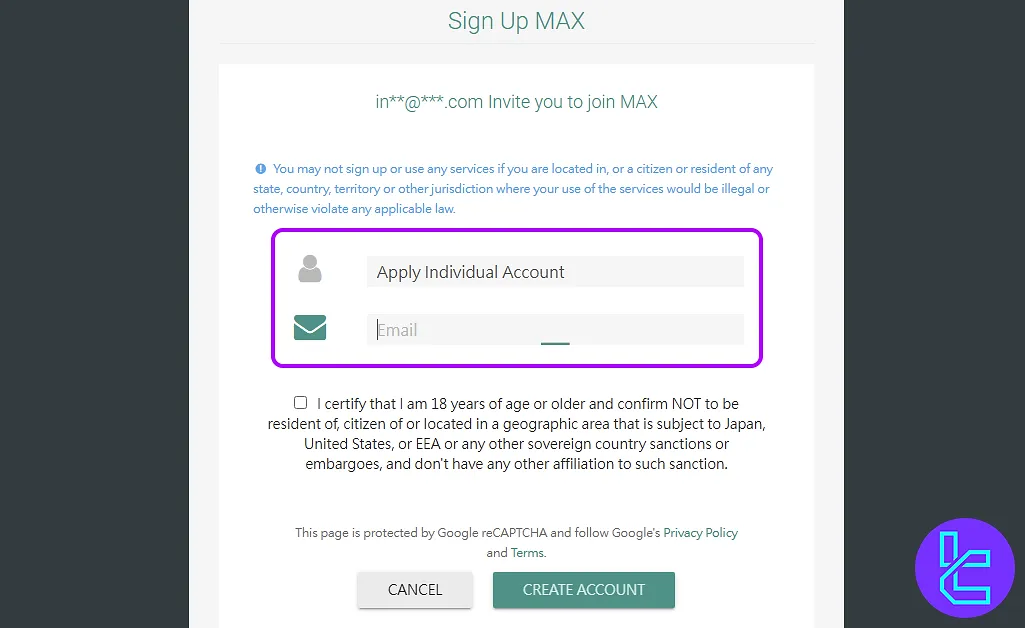
#3 Accept Terms and Conditions
Confirm all five website rules by clicking each checkbox and scrolling to the bottom, then click to proceed.
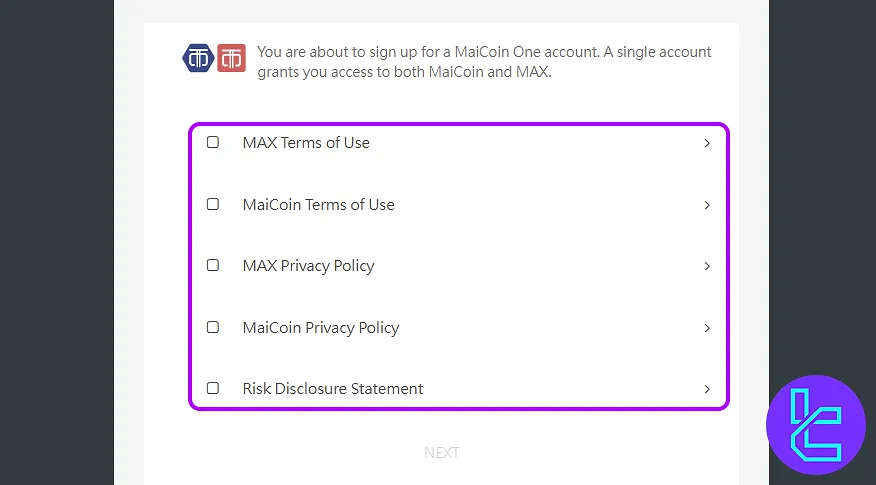
#4 Set a Strong Password
Create a password using uppercase, lowercase, numbers, and symbols with more than eight characters, re‑enter to confirm, then click "Create Account".
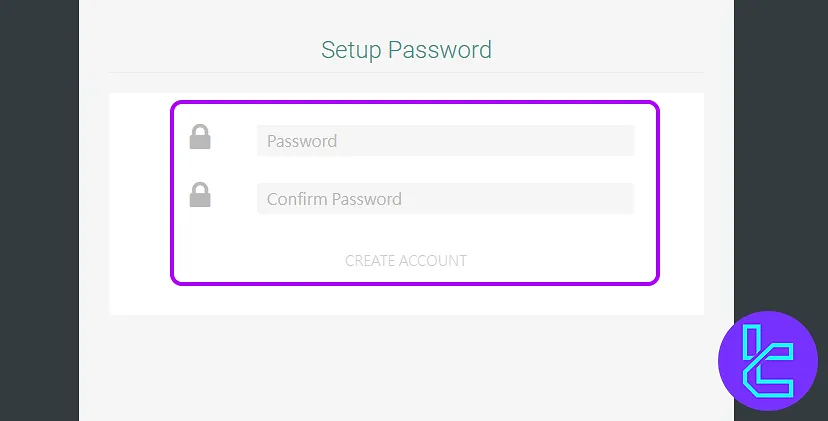
#5 Verify Your Email
Retrieve the verification code from your email inbox, enter the code in the provided field, and click "Verify" to complete the MaiCoin signup.
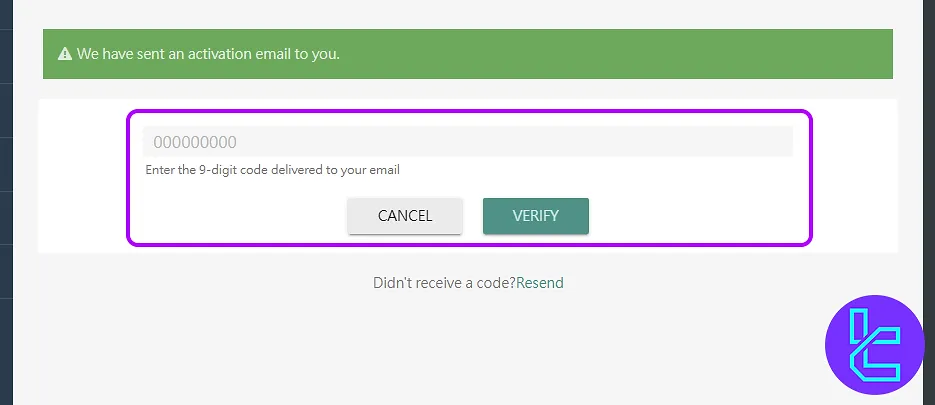
TF Expert Suggestion
The MaiCoin registration process is quick, typically taking just 5 minutes, and requires your email address, a strong password, and acceptance of the MaiCoin terms and conditions.
After setting up the account, users can move on to the MaiCoin verification process to increase their account security and comply with anti-money laundering laws. Additional details can be found on the MaiCoin tutorial page.













