NovaDAX registration is a 4-step process that requires traders to enter their email, verify it, create a strong password, and choose their account type (Individual or Institutional).
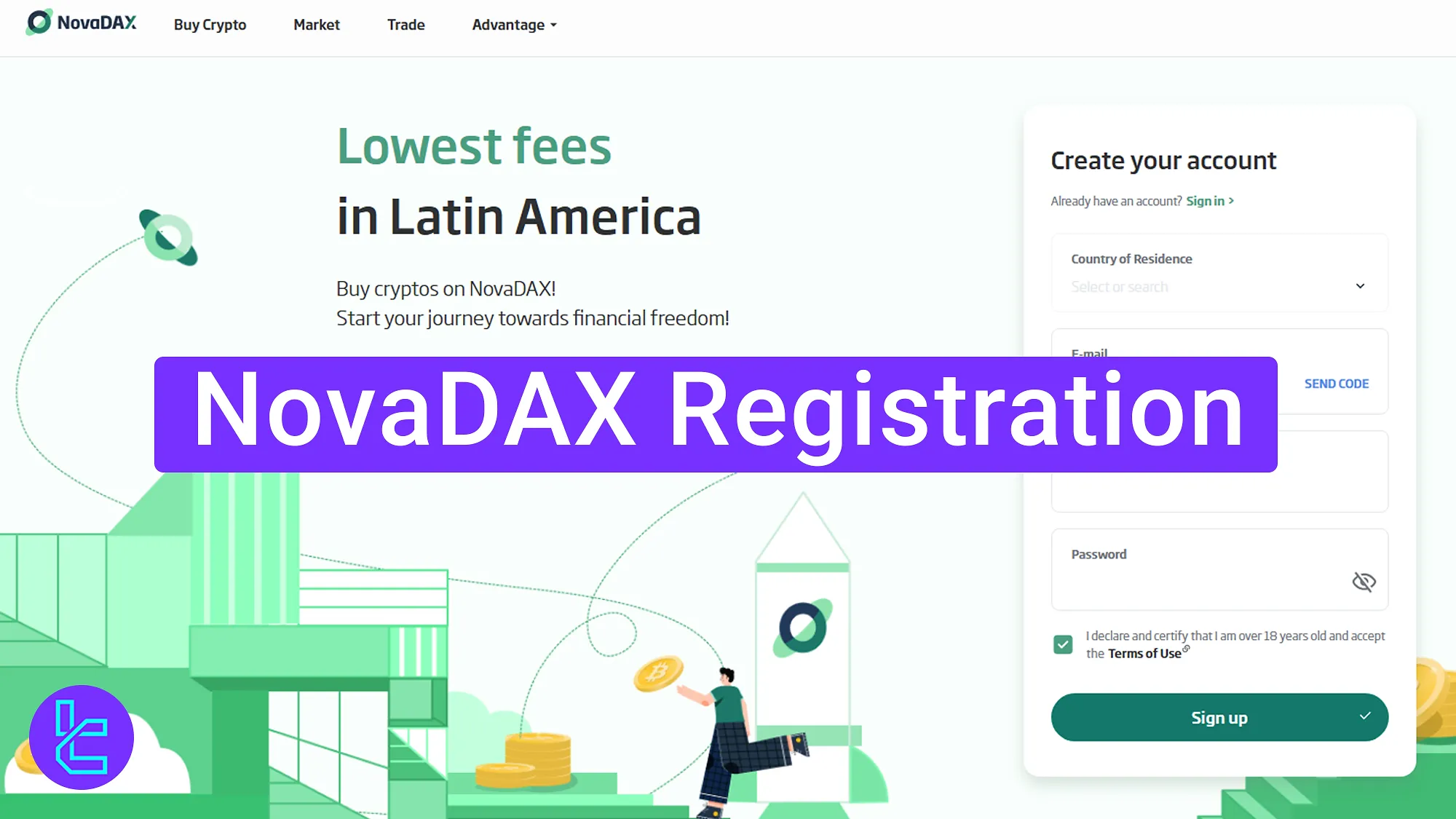
NovaDAX Signup Guide Overview
The account setup process on the NovaDAX exchange is straightforward, providing users with easy access to their NovaDAX dashboard.
NovaDAX registration steps:
- Navigate to the official NovaDAX exchange website;
- Submit your email and receive the verification code;
- Create a secure password;
- Choose an appropriate account type.
#1 Access the NovaDAX Signup Page
To begin the account setup process, follow these steps:
- Click the "Open an Account" button at the bottom of this page (this will redirect you to the account opening page);
- Select your country of residence;
- Enter a valid email address to proceed.
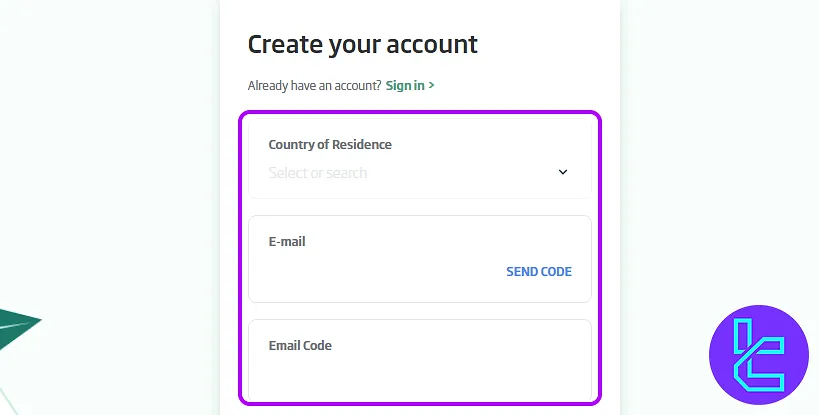
#2 Verify Email with Confirmation Code
Check your inbox for a message from NovaDAX. Copy the confirmation code, then return to the signup form to paste it in the designated field.
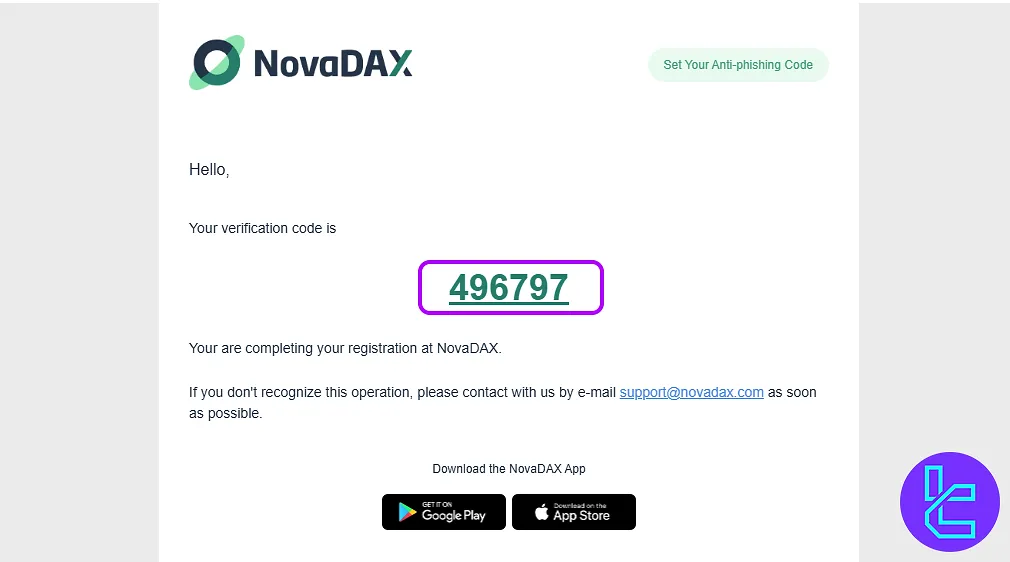
#3 Set a Strong Password
Choose a secure password using a mix of:
- Uppercase letters
- Lowercase letters
- Numbers
- Special characters
This step is crucial for account safety. Tick the box to confirm you accept the NovaDAX terms and conditions, and then click "Signup" to proceed.
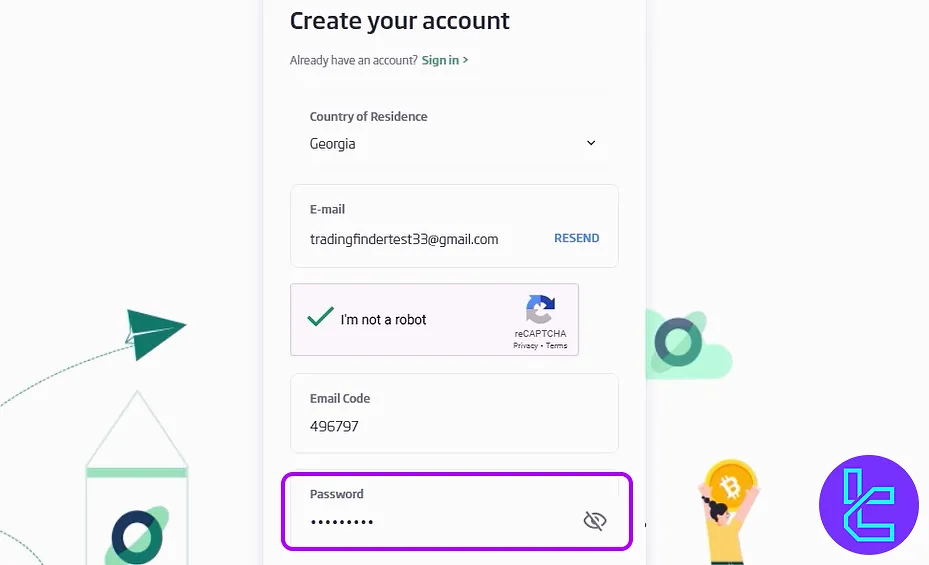
#4 Select Your Account Type
You'll now choose your account type:
- Individual
- Institutional
Pick what aligns with your needs and continue. If applicable, disclose whether you have any political exposure as required for compliance under know your customer (KYC) regulations.
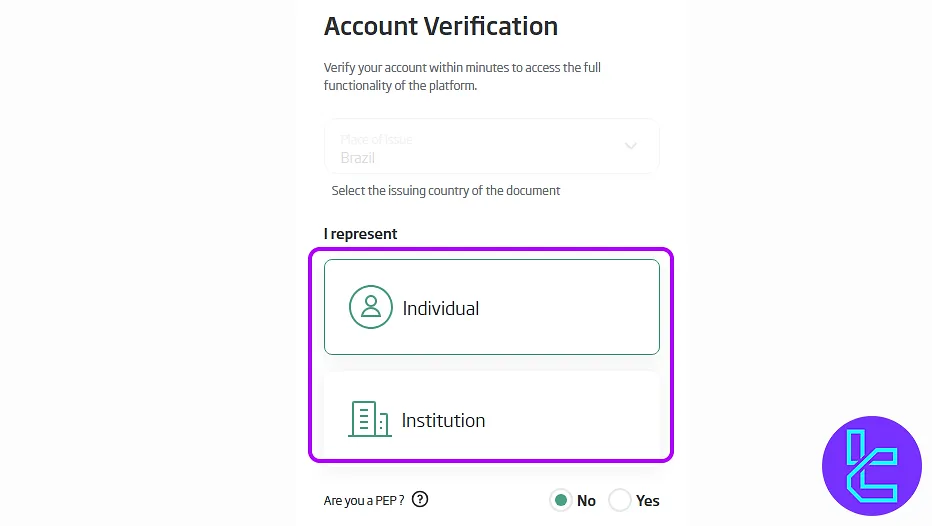
TF Expert Suggestion
The NovaDAX registration process usually takes around 5 minutes. You must verify your email via the 6-digit verification code sent to your email address to finalize the process.
After setting up an account, users can move on to the NovaDAX verification process. Additional information can be found on the NovaDAX tutorial page.













