Activating OKX copy trading feature is a structured 4-step process that allows investors to mirror trades from professional spot or futures traders without active market participation.
The system requires a minimum deposit of $50 and permits lead traders to set a maximum commission of 30%.

OKX Copy Trading Activation Process Steps
By completing the OKX verification, all financial features, such as social trading, will be available on the OKX exchange user panel.
A streamlined process ensures a smooth start to the OKX copy trading platform:
- Navigate to the "Copy Trading" section from the "Trade" menu;
- Explore the dashboard, apply filters, and select a lead trader;
- Set investment amount, stop-loss, and advanced options;
- Manage active trades and monitor profile performance.
#1 Navigating to the Copy Trading Section
After logging into the OKX account, open the "Trade" menu and select "Copy Trading". This reveals three options:
- Futures copy trading
- Spot copy trading
- Lead trader recruitment
The first two replicate trades in futures market or spot, while "Lead trader recruitment" allows applying to become a strategy provider.
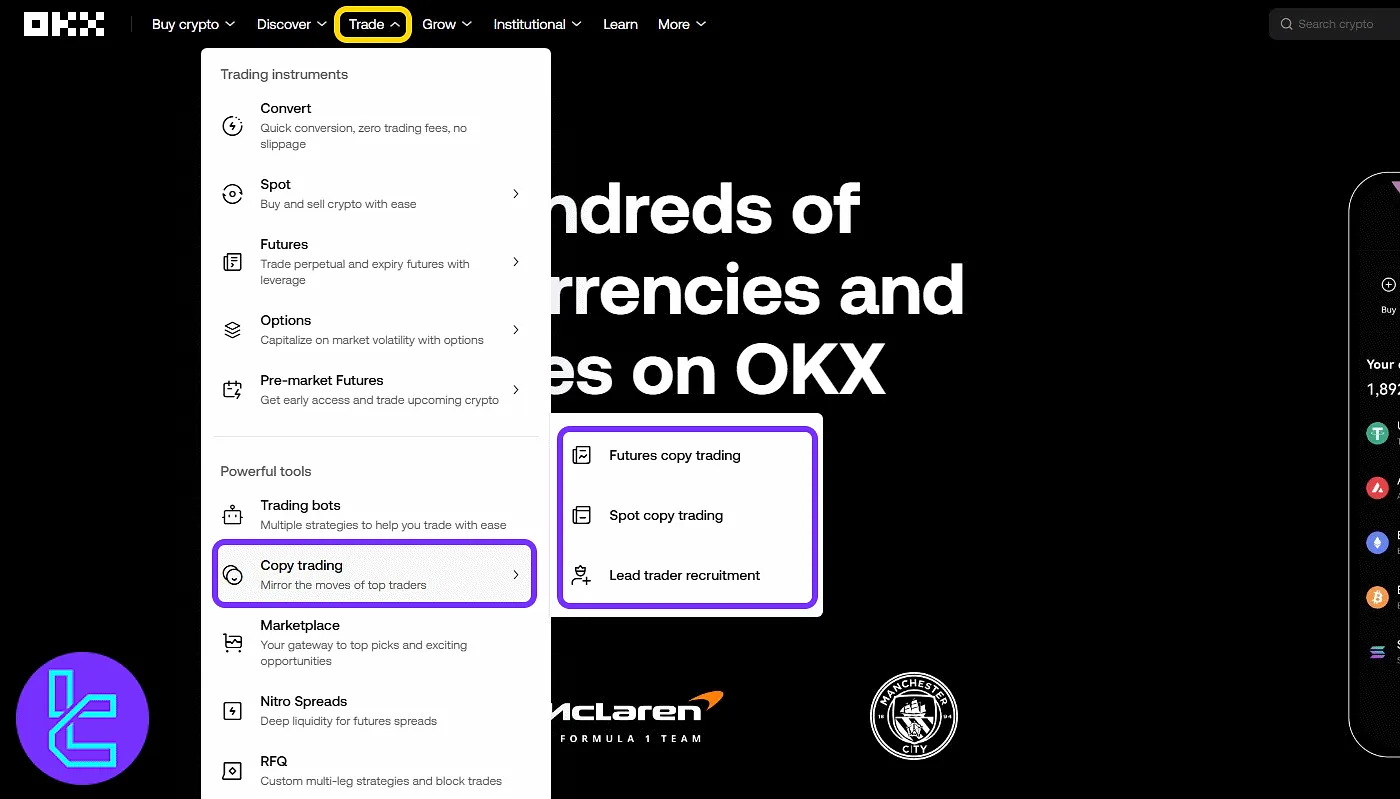
Clicking "Lead trader recruitment" opens the application page with eligibility requirements and statistics for copy trading. Press "Join now" to proceed.
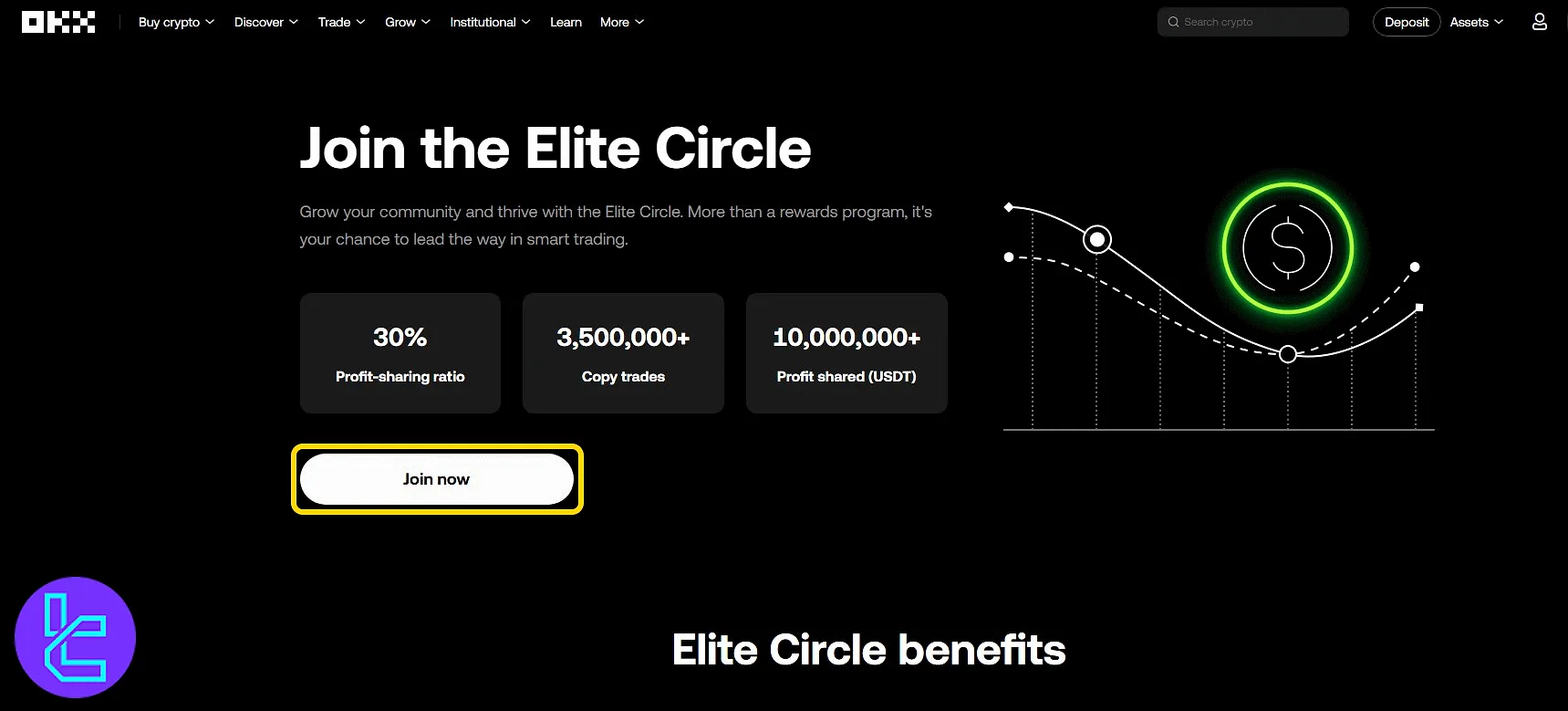
#2 Exploring the Panel and Selecting a Trader
The marketplace panel includes "My trades" for viewing copied positions and profits, and "Profile" for personal performance metrics such as total PnL (percentage and amount), assets, days active, max drawdown, win rate, and profit/loss ratio.
Below, trader cards display:
- 90-day PnL% and USDT value
- Number of copiers and maximum capacity
- Assets under management (AUM)
- Days active as a lead trader
Filters and a search bar help refine selection.
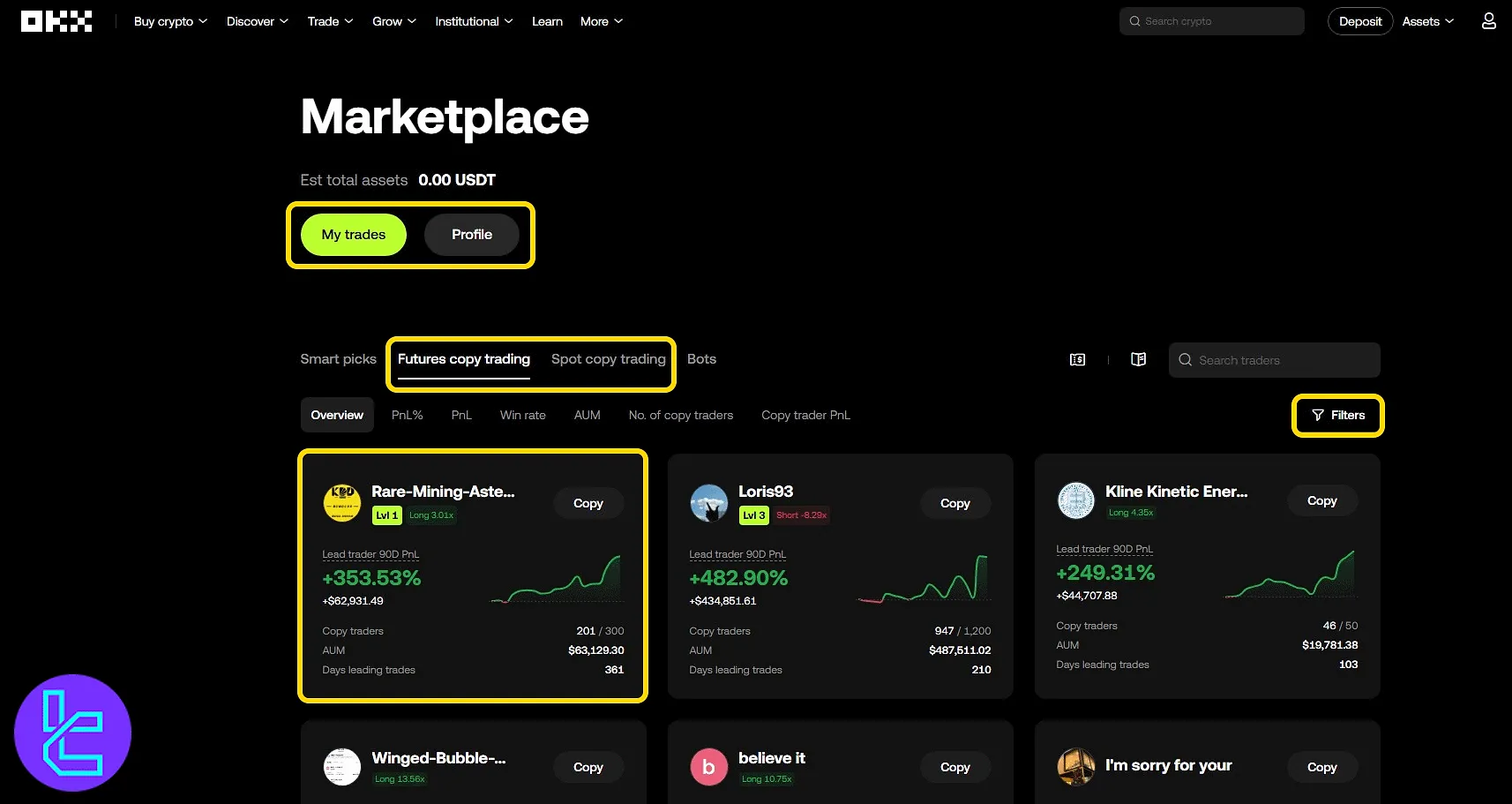
Selecting a trader’s name opens a detailed profile with:
- The "Follow" and "Copy now" buttons
- Overview, performance charts, and PnL stats
- Win rate, profit/loss ratio, and trade duration
- Assets traded with allocation percentages
- Profit share ratio and copier list with investment stats
To start the social trading process, you can press the "Copy now" option.
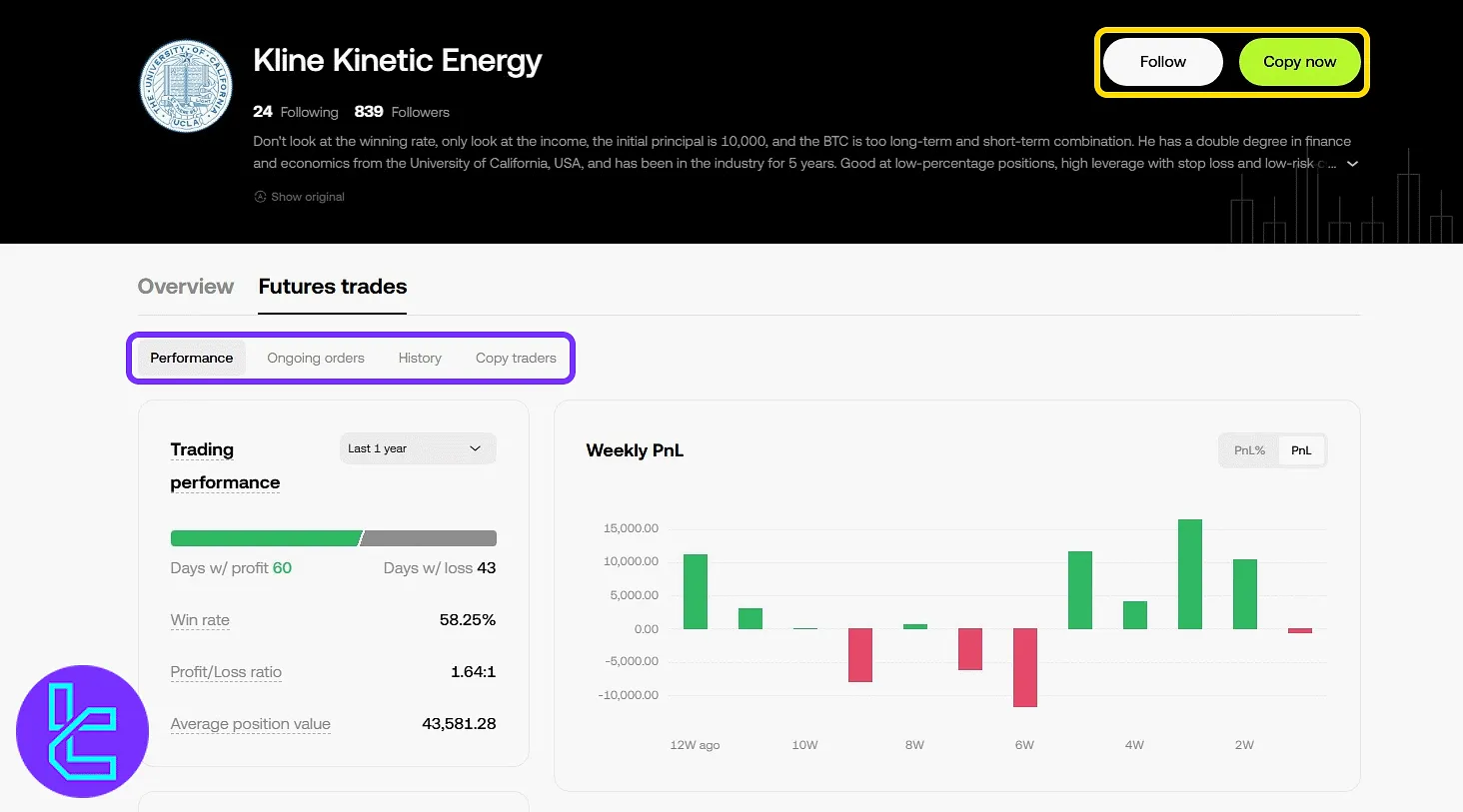
#3 Customizing the Copy Trading Process
The setup window requires setting "Total investment" (≥ $50) and an optional "Total stop loss for trader". The "Use custom settings" opens additional controls to sync asset allocation per buy/sell order.
Tick the agreement box for the "Copy Trading Service Terms" and click "Copy" to activate.
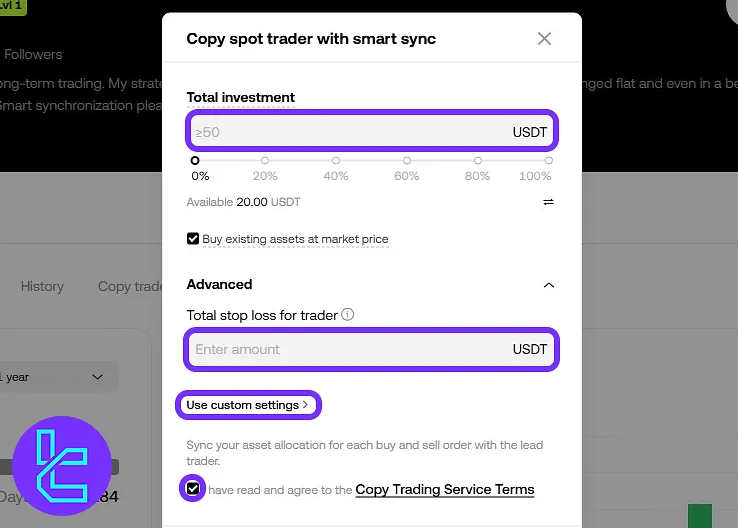
#4 Managing the Process
Return to the copy trading dashboard of this cryptocurrency exchange and select "My trades" to view:
- Total assets and daily PnL
- Futures and spot copy assets with realized/unrealized profits
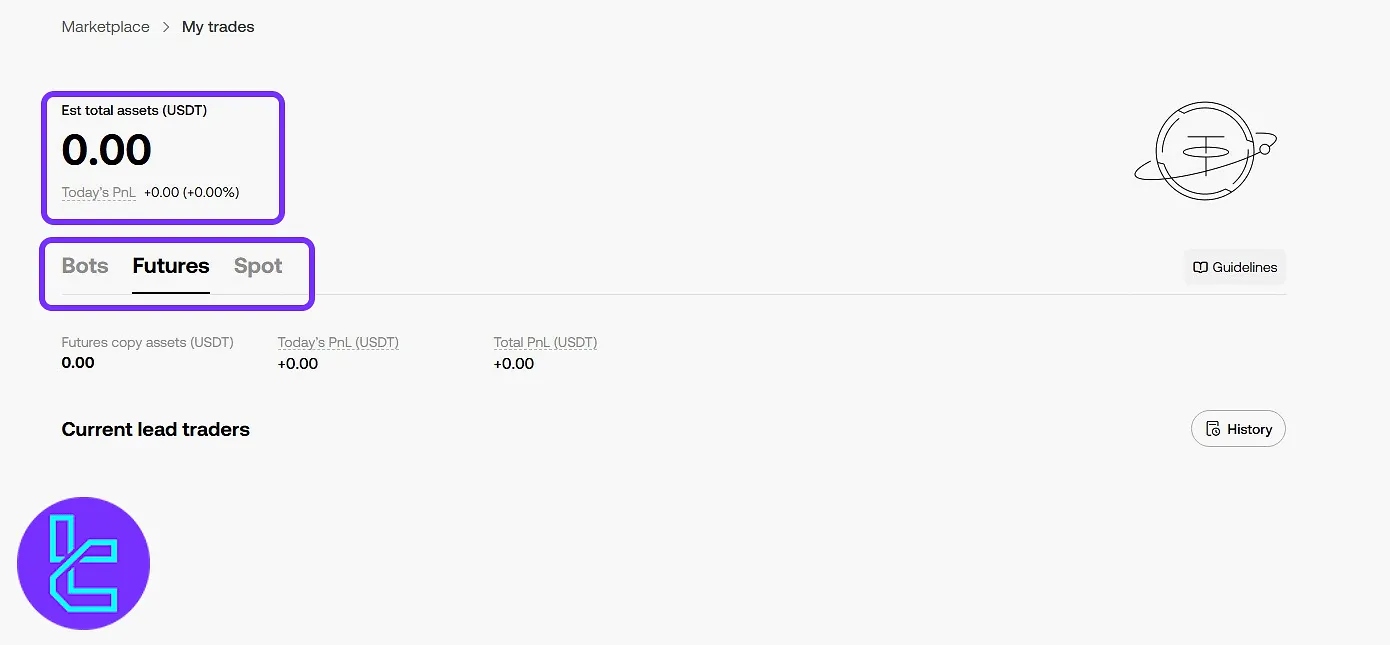
In "Profile", review total Profit and loss in percentage, net transfers, days active, drawdown, win rate, and profit/loss ratio. Charts display historical performance trends.
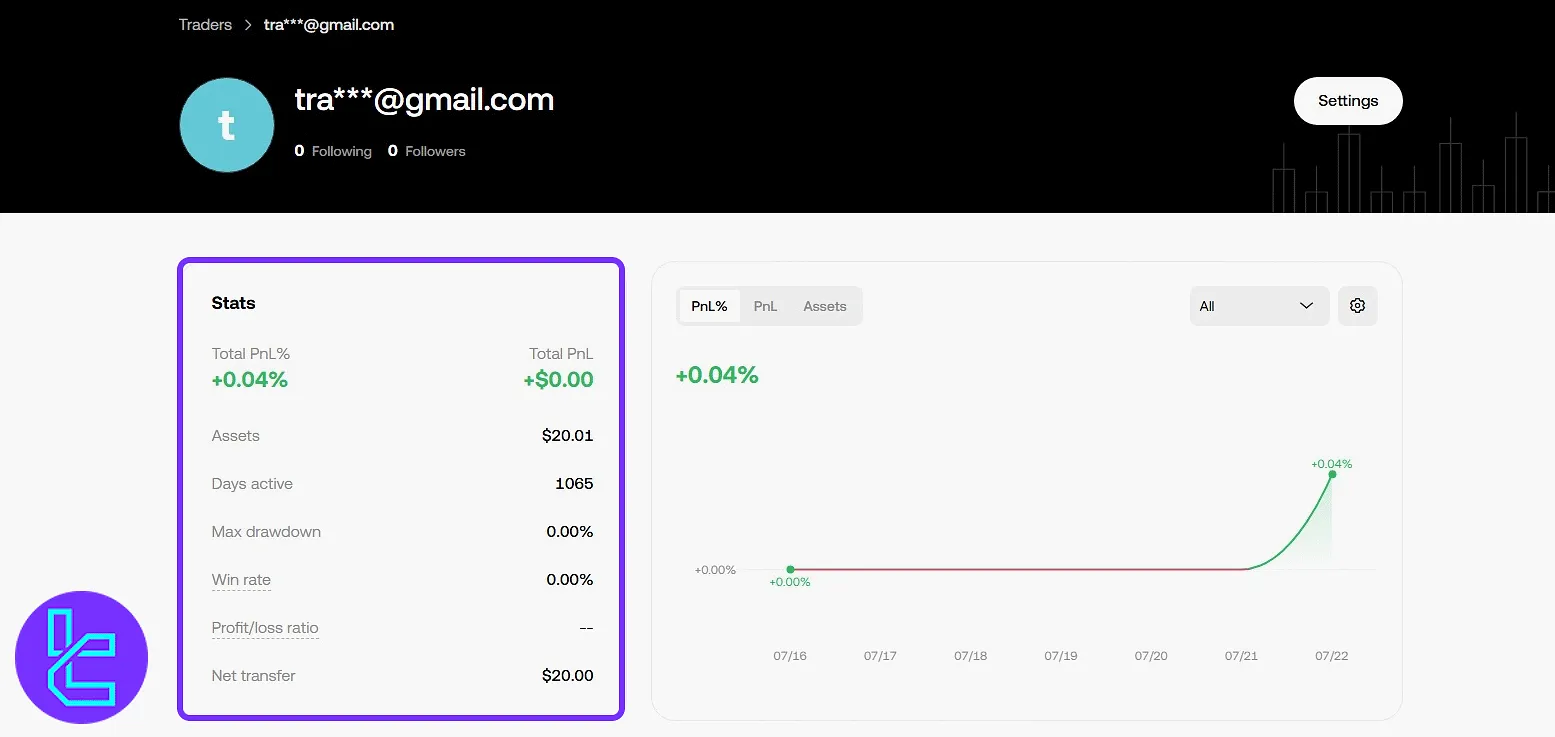
TF Expert Suggestion
OKX copy trading activation takes less than 10 minutes. Profiles display critical KPIs such as AUM, win rate, and drawdown before committing funds.
There are also advanced settings that allow syncing asset allocation per trade for finer control.
To manage your social trading incomes, use one of the OKX deposit and withdrawal options. Visual guides are available on the OKX tutorial section.













