OKX ERC20 Tether withdrawal can be completed in 4 steps. Access the cash-out page, enter your payout details, verify with email and mobile codes, and track the status on the "Withdrawal" page.
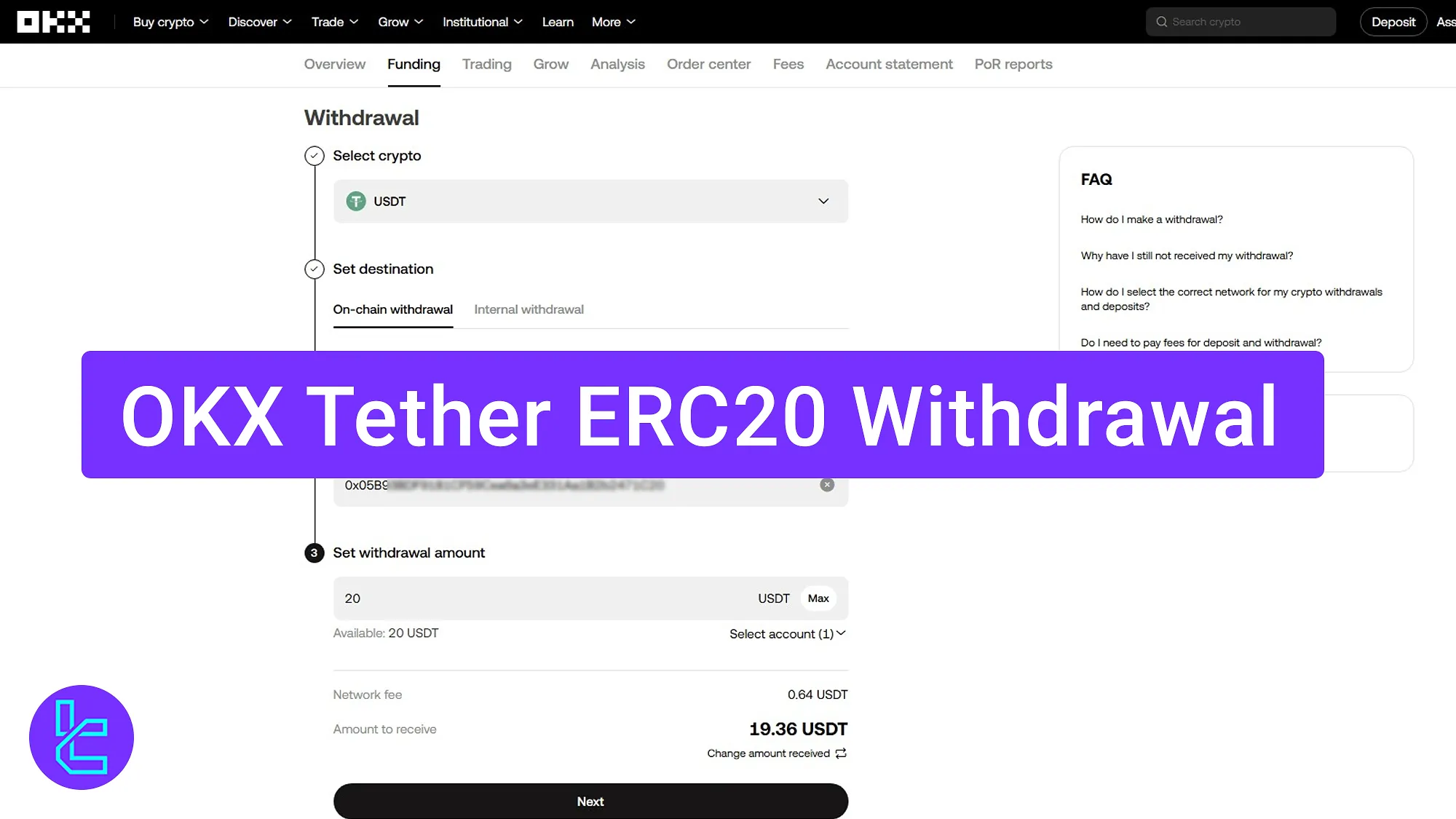
Step-by-Step Guide for OKX Tether ERC20 Cash Out
Follow these steps to request and confirm a payout on the OKX exchange using Tether (USDT) via the ERC20 network. OKX Tether ERC20 withdrawal overview:
- Access to the cash out page;
- Enter the payout details;
- Email and mobile code verification;
- Monitor the status under the "Withdrawal".
Ensure you complete OKX verification before beginning this process.
#1 Access the Payout Section
To get started, follow these steps:
- Log in to your OKX dashboard;
- Go to the "Assets" menu;
- Click on "Withdraw" to initiate the payout process.
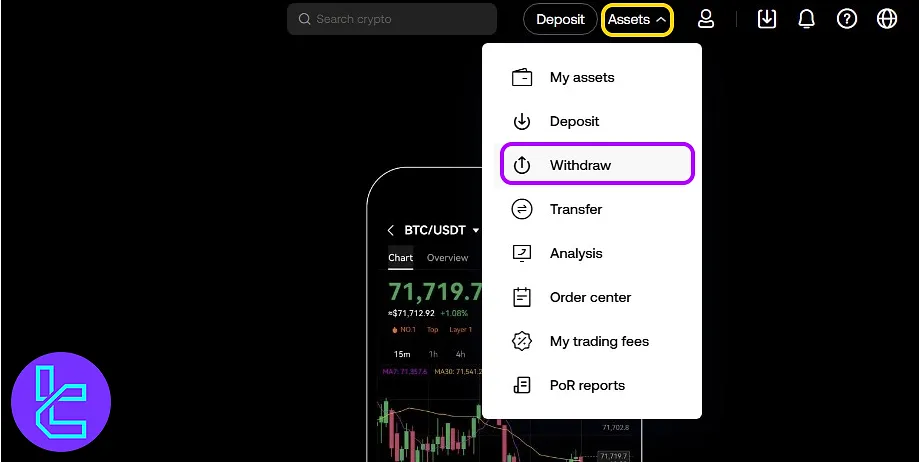
#2 Entering Transaction Details and Submitting the Request
In the payout form, complete the following steps:
- Choose "USDT" as the currency option;
- Select ERC20 as the network;
- Enter the destination wallet address;
- Specify the amount.
Note that the withdrawal fee in the ERC20 network on the OKX cryptocurrency exchange is very low (0.88 USDT).
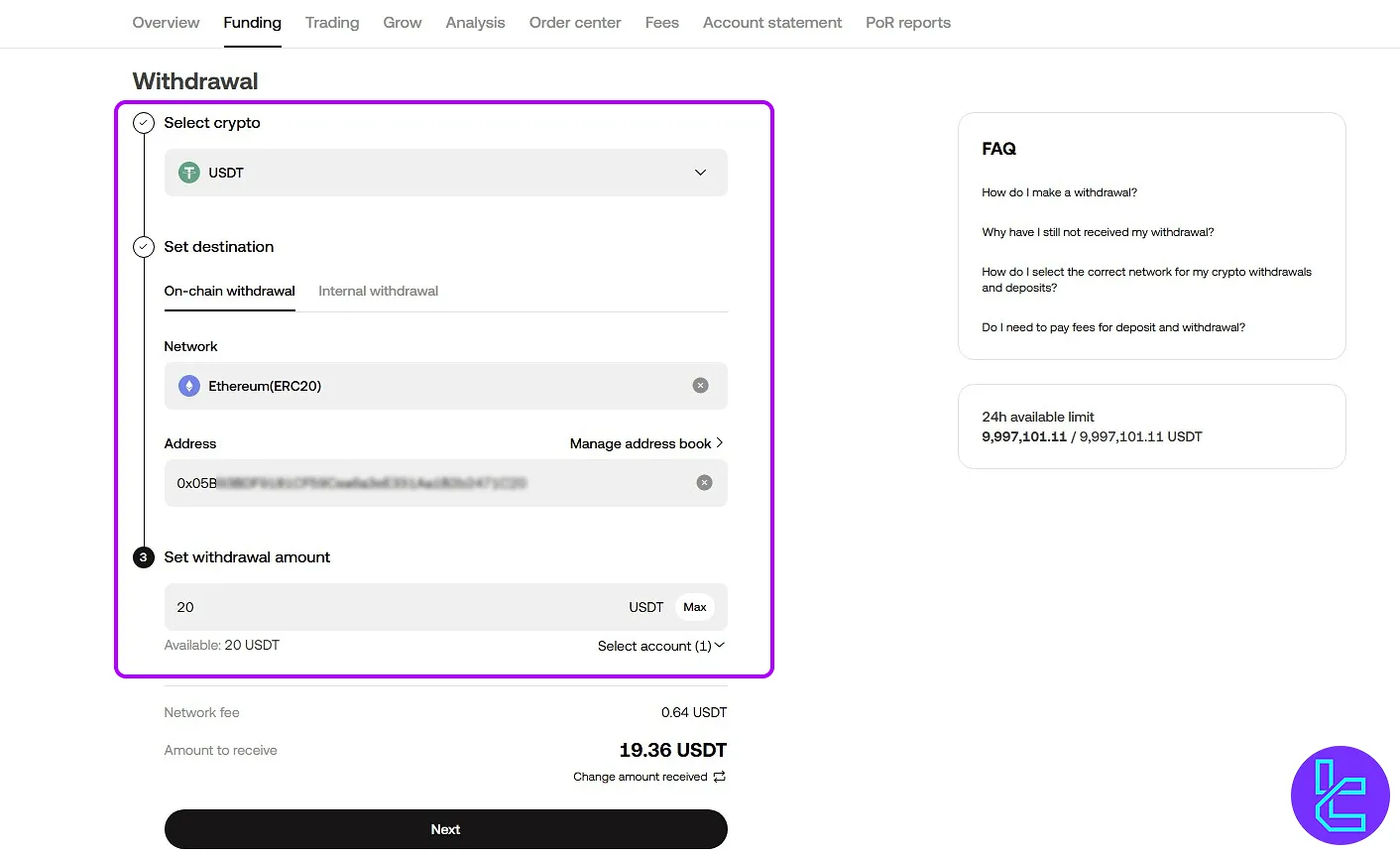
#3 Verifying the Payout Request
To verify your cash out, enter the verification codes sent to both your registered email and mobile number, then click "Confirm" to complete the process.
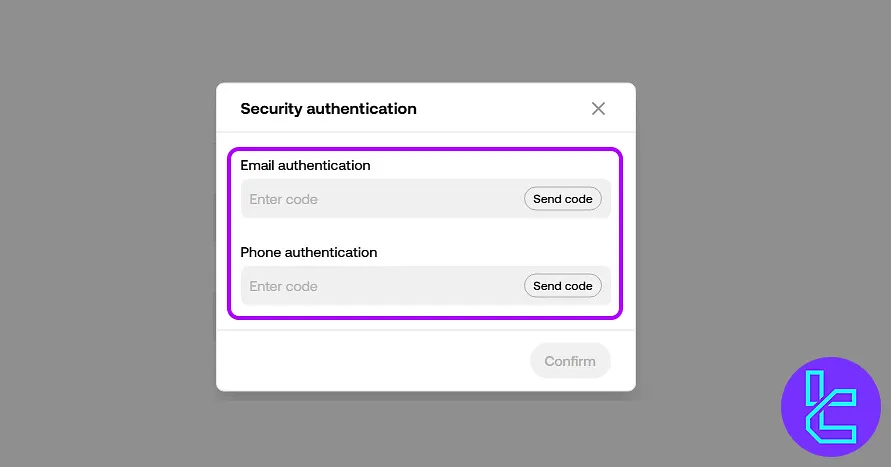
#4 Track Cash out status
Return to the bottom of the "Withdrawal" page to monitor confirmation.
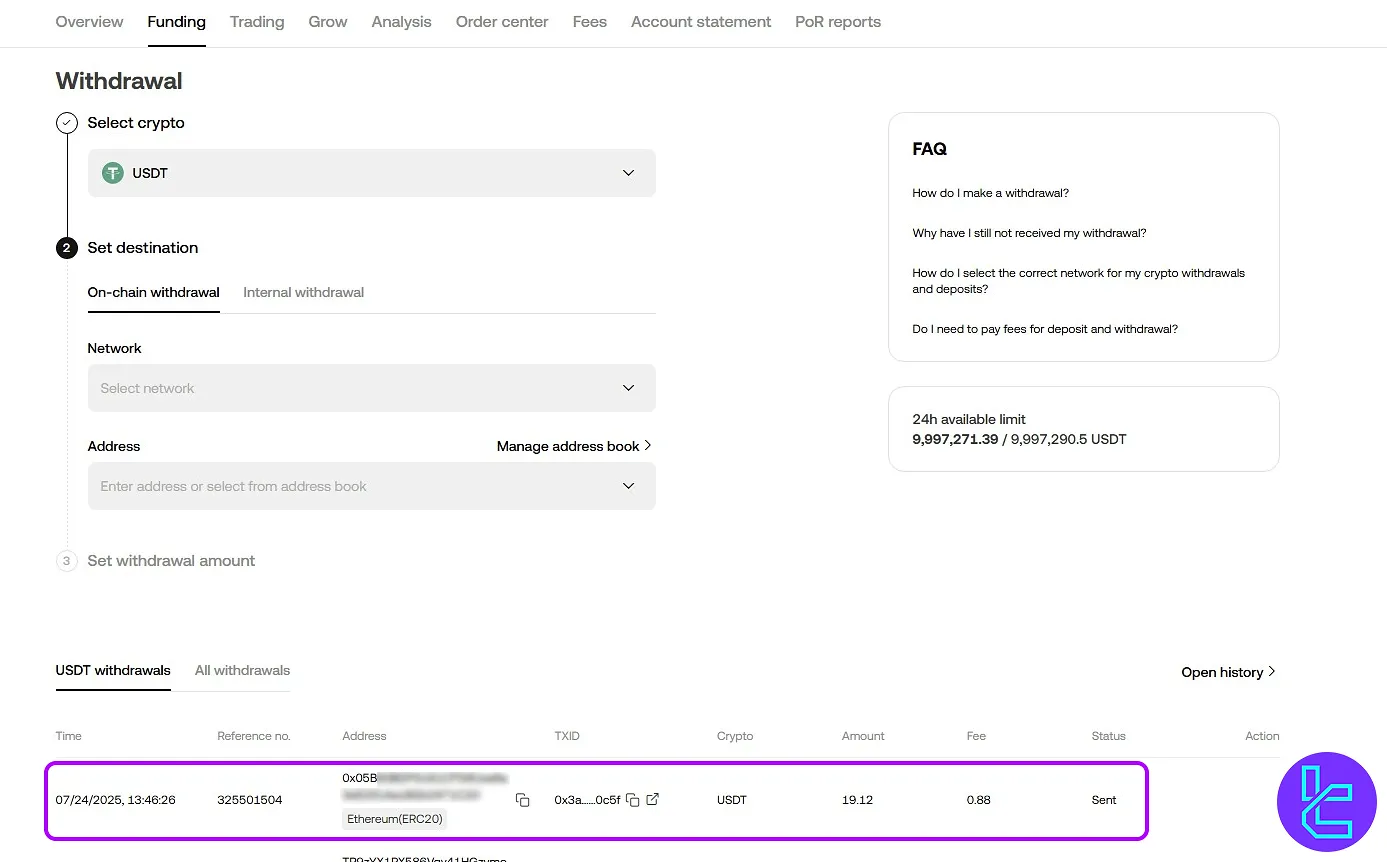
If you prefer faster payment options, check the OKX USDT TRC20 withdrawal method.
TF Expert Suggestion
The OKX Tether ERC20 withdrawal takes less than 5 minutes to complete and requires a valid Ethereum wallet address. Once approved (usually within a few minutes), the funds will be deposited into your wallet.
For information on other OKX deposit and withdrawal options, visit the OKX tutorial page.













