OKX verification is a 4-step KYC process designed to confirm identity and address details quickly and securely.
The procedure involves confirming your country of residence, selecting your document type, uploading identity and address documents, and verifying your personal information.
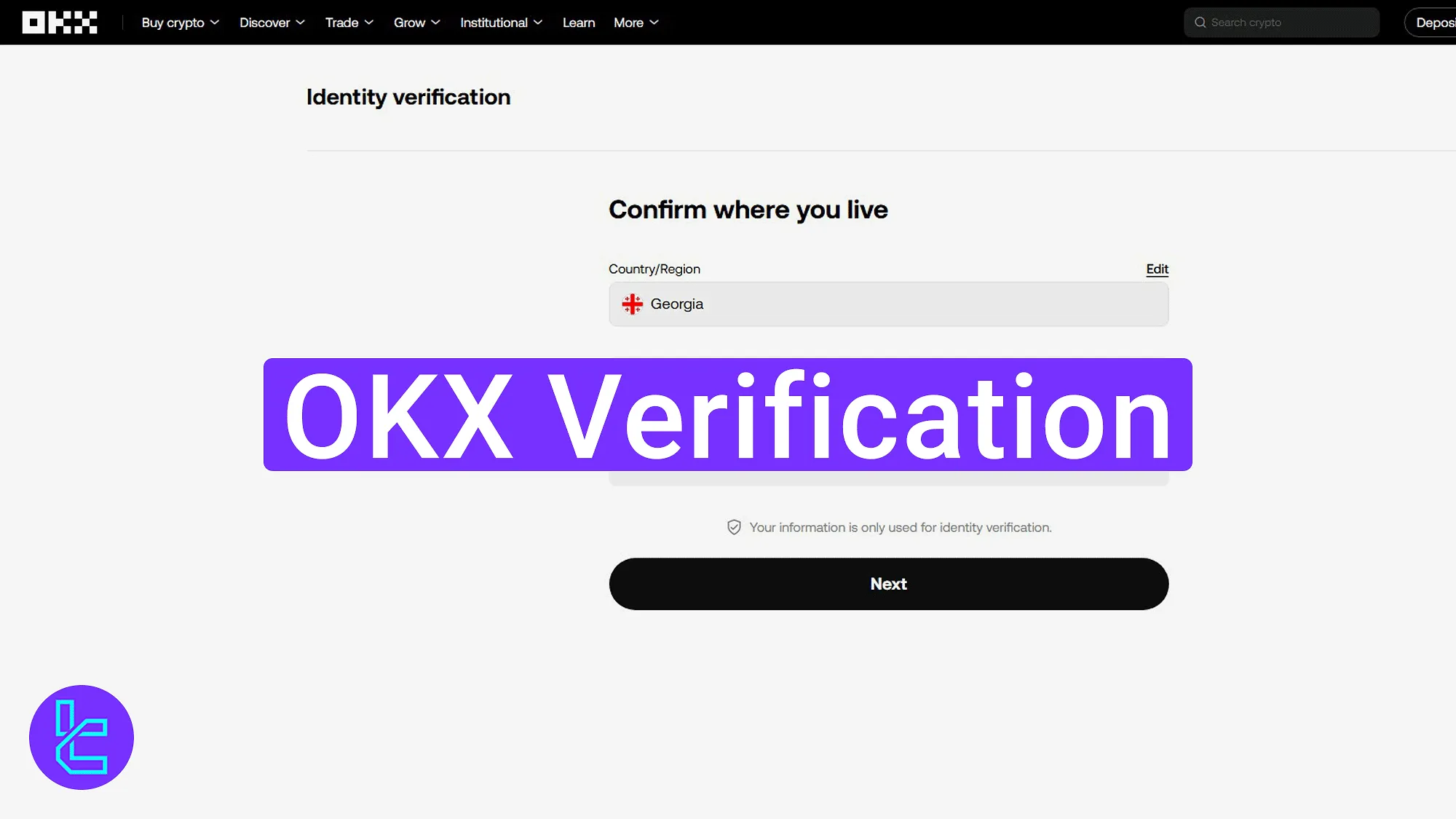
How to Verify a OKX Account
After completing your OKX registration, it is necessary to complete the identity confirmation steps to fully access the OKX exchange financial features. Follow these 4 simple steps to complete your OKX verification:
- Start the KYC process from your dashboard;
- Select your country and document type for identification;
- Switch to mobile and complete a selfie and document upload;
- Submit address details and verify proof of residence.
#1 Accessing OKX Verification from Your Dashboard
Open your user dashboard on this cryptocurrency exchange and click the avatar icon. From the dropdown, select the "Verification" option.
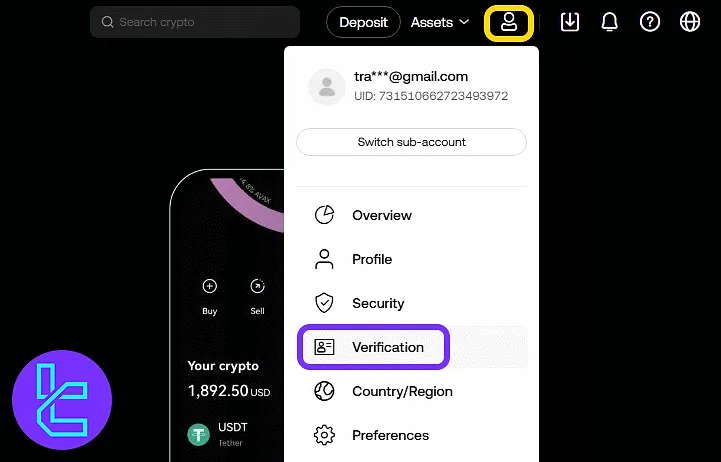
Select your account type ("Individual" or "Institutional"), then agree to the terms and conditions before continuing.
#2 Selecting Country and Document Type
Choose your country of residence and click "Next" to proceed.
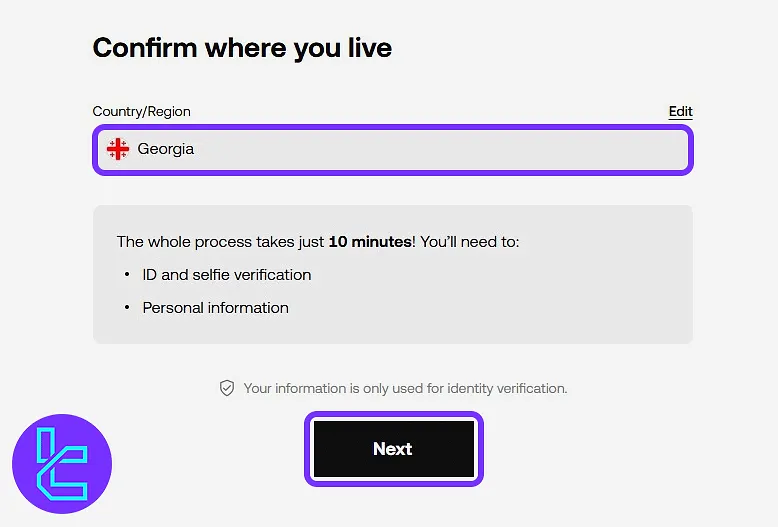
Then, select the type of ID document you will use:
- Driver’s license
- National ID card
- Passport
Click "Next" to continue.
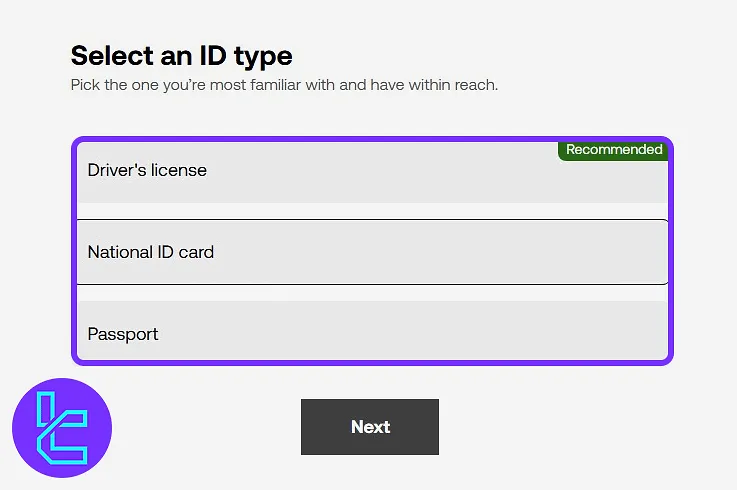
#3 Switching to Mobile for Uploading Documents
Scan the QR code shown on the screen or click "Copy the link" to open the mobile identity confirmation page.
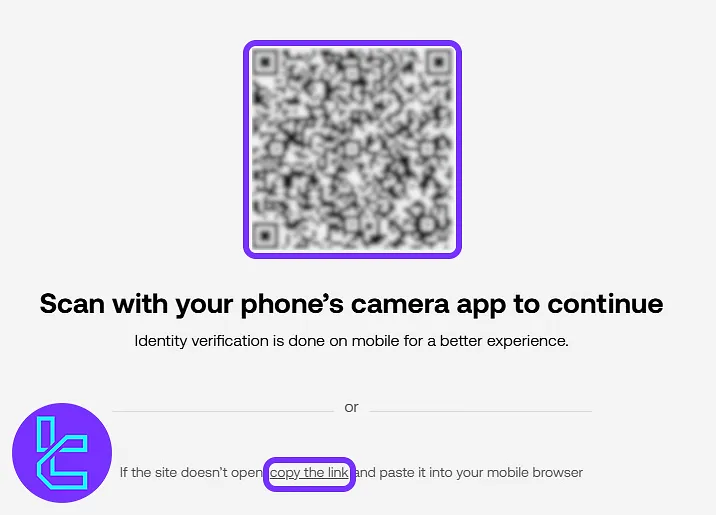
In the app, upload both the front and back sides of your chosen ID document.
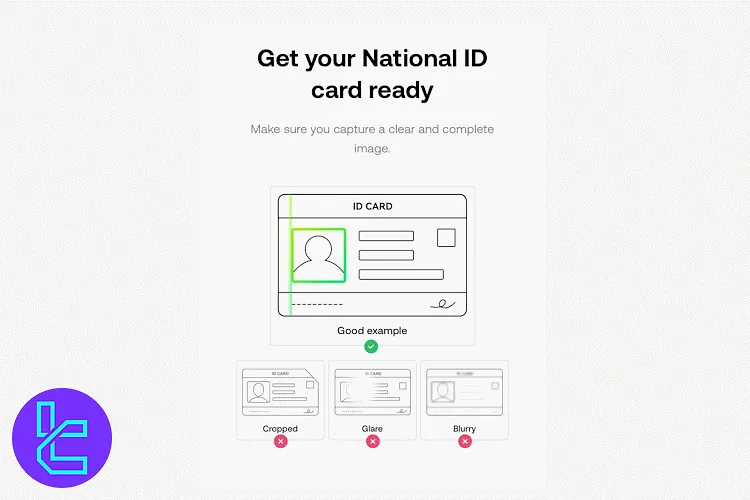
Next, take a live selfie by following the given instructions. Document review usually takes around 2 minutes, and results are displayed shortly after submission.
#4 Providing Proof of Address
Once the ID step is verified, confirm your personal details. Click "Confirm" or edit if needed. Next, enter your full residential address and click "Next". The address form typically includes:
- Country
- State or Province
- City
- Street Name
- Building or Apartment Number
- ZIP or Postal Code
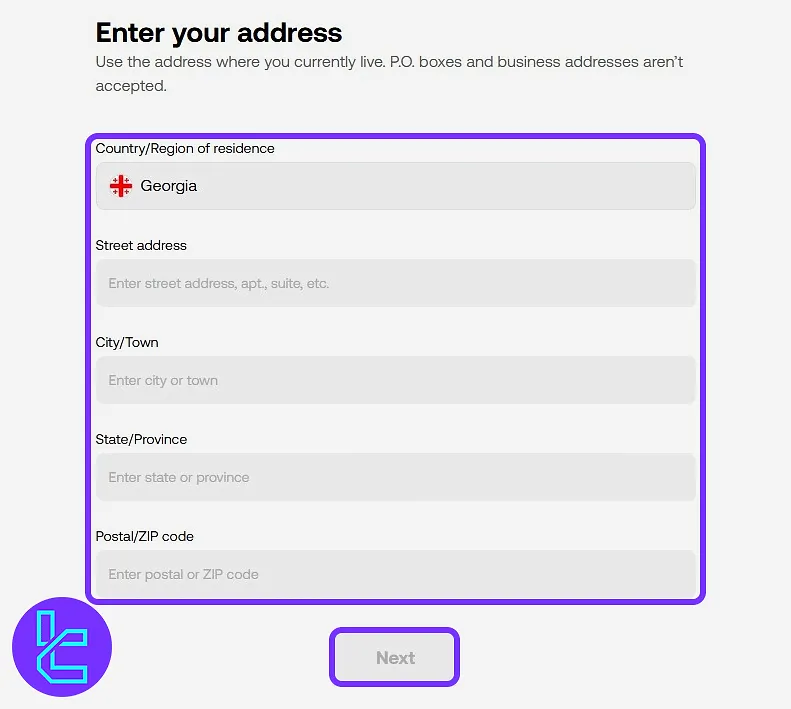
Then, select and upload a valid proof of address document. Click "Submit" to finalize. Accepted proof of address documents:
- Bank statement
- Tax letter
- Loan or mortgage statement
- Employment identity confirmation
- Utility bill.
Your proof of address document should clearly display your full name, the issue date, and your complete residential address. The document must have been issued within the past 3 months and should not be a screenshot or cropped image.
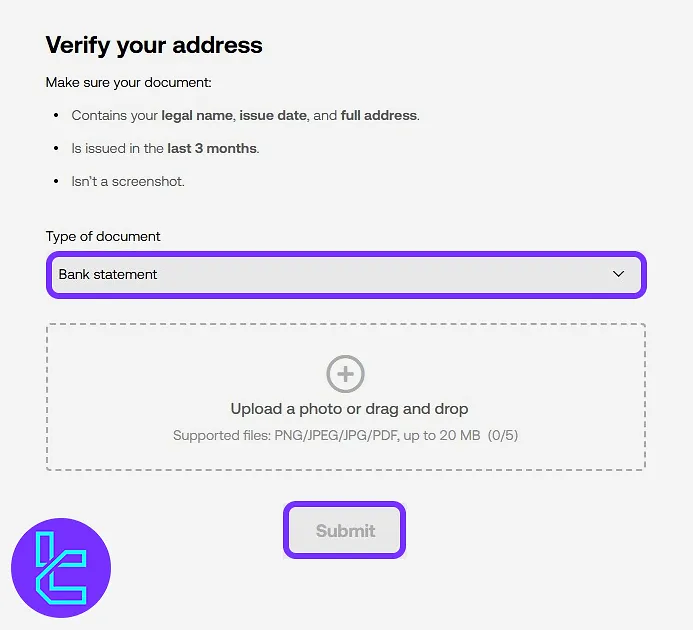
Document review for address verification may take up to 24 hours. After that, you can cash out funds using various methods, including the OKX USDT TRC20 withdrawal method.
TF Expert Suggestion
OKX verification is a 2-part identity and address confirmation process completed in less than 2 minutes for ID and 24 hours for address confirmation.
Required documents include a passport, ID card, or driver’s license for identity check, and a utility bill or bank statement for address.
Now that you have a verified account, you can fund your trading account using one of the available OKX deposit and withdrawal methods. Full guides and step-by-step instructions for each method are available in the OKX tutorial section.













