Paxful registration is a 3-step procedure that enables users to create a secure account using their email and phone number.
The process includes setting a strong password, confirming the email address via a code, and verifying the phone number to access the trading dashboard.

Step-by-Step Breakdown of the Paxful Account Opening Process
To complete your Paxful exchange sign-up and begin trading cryptocurrencies, you must follow the steps outlined below.
Paxful registration overview:
- Access the sign-up section from the official Paxful website;
- Enter your email and create a password;
- Verify your email and phone number to complete the account setup.
#1 Accessing the Paxful Account Creation Page
To begin, follow these instructions:
- Click on the "Open an Account" button at the bottom of this page;
- At the Paxful homepage, click the "Sign up".
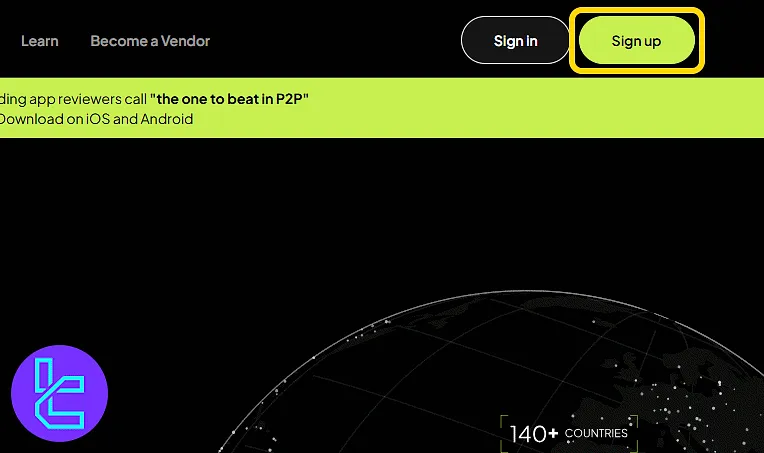
#2 Entering Email and Creating Password
In the email field, input a valid email address and click "Next".
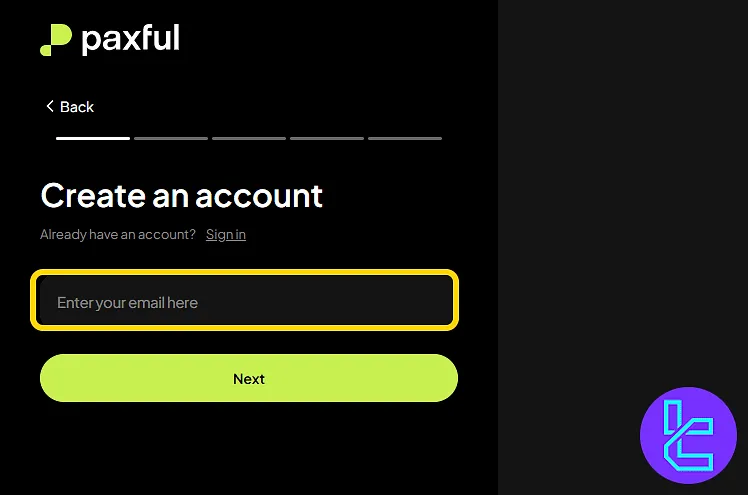
On the next screen, create a strong password that includes at least 8 characters. Then click "Next".
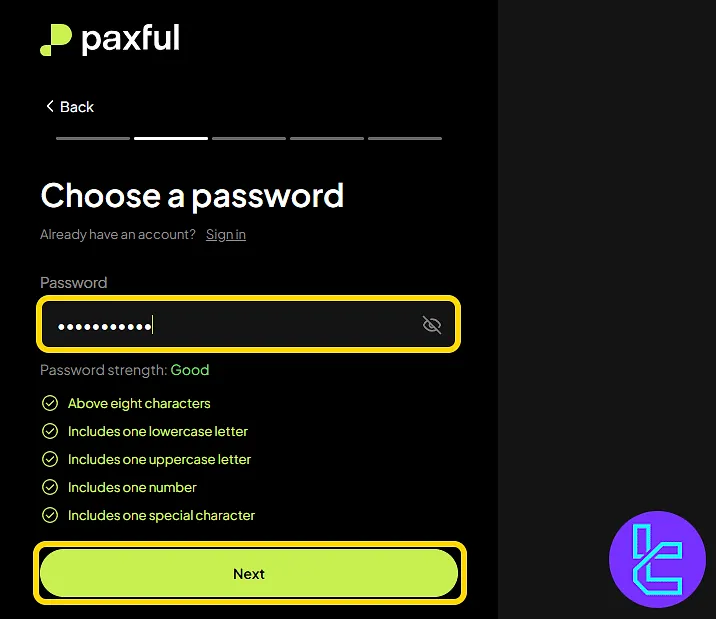
#3 Email and Phone Number Verification
Open your email inbox and retrieve the 6-digit verificationcode sent by Paxful.
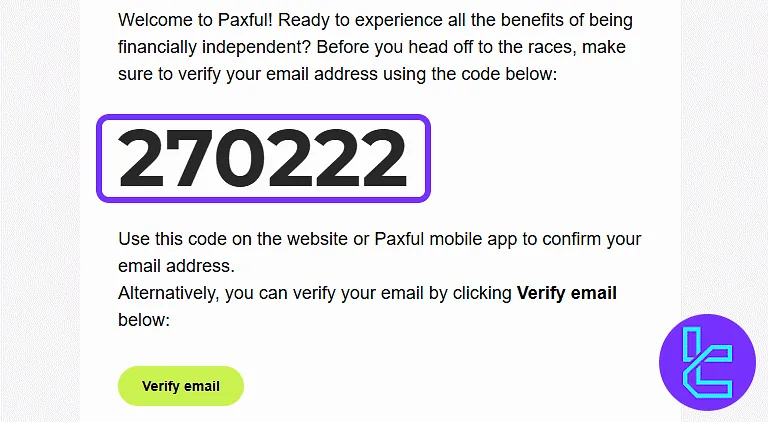
Paste the code into the confirmation field on the website to complete the email verification step.
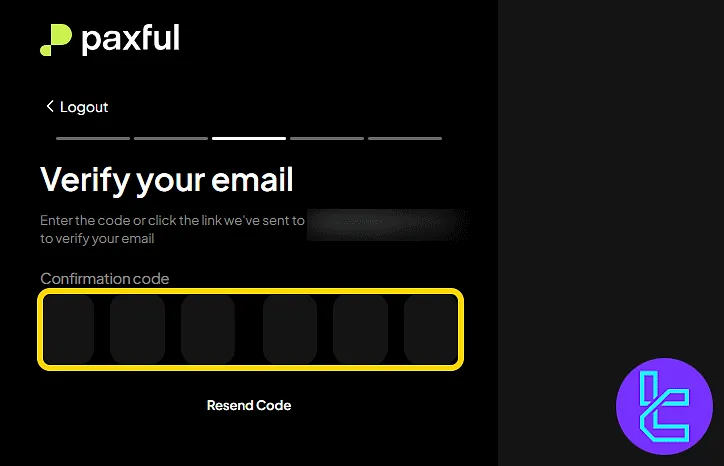
Now, enter your phone number along with the country code and click "Next". After that, an SMS code will be sent to your phone. Enter the received code to complete the phone verification and you will be redirected to the main dashboard.
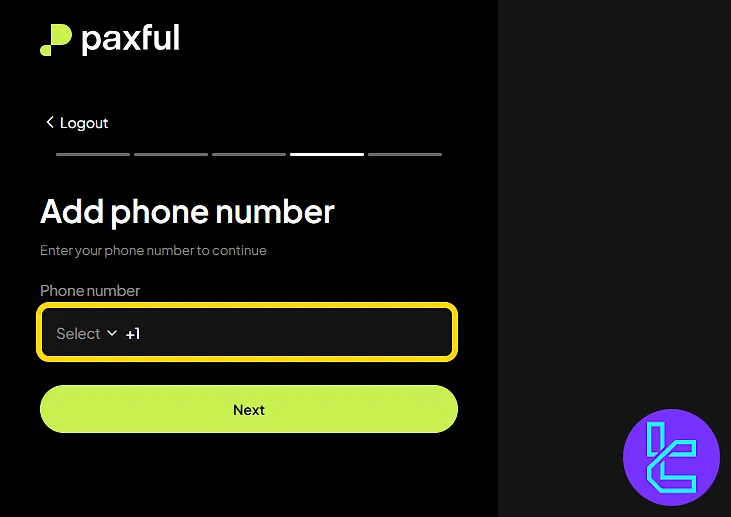
TF Expert Suggestion
The entire Paxful registration process takes around 5 minutes. Email and phone number verification are required, and instant access to the dashboard is granted upon completion.
To access all trading and financial features, Paxful verification is required. A full collection of step-by-step guides is also available in the Paxful tutorial section.













