Paxful Visa deposit takes about 5 to 7 minutes. You’ll need to select your country, enter your card details, pick a seller, and follow card verification instructions. Only certain cards are accepted, and seller-specific rules apply.
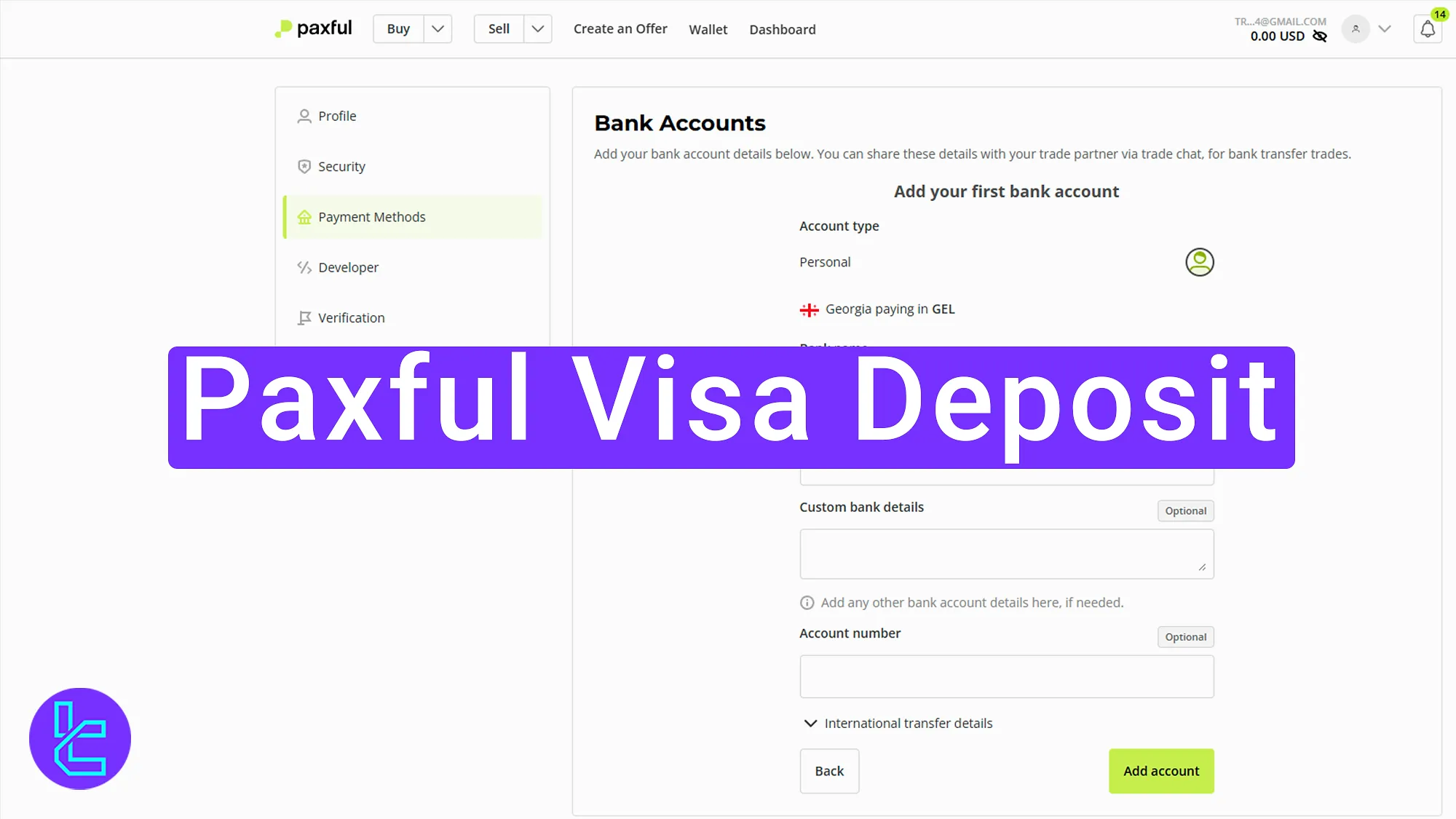
Paxful Visa/MasterCard Account Funding Guide
To charge your Paxful exchange account via Visa/MasterCard, follow these steps:
- Access the payment methods and fill out the bank details;
- Select the buy option and find offers;
- Make an order;
- Make a payment and wait for the seller's confirmation;
- Upload card images;
- Monitor transaction in trade history.
#1 Access the Payment Methods and Fill out the Bank Details on Paxful
Go to the profile section on this cryptocurrency exchange, select “Payment Methods” option, and fill out the bank accounts details:
- Account type (Personal/Business)
- Bank Account Country
- Currency

Click “Next” and provide additional information:
- Bank name
- Account holder’s name
- Custom bank details
- Account number
Click "Add Card" to finish.
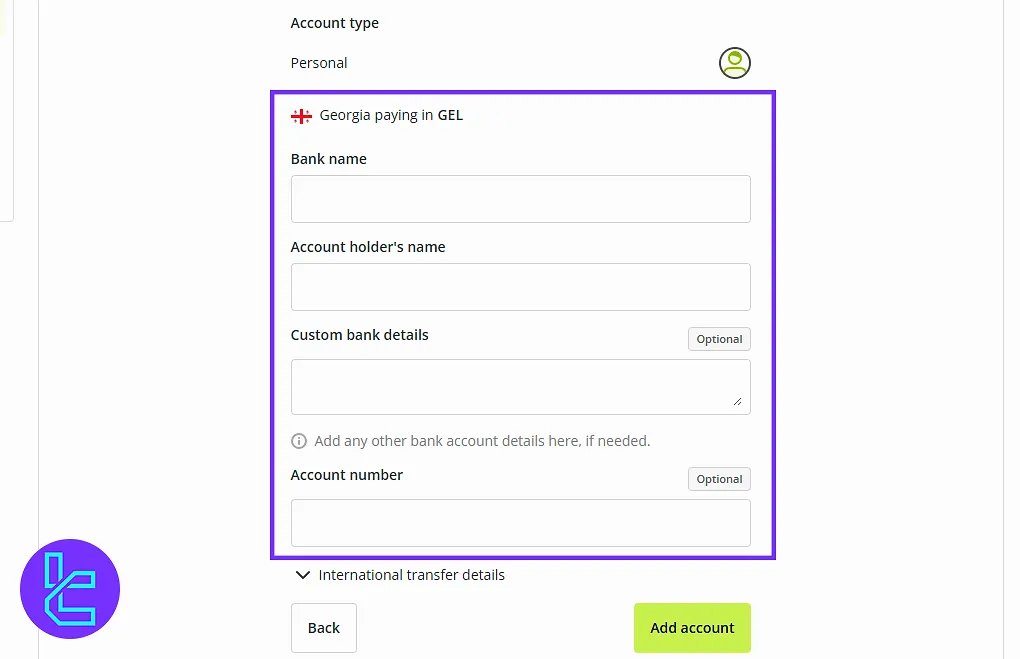
#2 Select the Buy Option and Find Offers on Paxful
On the top of the page, click “Buy” option to go to the P2P offers.
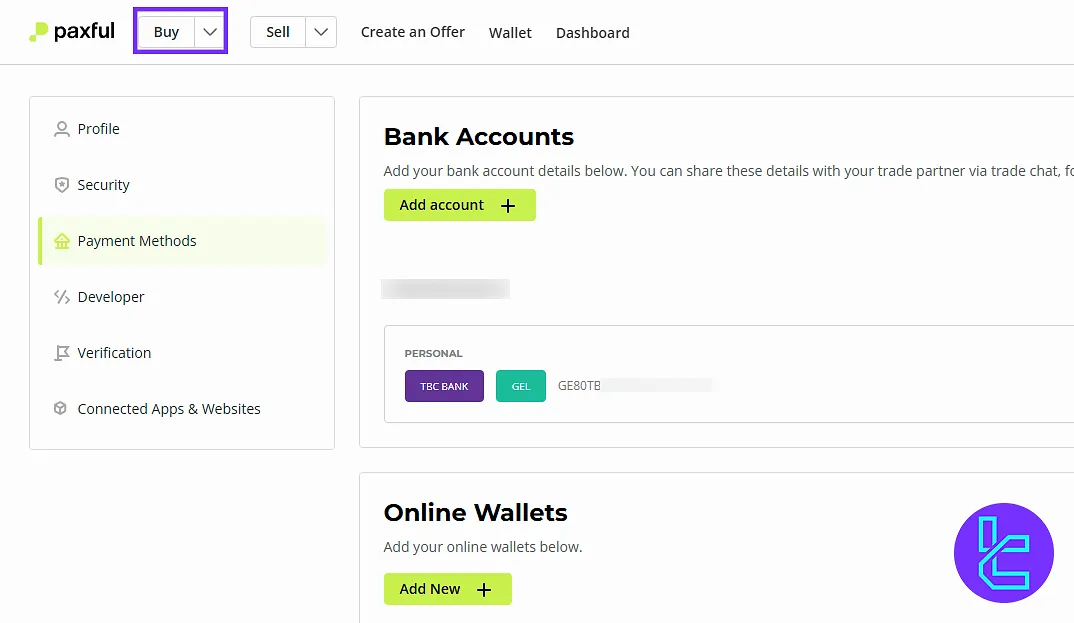
On the next page, follow these steps:
- Select the crypto (e.g., USDT);
- Choose Visa Debit/Credit cards;
- Enter an estimated amount to filter the offers;
- Choose offer location.
After all, click "Find Offers".
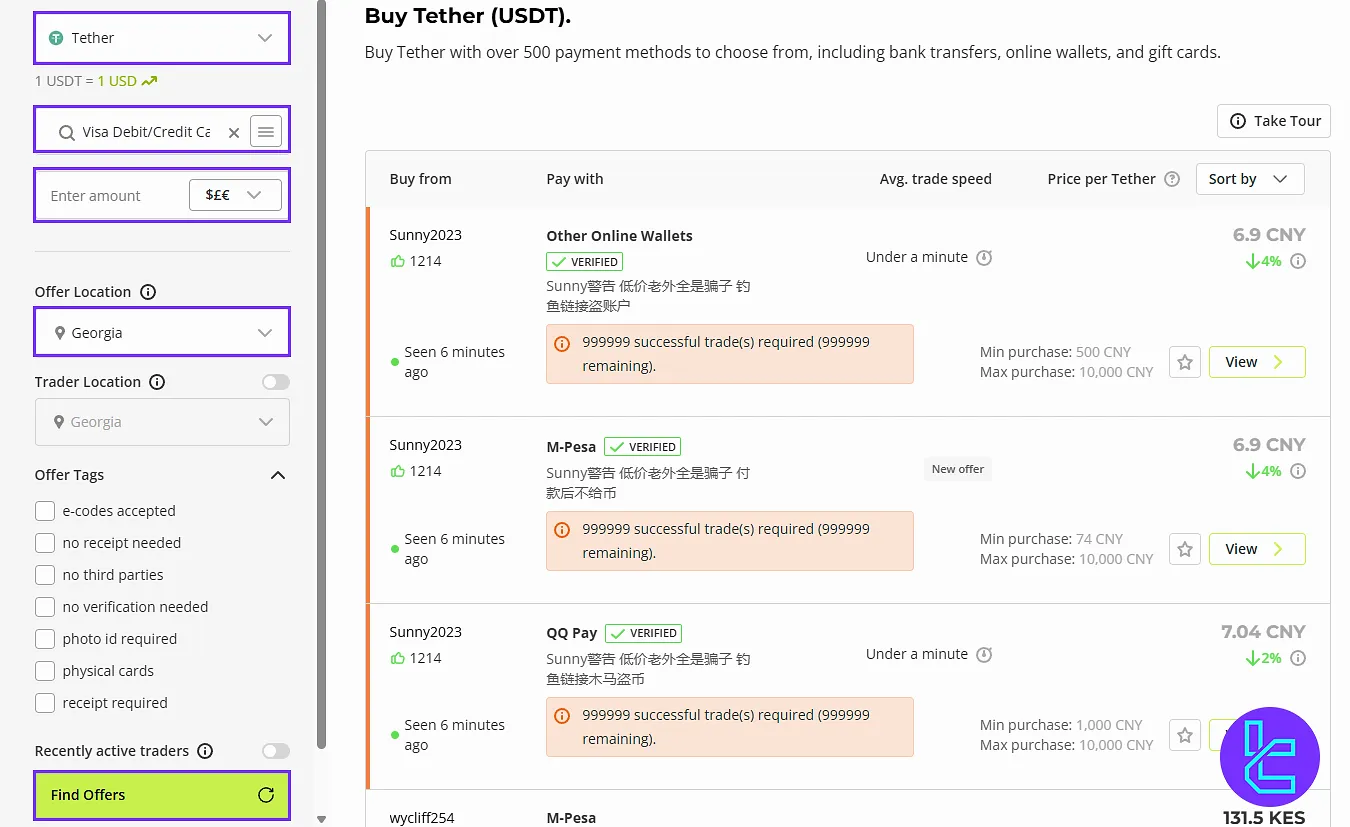
#3 Make an Order on Paxful
After selecting a seller, enter the amount to see how much USDT you will receive, then click “Buy now”.
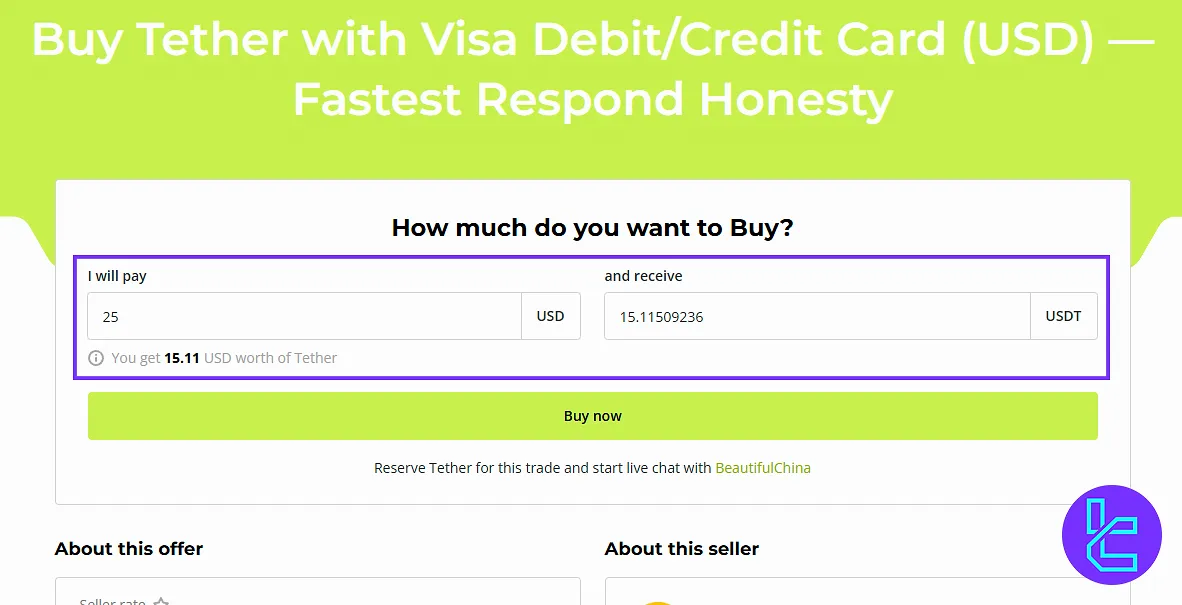
On the next page, review the exchange rate and fees, and other related terms.
#4 Make a Payment on Paxful and Wait for the Seller Confirmation
According to the instructions, you must make the payment, click “Paid”, then inform the seller that you have done so, and wait for the other party to confirm your payment.
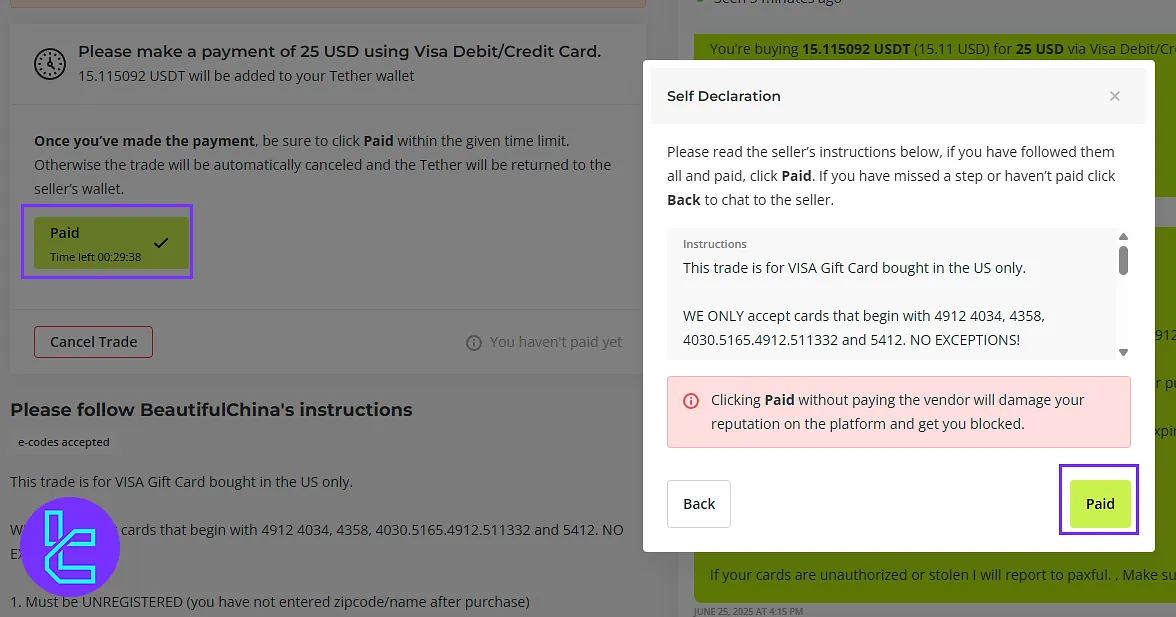
Once confirmed, the other party will release the tether to you, and you can complete the process.
#5 Upload Card Images in Paxful
Make sure that you send a photo of the front of the card with all four corners visible showing the card number and expiry date.
You must also upload a photo of the back of the card, making sure all four corners are clearly visible and the CVV security code is shown, and your card must not be linked to your PayPal account.
#6 Check Paxful Trade History
From your Profile, go to the “Trade History” and view deposit status and amount credited.
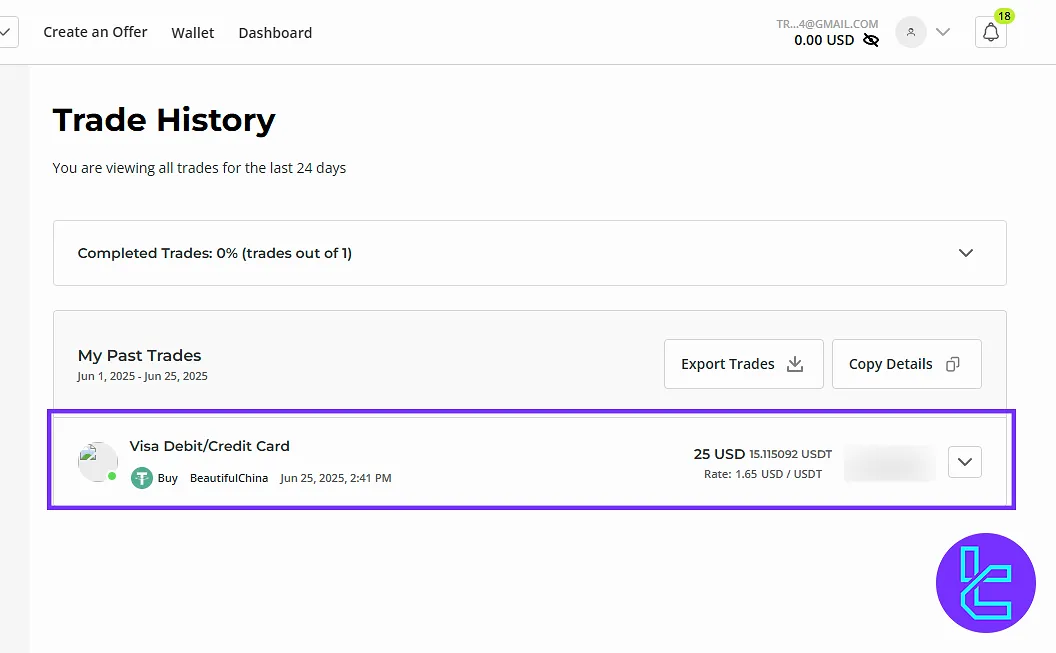
It’s important to note that this method is also available for payouts and traders can cash out funds using the Paxful Visa Withdrawal method.
Final Words and Conclusion
Paxful Visa deposit is now completed in 6 steps. When uploading the card image, make sure all 4 corners, card number, and expiry date are visible. Be careful you don’t select the “Paid” button until the actual payment is done.
To see other methods, read Paxful deposit and withdrawal from the guides listed on the Paxful tutorials page.













