Probit Tether TRC20 deposit typically taking less than 2 minutes. You'll use TRC20 blockchain network, a minimum transfer amount of 0.5 USDT, and finalize with viewing transaction details.
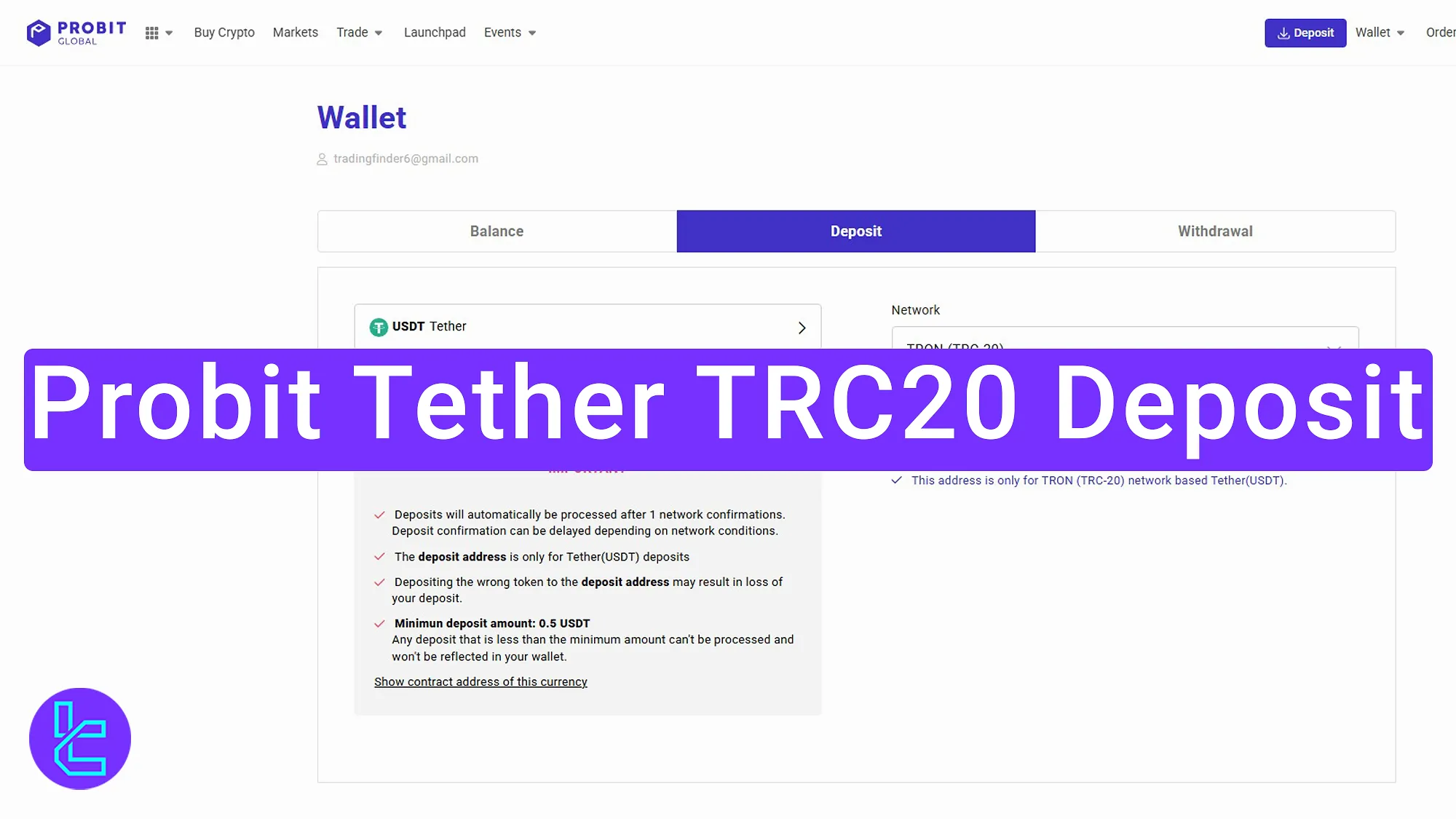
Probit USDT TRC20 Top-up Quick Overview
To send USDT TRC20 to the Probit exchange, you should carefully follow the following steps. Probit Tether TRC20 deposit:
- Log in and select the “Deposit” option;
- Choose USDT and TRC20 network;
- Use Your wallet to send;
- View transfer record on the platform.
Completing Probit verification enhances your account security before transferring funds.
#1 Log in and Select the “Deposit” Option on Probit
After logging in, click on the “Deposit” button from the main page.
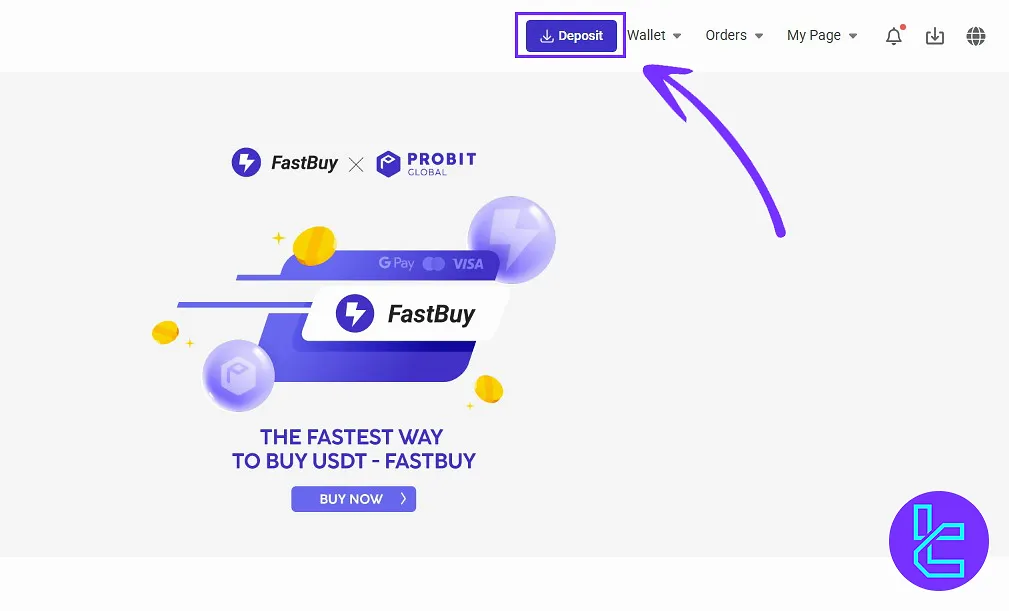
#2 Choose USDT and TRC20 Network in Probit
Set your coin to USDT and network to TRC20 (Tron) on this cryptocurrency exchange. Click “Show” to display the destination address and copy it.
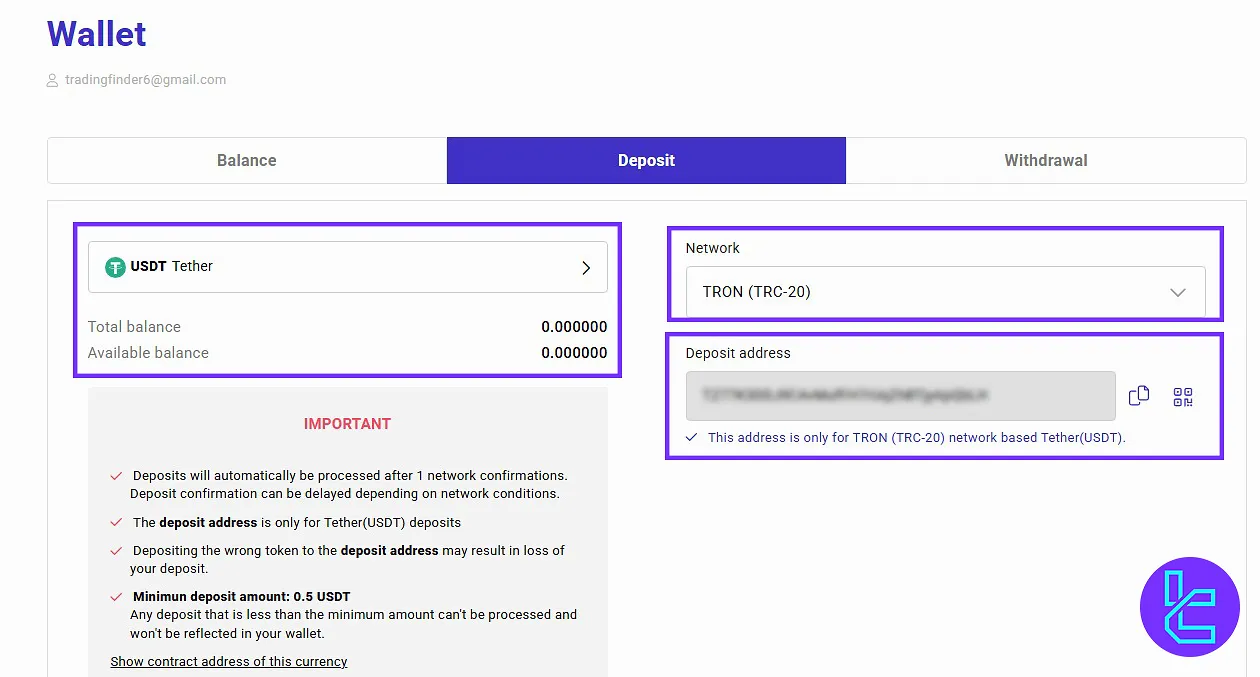
#3 Use Your Wallet to Send USDT to Probit
Open your mobile wallet, choose USDT (TRC20), and click “Send”; then:
- Enter destination address;
- Input the amount to send.
Alternatively, scan the QR code to auto-fill the transaction fields. Review source, destination address, and fees. Review all details and click “Confirm”.
#4 View Payment Record on Probit
Go to the “Deposit” page then navigate to “Recent Deposits”. Here, you can see all details of the recent transaction.
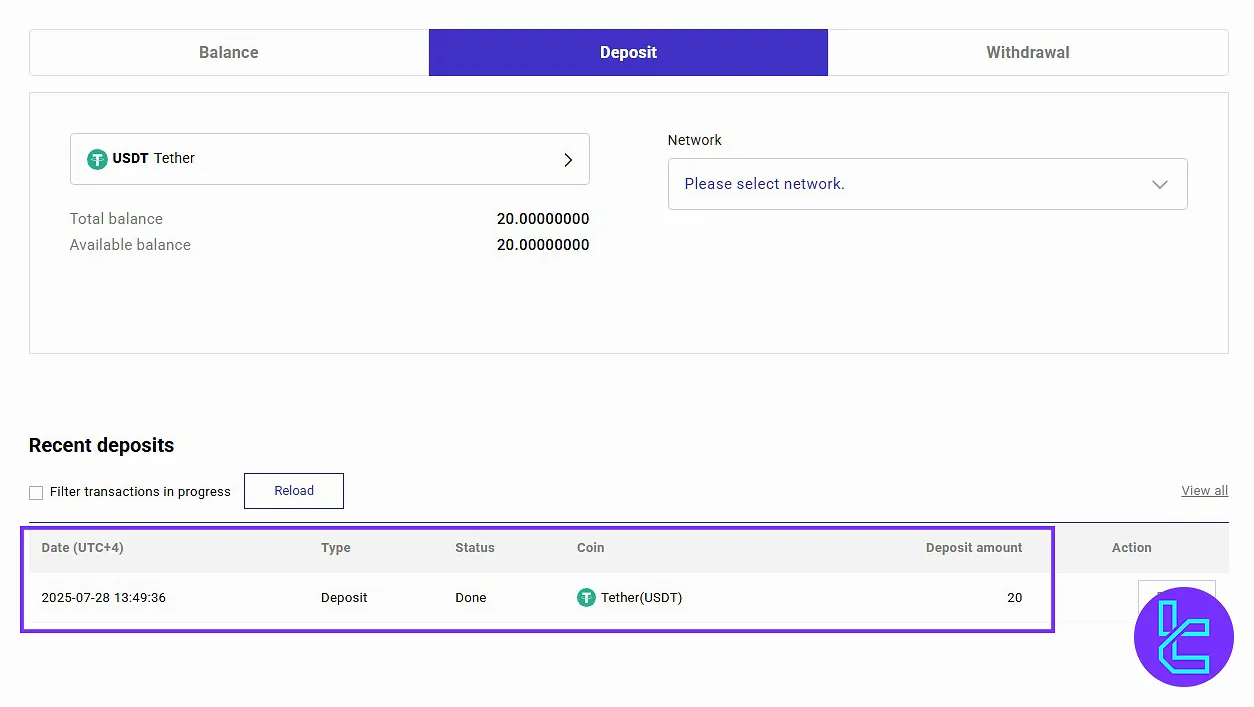
It’s worth noting that traders who use this method to top up their accounts can also cash out funds via the Probit USDT TRC20 withdrawal method.
Conclusion and Final Words
Probit Tether TRC20 deposit is now completed in 4 steps. Always double-check the destination address and review the fees. Use QR code for faster transactions.
To get familiar with other options, read the Probit deposit and withdrawal guides listed on the Probit tutorials page.













