ProBit Tether TRC20 withdrawal process usually takes only 3 minutes to complete. Select the TRC20 network, enter wallet or exchange address, review fees, and confirm the transaction to ensure a smooth payout.
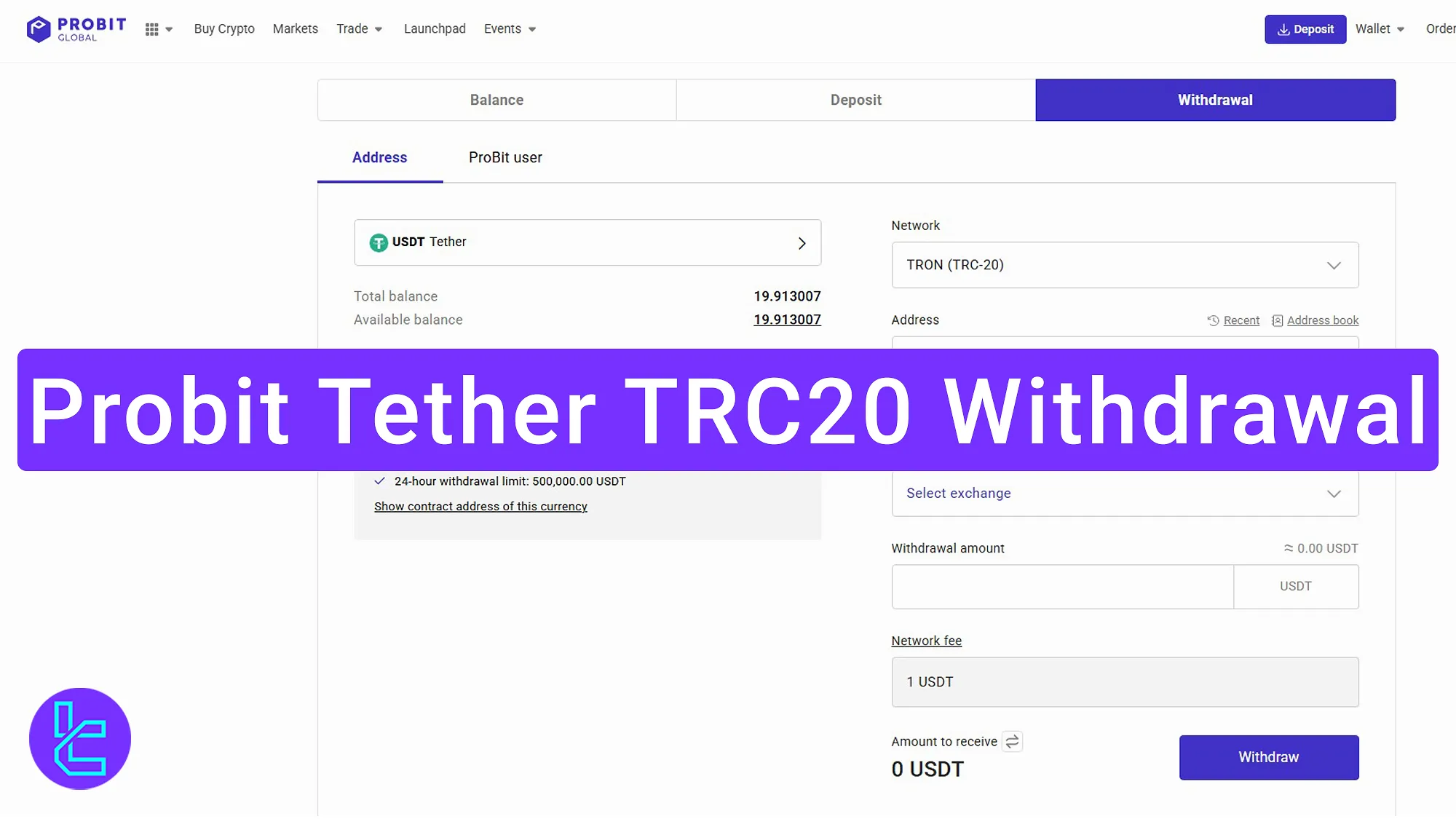
Key Points Before Starting ProBit Tether TRC20 Payout
To withdraw funds from the ProBit exchange, you should carefully follow these steps, ProBit USDT TRC20 withdrawal:
- Log in to your ProBit account and navigate to the “Wallet” section;
- Use the USDT token, choose the TRC-20 network, and fill in the address and amount;
- Enter the verification code;
- Check the transaction record in the “Withdrawals”.
It’s important to note that this process can be completed even if you haven’t finalized ProBit verification.
#1 Log in and Access Payout Section on ProBit
After logging into your ProBit cryptocurrency exchange account, go to the “Wallet” section and click the “Withdrawal” option.
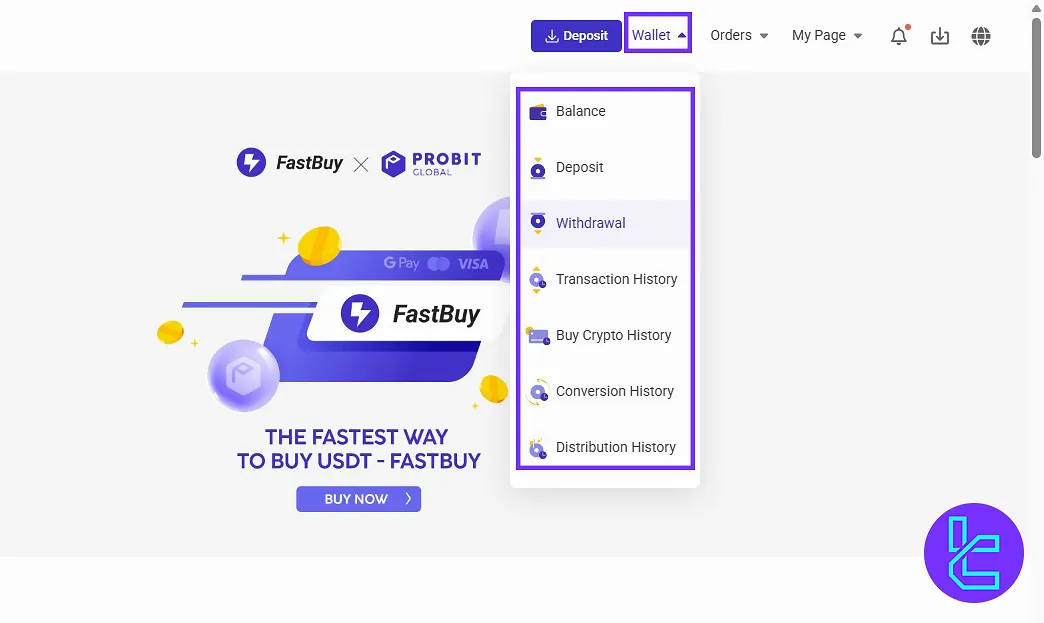
#2 Fill in the ProBit Cash Out Form
On the provided page, do the following:
- Choose USDT as the coin;
- Select Tron TRC-20 as the network;
- Input the withdrawal wallet address. If withdrawing to an exchange, select the exchange name; otherwise, leave as “Address”.
- Check the displayed total and available balance.
Minimum withdrawal is 1 USDT. Check your 24-hour transaction limit (currently 500,000 USDT). After reviewing the details, click the “Withdraw” button to proceed.
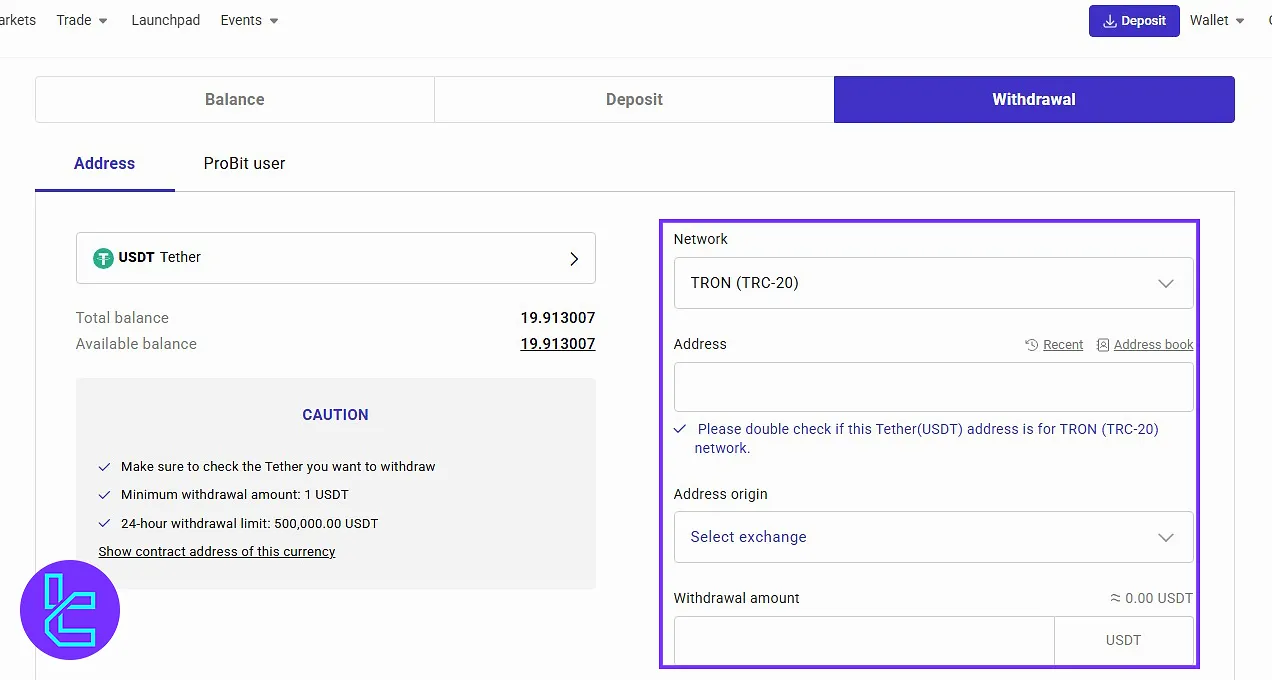
#3 Enter Verification Code from ProBit
Enter the code sent to your email. If enabled, complete the two-factor verification process.
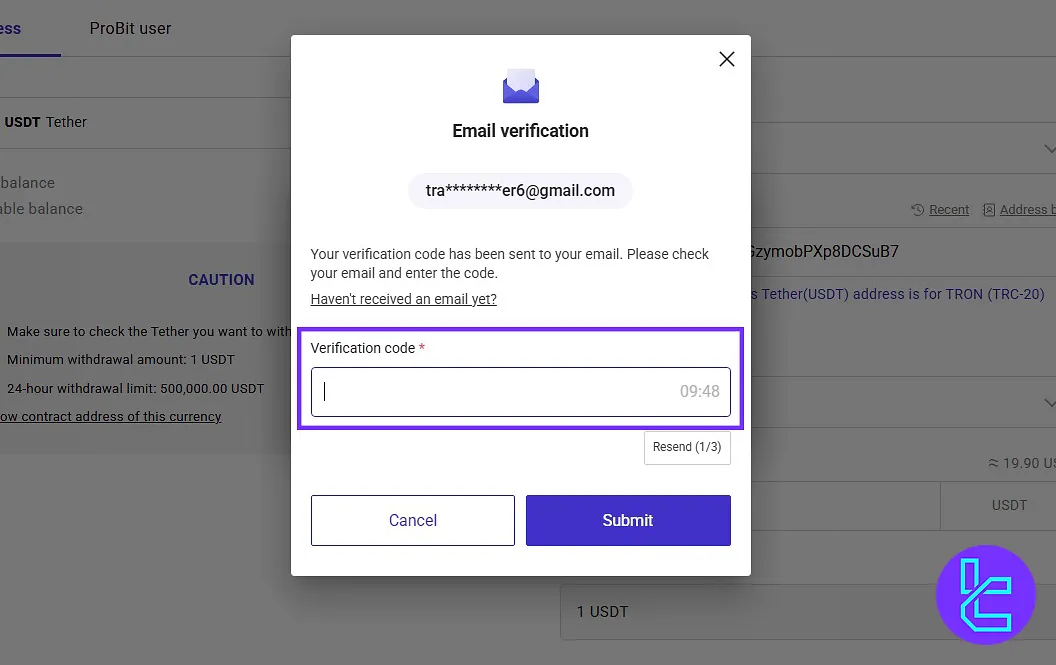
#4 Track Transaction Status in ProBit
Check payout details in the “Withdrawals” section under the “Wallet”. Wait a few minutes for completion, and then check the withdrawn balance in your wallet.
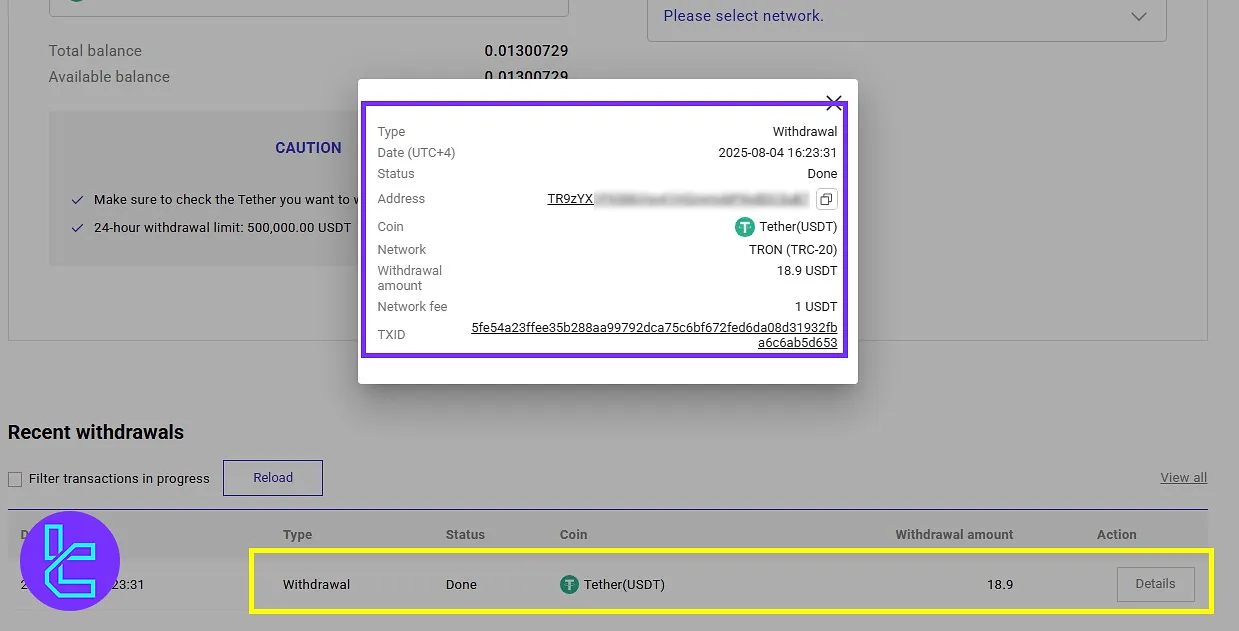
Conclusion and Final Words
The ProBit Tether TRC20 withdrawal is now completed in 4 steps. To ensure smooth payouts, always double-check the wallet or exchange address and minimum amount (1 USDT) before submitting your request.
Monitor your transaction status regularly in the “Withdrawals” section until the funds appear in your personal wallet. To get your funds through the Ethereum network, read the ProBit Tether ERC20 withdrawal from the latest guides on the ProBit tutorials page.













