ProBit verification is a short 4‑step KYC flow that confirms identity, uploads documents, and completes a liveness scan to unlock full account features.
With a valid passport/ID ready, completion typically takes a few minutes, raising withdrawal limits and enabling features like Launchpad access.
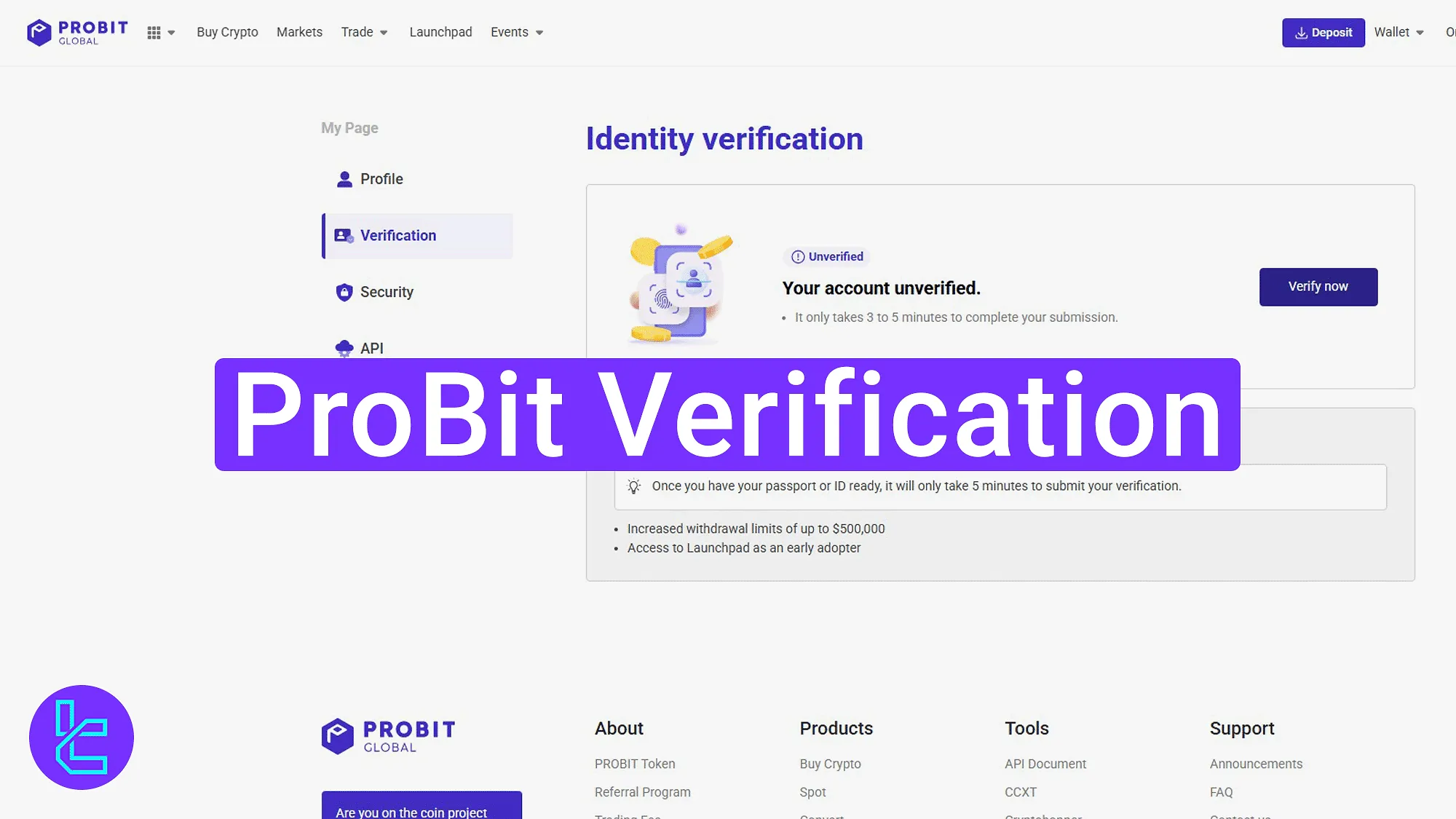
ProBit Verification Process Overview
After completing the ProBit registration, you should verify your identity in the ProBit exchange to unlock all financial features. ProBit verification main steps:
- Reach the identity menu and start the check;
- Enter personal details and residency data;
- Upload ID images and pass the liveness scan;
- Confirm approval and review account status.
#1 Opening the Account Verification Panel
From the dashboard, open "My Page" and select "Verification". If a banner appears, click "Verify now" to begin.
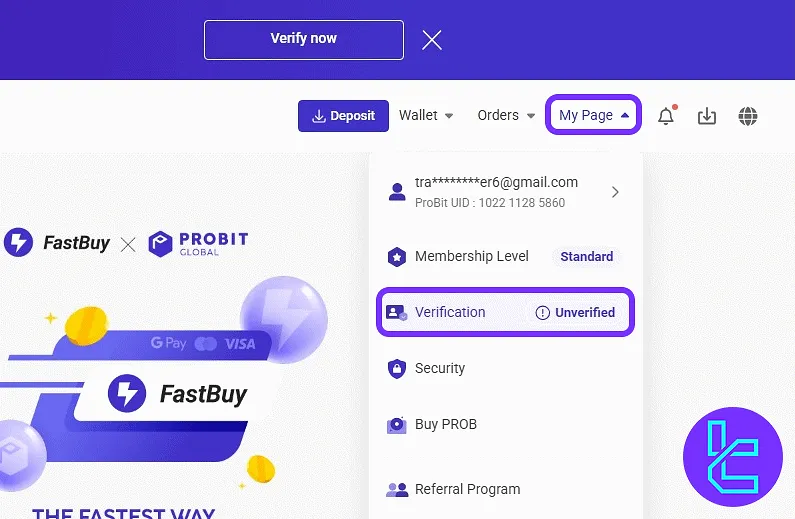
On the next screen, review the brief list of account approval steps (providing personal information, submitting identification, and completing a liveness scan), then choose whether to continue on the current device or switch to mobile.
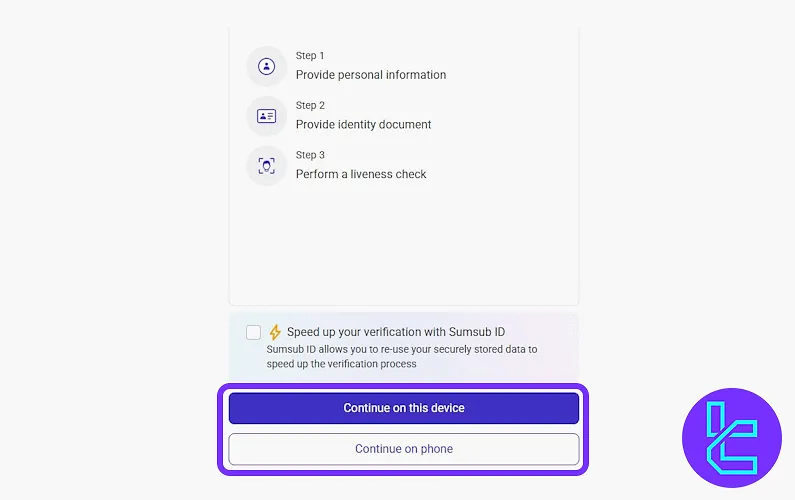
#2 Providing Personal Information
Select the residence context and complete the personal data form, then click "Continue".
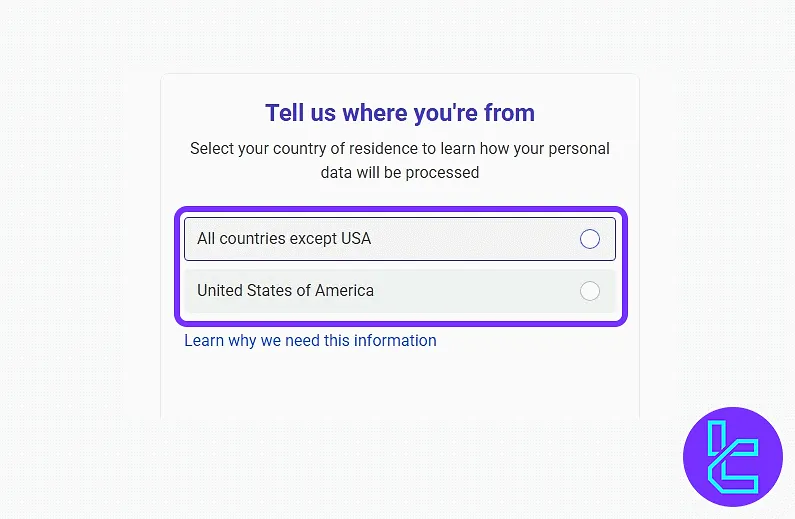
Next, you should complete the fields below:
- Nationality
- First name
- Last name
- Date of birth
- Country (residence)
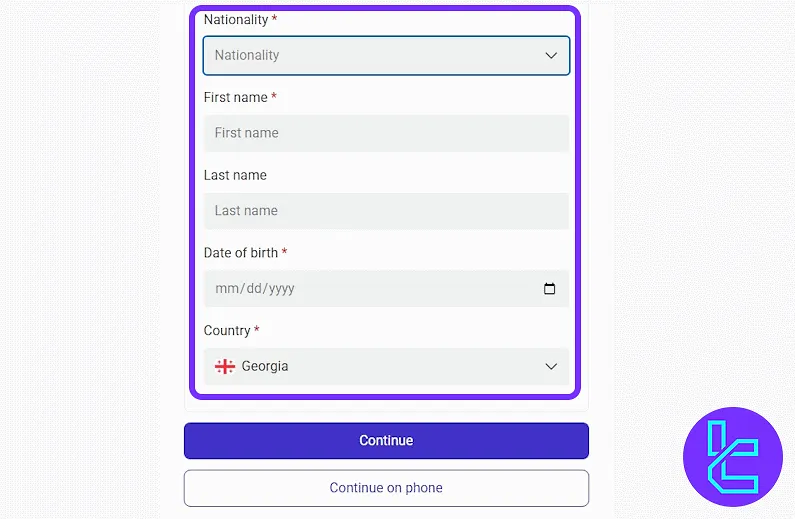
#3 Submitting ID and Passing Liveness
First, choose the issuing country and the type of identification document.
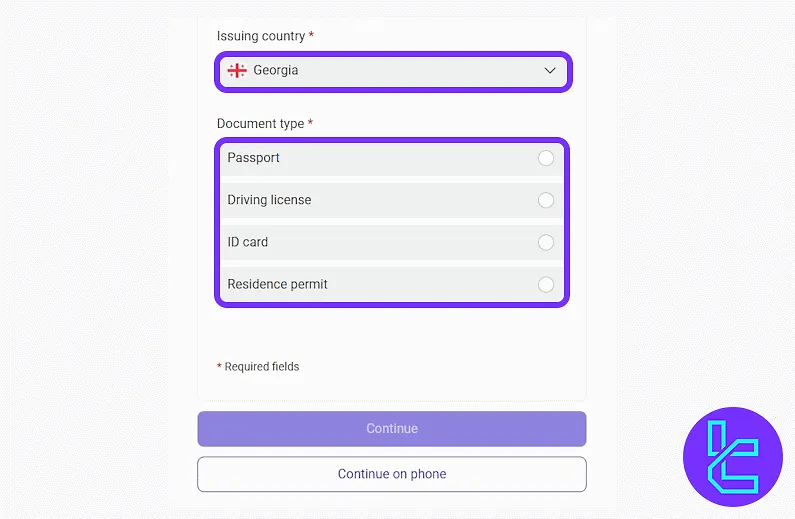
Next, upload both the front and back sides of the selected ID. Supported formats are JPG, PNG, HEIC, WEBP, or PDF with a maximum size of 50 MB per file.
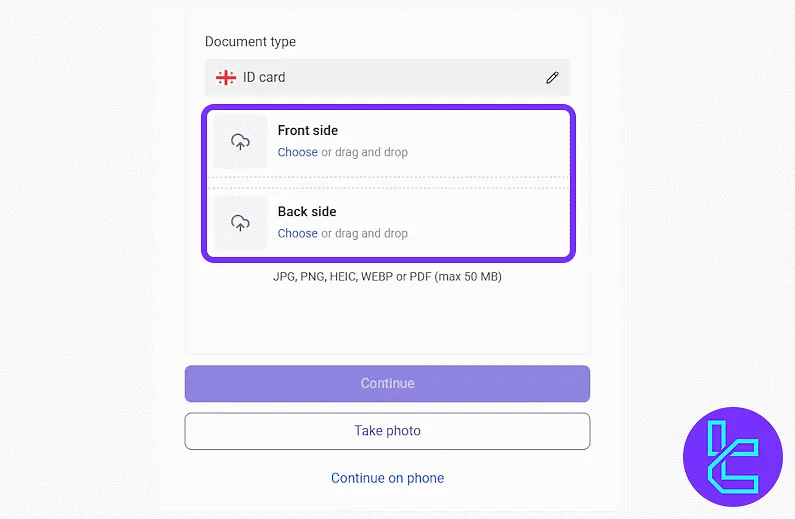
Finally, complete the liveness scan. Position the face in the frame and follow on‑screen prompts, such as turning the head, to finish the scan.
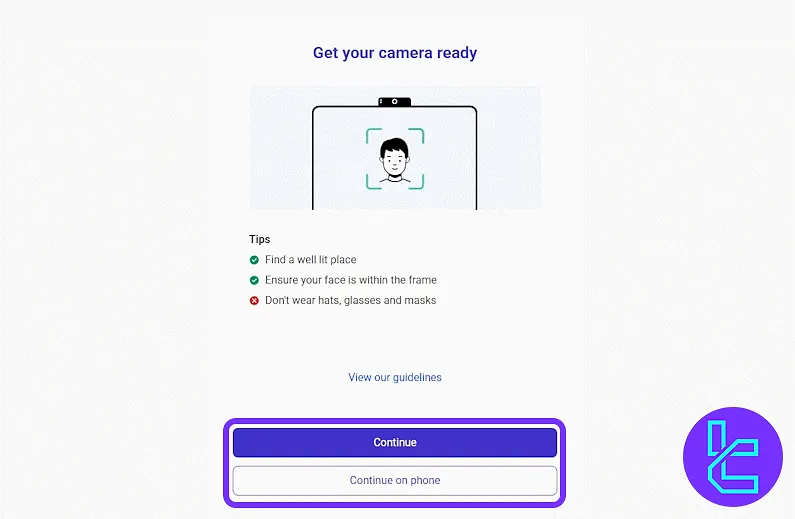
#4 Reviewing Approval and Status
After processing, revisit "My Page" and "Verification" to view the green status. Limits increase and features unlock once verified.
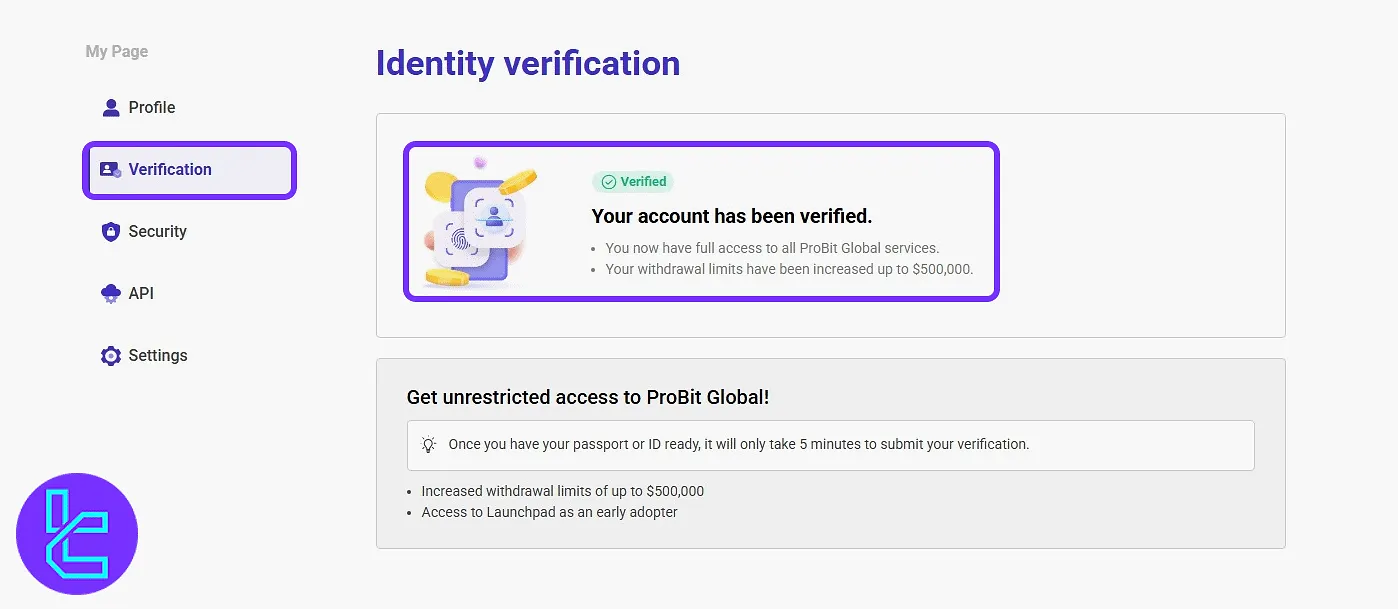
TF Expert Suggestion
Traders can complete the Probit verification process in just 8 minutes. Submitted documents must be in JPG, PNG, HEIC, WEBP, or PDF with file size lower than 50 MB.
Now with a fully verified account, you can explore ProBit deposit and withdrawal methods to manage your wallet. Visual guides are available on the ProBit tutorial page.













