The Quidax verification procedure involves 5 steps. Begin by logging in to your account dashboard, selecting the Basic KYC option, and then choosing your preferred authentication method to finalize the identity confirmation.
Once your Quidax registration is complete and your account has been verified, you'll be able to trade across 72 different cryptocurrencies. The platform supports both crypto-to-crypto and fiat-to-crypto pairs, with minimum trade amounts starting as low as $1.
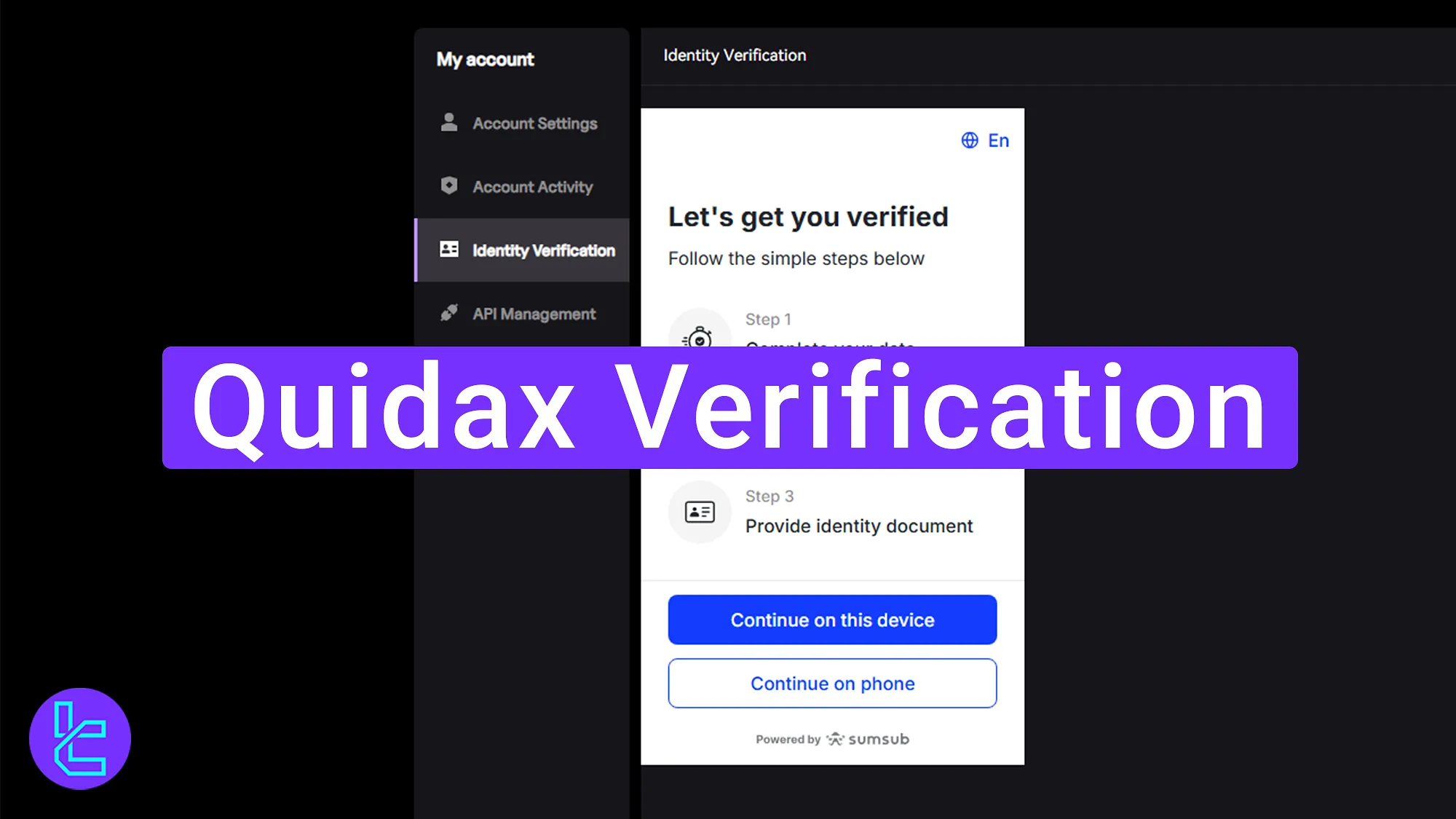
Overview of Quidax KYC Steps
Once you've completed the KYC process on the Quidax exchange, you'll unlock full access to all the platform's trading features and financial services. Quidax verification process:
- Navigate to the Account authentication section;
- Select basic KYC to begin;
- Choose your preferred KYC method;
- Complete a liveness selfie check for identity confirmation;
- Monitor your POI progress from your dashboard.
Before proceeding, review the required documents andeligibility criteria to ensure a smooth, efficient authentication experience.
Verification Requirement | Yes/No |
Full Name | No |
Country of Residence | Yes |
Date of Birth Entry | No |
Phone Number Entry | No |
Residential Address Details | No |
Phone Number Verification | No |
Document Issuing Country | No |
ID Card (for POI) | Yes |
Driver’s License (for POI) | Yes |
Passport (for POI) | Yes |
Residence Permit (for POI or POA) | No |
Utility Bill (for POA) | No |
Bank Statement (for POA) | No |
2-Factor Authentication | No |
Biometric Face Scan | Yes |
Financial Status Questionnaire | No |
Trading Knowledge Questionnaire | No |
Restricted Countries | No |
#1 Start Basic KYC on Quidax
To initiate the KYC procedure, follow these quick steps:
- Log in to your Quidax account dashboard;
- Go to the "Start Verification" tab located in your profile menu to begin the proof of identity.
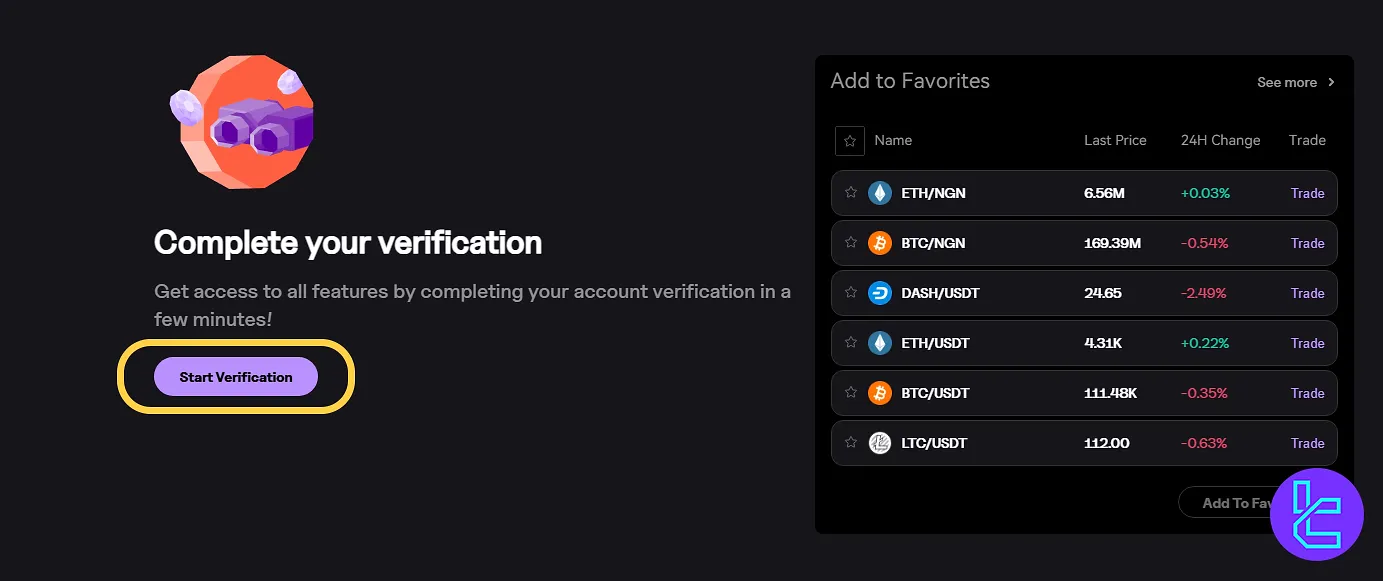
#2 Choose the KYC Method
In the next part of your Quidax KYC. You can choose to continue on your mobile phone or desktop device. In this Quidax tutorial, we decided to continue on desktop.
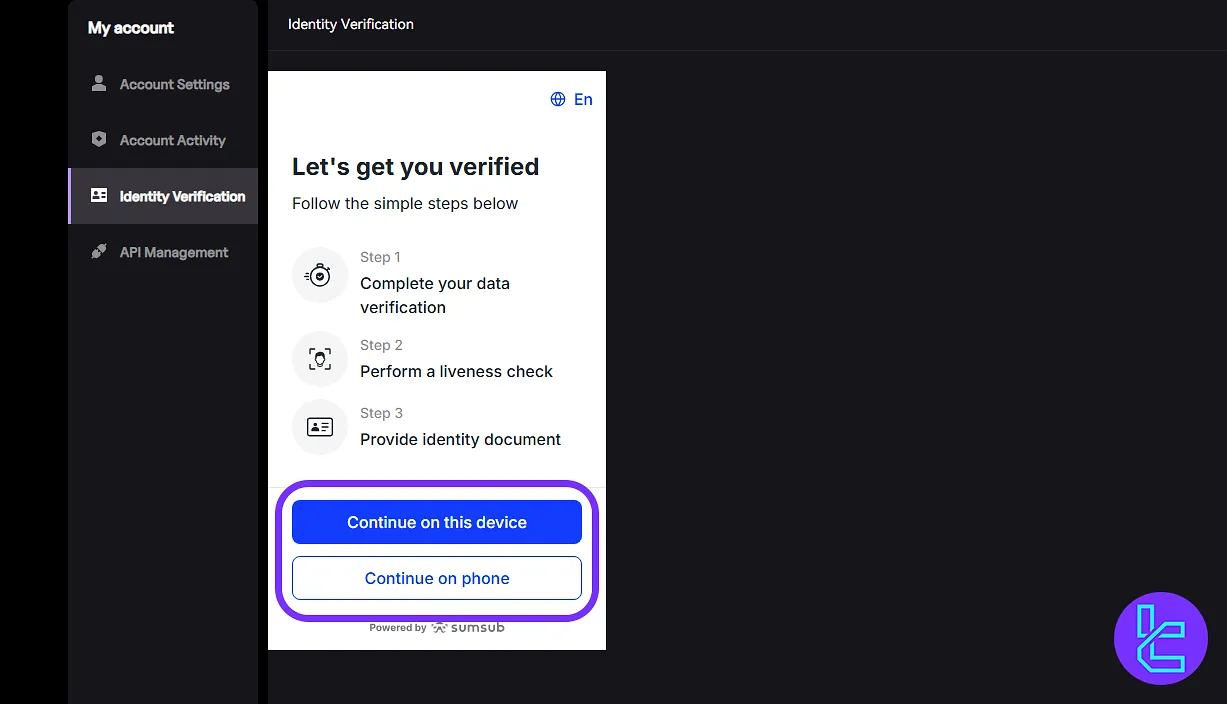
#3 Select Your Authentication Country and Method
Start by selecting your country of residence, then pick one of the available methods to complete your basic KYC.
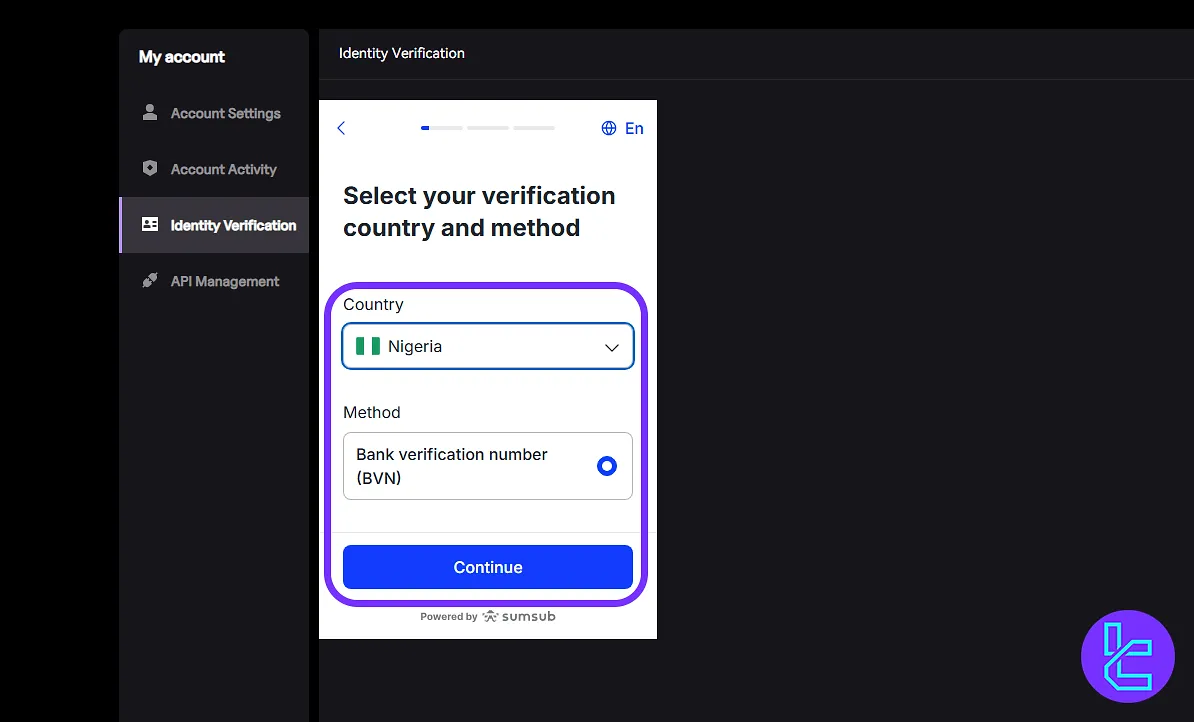
#4 Complete Your Data and Liveness Check
Complete your personal data authentication by entering the bank account number which contains 11 digits.
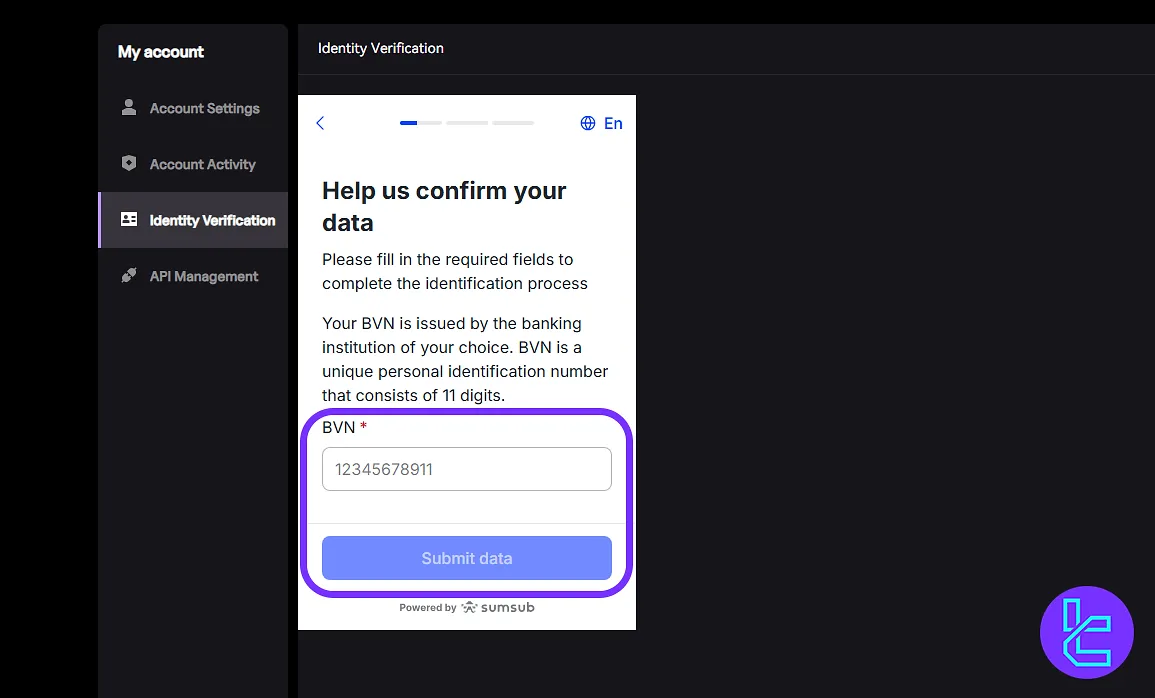
To continue your Quidax KYC, perform a liveness check by taking a selfie within the frame, and make sure you have good lighting while avoiding hats, glasses, or masks.
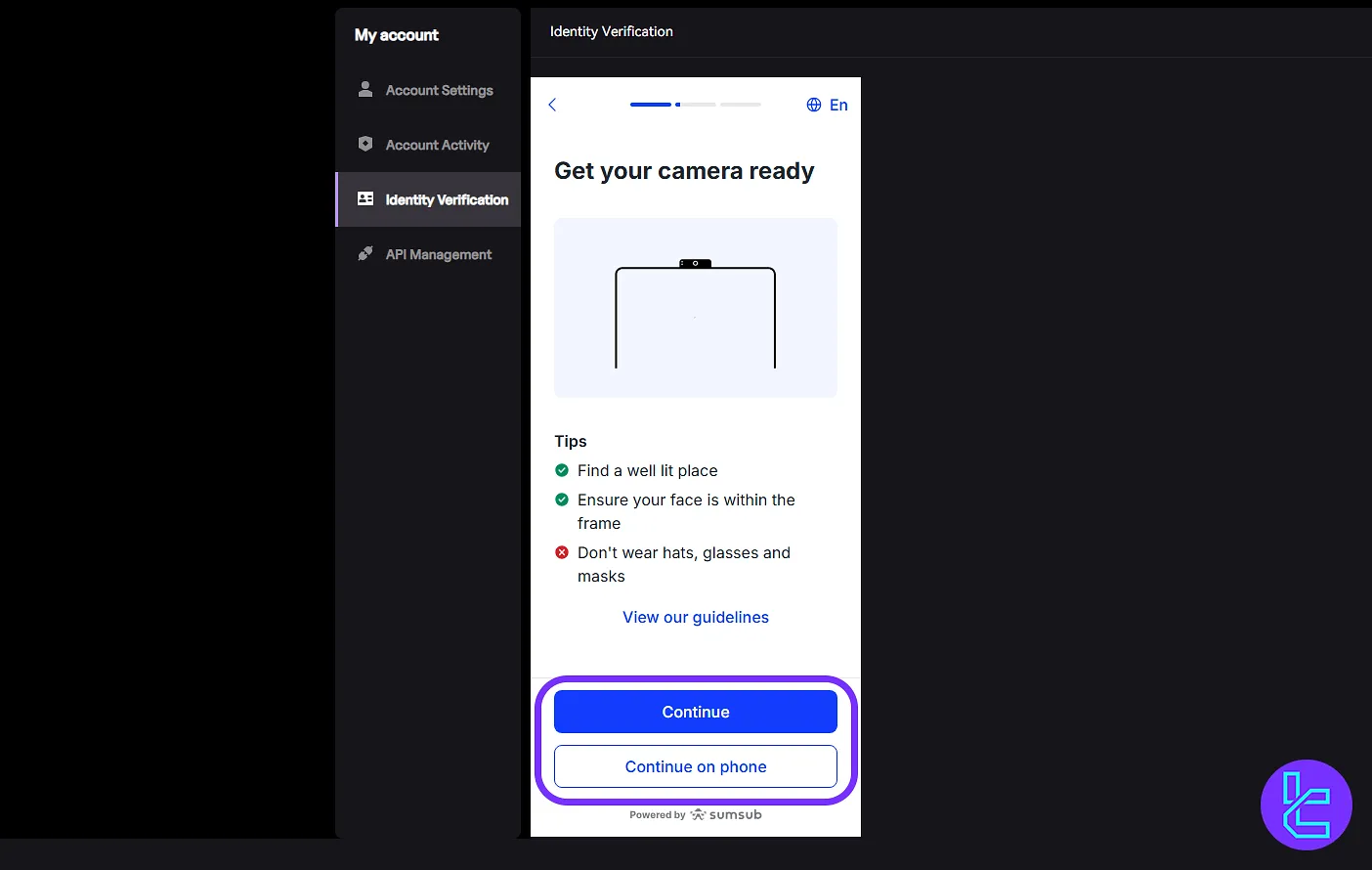
#5 Check Your Authentication Status
After submitting, you can check your Quidax KYC status in your notifications tab or via your registered email address.
Most authentications are processed within a few hours, depending on document quality and network load.
Comparison of Identity KYC Procedures Between Quidax and Competing Exchanges
The table below highlights the essential documentation and main steps needed to finalize the KYC process on Quidax. It also presents a side-by-side overview of how major cryptocurrency exchanges handle user identity authentication.
Verification Requirement | Quidax Exchange | |||
Full Name | No | Yes | Yes | Yes |
Country of Residence | Yes | Yes | Yes | Yes |
Date of Birth Entry | No | Yes | No | No |
Phone Number Entry | No | No | No | No |
Residential Address Details | No | Yes | Yes | No |
Phone Number Verification | No | No | No | No |
Document Issuing Country | No | No | No | Yes |
ID Card (for POI) | Yes | Yes | Yes | Yes |
Driver’s License (for POI) | Yes | Yes | Yes | Yes |
Passport (for POI) | Yes | Yes | Yes | Yes |
Residence Permit (for POI or POA) | No | No | No | No |
Utility Bill (for POA) | No | No | No | No |
Bank Statement (for POA) | No | No | No | No |
2-Factor Authentication | No | No | No | No |
Biometric Face Scan | Yes | Yes | Yes | No |
Financial Status Questionnaire | No | No | No | No |
Trading Knowledge Questionnaire | No | No | No | No |
Restricted Countries | No | Yes | Yes | Yes |
TF Expert Suggestion
The Quidax verification typically takes about 3 minutes to complete if your ID documents are ready. After submission, account approval is usually processed and confirmed within several hours.
Once your account is verified, you can start trading with ease. This exchange is regulated by Nigeria's SEC, supports Quidax deposits and withdrawals via bank transfer, and maintains a clear, straightforward fee structure.













