Ripio registration follows a simple 3-step procedure. You'll need to provide details such as your email address, a secure password, and your country of residence. Once completed, you must confirm your email address to strengthen account security.
After signing up with Ripio, you have access to spot trading for over 50 cryptocurrencies. This exchange does not offer margin or futures trading (all trades are non-leveraged, with a maximum leverage of 1:1).
Its fee structure uses eight user levels: maker fees range from 0.25% down to 0.00%, and taker fees range from 0.50% down to 0.10%, depending on monthly trading volume.
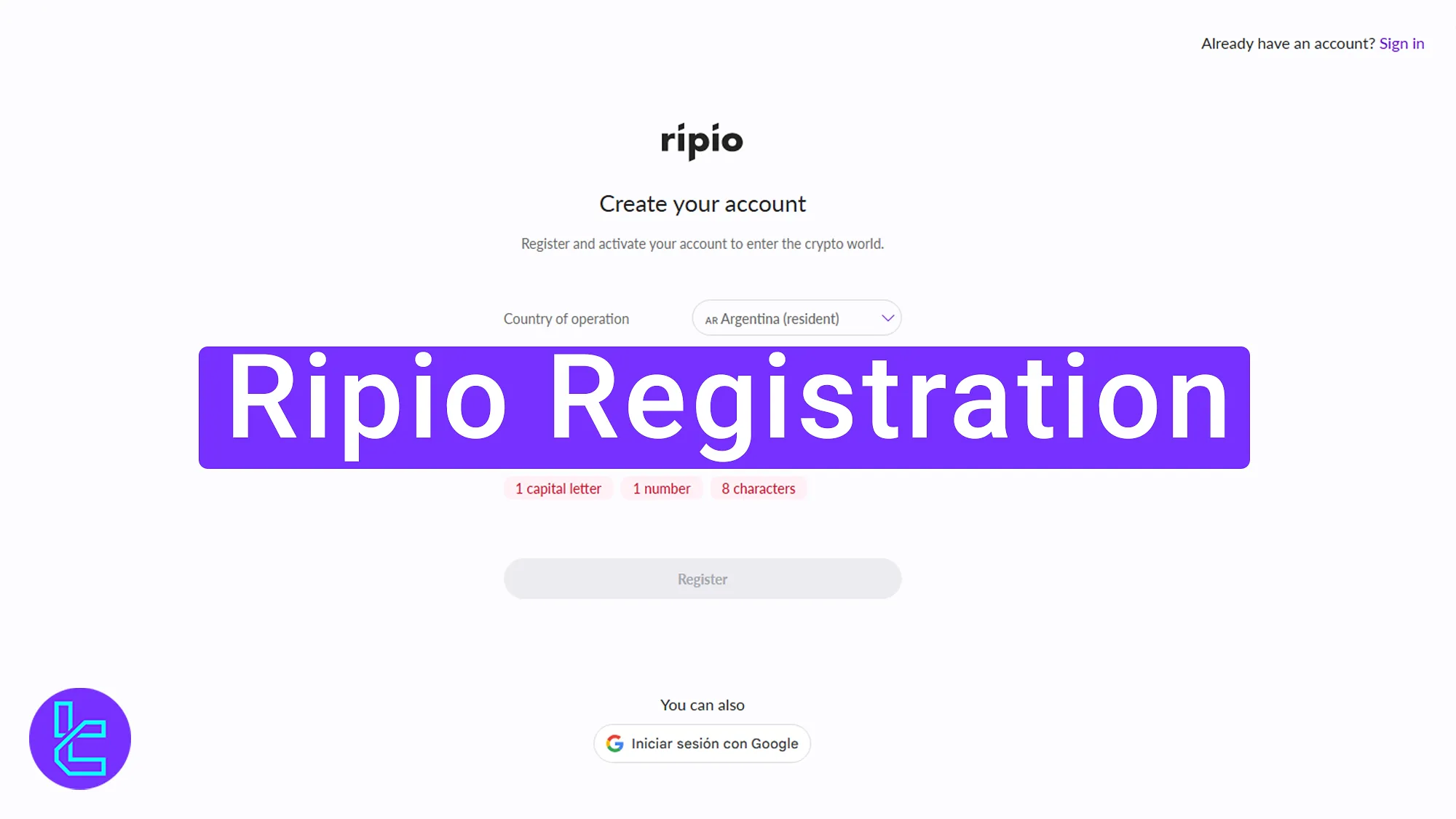
Overview of Ripio Account Setup Steps
Getting started on the Ripio exchange is intuitive and straightforward, providing you with quick access to your personalized trading dashboard.
Ripio registration process:
- Visit the official Ripio website;
- Complete the signup form;
- Verify your email address.
Before starting the account creation procedure, check the table below to learn about all the information required.
Registration Requirements | Yes/No |
Email Sign-up | Yes |
Phone Number Required | No |
Google Account Login | Yes |
Apple ID Login | No |
Facebook Login | No |
Full Name | No |
Country of Residence | Yes |
Date of Birth | No |
Address Details | No |
Email Verification | Yes |
Phone Number Verification | No |
Financial Status Questionnaire | No |
Trading Experience Questionnaire | No |
#1 Enter the Website and Click Register
Getting started is quick and effortless. Do the following:
- Open your internet browser, type "Ripio" into the search bar, and navigate to the official website;
- On the homepage, select the "Register" option to continue with the signup process.

#2 Fill in Country of Residence and Email Address
The signup page requires you to input your country of residence along with your email address. This step of this Ripio tutorial ensures compliance with KYC and local regulations.
Choose a strong password with a minimum of 8 characters, including uppercase letters, lowercase letters, numbers, and symbols.
Once all the details are filled, click "Register". This action submits your account request to the platform.
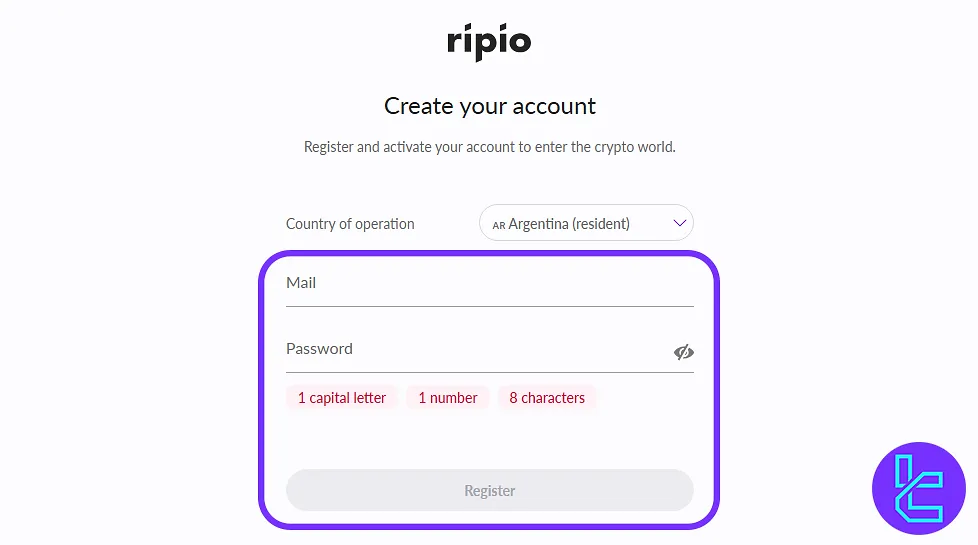
#3 Verify Your Email Address
A verification email will be sent to your registered email address. Open your inbox, locate the verification message, and click "Confirm My Email".
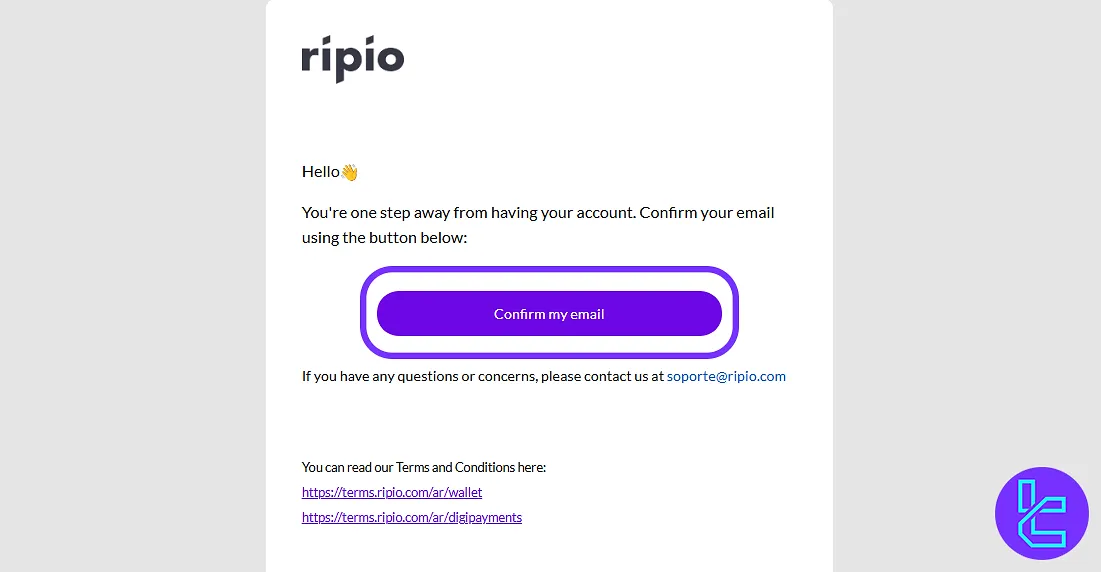
Evaluation and Comparison of Ripio Account ُetup Process with Other Exchanges
The table below summarizes the account creation requirements and identification documents needed to register on Ripio, along with a comparison of the onboarding steps followed by other cryptocurrency exchanges.
Registration Requirements | Ripio Exchange | |||
Email Sign-up | Yes | Yes | Yes | Yes |
Phone Number Required | No | No | No | No |
Google Account Login | Yes | Yes | Yes | Yes |
Apple ID Login | No | Yes | Yes | Yes |
Facebook Login | No | No | No | No |
Full Name | No | No | No | No |
Country of Residence | Yes | No | No | No |
Date of Birth | No | No | No | No |
Address Details | No | No | No | No |
Email Verification | Yes | Yes | Yes | Yes |
Phone Number Verification | No | No | No | No |
Financial Status Questionnaire | No | No | No | No |
Trading Experience Questionnaire | No | No | No | No |
TF Expert Suggestion
Ripio registration usually takes no more than 5 minutes. The process begins by entering your email and verifying your device.
Once completed, you'll immediately unlock access to your personalized Ripio dashboard to start trading.
After signing up, the next step is to finalize Ripio verification using your passport, driver’s license, or ID card to access all features of this cryptocurrency exchange.













