Sinegy registration takes just 4 steps. Begin by providing your full name, country of residence, and email address. Then, verify your email using the confirmation code sent to your inbox, and access your dashboard by logging in with the one-time password (OTP).
Once you've completed the Sinegy signup process, you'll gain access to a tiered user system ranging from Tier 0 to Tier 5 for trading cryptocurrencies. Makers benefit from a 0.00% base fee, while takers are charged 0.25%, with potential discounts of up to 25% at the highest tier.

Overview of Sinegy Account Setup Steps
Getting started on the Sinegy exchange is efficient and straightforward, giving you instant access to your personal trading dashboard. Sinegy registration process:
- Go to the official Sinegy website.
- Provide your personal details.
- Confirm your email to activate your account.
- Log in using the verification code sent to you.
Before registering, take a moment to review the account requirements and ensure you have all the necessary details prepared.
Registration Requirements | Yes/No |
Email Sign-up | Yes |
Phone Number Required | No |
Google Account Login | No |
Apple ID Login | No |
Facebook Login | No |
Full Name | Yes |
Country of Residence | Yes |
Date of Birth | No |
Address Details | No |
Email Verification | Yes |
Phone Number Verification | No |
Financial Status Questionnaire | No |
Trading Experience Questionnaire | No |
#1 Visit the Sinegy Website and Start Signup
Getting started only takes a couple of minutes. Follow these steps:
- Open your chosen web browser, search for "Sinegy Exchange", and go to the official website.
- On the homepage, select "Sign Up" to start setting up your new account.
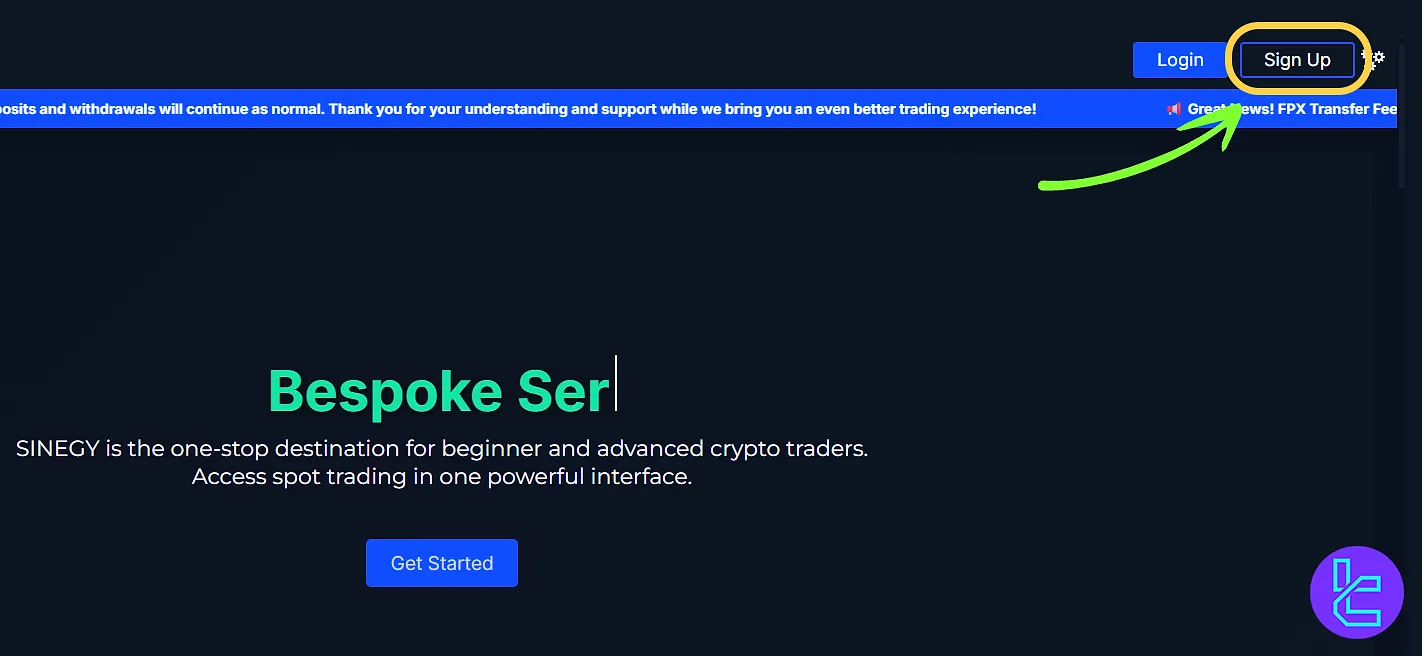
#2 Enter Personal Information
Fill in your first name, last name, and email address accurately in this Synergy tutorial to avoid future login issues. Choose your country of residence from the drop-down list to comply with regional regulations and trading policies.
If you have a referral code, enter it in the designated field to receive potential bonuses. Check the box to agree with the terms and conditions of the platform, then click "Sign Up" to complete the signup process.

#3 Verify Your Email
Open your email inbox, locate the Sinegy verification email, and click the activation link to confirm your account.
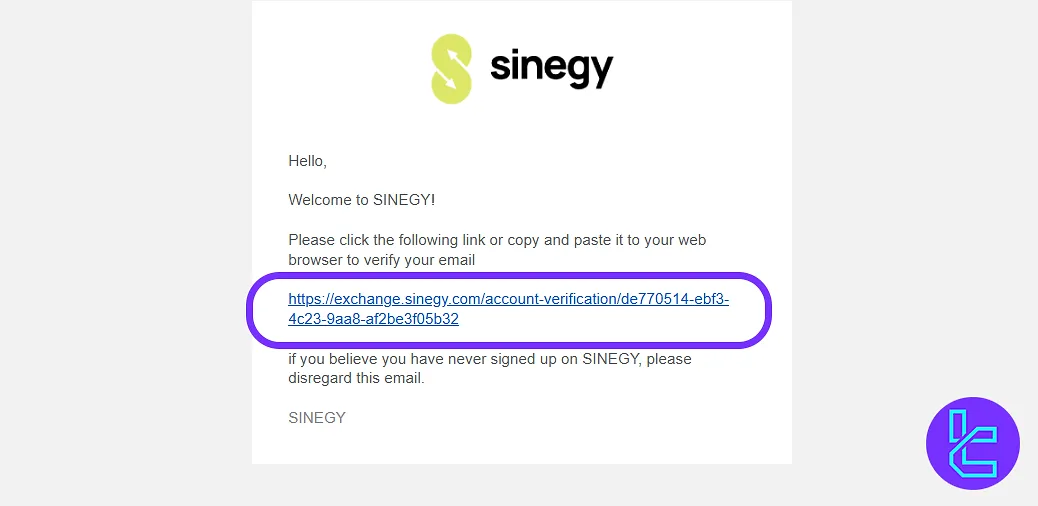
#4 Login and Access Dashboard
Enter your registered email and password in the login section. Check your email for the login code, copy it, and paste it into the verification field to access your Sinegy Exchange dashboard.
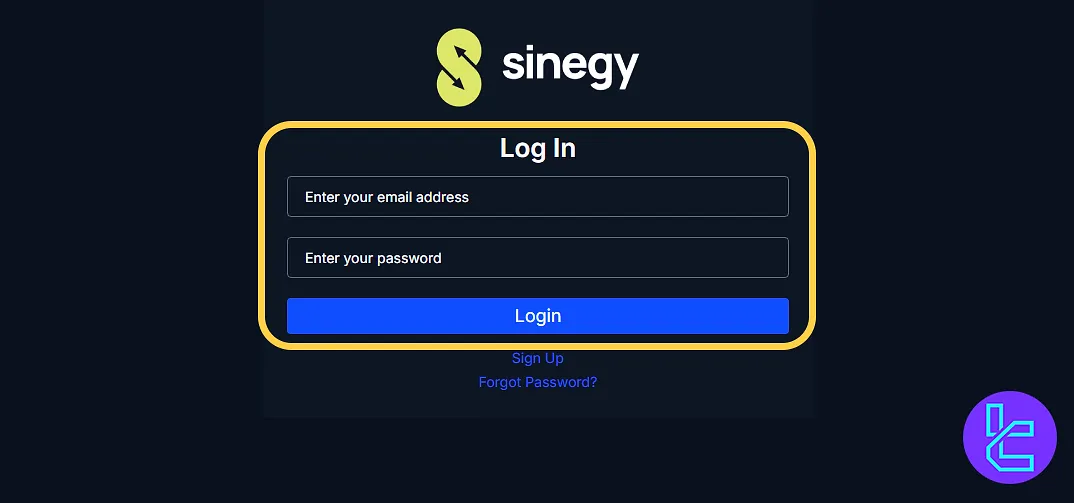
Review and Comparison of Sinegy Account Setup Process with Other Exchanges
The table below highlights the main requirements and verification steps needed to create a Sinegy account. It also provides a side-by-side comparison of how top cryptocurrency exchanges handle user sign-up workflows.
Registration Requirements | Sinegy Exchange | |||
Email Sign-up | Yes | Yes | Yes | Yes |
Phone Number Required | No | No | Yes | No |
Google Account Login | No | Yes | Yes | Yes |
Apple ID Login | No | Yes | Yes | Yes |
Facebook Login | No | No | No | No |
Full Name | Yes | No | No | No |
Country of Residence | Yes | No | Yes | No |
Date of Birth | No | No | No | No |
Address Details | No | No | No | No |
Email Verification | Yes | Yes | Yes | Yes |
Phone Number Verification | No | No | Yes | No |
Financial Status Questionnaire | No | No | No | No |
Trading Experience Questionnaire | No | No | No | No |
TF Expert Suggestion
The Sinegy registration process usually takes about 5 minutes to complete. To get started, enter your personal information and email address, then confirm your email using the verification code sent to your inbox.
In the next step, you'll need to complete the Sinegy verification. After verification, you can start trading on cryptocurrencies with a very low minimum deposit of MYR 1 and a minimum trade size of MYR 30.













