SpectroCoin registration is a 3-step process that needs email verification. After verifying your email address, you'll receive instant access to the dashboard.
Setting a secure password and answering security questions are essential parts of the process.

SpectroCoin Signup Walkthrough
To create your SpectroCoin exchange account, follow the procedure below.
SpectroCoin registration overview:
- Open the sign-up form on the SpectroCoin website;
- Complete the form and verify your email;
- Set your password and answer security questions.
#1 Access the Account Creation Page on SpectroCoin
To begin the account opening process, follow these instructions:
- Click on the "Open an Account" button at the bottom of this page;
- At the SpectroCoin homepage, click the "Sign Up".
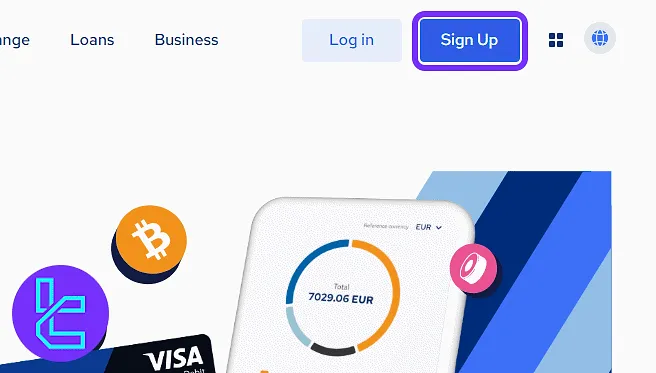
#2 Form Completion and Email Verification
Enter your email address and country, then check the box to accept the terms and conditions. Then, Press the "Sign Up" button. You can also open an account using:
- Apple
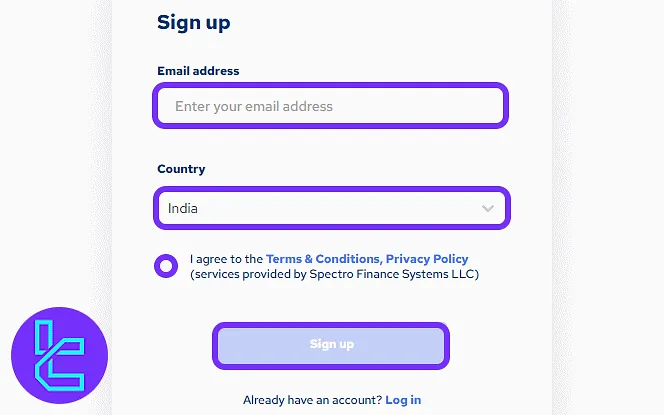
A confirmation email will be sent to the provided address. Open it and click on the "Confirm" button to activate your account.
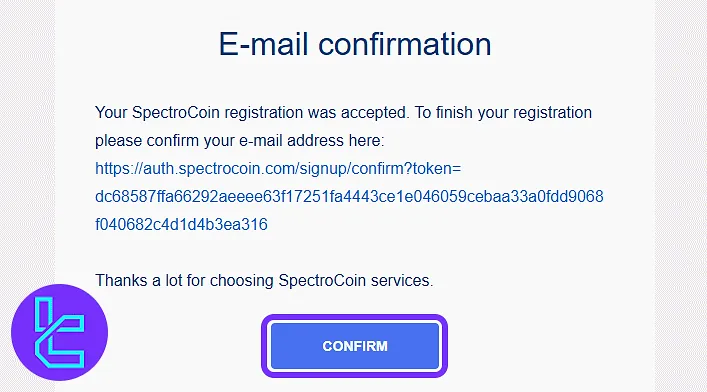
#3 Password Setup and Security Questions
Create a password with at least 10 characters, including uppercase, lowercase, numbers, and symbols. Enter it again to confirm, then click "Confirm".
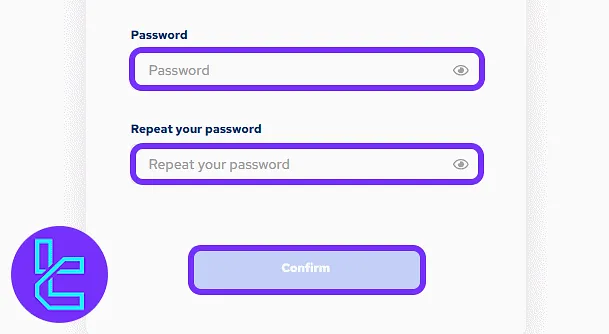
After entering the dashboard. You should answer the security questions to ensure account protection. Choose from predefined questions and provide your answers.
After this, choose whether the account is personal or business, and set preferences for email notifications.
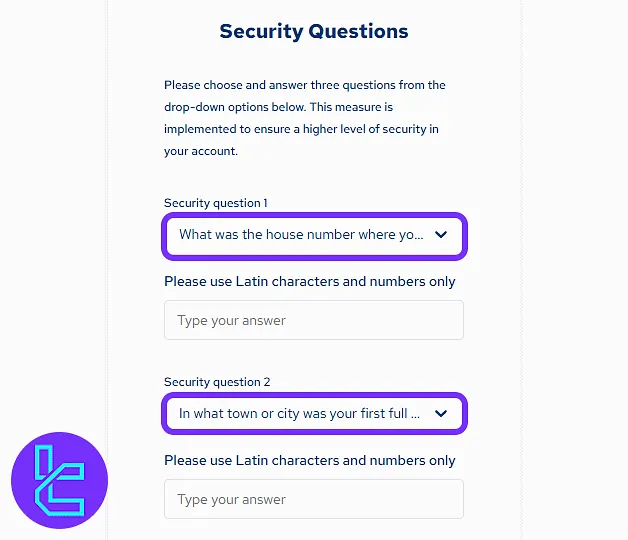
TF Expert Suggestion
SpectroCoin registration is fast and takes 5 minutes. The process requires some key steps, including completing the sign-up form, email verification, password creation, and answering security questions.
Note that the SpectroCoin verification is required later to enable access to all services and features. Explore similar visual guides in the SpectroCoin tutorial hub.













