Tapbit registration is a 2-step process that requires using either email or mobile number anda one-time password (OTP).

How to Open a Tapbit Account
Traders can easily open an account with the Tapbit exchange to tradeover 700 coins and tokens. Tapbit registration:
- Accessing the Tapbit sign-up page on the official website and Completing the account opening form;
- Verifying email to access the user dashboard.
#1 Accessing the Registration Page and Completing it
To begin, follow these instructions:
- Click on the "Open an Account" button at the bottom of this page;
- You will be redirected to the sign-up form.
Enter a valid email address in the designated field, then click on the "Get the Code" button to receive a one-time code.
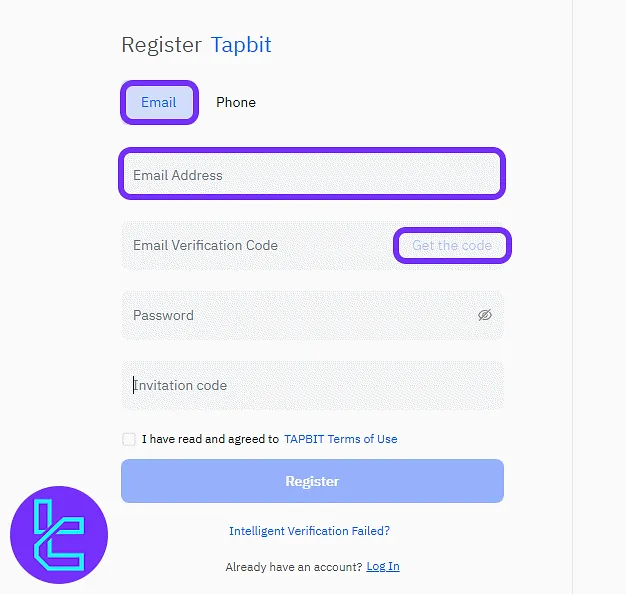
#2 Email Verification and Dashboard Access
Check your email inbox for a message from Tapbit containing the 6-digit verification code.
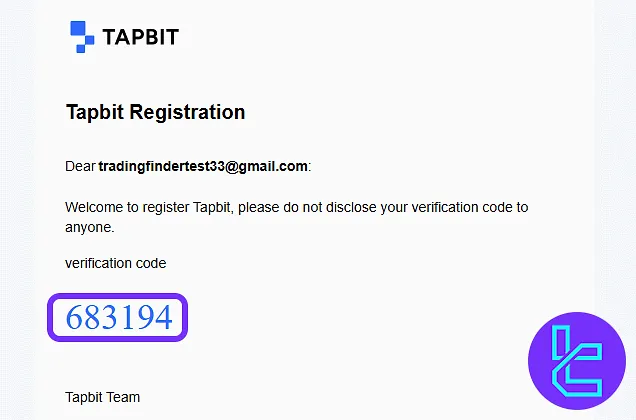
Return to the account opening form, enter theOTP, set a password, agree to the terms and conditions, and click on the "Register" button.
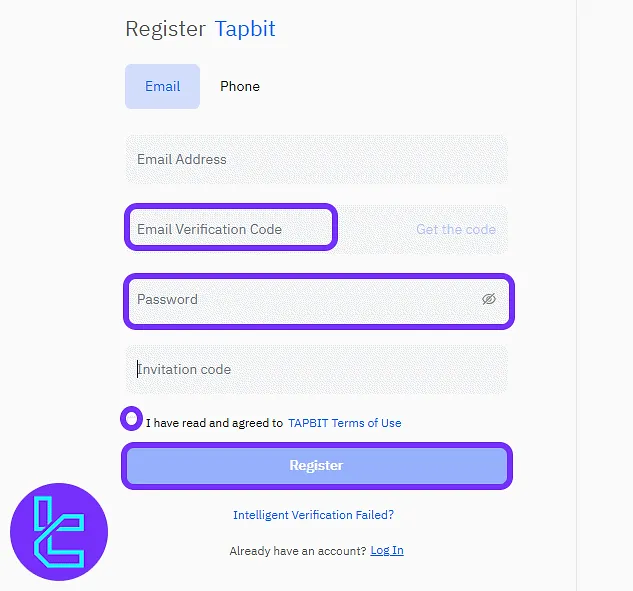
TF Expert Suggestion
The Tapbit registration process takes 6 minutes to complete via email and users can immediately access the dashboard after email verification. Referral code entry is optional but may unlock bonuses.
To gain full access to financial features, complete the Tapbit verification. For more in-depth guides, visit the Tapbit tutorial page.













