Tapbit verification is a 3-step identity confirmation process that enables access to deposits, withdrawals, and trading.
The review process takes less than 1 hour and requires uploading valid identification documents, including a selfie with your ID card.
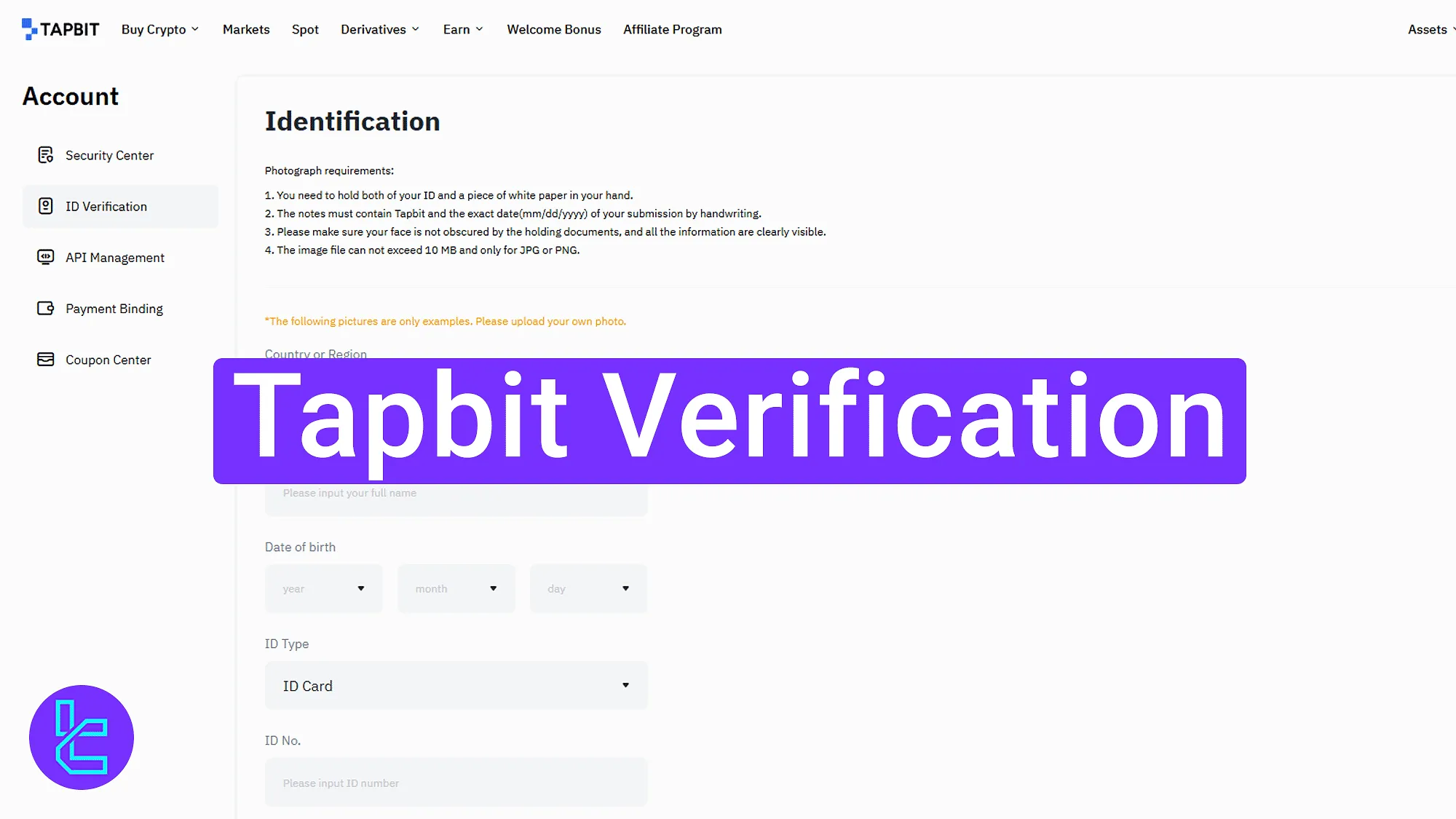
How to Complete Tapbit KYC
Verifying your identity on the Tapbit exchange is essential to access financial features after completing the Tapbit registration.
Tapbit verification steps:
- Navigate to the KYC area from the dashboard;
- Submit your personal details and upload identity documents;
- Check your KYC status and wait for approval.
#1 Accessing the Tapbit KYC Section
Navigate to your Tapbit dashboard and locate the "Rewards" section. Click on the "Unverified" link to begin your identity check.
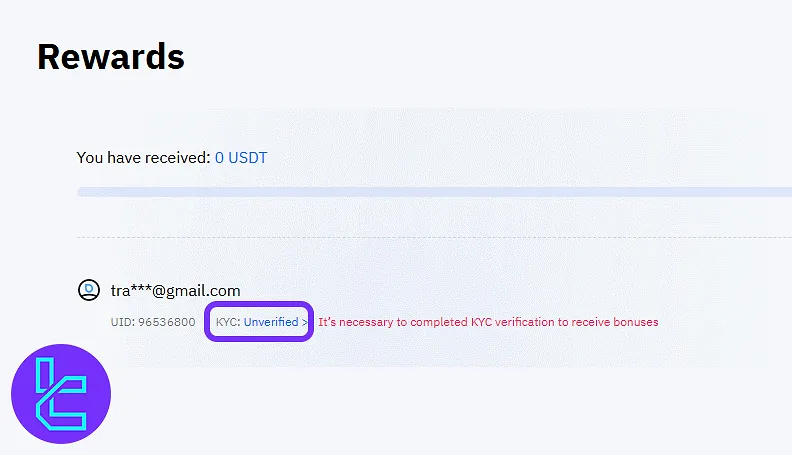
#2 Submitting Identity Documents
In the "ID Verification" section, provide the following details:
- Country or Region
- Full Name
- Date of Birth
- Select the ID type
- Enter your ID Number
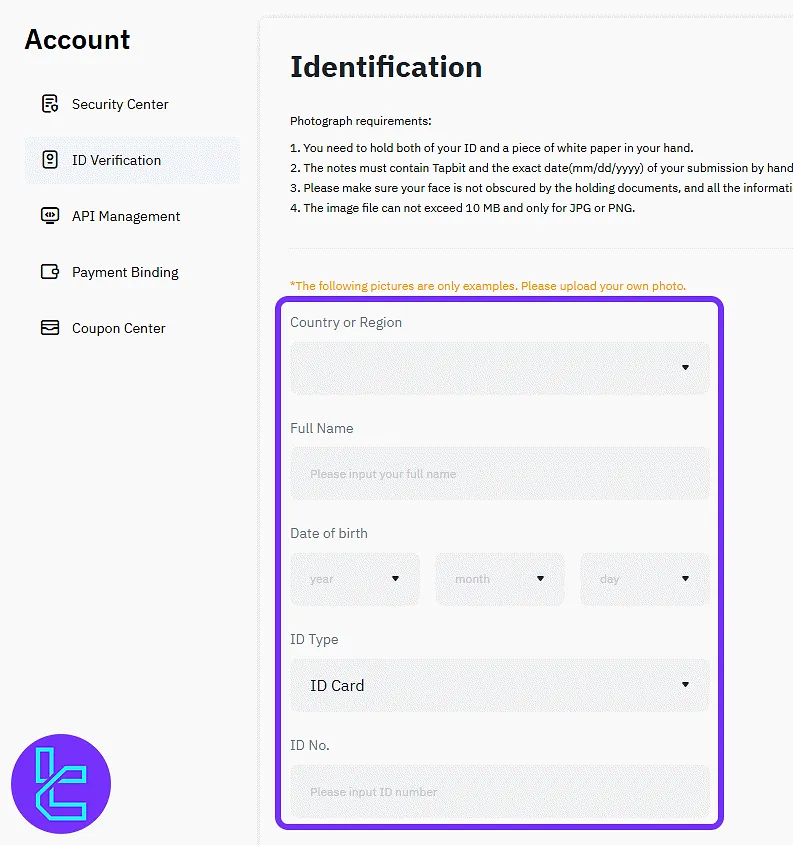
Scroll down to the document upload section. Submit 3 images:
- Front side of your ID card
- The back side of your ID card
- A selfie while holding your ID and a handwritten note with Tapbit and the current date
Once uploaded, click the "Submit" button.
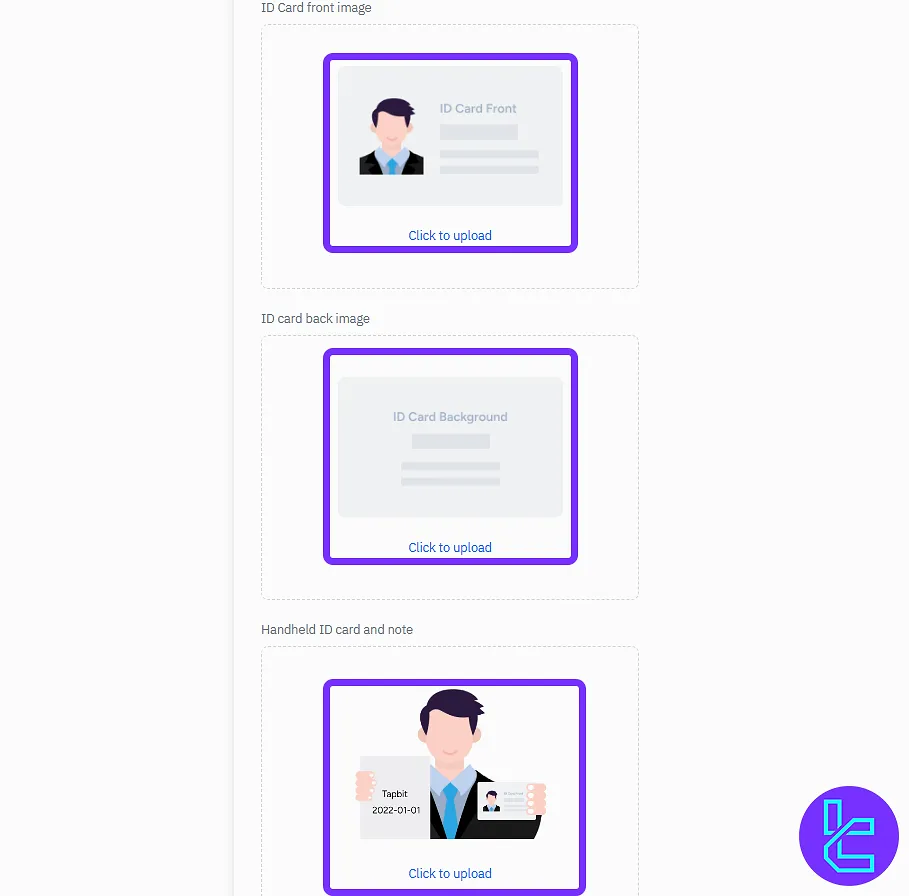
#3 Checking Verification Status
Return to the "ID Verification" tab from the left-hand menu. Your submission will show as "Pending". Review typically takes under 1 hour.
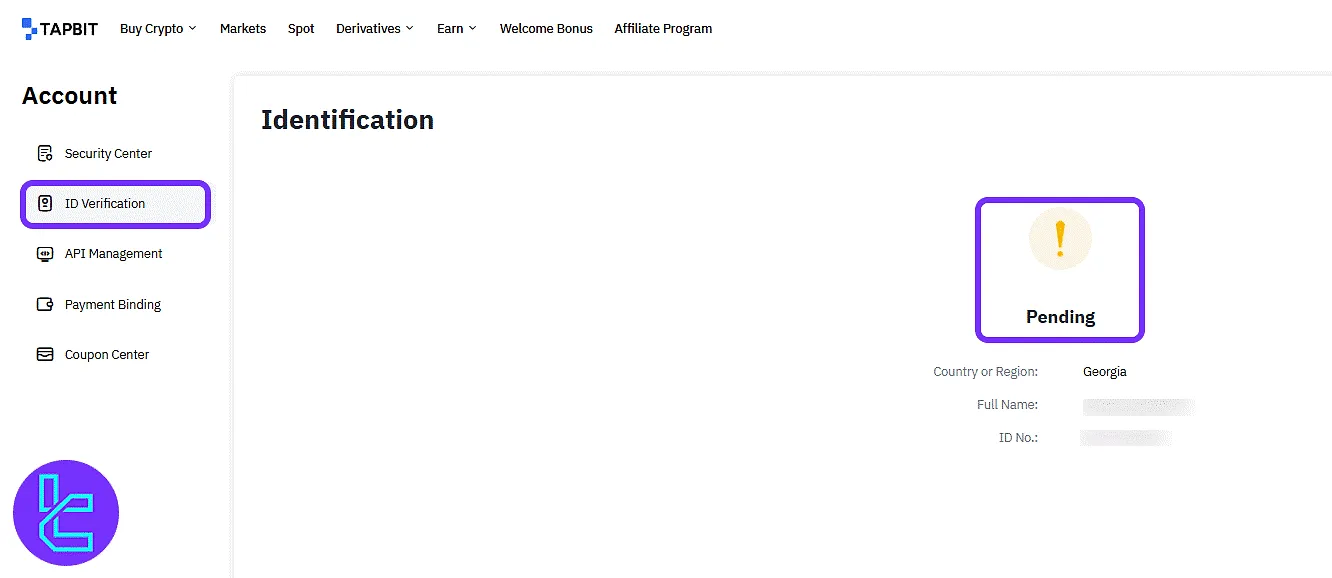
TF Expert Suggestion
The Tapbit verification process can be completed in 10 minutes if all required documents are ready. However, the document review might take up to 1 hour to complete.
After verify your account, you can fund it using Tapbit deposit and withdrawal methods using the options explained in the Tapbit tutorial section.













