Toobit BTC deposit is a fast 3-step funding process that allows users to transfer Bitcoin into their Toobit account using the BTC network. The minimum funding amount is 0.0000095 BTC, and the transaction is usually confirmed within a few minutes.
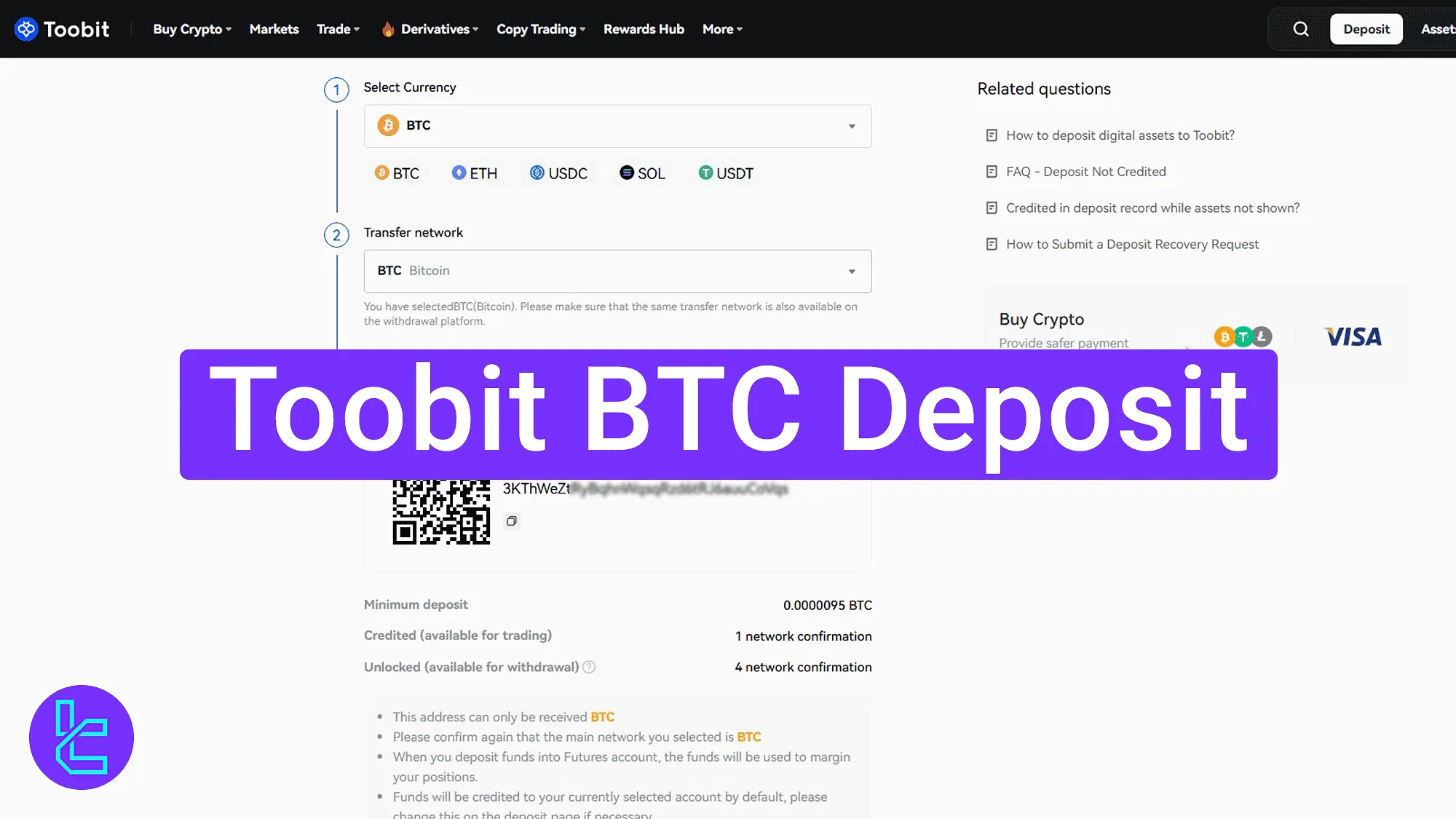
How to Fund Your Toobit Account Using BTC
After completing the Toobit verification, all deposit and withdrawal options will be accessible in the Toobit exchange dashboard.
Toobit BTC deposit main steps:
- Open the "Deposit" section from the top bar;
- Select BTC and generate the wallet address;
- Complete the payment and monitor the transaction status.
#1 Opening the Funding Section from Dashboard
Click on the "Deposit" button in the upper navigation menu of the Toobit cryptocurrency exchange homepage to begin the process.
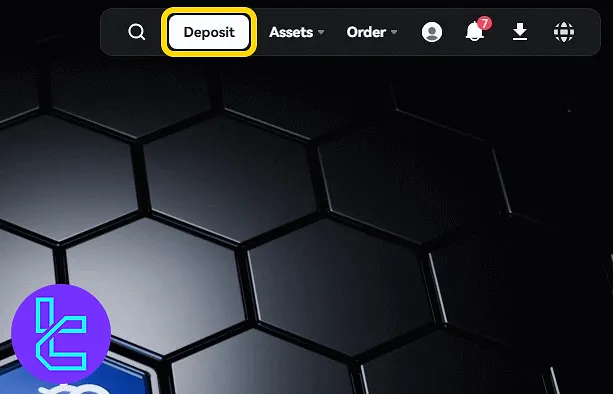
#2 Selecting Bitcoin and Getting the Wallet Address
Choose "BTC" as the currency and ensure the "Bitcoin" blockchain network is selected. Then click "Get Address" to generate your wallet deposit address and QR code. Use your personal wallet to send funds.
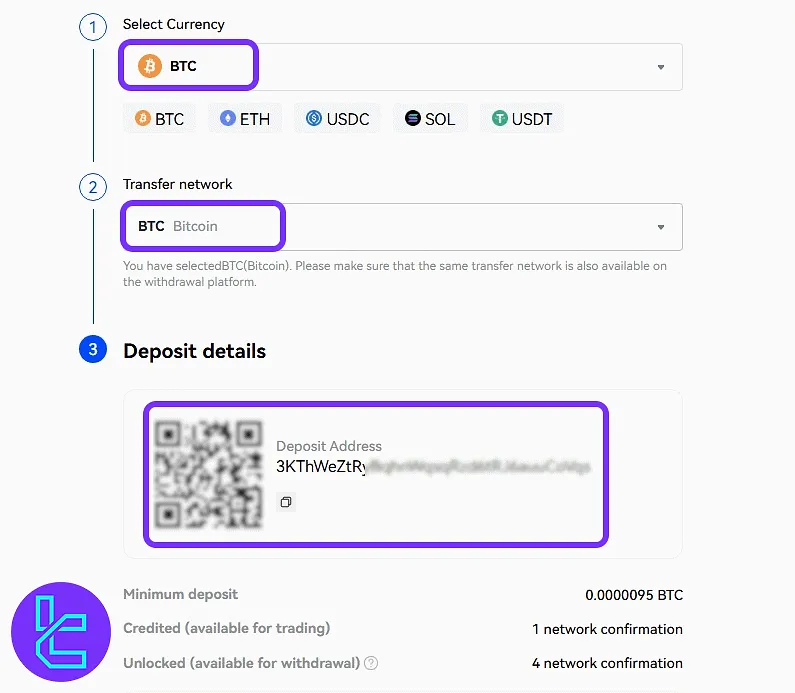
#3 Tracking Confirmation and Viewing Wallet Credit
Scroll down the page to the transaction history area. The BTC deposit will appear with its current status and number of confirmations. Click the "Details" button to view full transaction data.
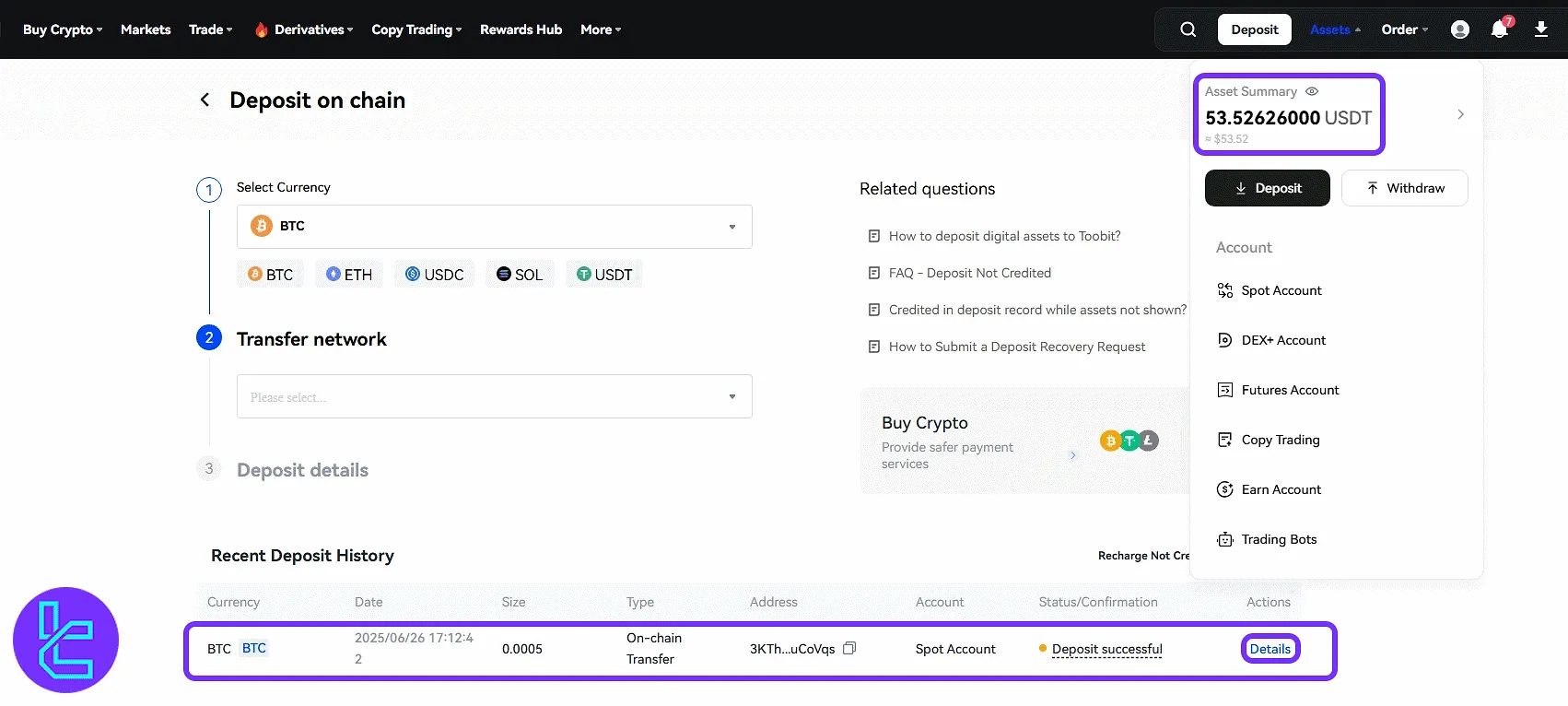
It’s worth mentioning that this method is also available for payouts, and traders can easily cash out funds using the Toobit BTC withdrawal methods.
TF Expert Suggestion
The Toobit BTC deposit process is usually completed in under 5 minutes. Only 1 confirmation is required before the funds are credited, while 4 confirmations are needed before the funds are withdrawable.
Toobit does not charge deposit fees, but Bitcoin network fees may apply. Other Toobit deposit and withdrawal options may offer different speeds and transactions costs. Check the Toobit tutorial center for more details.













