Toobit registration takes under 5 minutes. Access the signup page, fill out the account creation form, and verify your email to activate your account.
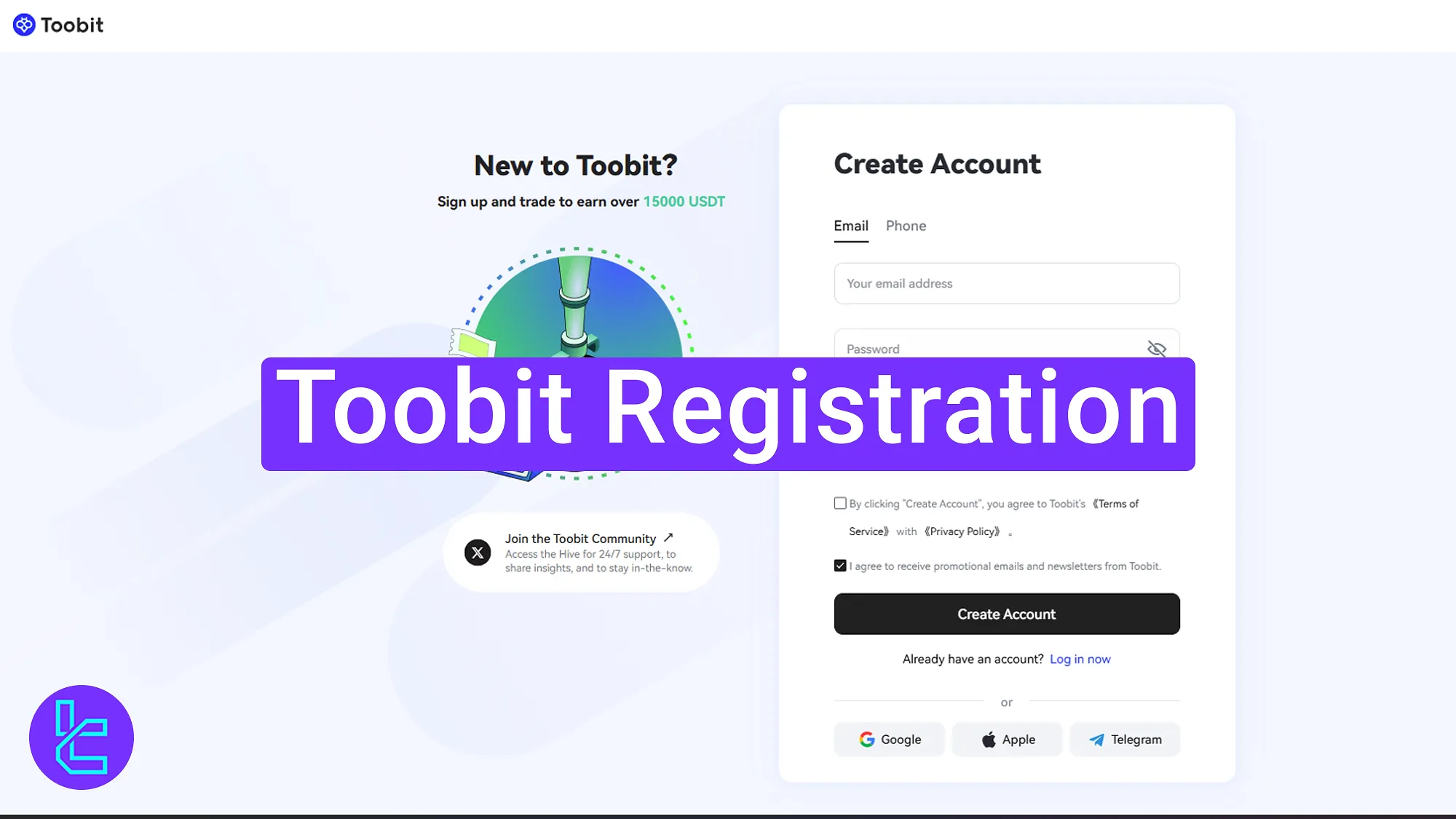
Toobit Setup Step-by-Step Process
The signup process with Toobit exchange is straightforward and provides quick access to your dashboard.
Toobit registration overview:
- Access the account setup section on the Toobit website;
- Complete the signup form;
- Verify your email to access the Toobit dashboard.
#1 Open the Signup Section
To get started, follow these steps:
- Click the "Open an Account" button located at the bottom of this page.
- Then, click the "Sign up" button in the top menu to open the account setup form.
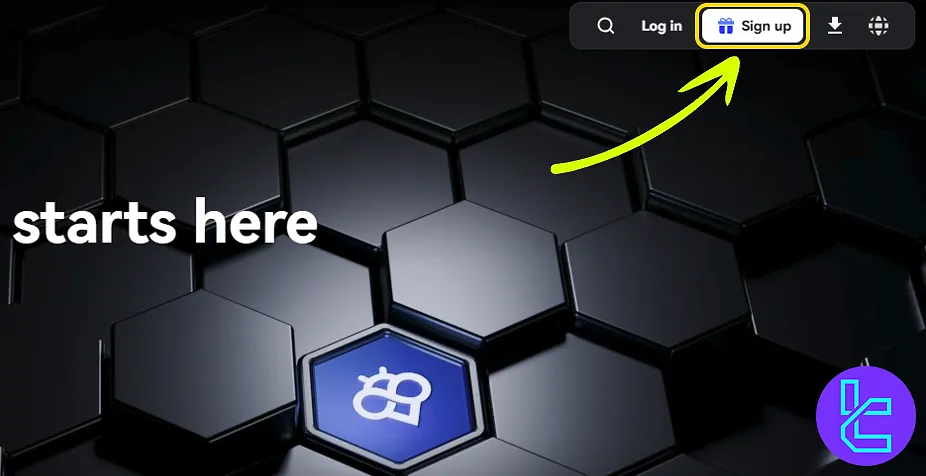
#2 Fill Out the Form and Use a Referral Code
Enter all required fields, such as email and password. If you have a referral code, enter it for possible benefits. If you don't have one, you can request a code from the TradingFinder support team.
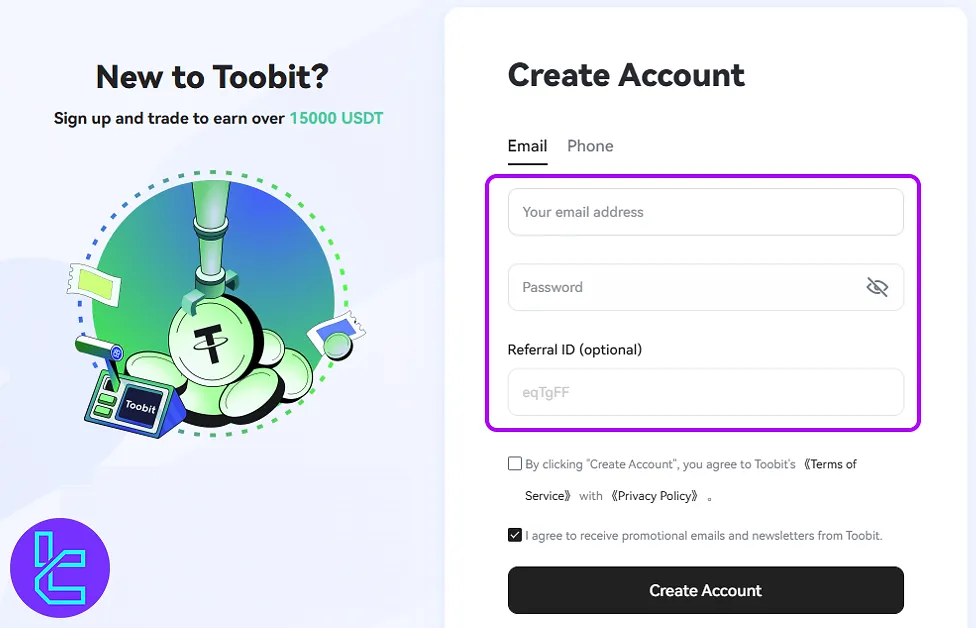
#3 Complete CAPTCHA and Email Verification
Click "Create Account", verify the"I'm not a robot" CAPTCHA, and wait for the email verification code. Copy the code from your inbox and enter it to complete your account setup.
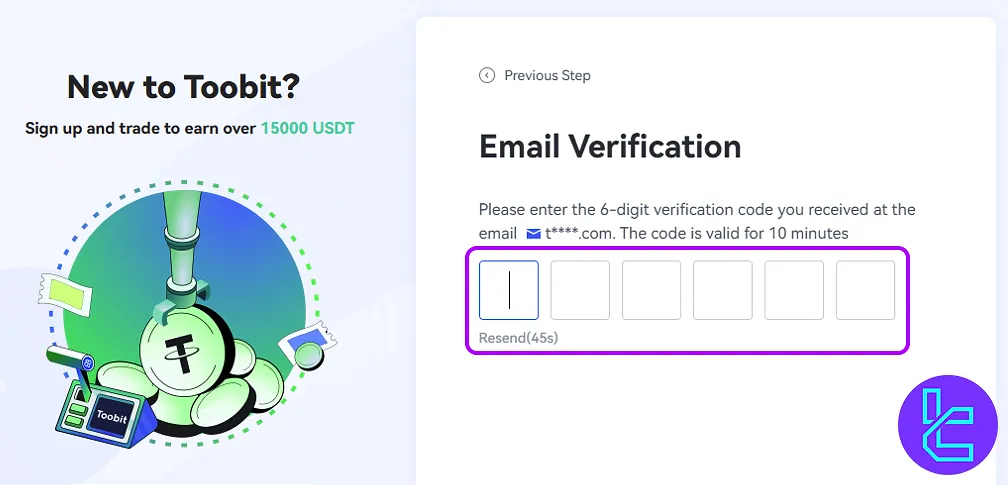
TF Expert Suggestion
The Toobit registration process typically takes less than 5 minutes. You'll need to provide your email, password, and referral code if applicable.
After setting up the account, users can move on to the Toobit verification process. Additional information and the required documents are available on the Toobit tutorial page.













