Toobit Tether TRC20 deposit is completed in 3 steps. Start by accessing the "Deposit" section, then choose USDT and TRC20 as your currency and network, and enter the desired amount (minimum 1 USDT).
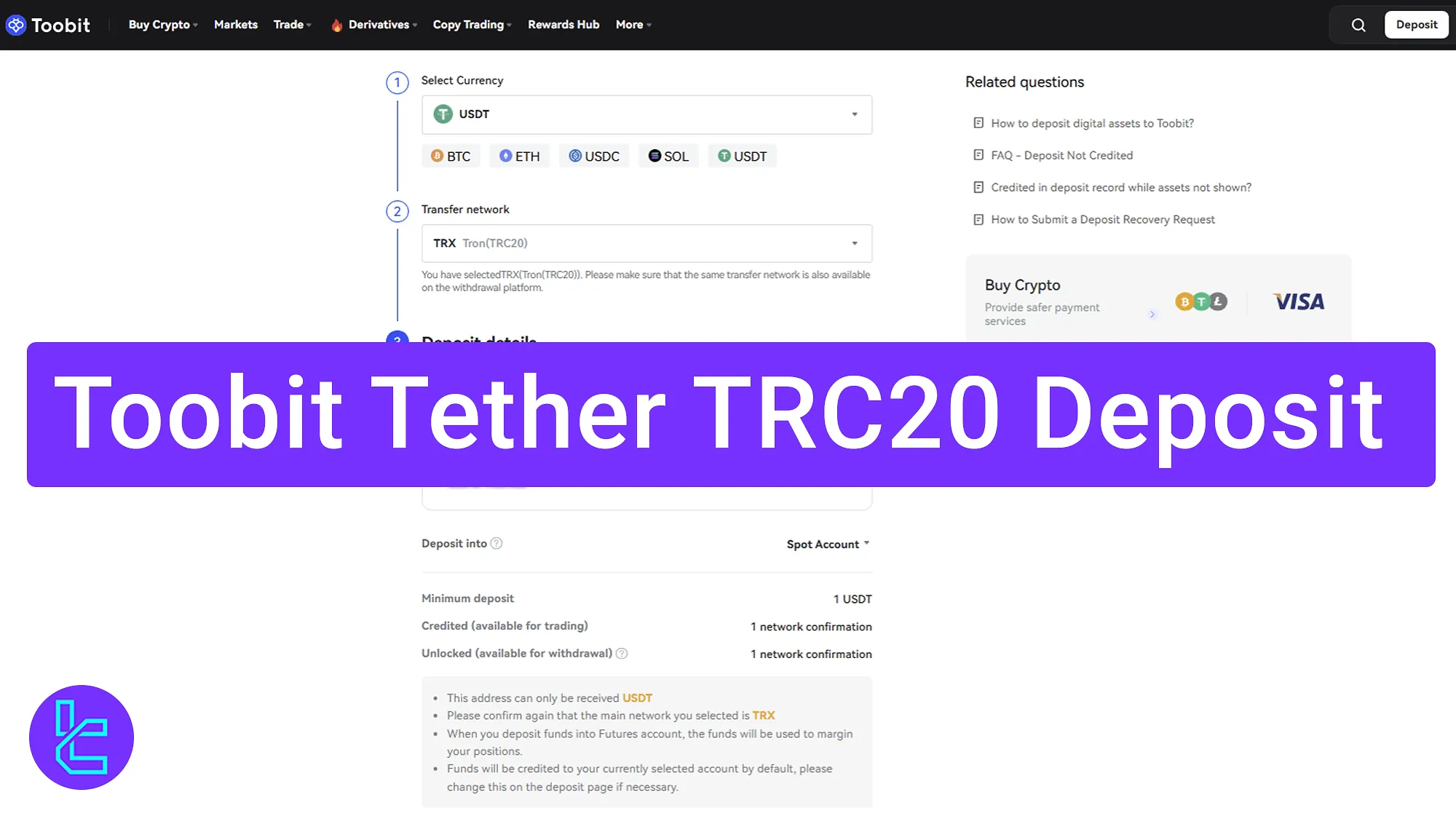
Step-by-Step Guide to Toobit USDT TRC20 Funding Process
Adding Tether (USDT) via the Tron blockchain network to your Toobit exchange account is a beginner-friendly and straightforward process.
Toobit Tether TRC20 deposit steps:
- Access the Toobit "Deposit" section;
- Choose USDT and TRC20 as currency and network;
- View "Deposit History" to track your cash in.
Make sure you complete Toobit verification before starting this process to experience a more secure account funding.
#1 Access the Funding Section
Log in to your Toobit account and click on the "Deposit".
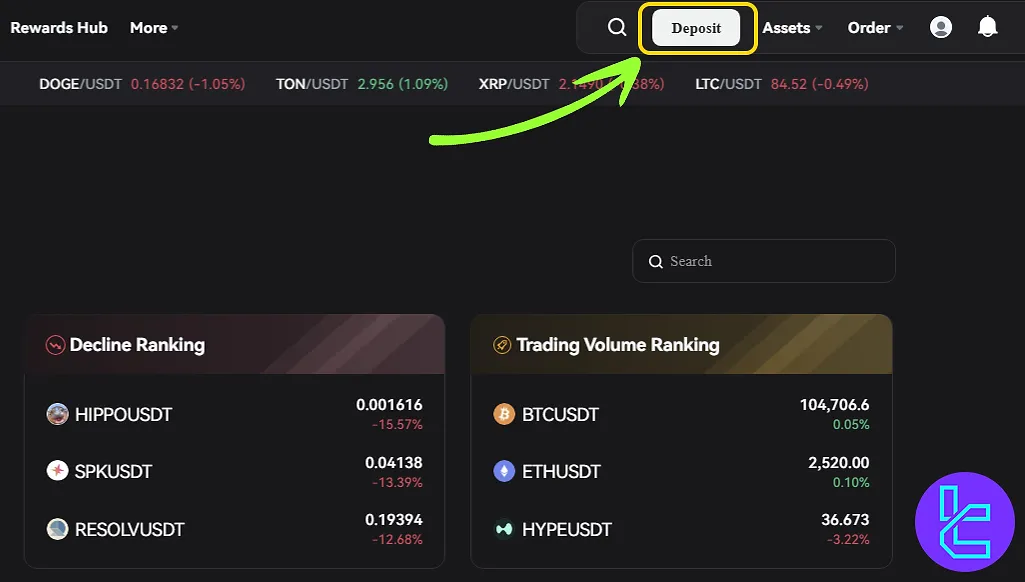
#2 Choose USDT (TRC20) and Select Account Type
On the funding page, select USDT as your cryptocurrency and choose the TRC20 (TRX) network for a secure transaction. A QR code and payment address will appear. Use your wallet to scan the QR code or copy the address.
Finally, choose your funding account type (e.g., spot, futures), ensure your transfer is at least 1 USDT, and send your USDT via the Tron network only. Traders must note that alternative options, such as the Toobit ERC20 deposit method, are also available in this exchange.
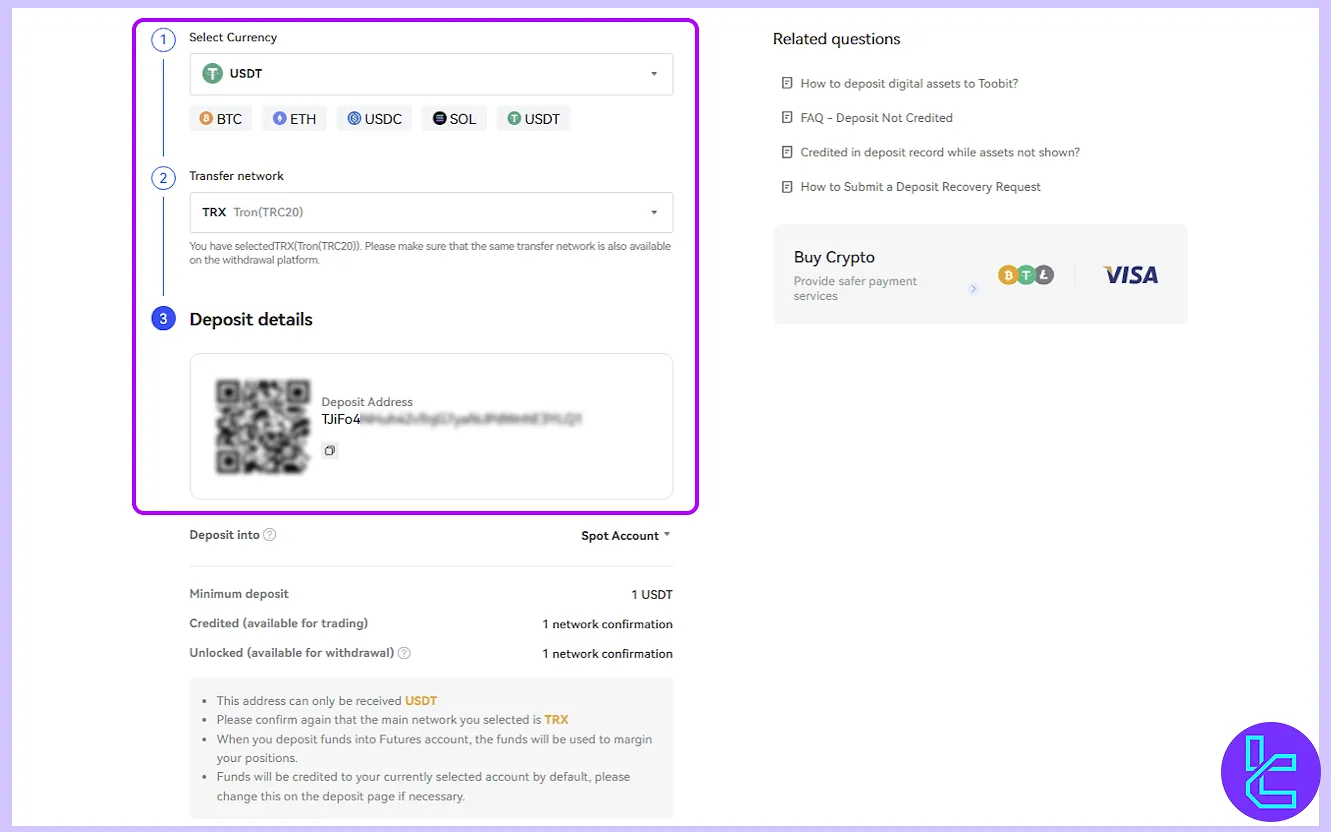
#3 Confirm Network Status and Check Payment History
After transferring the funds, wait for 1 TRON network confirmation. Once confirmed, your funds will be credited into the account you have selected.
View your transaction status in the "Deposit History" section on the funding page.
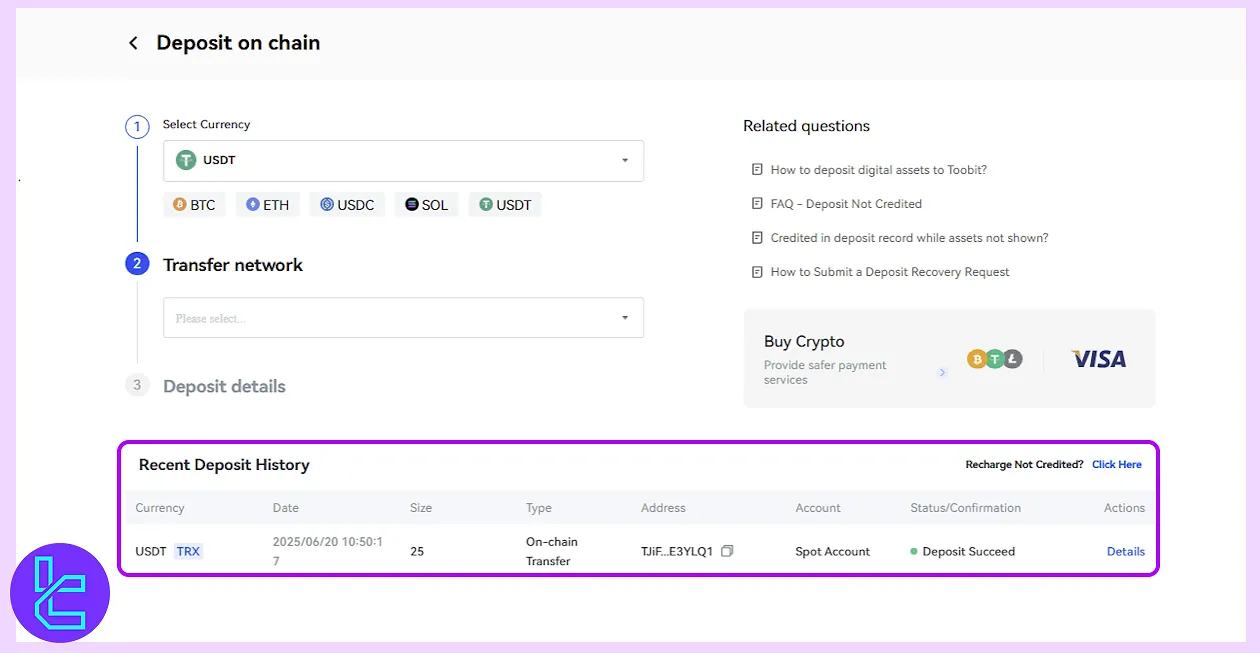
TF Expert Suggestion
Completing a Toobit Tether TRC20 deposit in 5 minutes allows you to quickly and efficiently transfer USDT on the Tron network to your spot or futures crypto account.
To explore alternative methods, check out the Toobit deposit and withdrawal methods option. A detailed step-by-step guide is available on the Toobit tutorial page.













