Toobit Tether TRC20 withdrawal process involves 4 steps, including selecting the TRC20 blockchain network, entering your wallet address, and verifying via email and Google Authenticator.
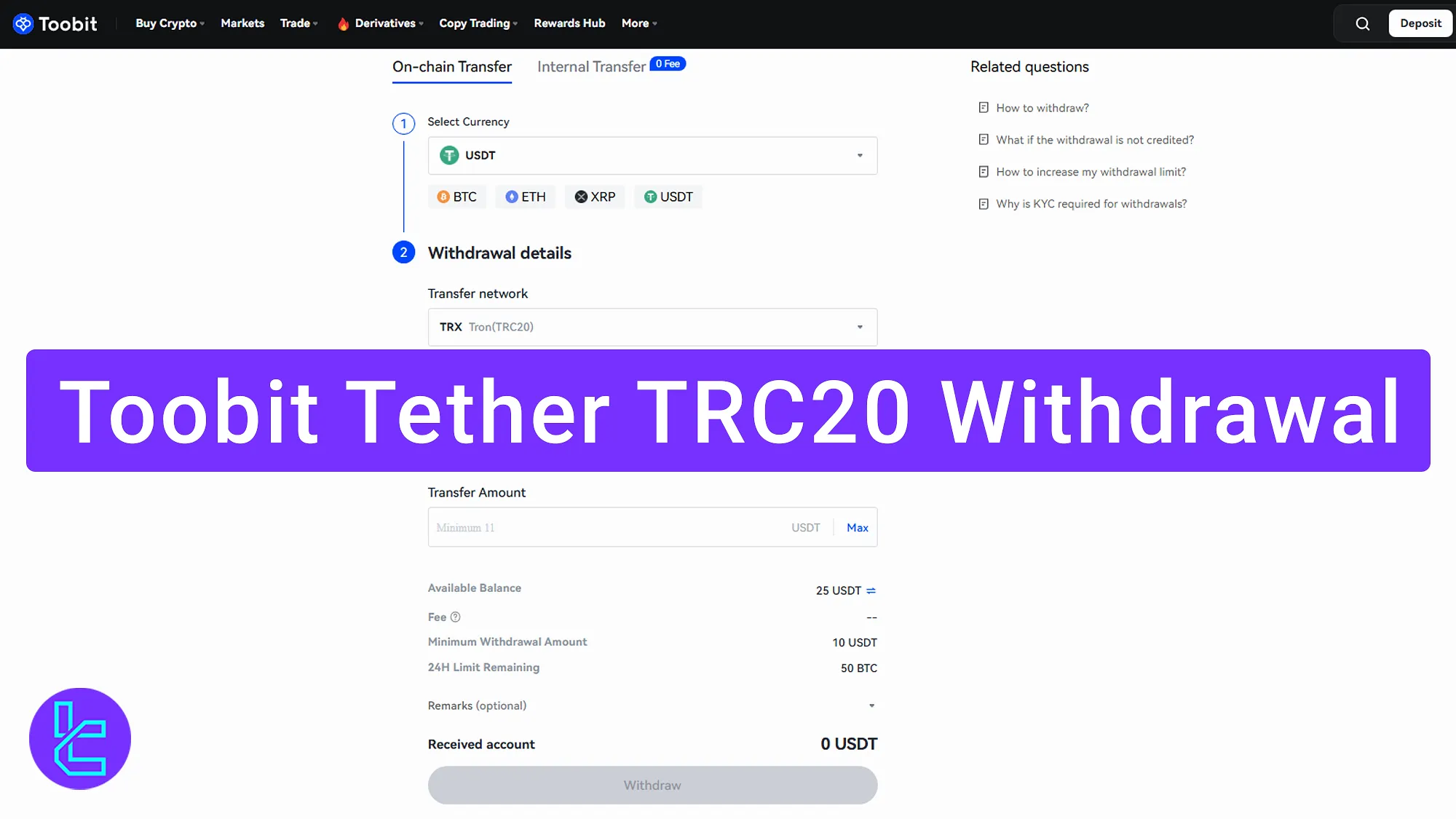
Key Steps of Toobit Tether TRC20 Payout
To send USDT TRC20 to the Toobit exchange, follow these steps:
- Go to “Assets” and select “Withdraw;”
- Fill in the payout form;
- Insert Email and Google Authenticator verification codes;
- Confirm the transaction in the “Recent Withdrawal History”.
#1 Go to Assets and Select “Withdraw” in Toobit
Click "Assets" at the top of the homepage, then click the "Withdraw" button.
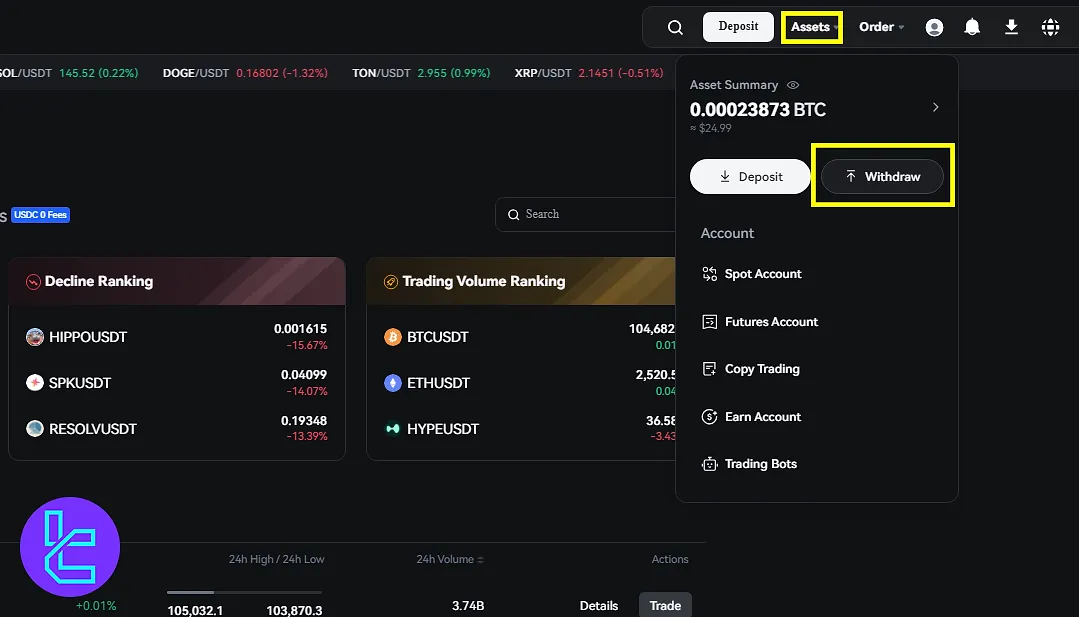
#2 Fill in the Toobit Withdrawal Form
Choose the right token and blockchain:
- Select “Tether (USDT)”;
- Choose “TRC20 (TRX)” blockchain network;
- Paste your wallet address;
- Enter amount or click “Max”;
- Click on the remarks section to type notes;
- Click “Withdraw” to proceed.
The minimum cash-out amount is $10.
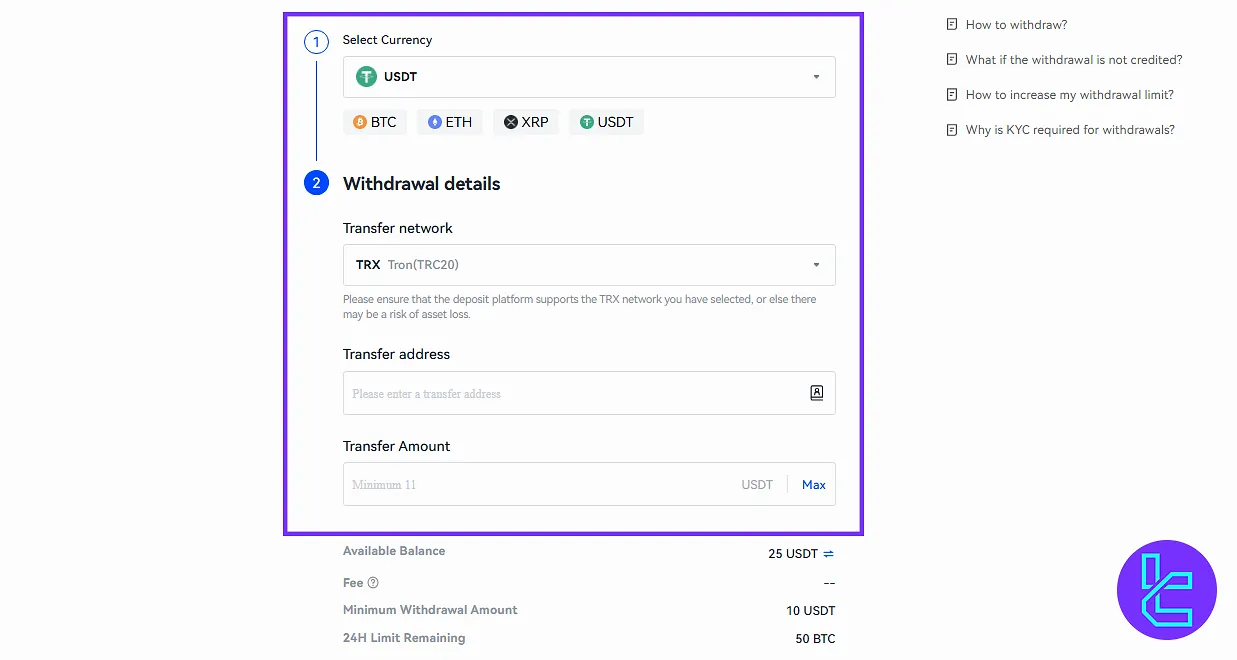
#3 Toobit Email and Google Authenticator Verification
Two-step verification is required, to complete the payout:
- Click “Send” to receive the email code;
- Copy/paste it into the field;
- Enter the Google Authenticator code.
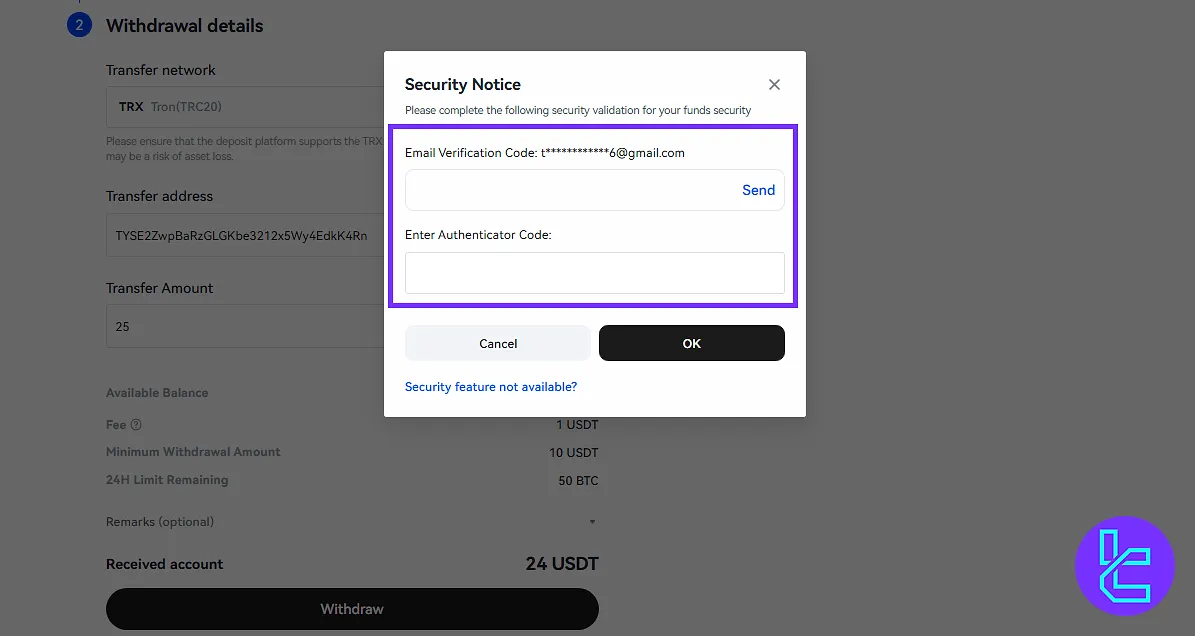
#4 Confirm and Complete the Withdrawal on Toobit
Your request is now being processed. click “Continue”. Check the success message and details in the “Recent Withdrawal History”.
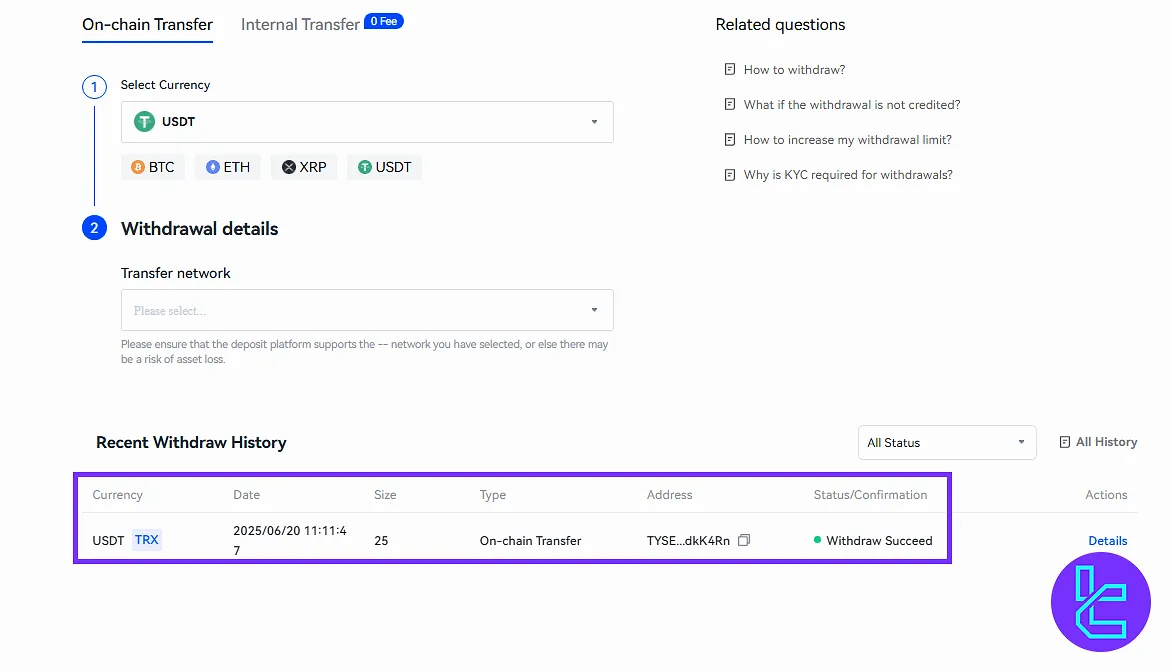
Traders must keep in mind that the Toobit Tether ERC20 withdrawal method is also available to them, allowing fund transfers via the Ethereum network.
Conclusion and Final Words
Toobit Tether TRC20 withdrawal is now completed in just 3 minutes. Always consider the $10 minimum withdrawal and $1 fee before finalizing the procedure.
To save fees, consider the alternative Toobit deposit and withdrawal methods listed in the guides on the Toobit tutorials page.













