Toobit verification is a 3-step process that includes both basicadvanced identity confirmation with a selfie and handwritten note.
Users can complete the entire procedure in a few minutes and gain access to benefits like 24-hour withdrawal of up to 5 BTC and unlimited deposits.

How to Complete the Toobit Verification Process
To access all financial features on the Toobit exchange, complete the Toobit registration first and then follow the procedure below. Toobit verification overview:
- Access the "Identification" section and fill out the basic KYC form;
- Upload your identity document and a selfie holding the required handwritten note;
- Revisit the "Identification" tab to check your KYC status.
#1 Access the “Identification” Section
Click the profile avatar, then select the "Identification" option to enter the KYC menu.
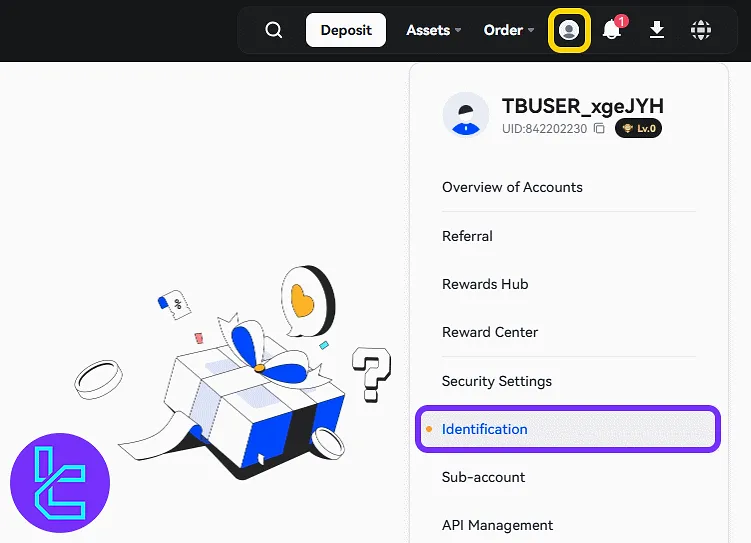
In the "Basic Verification" section, click "Verify Now" to proceed.
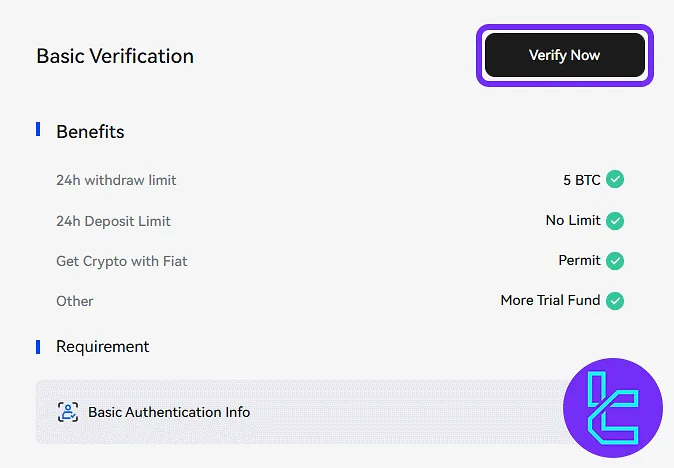
Next, fill in the form:
- Select issuing country;
- Enter first and last name;
- Choose ID type (ID card, passport, driver’s license, or residence permit);
- Enter the ID number, then click "Submit".
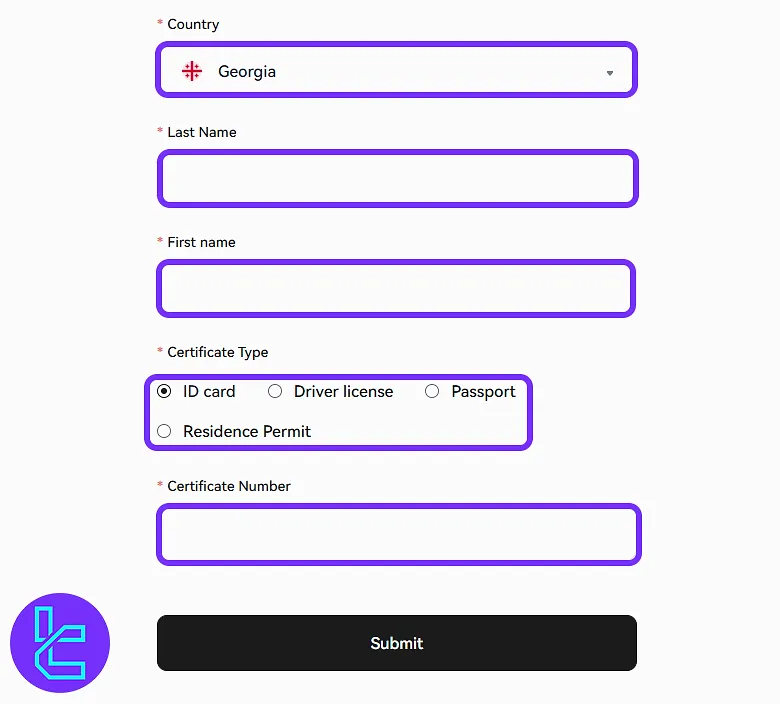
#2 Uploading Document and Selfie Photo
Select the "Advanced Verification" to proceed. Upload a photo of your ID in JPG, JPEG, or PNG format. File size must be under 3MB. Then, scroll down.
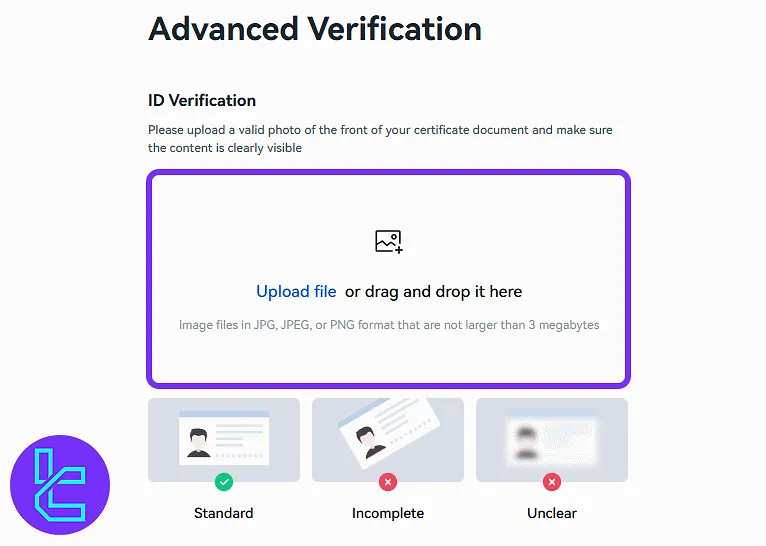
Upload a selfie while holding your ID and a handwritten note including your name, platform name, and date. Then click "Submit".
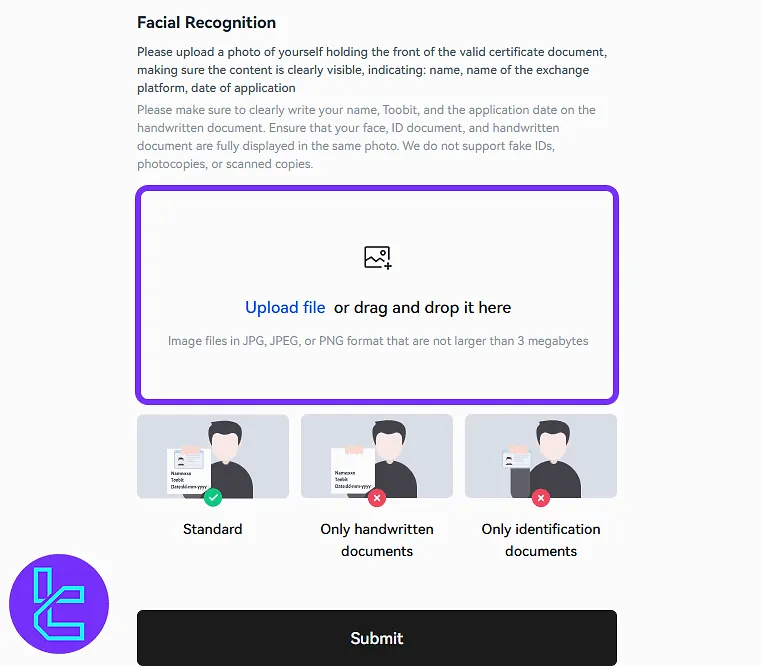
#3 Checking Your Authentication Status
Return to the "Identification" section in your profile to check the KYC status.
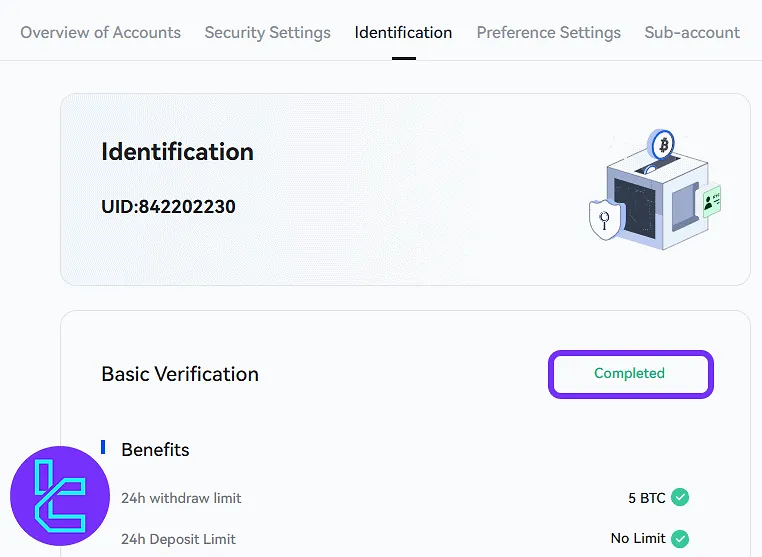
TF Expert Suggestion
Toobit verification can be completed in under 10 minutes. File uploads must not exceed 3MB and only ID card, residence permit, driver’s license, and passport.
You now have access to all financial services including the Toobit deposit and withdrawal methods. A collection of visual guides is available in the Toobit tutorial page to help you manage your funds in this crypto exchange.













