WhiteBIT registration is a 3-step process that is quick and accessible even for beginner cryptocurrency traders. Traders can Google, Apple, or manual email entry to open an account with this exchange.
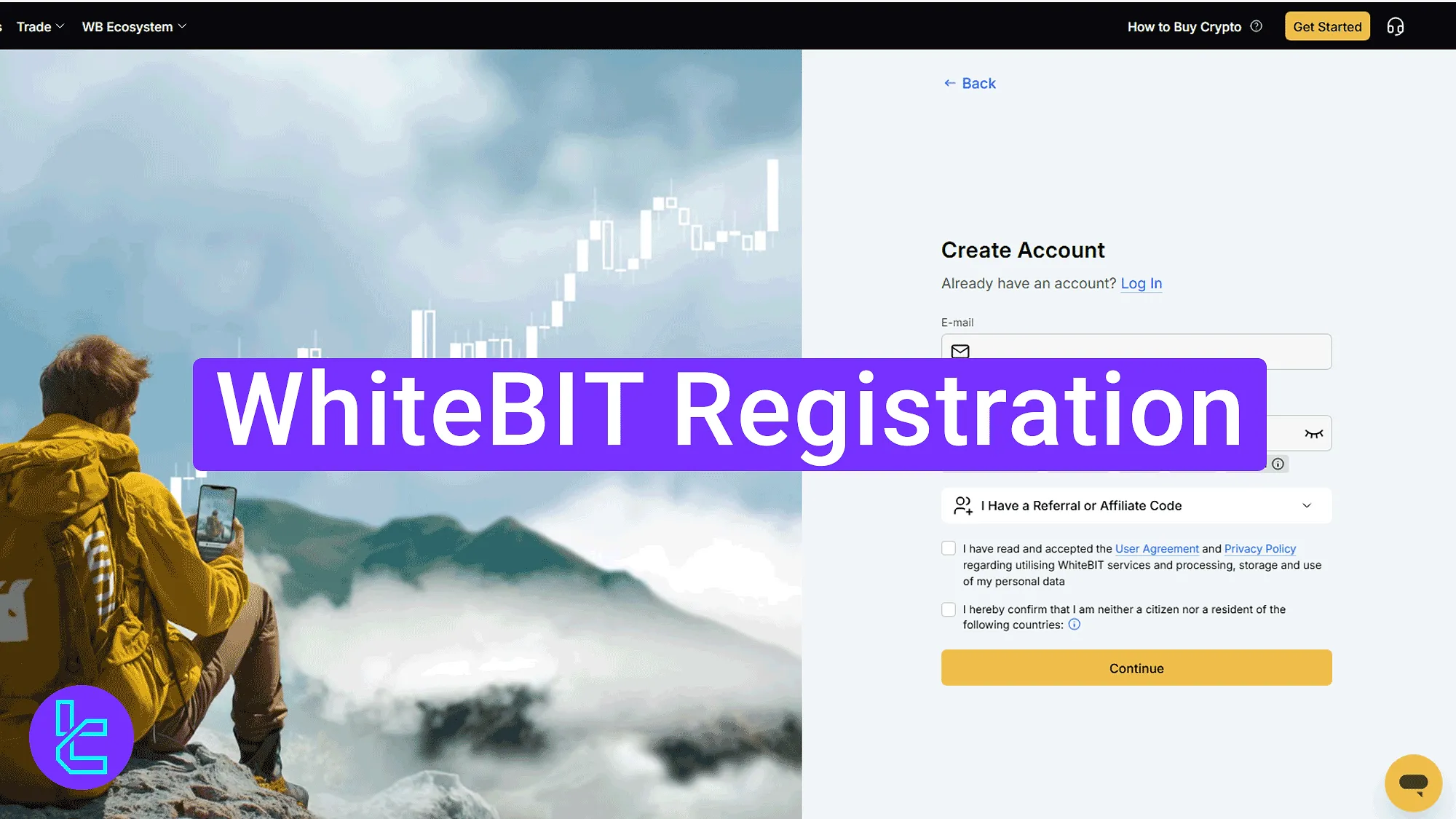
WhiteBIT Account Opening Process Simple Walkthrough
To trader over 630 crypto spot pairs, traders must open an account with the WhiteBIT exchange. WhiteBIT registration:
- Open the sign-up page on the WhiteBIT website;
- Enter your email and password, and accept the terms;
- Verify your email to access the dashboard.
#1 Navigating to the Account Creation Page
To begin the account creation process, follow these instructions:
- Click on the "Open an Account" button at the bottom of this page;
- At the WhiteBIT account creation page, click the "Sign Up" button to open an account using your email.
If you prefer signing up with your Google or Apple accounts, use the relative options.
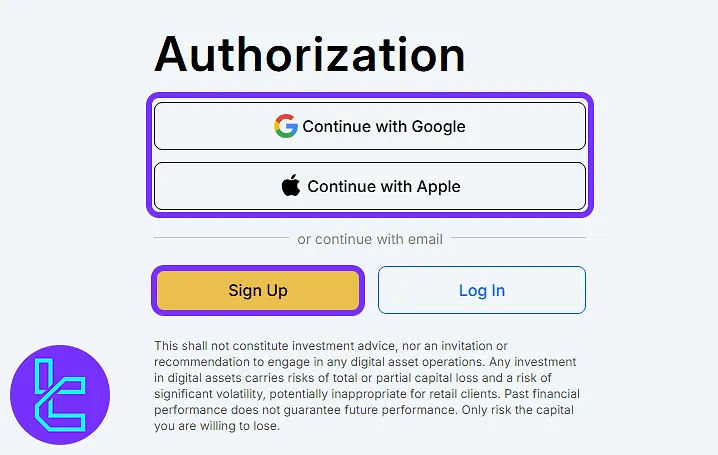
#2 Filling the Account Opening Form
Enter your email address and create a password. If available, enter a referral code. Check both agreement boxes and click "Continue".
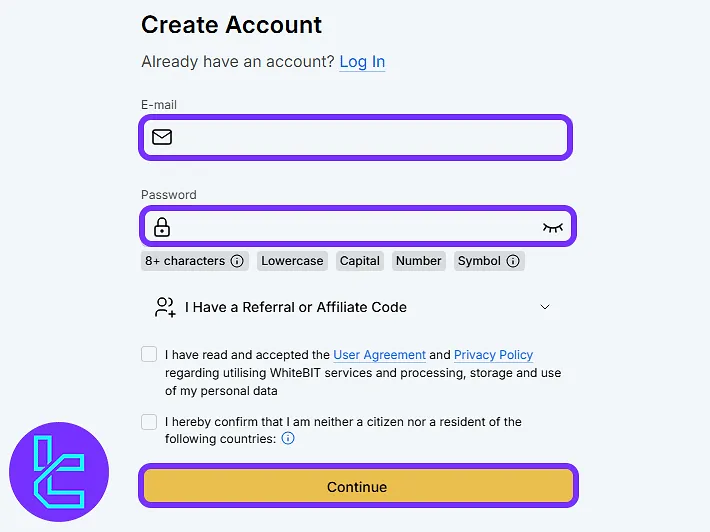
#3 Email Confirmation
Check your email inbox for a 4-digit code sent from WhiteBIT.
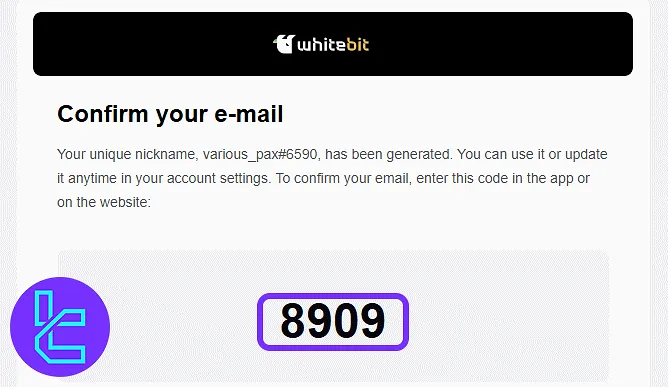
Copy and paste it into the verification field and click "Confirm". Once confirmed, the system redirects to your dashboard automatically.
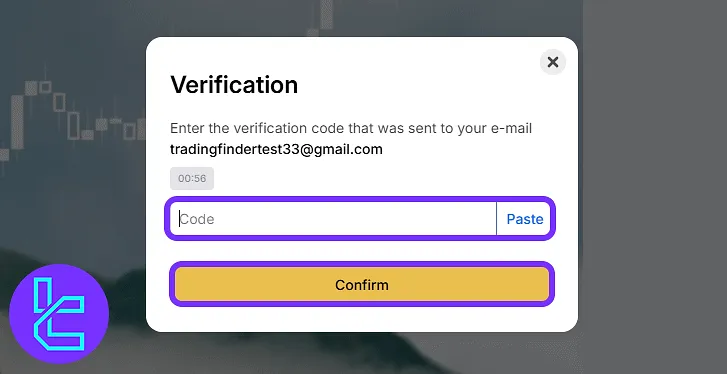
TF Expert Suggestion
WhiteBIT registration procedure takes less than 5 minutes and grants instant access to the user dashboard after verifying your email address.
Now that your account is ready, you can complete the WhiteBit verification process using the articles on the WhiteBIT tutorial section to access all exchange products.













