WhiteBIT ERC20 deposit takes less than 10 minutes. Start by accessing the "Deposit" section, enter the desired amount (minimum $5) and transfer the funds from personal wallet.
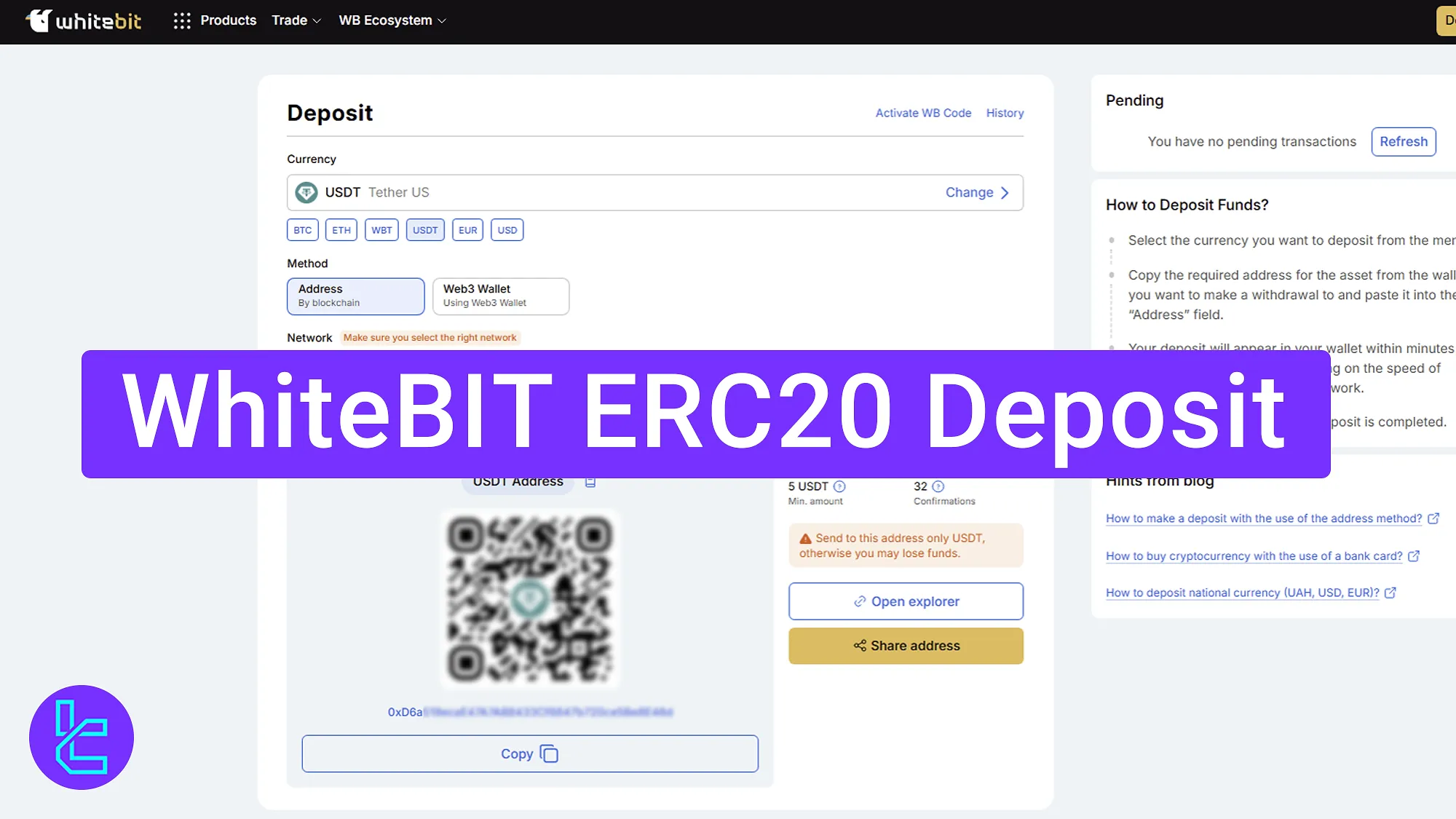
Step-by-Step WhiteBIT ERC20 Funding Guide
Adding Tether (USDT) to your WhiteBIT exchange account via the Ethereum network is a straightforward process, suitable even for those new to trading.
WhiteBIT ERC20 deposit overview:
- Access the "Deposit" section;
- Fill in the amount, receive the wallet address, and transfer the funds from personal wallet.
#1 Access the Funding Section on WhiteBIT
Enter the WhiteBIT exchange dashboard. Then, select the "Deposit" option at the top menu.
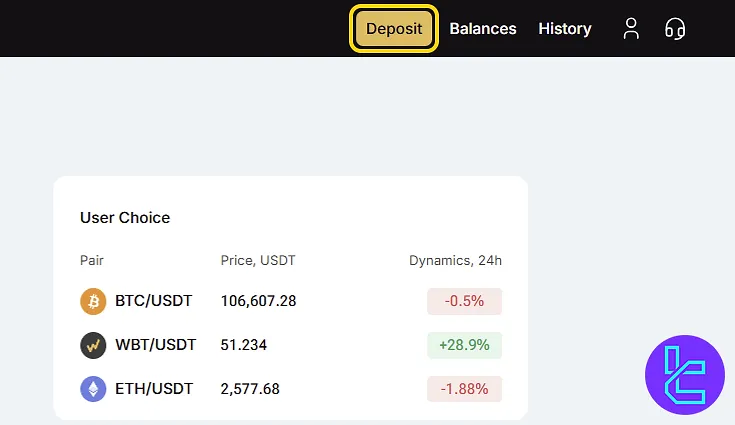
#2 Funding USDT via ERC20 on WhiteBIT
Now, follow these steps:
- Select USDT and the ERC20 network;
- Copy the wallet address or scan the QR code;
- Send at least $5 USDT and wait for 32 confirmations to complete.
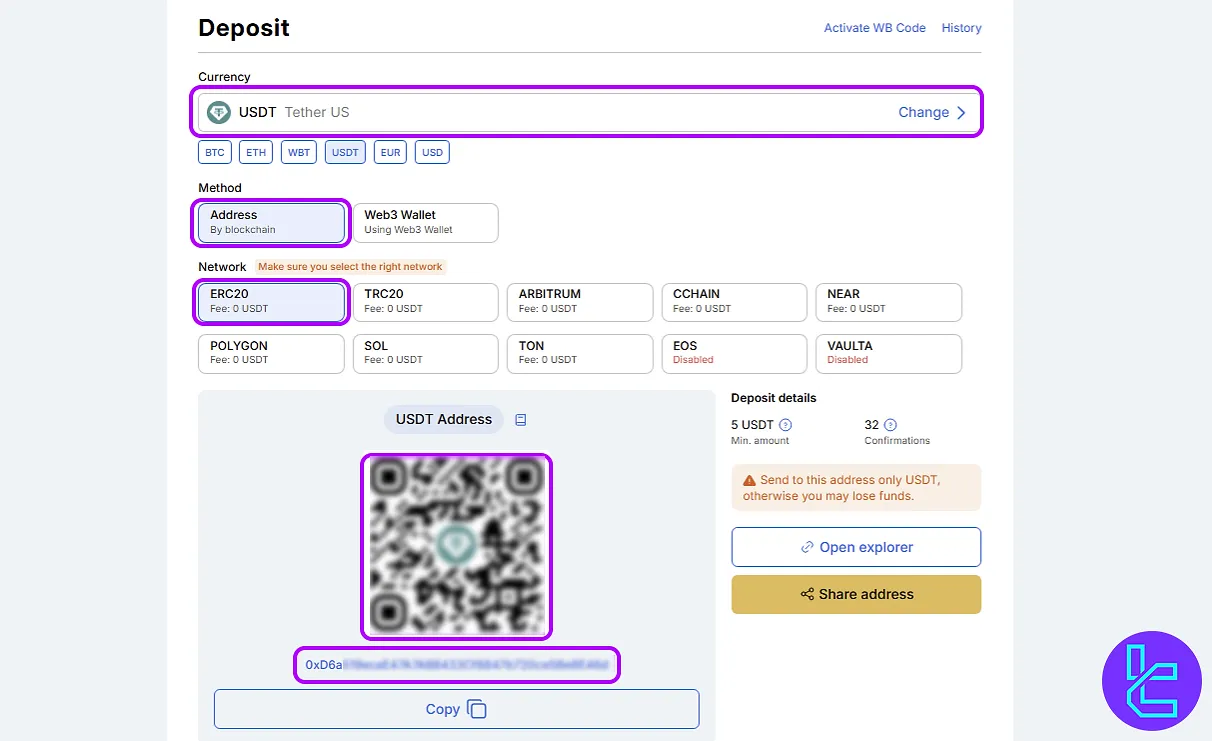
Once sent, navigate to the "History" tab in your account to view the funding status. It will show as pending until all confirmations are recieved.
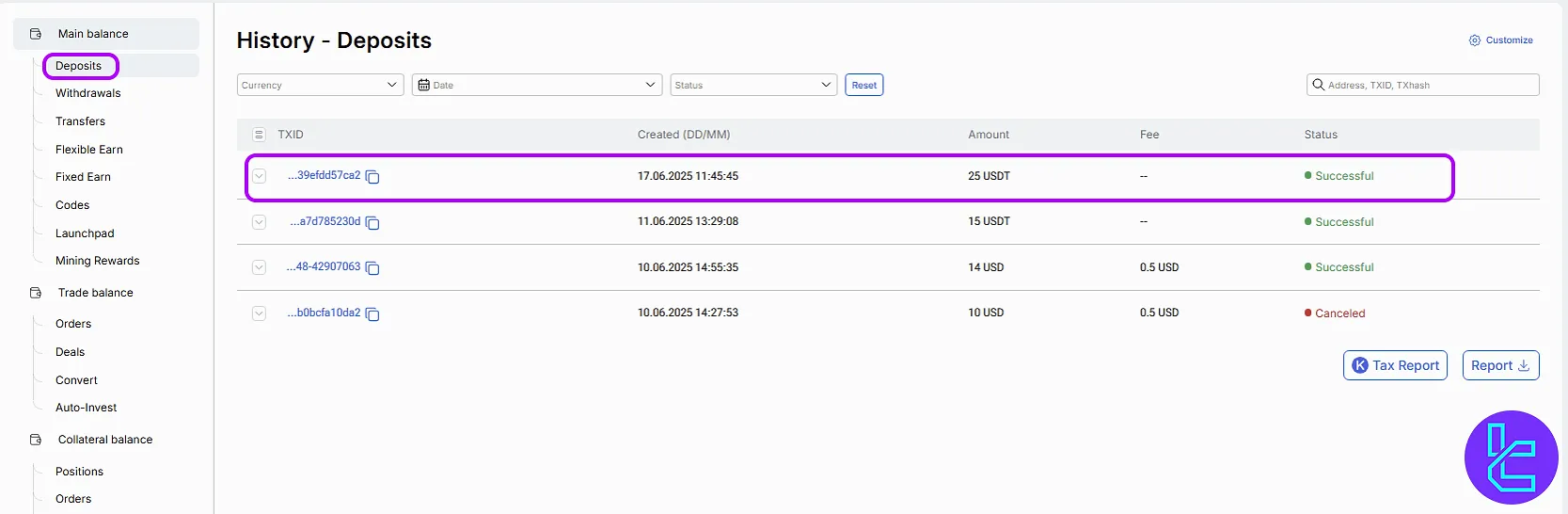
TF Expert Suggestion
WhiteBIT ERC20 deposit can be completed in just 2 easy steps, enabling efficient USDT transfers over the Ethereum network to your crypto account.
The minimum required amount is $5 and traders must wait for 32 confirmations to see the amount credited to their accounts.
To benefit from lower transaction fees, consider using the WhiteBIT TRC20 deposit method. A detailed guide about this funding options is available on the WhiteBIT tutorial page.













