WhiteBIT ERC20 withdrawal can be completed in 5 only steps. Traders must access the "WhiteBIT Balances" section, select USDT, choose the ERC20 network, verify with 2FA and email, and receive funds in their personal wallet.
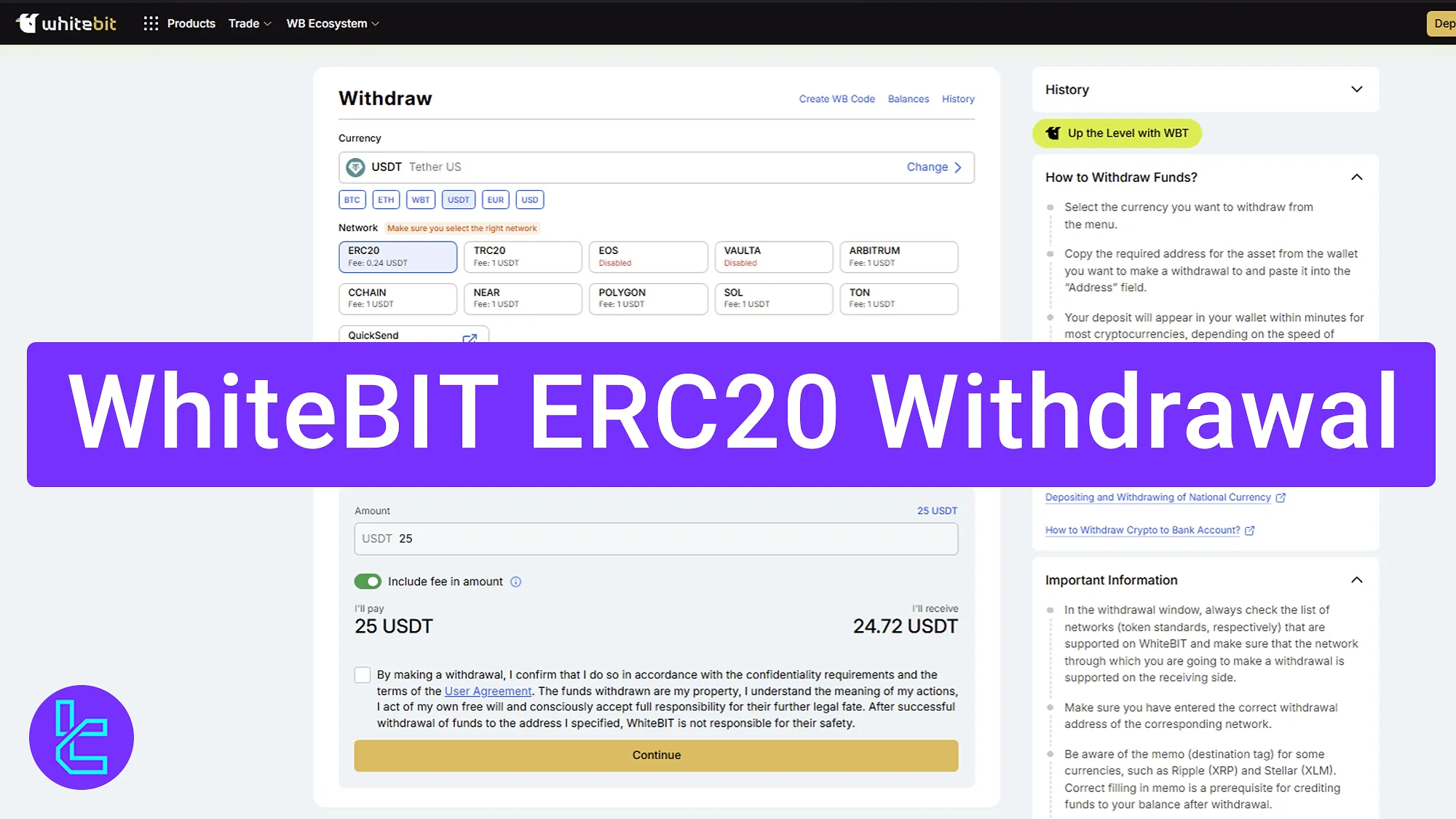
How to Cash Out USDT on the Ethereum Network from WhiteBIT
Follow these steps to successfully initiate and verify a Tether (USDT) payout on the ERC20 network within the WhiteBIT exchange.
WhiteBIT ERC20 withdrawal overview:
- Access to the "WhiteBIT Balances" section;
- FindUSDT and click on "Withdrawal" option;
- Select ERC20 and input a wallet address;
- Type in 2FA and email verification codes;
- Submit the request and check the payout history.
#1 Open the WhiteBIT Balances Section
Log in to your WhiteBIT account and head to the "Balances" section. This is where all available assets are displayed.
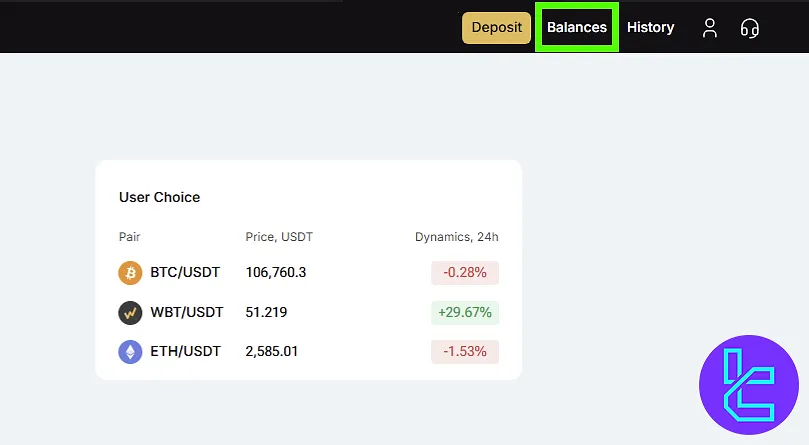
#2 Locate USDT and Click on “Withdraw”
Find USDT (Tether) in your asset list and click on the "Withdraw" button beside it to begin the process.
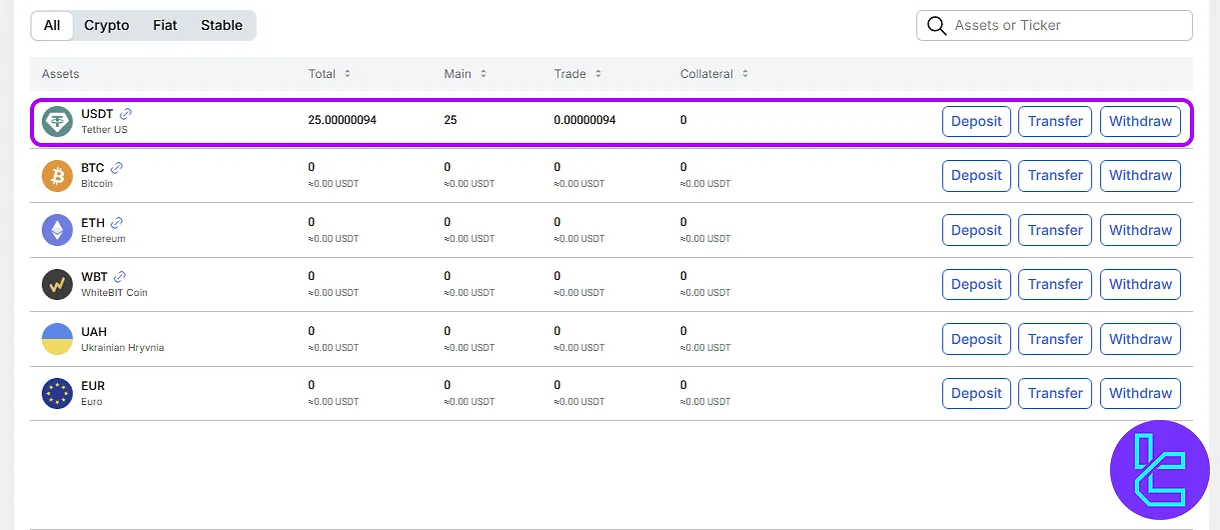
#3 Enter ERC20 Details and Confirm the Payout
Now, complete the following steps:
- Select ERC-20 as the network;
- Enter your Ethereum wallet address and USDT amount;
- Accept the Terms and Conditions, and click "Continue" to proceed.
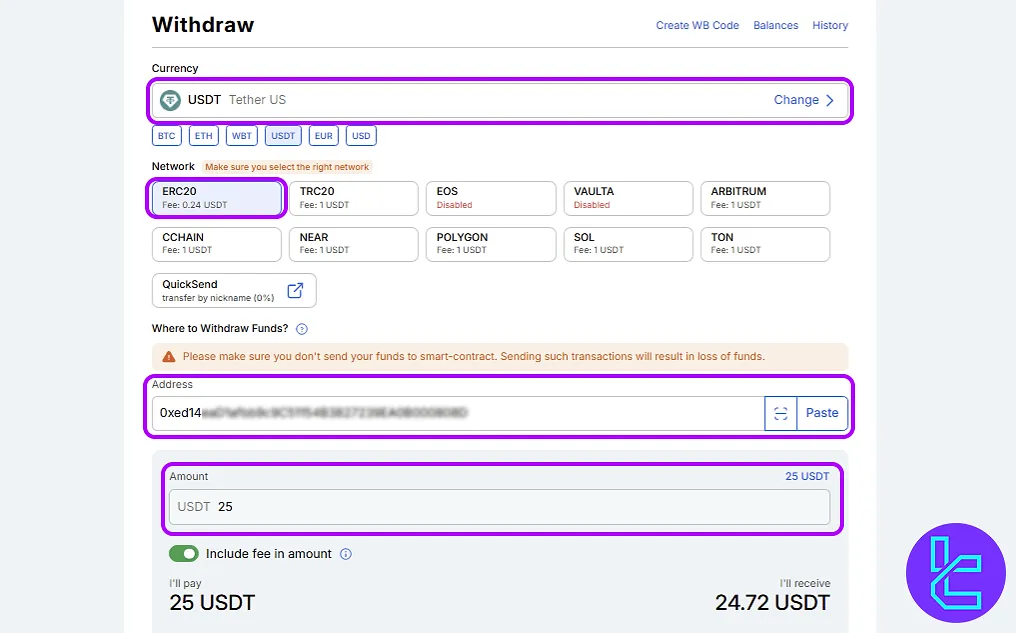
#4 Authenticate Using Email Code and 2FA
Open your email to find the verification code and enter it along with your 2FA code. Once verified, your fund request is submitted.
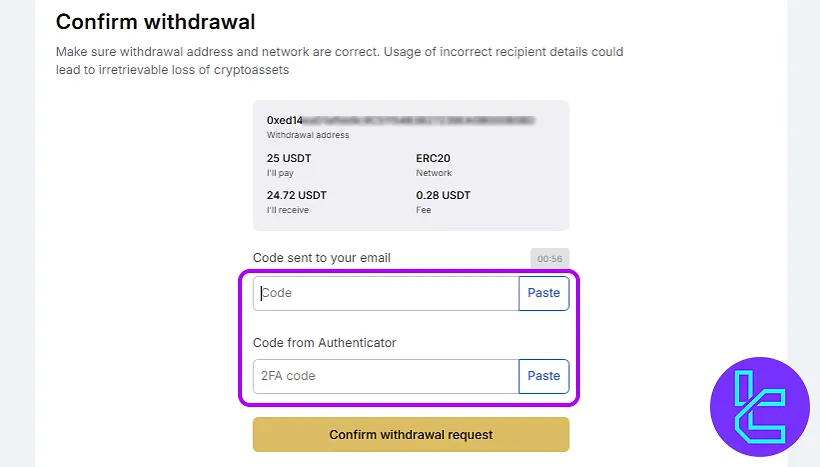
Note that this payout method is only available to traders who have completed the WhiteBIT verification procedure.
#5 Verify Completion and Track History
After submission, navigate to the "Withdrawal History" section to check the status of your transaction.
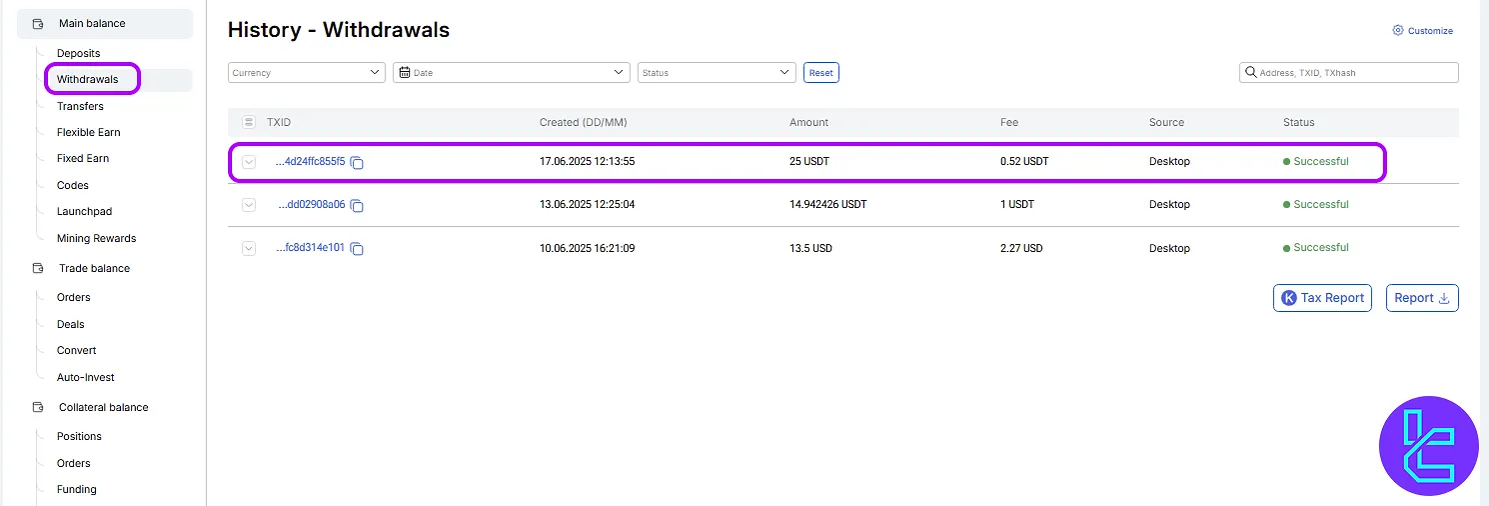
TF Expert Suggestion
The WhiteBIT ERC20 withdrawal process typically takes 5 minutes to complete and is approved within 1 hour with a fixed fee of 0.24USDT.
For a detailed look at other WhiteBIT deposit and withdrawal options, check out the WhiteBIT tutorial page.













