WhiteBIT TRC20 withdrawal is a 3-step process that enables fast and secure USDT transfers to a TRC20 wallet.
The process includes accessing the withdrawal page from the "Balances" tab, and entering the destination address and amount with full verification via email and Google Authenticator.
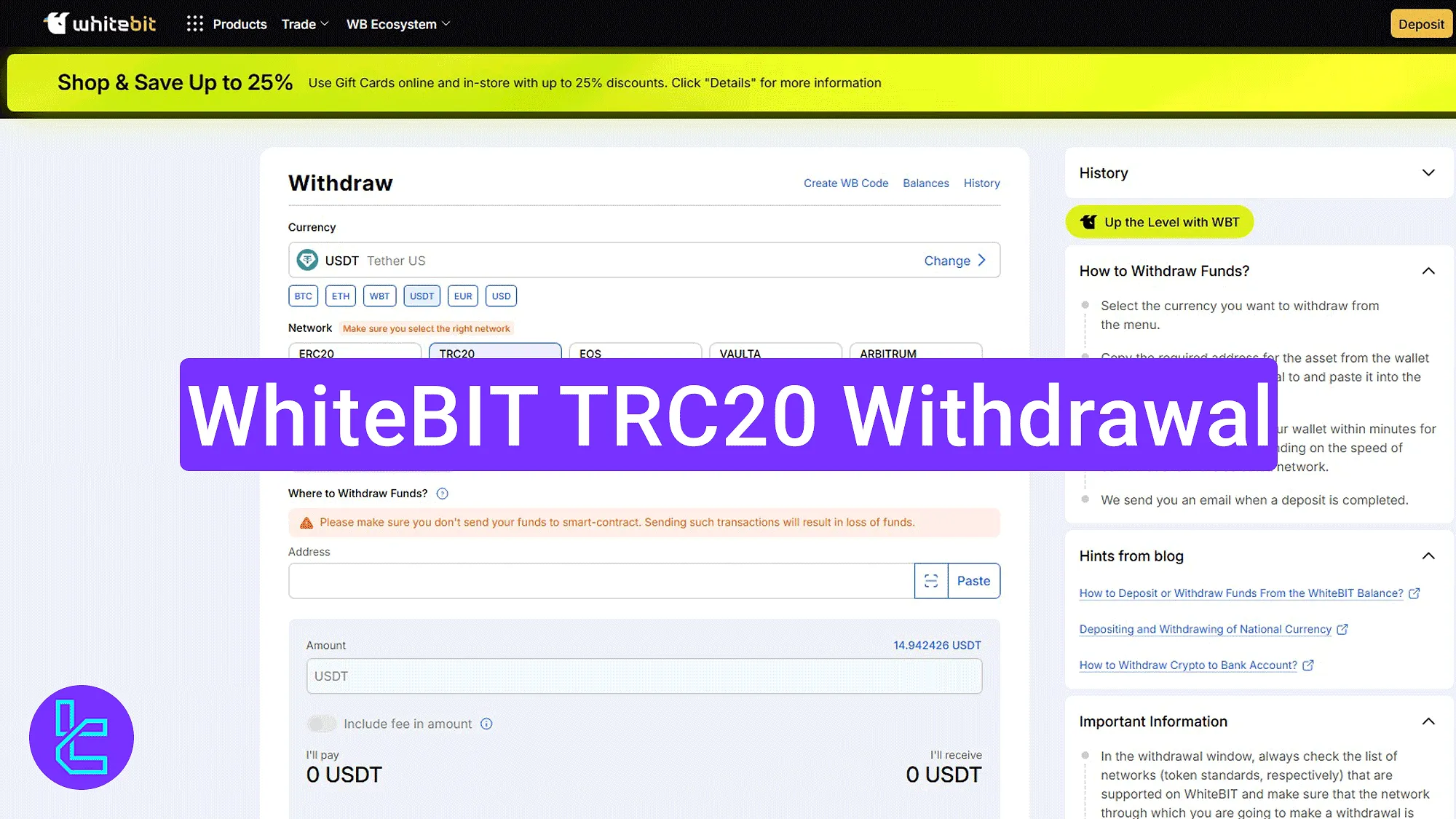
WhiteBIT TRC20 Payout Guide
After completing the WhiteBIT verification, all cash-out options, including crypto-based methods, become available in your WhiteBIT exchange dashboard.
WhiteBITTRC20 withdrawal:
- Navigate to the payout page via the "Balances" tab;
- Choose USDT, select Tron network, enter the wallet address, and confirm payout request.
#1 Accessing the USDT TRC20 Transfer Section
Click on the "Balances" tab in the top menu. Find "USDT" in the list of assets, and click on the "Withdraw" button to start the payout process on this cryptocurrency exchange.
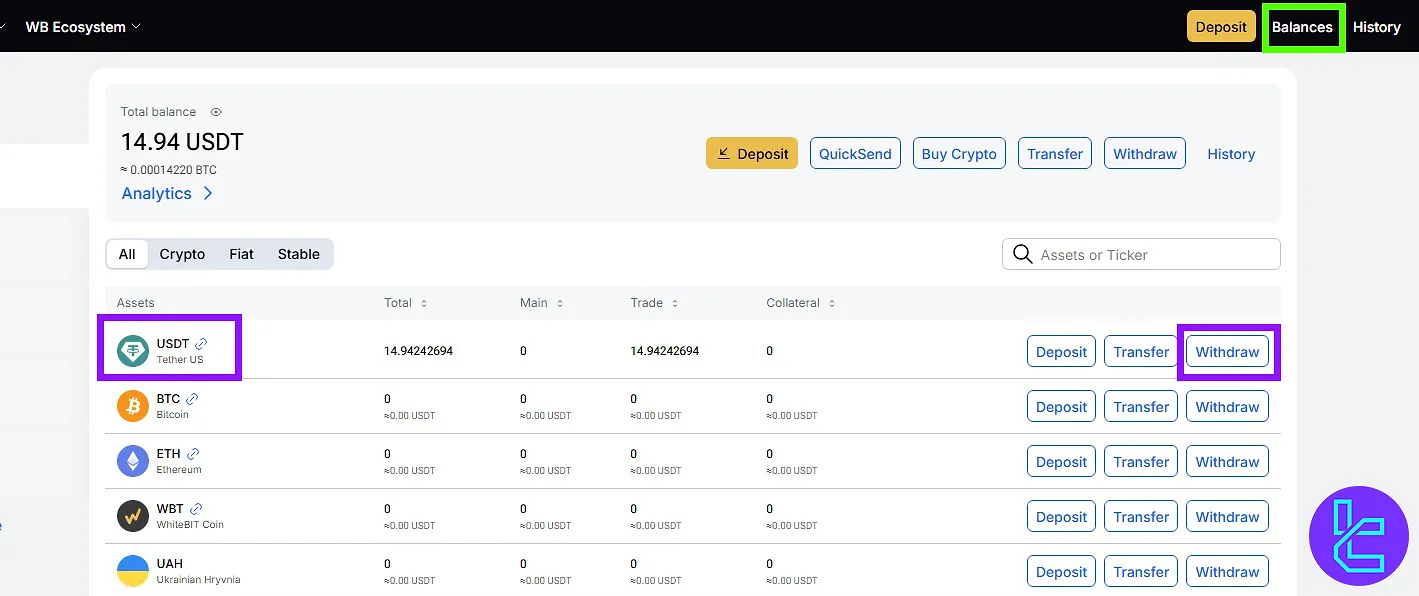
#2 Entering Transfer Information and Submitting the Request
Now, follow the steps below:
- Make sure the currency is set to "USDT";
- Select the"TRC20" network (1 USDT fee applies);
- Paste the destination TRC20 address;
- Enter the cash-out amount;
- Accept the terms of use;
- Click on the "Continue" button.
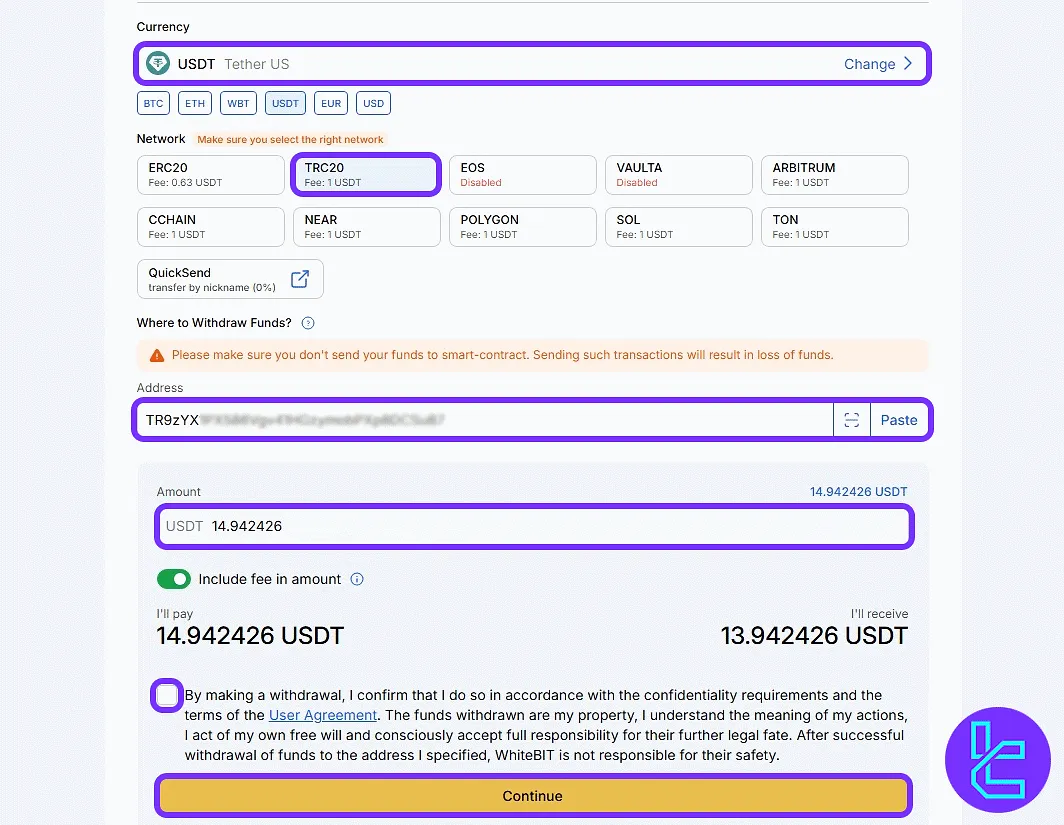
Note that if you prefer cashing out funds using USDT on the Ethereum blockchain network, you can use the WhiteBIT ERC20 withdrawal option in this step.
Now enter the codes sent to your email and Google Authenticator app. Then click on "Confirm withdrawal request".
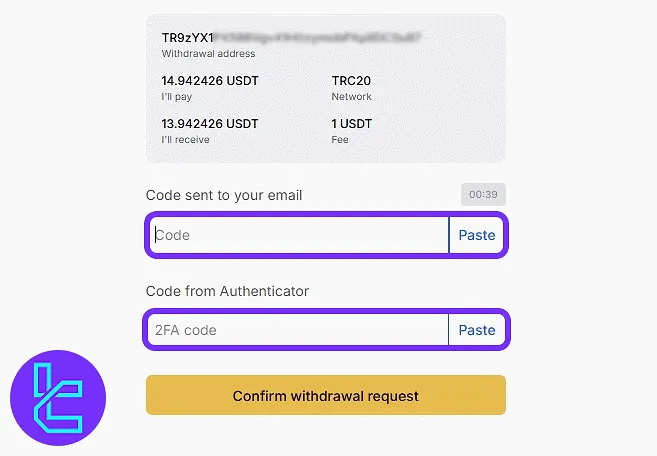
To review transaction status, click the "History" tab from the top menu and check the latest records in the "Withdrawals" section.
TF Expert Suggestion
WhiteBIT TRC20 withdrawal can be completed within 5 minutes and includes a fixed 1 USDT fee for each transfer. Traders can receive the details of this transaction in the “History” section.
For information about the other WhiteBIT deposit and withdrawal methods, visit the visual guide collection available in the WhiteBIT tutorial section.













