WhiteBIT verification is a 3-step process that allows users to activate full access across all features of the exchange, including deposits, withdrawals, and advanced tools.
It includes IDdocument upload, face scanning, and proof of address submission.
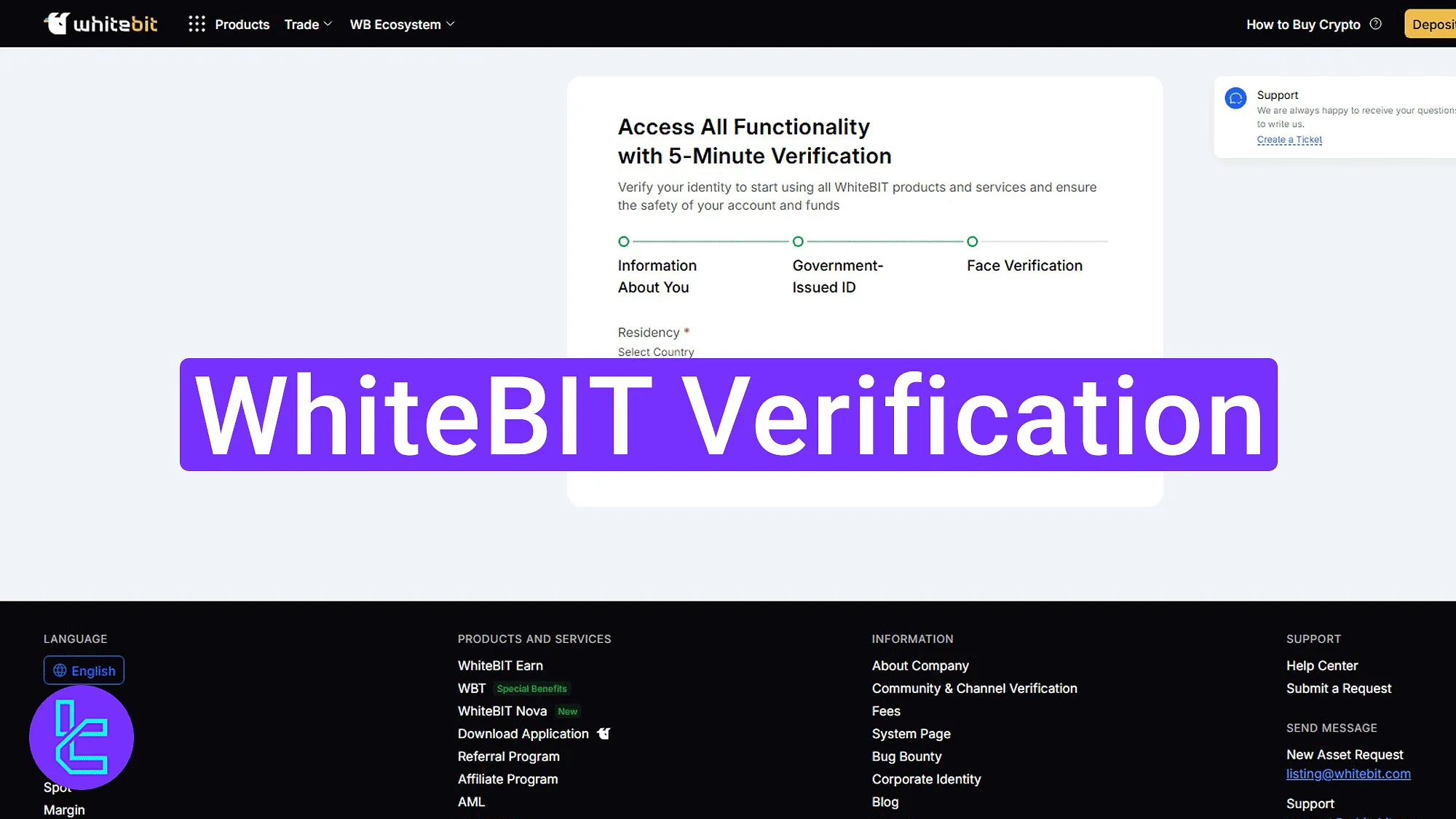
How to Verify Your WhiteBit Account
Complete your WhiteBIT registration and follow these steps to unlock full features in the WhiteBIT exchange.
- Navigate to the "Verification" menu and submit personal details;
- Upload required documents and complete face recognition;
- Confirm your phone number and track the status.
#1 Starting Authentication Procedure and Filling Out Personal Info
Click on the avatar icon and choose the "Verification" option from the dropdown.
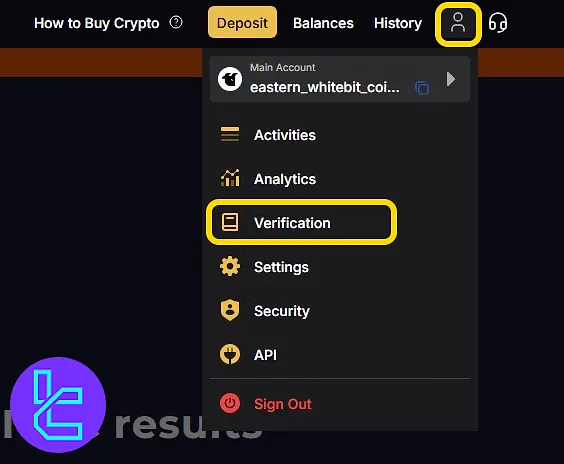
On the page that opens, select your country of residence and click on the "Proceed to Verification" button.
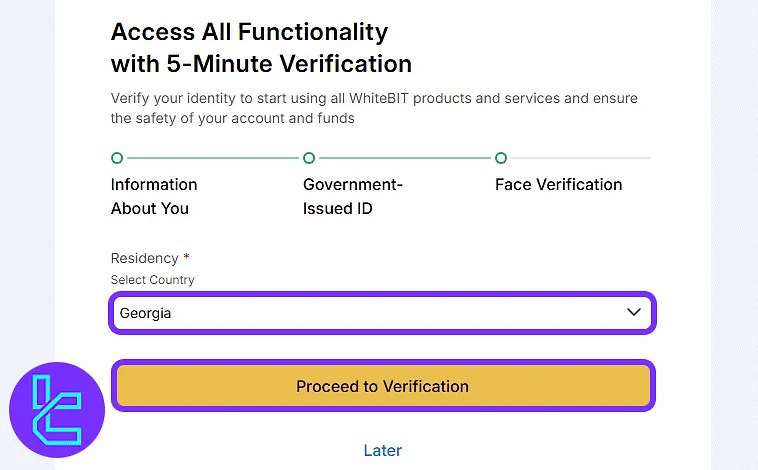
Next, choose between "Regular Verification" (basic access) and "Full Verification" (recommended for complete access).
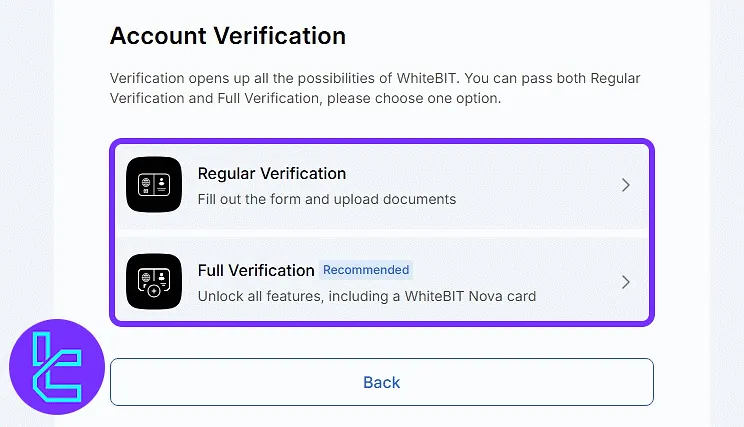
Fill in your personal data including:
- First name
- Last name
- Middle name
- Date of birth
- Gender
- Country
- City
- Street
- Building number
- Flat number
- Postal code
Then click "Continue".
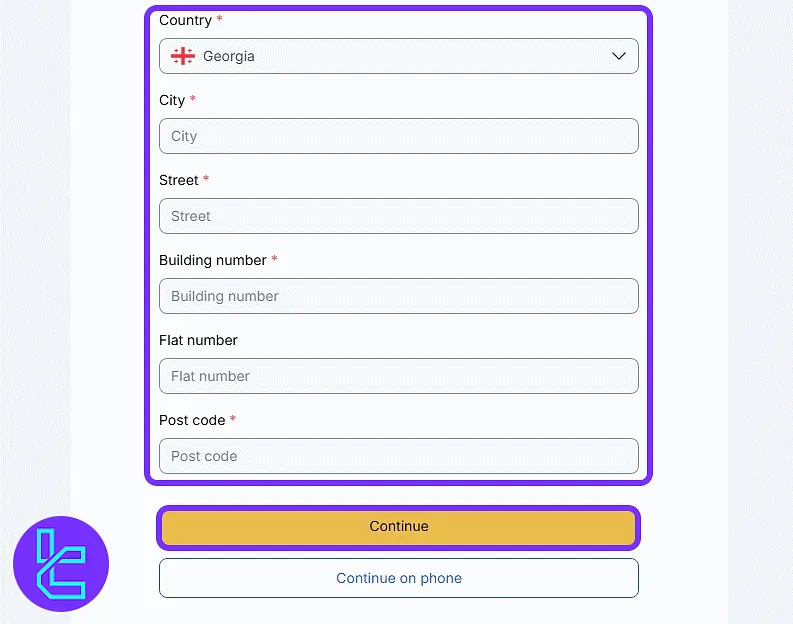
#2 Uploading ID, Selfie, and Address Proof
Select the issuing country and document type. Then click "Continue". Accepted documents include:
- ID card
- Passport
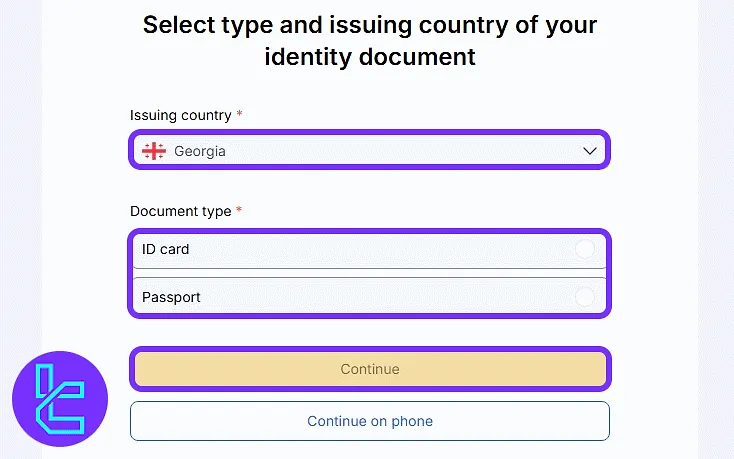
Next, upload the front and back of your chosen document. Supported formats are JPG, PNG, HEIC, WEBP, and PDF (under 50MB).
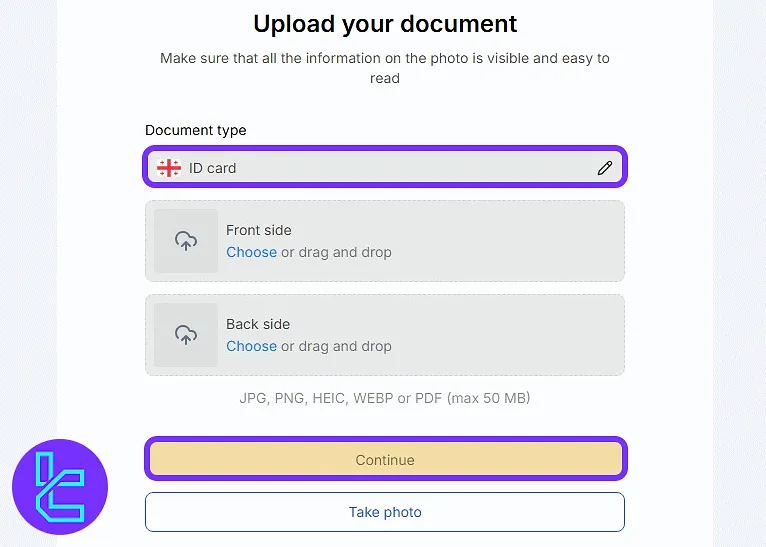
Now, scan your face using your device's camera by clicking on "Continue" and enabling camera access.
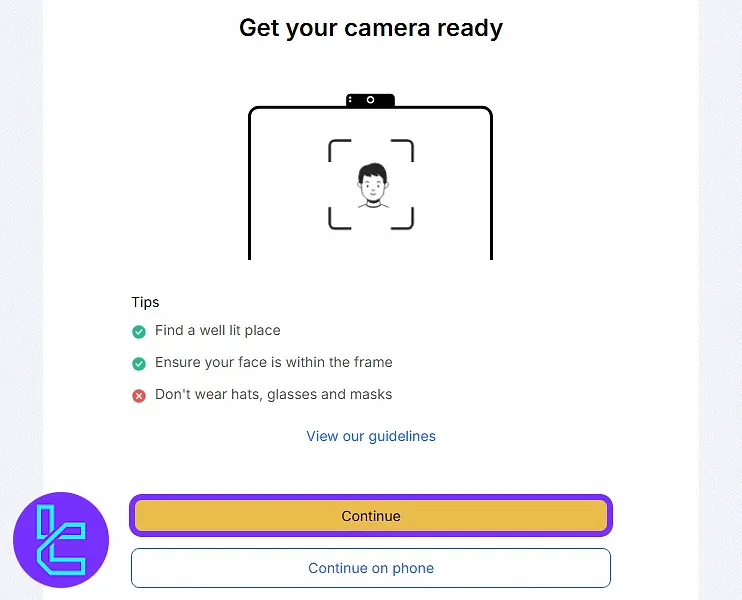
After that, fill in:
- Country
- State or region
- City
- Street
- Building number
- Flat number
- Postal code
- Type of proof of address
Then, upload your address document. Confirm that you’re not politically exposed and that you're acting on your own behalf. Click "Continue" to proceed.
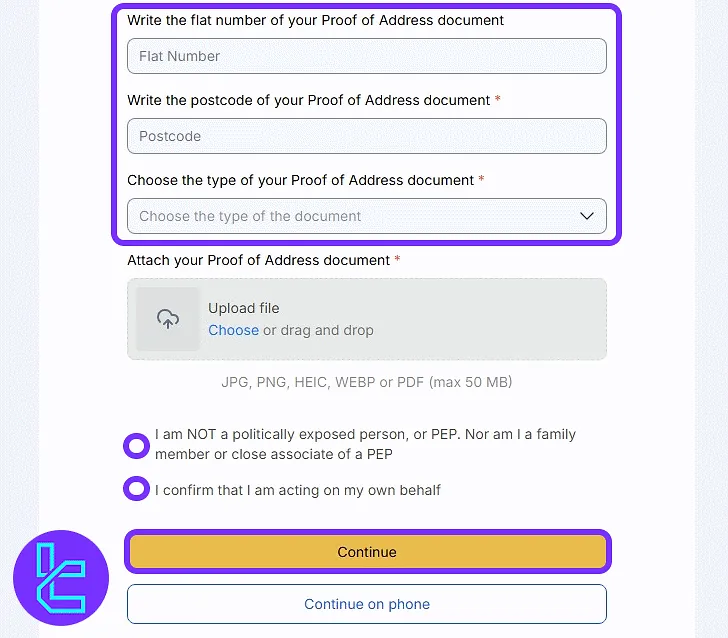
#3 Phone Confirmation and Status Tracking
Enter your mobile number and press "Send verification code". After entering the received code, return to the main dashboard to check the approval status.
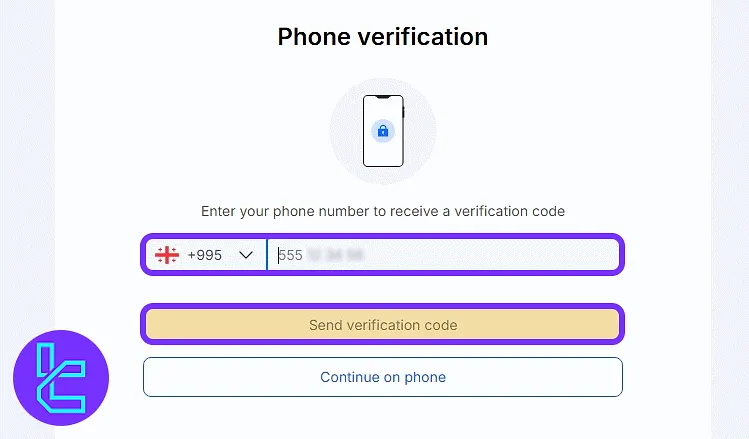
TF Expert Suggestion
WhiteBIT verification can be completed in 5 minutes if all documents are ready. Prepare clear scans of your passport or ID card, a proof of address, and ensure camera access is allowed for the facial scan.
Now that your account is fully verified, all financial services including WhiteBIT deposit and withdrawal options are available. Visit the WhiteBIT tutorial page to learn to use these payment methods.













