WhiteBIT Visa/Mastercard withdrawal is a 3-step process to cash out USD to Visa or MasterCard. It requires entering card details, and confirming via email code, and has fees ranging from 1.5% to 3.5%.
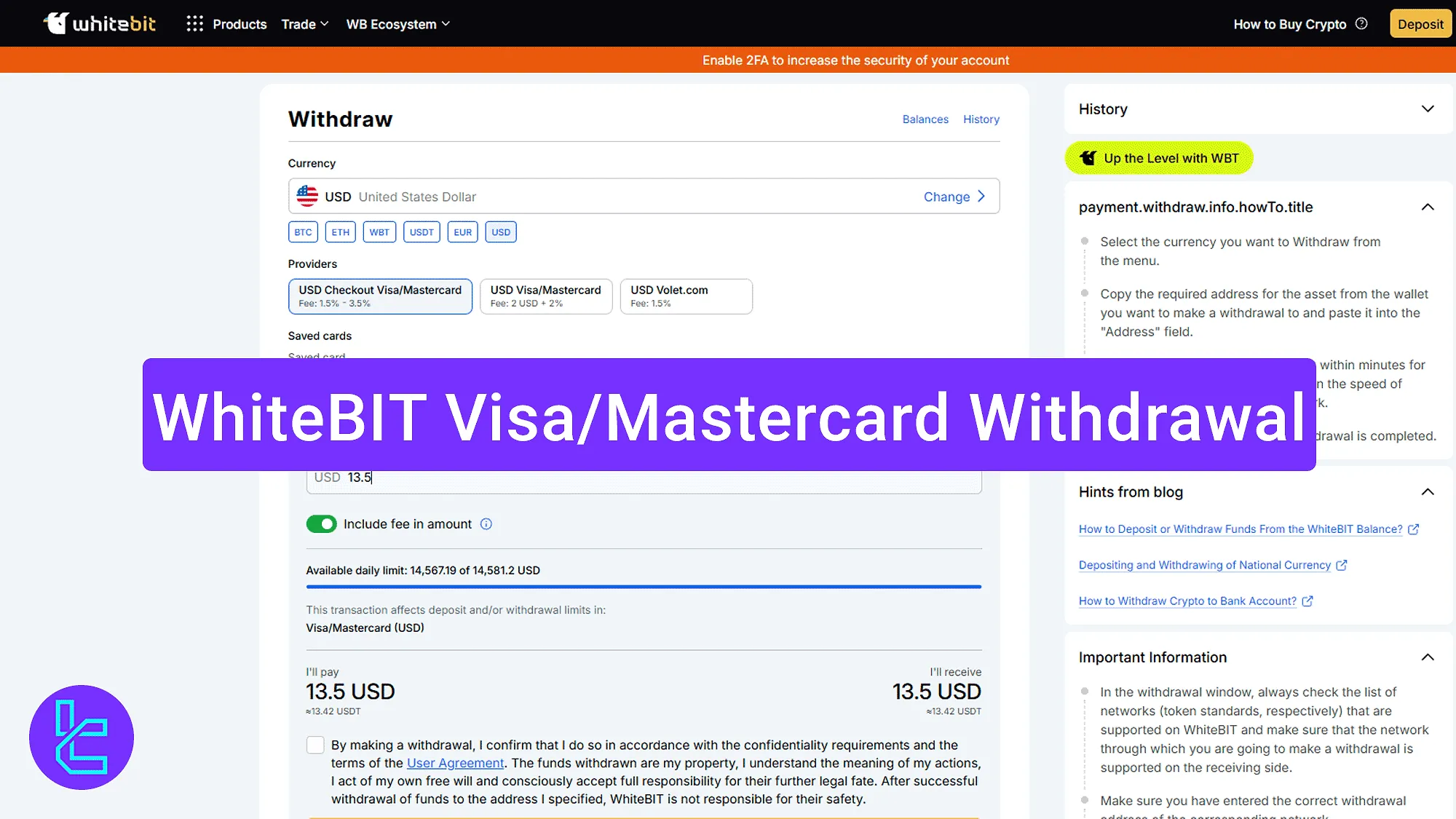
WhiteBIT Visa/MasterCard Withdrawal Process Overview
After completing the WhiteBIT verification, all deposit and payout methods become available in the WhiteBIT exchange dashboard.WhiteBIT credit/debit card payout main steps:
- Access the cash-out section;
- Enter card details and submit your request;
- Track the cash out request status.
#1 Accessing Withdrawal Section
To begin, go to the dashboard section and locate the "Balances" tab. Find "USD" and click on "Withdraw" to start the payout request process on this cryptocurrency exchange.
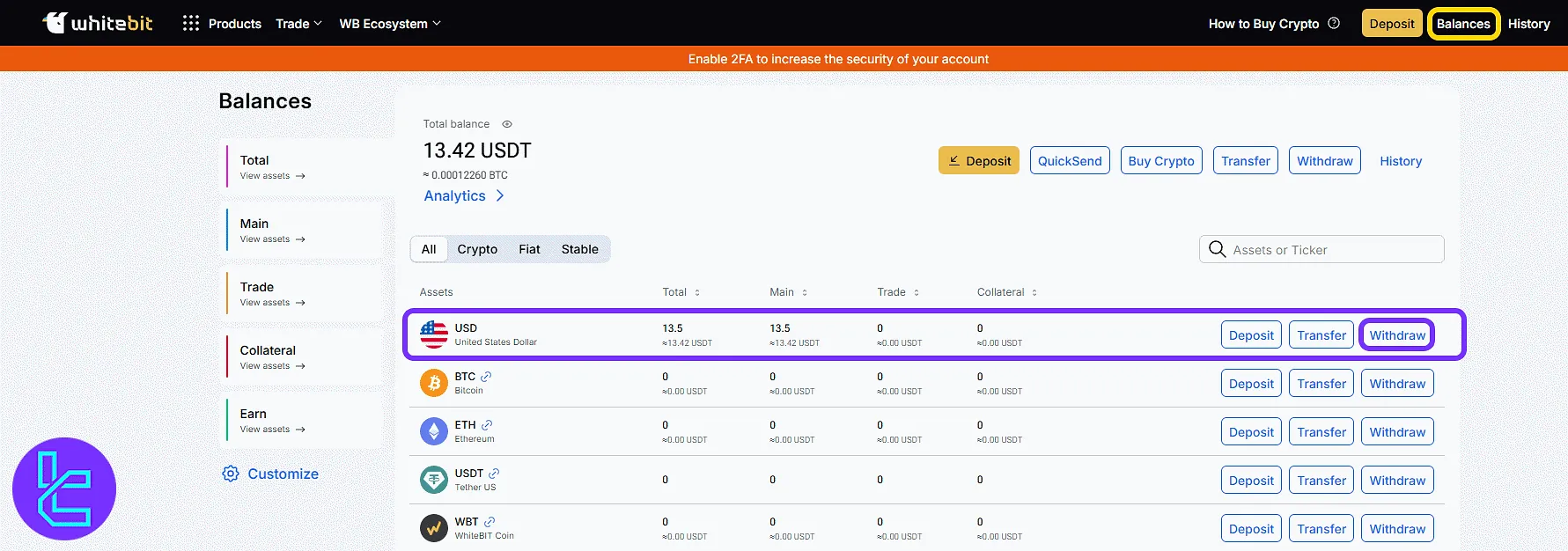
#2 Entering Card Details and Confirming
In this step, select the currency as USD, choose “USD Checkout Visa/Mastercard”, pick thedestination card, enter the amount, accept the terms, and click on "Continue".
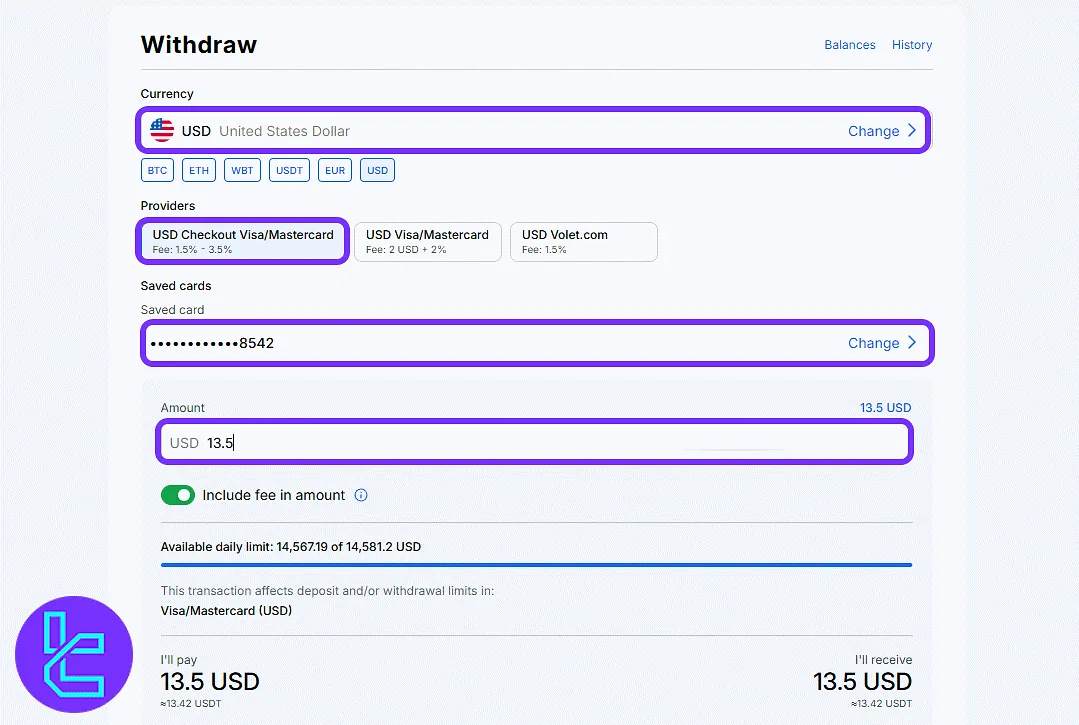
Then, enter the code sent to your email and confirm the request.
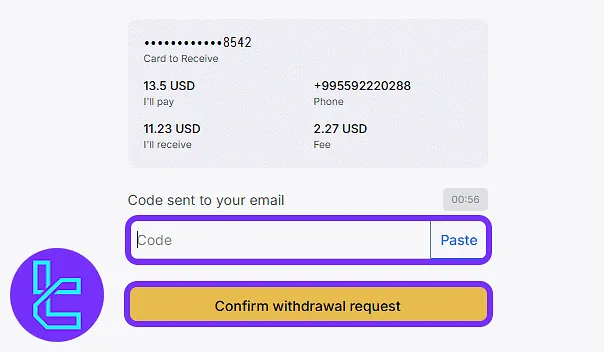
#3 Checking Request Status
In this final step, go to the "History" section from the dashboard menu, select "Withdrawals", and review the status of your submitted payout request.
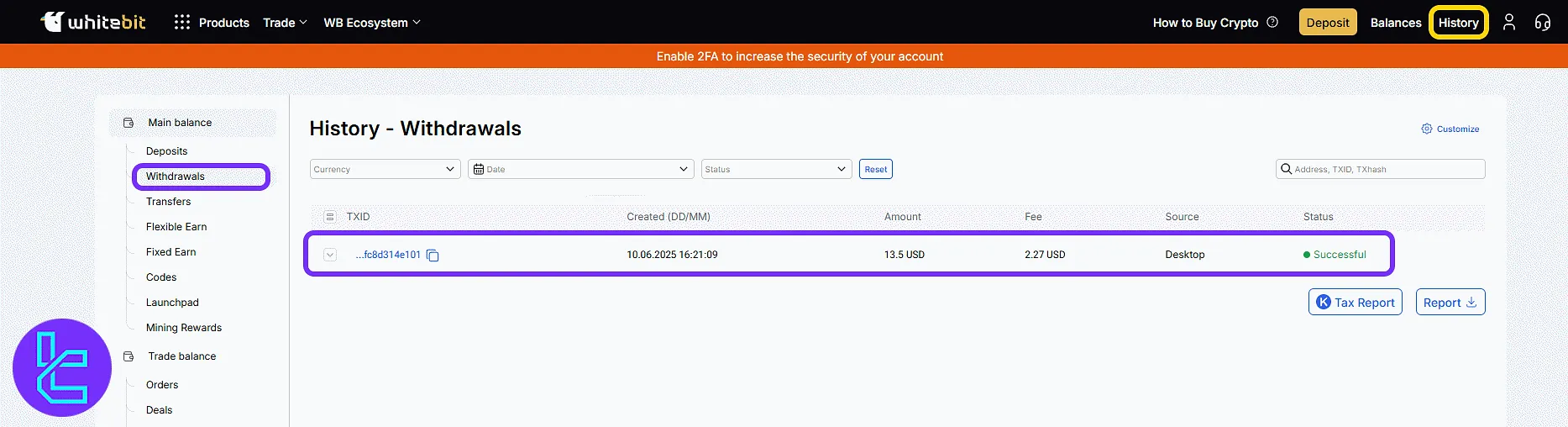
Traders must keep in mind that this method isn't the most efficient way to cash out funds from this exchange. The WhiteBIT USDT TRC20 withdrawal method is also available, providing faster transactions and lower fees.
TF Expert Suggestion
The user can complete WhiteBIT Visa/MasterCard withdrawal in under 5 minutes. Confirming the transaction with a code sent to email is mandatory, and it is necessary to have a previously saved and verified card.
For access to the visual guide about the other WhiteBIT deposit and withdrawal methods, visit the WhiteBIT tutorial section.













