YoBit registration is a 3-step procedure that requires filling in an email, confirming the account via an activation link, and completing the final step by interacting with the exchange's Telegram bot.
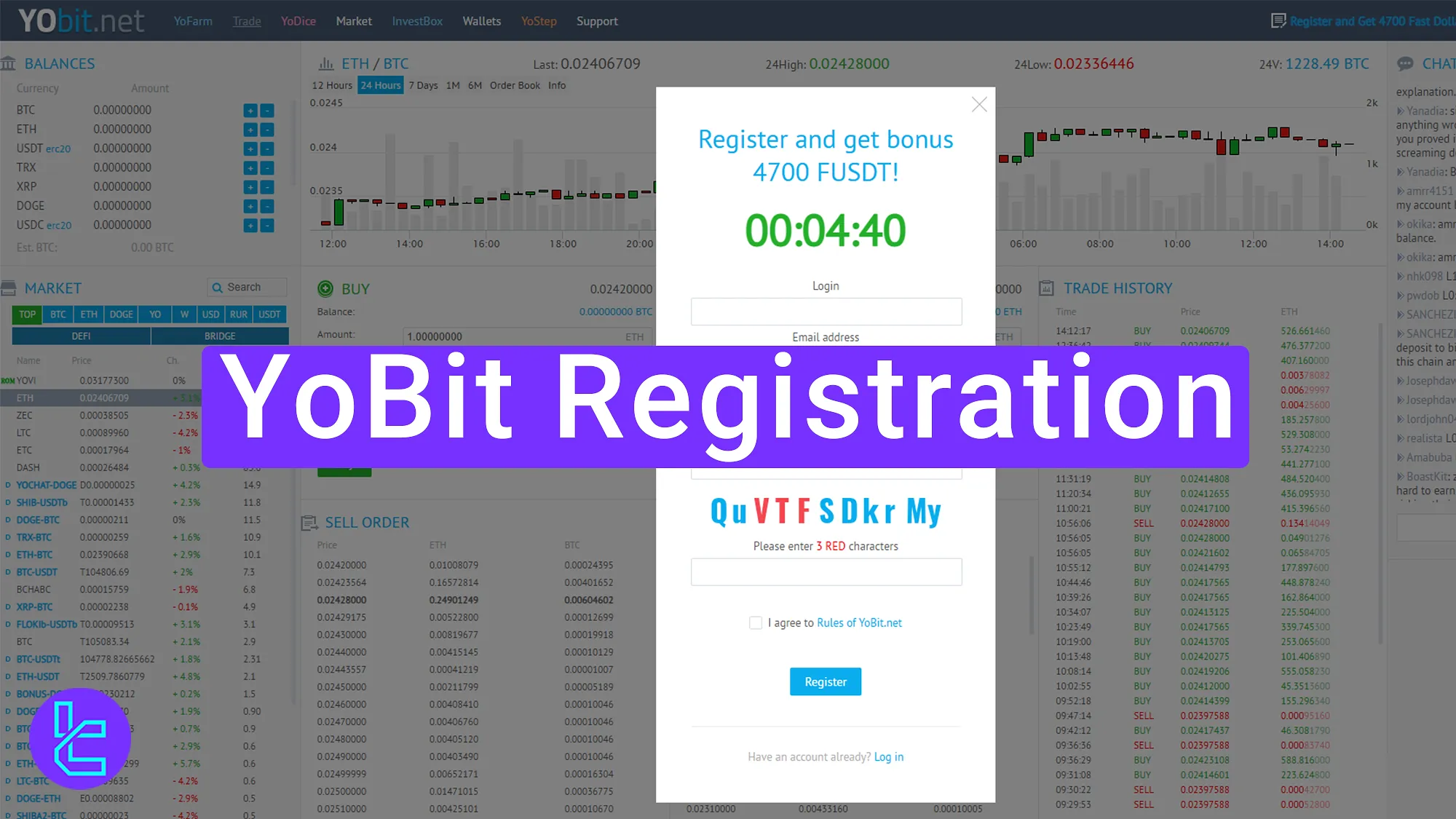
Full Breakdown of the YoBit Registration Process
To complete your YOBit exchange sign-up and get access to the dashboard, follow the procedure below.
YoBit registration key steps:
- Navigate to the sign-up section through the official website;
- Fill out the account creation form and activate your email;
- Interact with the Telegram bot and access the dashboard.
#1 Accessing the Account Opening Page
To begin, follow these instructions:
- Click on the "Open an Account" button at the bottom of this page;
- At the YoBit homepage, click the "Register and Get 4700 Fast Dollars!"
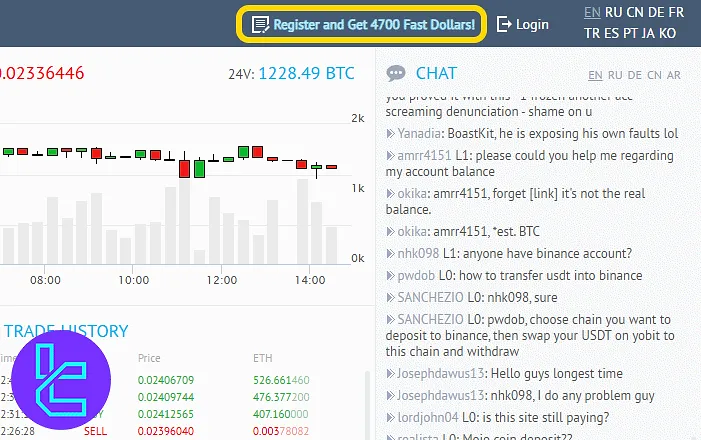
#2 Completing the Account Creation Form and Email Verification
On the account opening form:
- Enter your desired login credential;
- Provide a valid email address;
- Create a secure password;
- Confirm your password;
- Solve the CAPTCHA;
- Check the box to agree to the "Rules of YoBit.net".
Next, click the "Register" button.
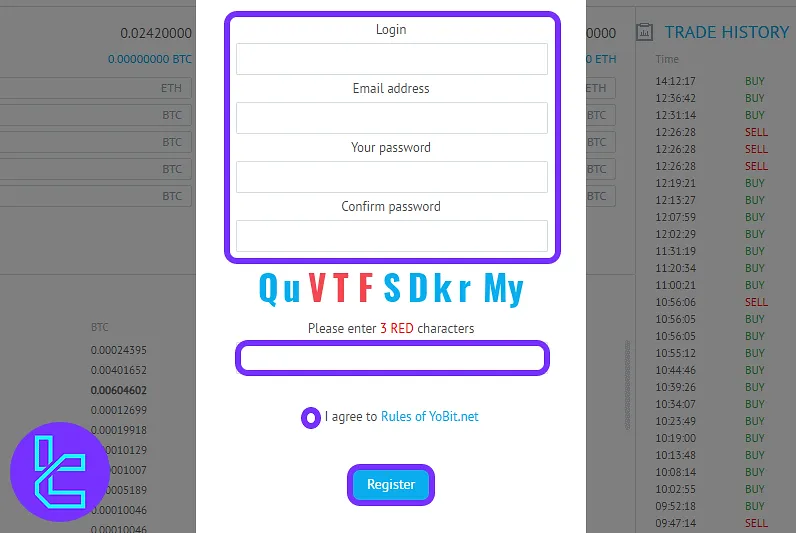
Check your inbox for a confirmation email. Open the email and click the activation link.
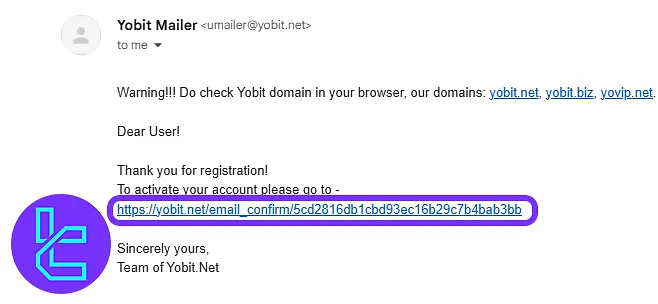
#3 Telegram Bot Activation and Dashboard Access
Click on the provided Telegram link to activate your account. Press "Start" inside the bot, then select the "I activated" option. Once confirmed, you will be redirected to your YoBit dashboard.
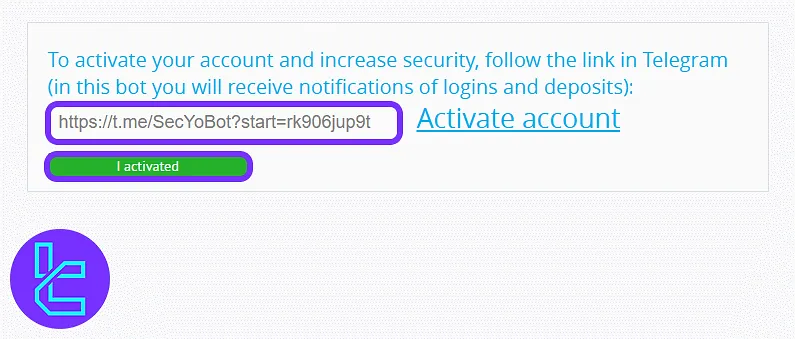
TF Expert Suggestion
YoBit registration is one of the fastest, completed in under 5 minutes. Email confirmation is mandatory, and users gain immediate access to their dashboard upon completing the Telegram bot step.
Now that your account is ready, you can proceed to YOBIT verification to access all the available financial features. An entire educational library covering verification, deposits, and trading is available in the YOBIT tutorial section.













