Zoomex registration is a secure 3-step process using an email address or mobile number. Email verification using a 5-minute one-time code is mandatory. Alternatively, users can sign up using Google or Apple accounts.
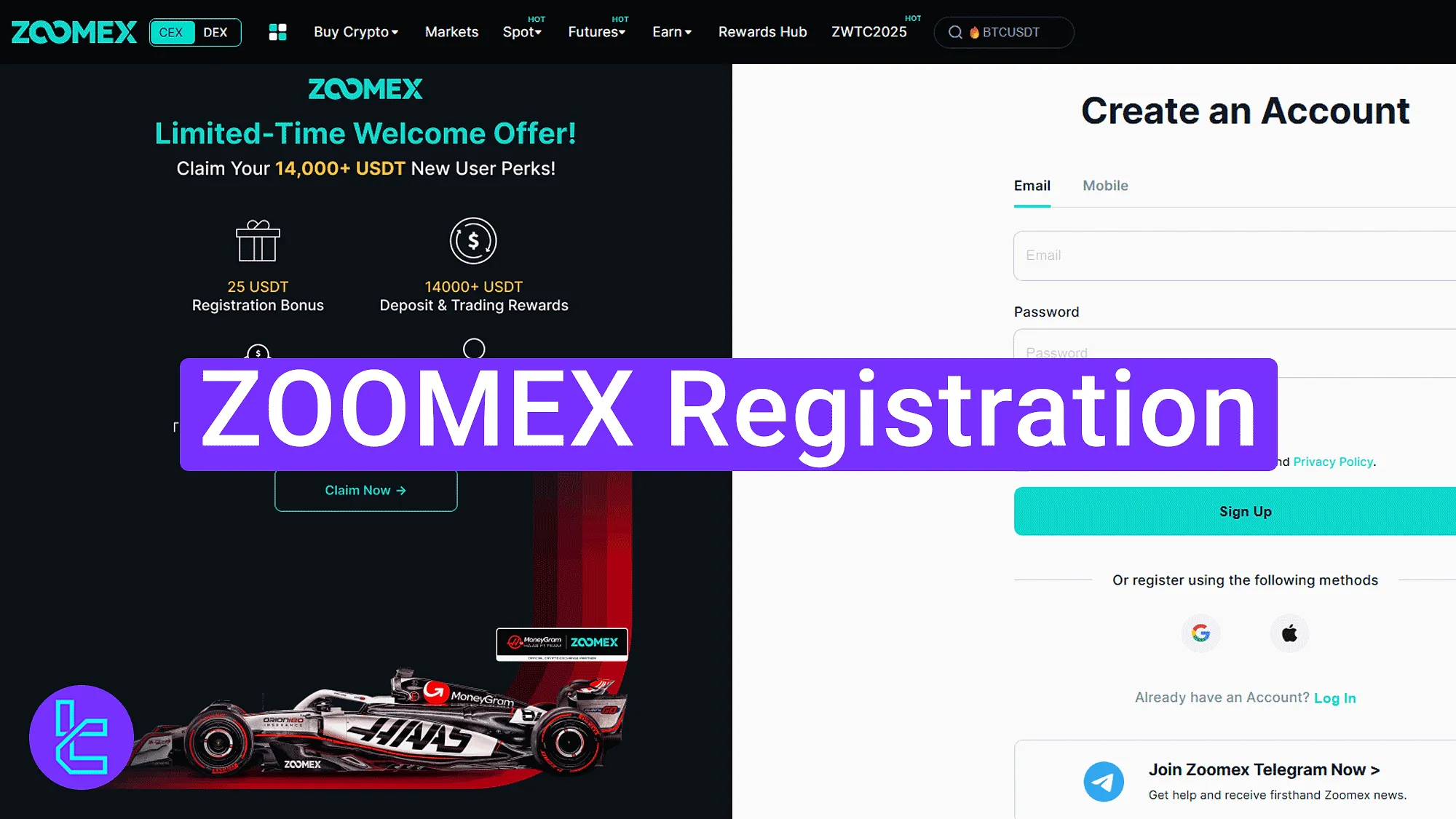
How to Open a Zoomex Account
To register successfully on the Zoomex exchange and access your trading account, follow the procedure below. Zoomex registration key steps:
- Access the sign-up page on the exchange’s website;
- Complete the account creation form or use social login;
- Confirm your email and get instant dashboard access.
#1 Accessing the Zoomex Account Creation Section
To begin opening an account with this cryptocurrency exchange, follow these instructions:
- Click on the "Open an Account" button at the bottom of this page;
- At the Zoomex homepage, click the "Sign Up" button in the top-right corner of the screen.
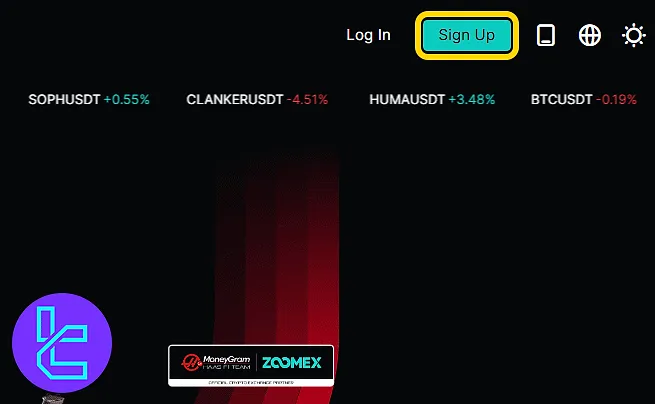
#2 Filling Out the Email Registration Form
Once redirected to the registration form:
- Choose the "Email" tab or switch to "Mobile" if preferred;
- Enter your email address and set a strong password;
- (Optional) Add a referral code if available;
- Accept the Terms of Service and Privacy Policy.
Next, click "Sign Up" to proceed. Alternatively, users may register using Google or Apple accounts instead of email.
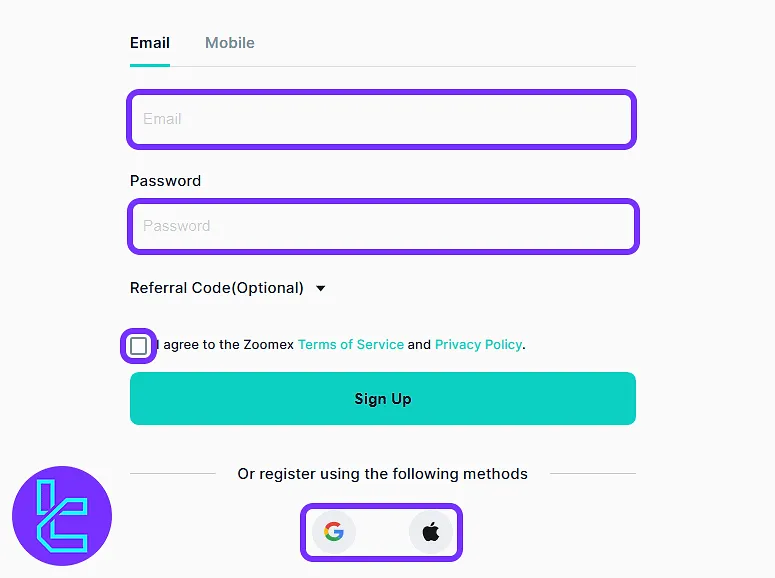
#3 Verifying Your Email and Entering the Dashboard
Check your inbox for a 6-digit verification code from Zoomex, valid for 5 minutes.
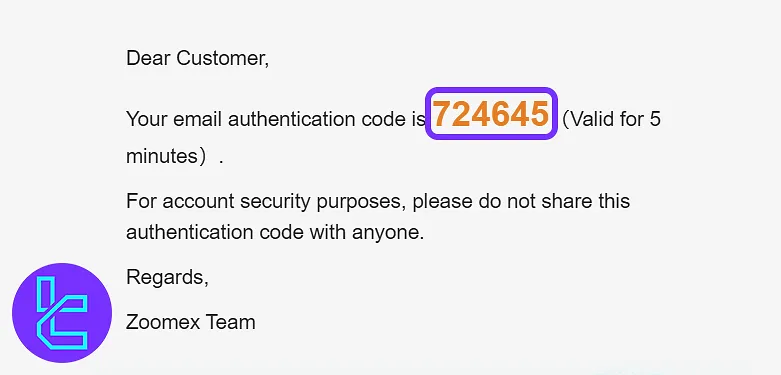
Copy the code and paste it into the verification screen. Once verified, you will be redirected to your user dashboard on this cryptocurrency exchange.
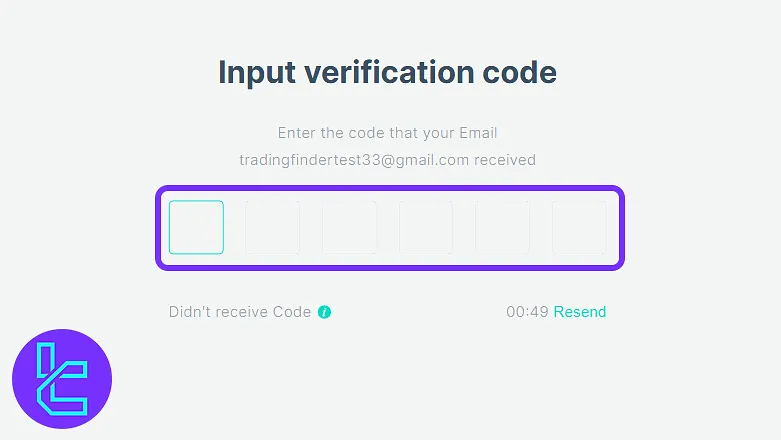
TF Expert Suggestion
The Zoomex registration process takes under 5 minutes and provides instant access to the user dashboard after code verification. Additionally, new users benefit from a 25 USDT welcome bonus and over 14,000 USDT in trading rewards once their account is active.
Full access to financial tools requires completing the Zoomex verification. For educational materials related to this platform, visit the Zoomex tutorial section.













