BTC Binarium Deposit allows users to fund their accounts quickly in 30 minutes. The process involves selecting Bitcoin as the deposit method, entering the amount, and scanning the QR Code.
Along with Binarium Bitcoin funding, new users can also benefit from a 100% bonus on their first deposit, making the start even more rewarding.
After funding, trading can begin with as little as $1, and for those who prefer variety, other cryptocurrencies such as Ethereum, Ripple, and Litecoin are also supported.
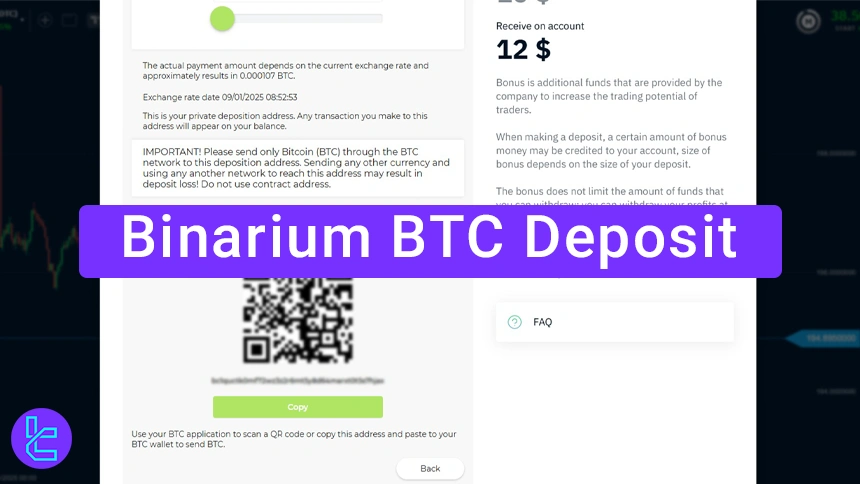
Key Steps for BTC Binarium Deposit
Depositing to Binarium Binary Broker is simple to do; Binarium BTC Funding Steps:
- Go to Deposit Section: Click Deposit and select Bitcoin;
- Enter Amount: Choose an amount ($10–$20,000), apply bonus or opt out;
- Get Payment Info: Copy the Bitcoin address or scan the QR code;
- Send BTC: Open your wallet, paste the address, enter the amount, or scan QR;
- Confirm & Complete: Review details, confirm payment, and checkPayment History.
Before beginning this process, check the table below to learn about alternative methods:
Payment Method | Bitcoin | USDT (TRC20) | Visa/MasterCard | Bank Transfer | Neteller | ||
Availability | Yes | Yes | Yes | Yes | Yes | Yes | Yes |
Minimum Amount | $10 | $10 | $10 | $10 | $10 | $10 | $10 |
#1 Select Bitcoin and Enter the Deposit Details in Binarium
- Click on the "Deposit" option next to the Profile;

- Choose Bitcoin from the available deposit methods;
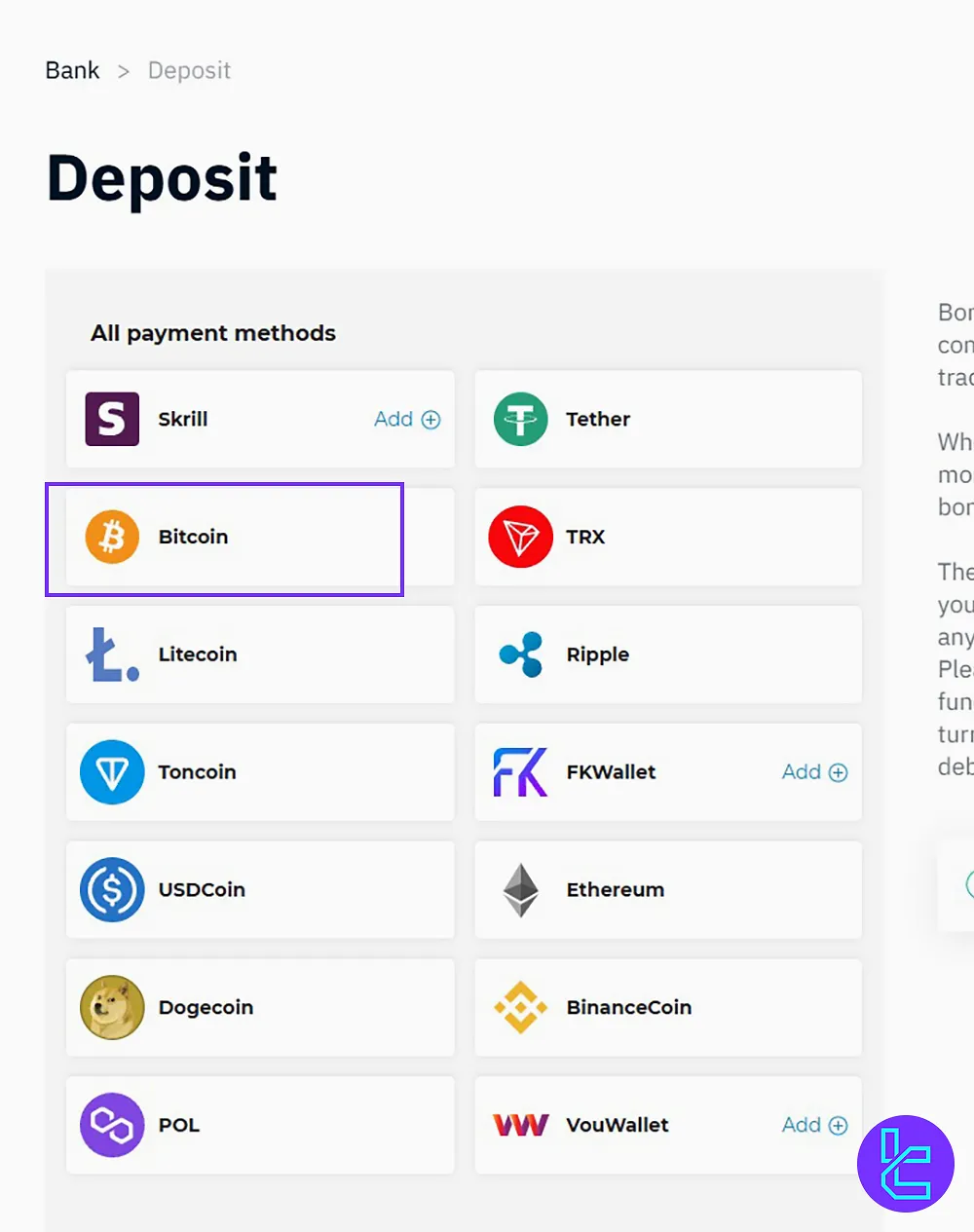
- Enter the deposit amount (minimum $10, maximum $20,000;)
- Apply a promo code if available or opt out of the bonus.
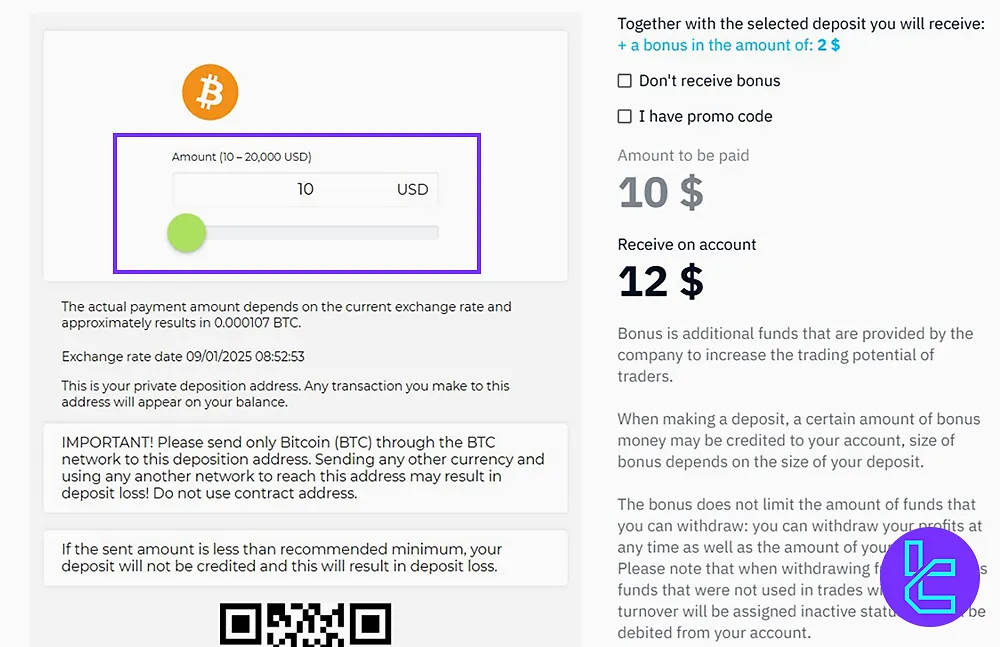
#2 Send Bitcoin to the Provided Address by Binarium
- View the deposit details, including the QR code and Bitcoin address;
- Open your Bitcoin wallet on your mobile device;
- Select Bitcoin, then click "Send;"
- Paste the provided destination address in the first field;
- Enter the exact amount specified in the second field;
- Alternatively, scan the QR code for automatic entry.
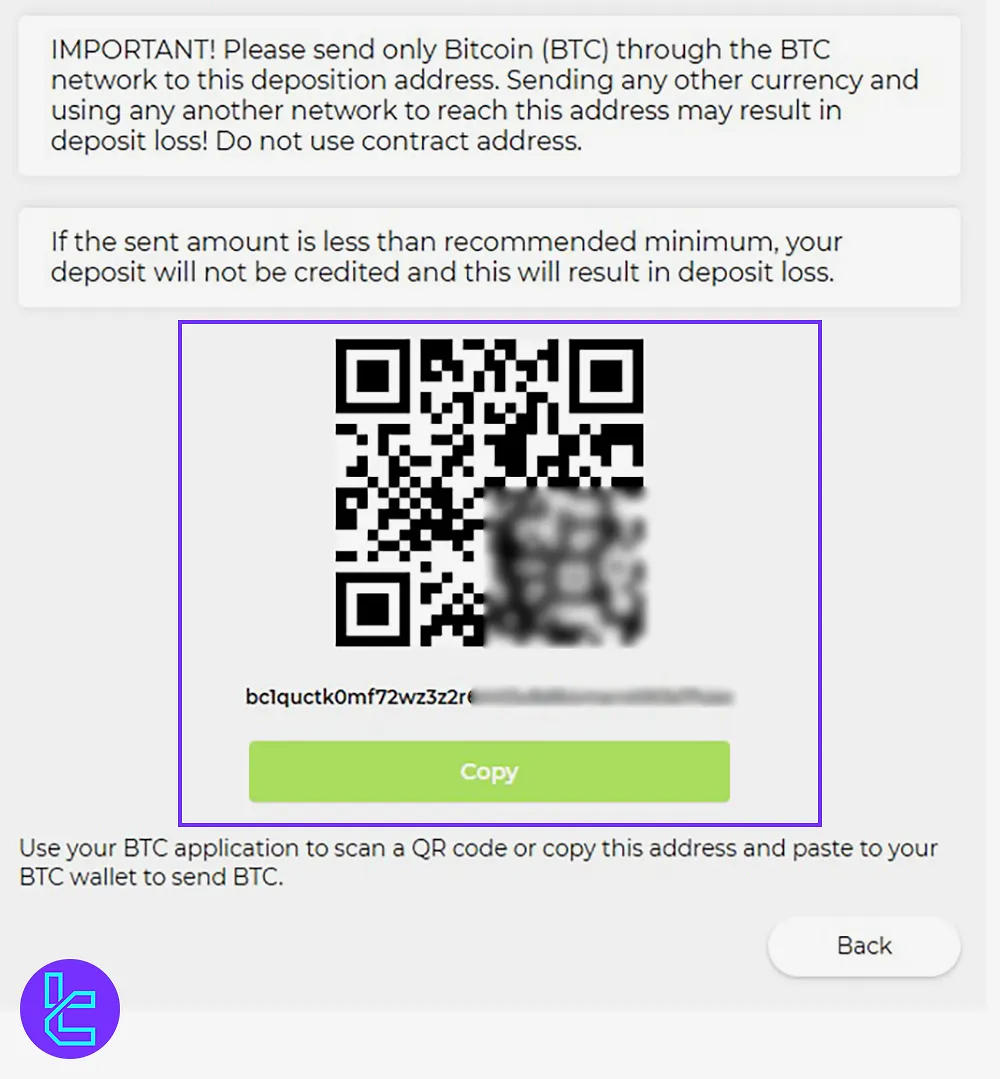
#3 Confirm and Complete the Binarium BTC Deposit
- Review the sender’s address, destination address, transaction fee, and total amount;
- Click "Confirm" and enter your password to finalize the payment;
- Return to your Binarium account; the deposit usually completes within30 minutes;
To track your deposit, go to the payment history section.
Can I Use Bitcoin to Fund My Account in Other Brokers?
Yes, many binary brokers support this cryptocurrency for payments, such as:
Broker | Binarium Broker | OlympTrade Broker | Pocket Option Broker | Quotex Broker |
Availability | Yes | Yes | Yes | Yes |
Minimum Amount | $10 | $90 | $5 | $10 |
Conclusion and Final Words
BTC Binarium Deposit is a simple process that takes only 3 steps. The minimum deposit amount is $10, while the maximum is $20,000.
A %20 deposit bonus may be applied, and users can enter promo codes. For further guidance, check out our Binarium Tutorials page.













