The Binarium Skrill deposit method provides traders an easy way to fund their Start, Standard, Business, Premium, and VIP accounts starting at $5. The process involves sending money to Binarium's destination address via the transfer from “Skrill to Skrill” option.
In addition to the Binarium Skrill funding option, traders can also use alternatives such as USDT (TRC20, ERC20), Bitcoin, Visa/MasterCard, Bank Transfer, and Neteller.
The minimum deposit for all these methods is set at 10 dollars, keeping the requirements consistent and simple across different payment services.
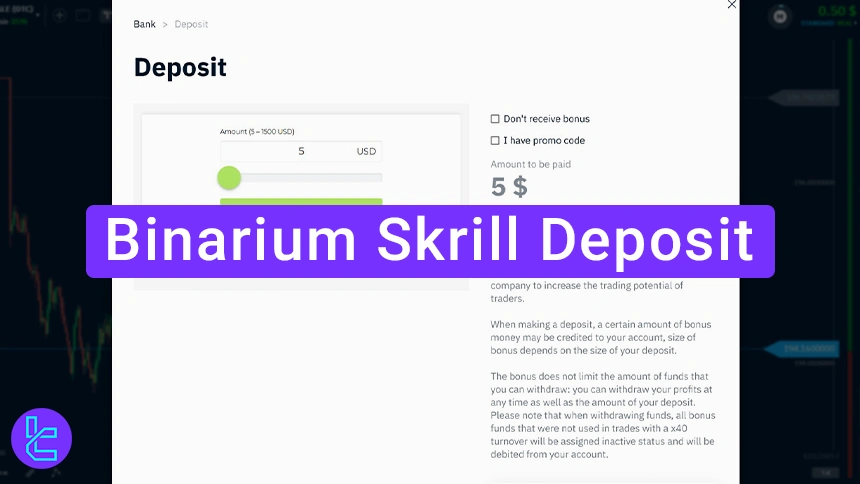
Step-By-Step Guides to Fund Binarium Account Via Skrill
Skrill is one of the Binarium’s deposit and withdrawal methods. it allows traders to instantly fund their accounts and start trading with this broker. Binarium Skrill deposit steps:
- Enter the “deposit” section from the Binarium dashboard
- Select Skrill and enter the funding amount
- Transfer funds to the destination phone number
Before reviewing each step in more detail, traders must see what other payment options are available to them.
Payment Method | Skrill | USDT (TRC20) | Visa/MasterCard | Bank Transfer | Neteller | ||
Availability | Yes | Yes | Yes | Yes | Yes | Yes | Yes |
Minimum Amount | $10 | $10 | $10 | $10 | $10 | $10 | $10 |
#1 Enter the “Deposit” Section from Binarium Dashboard
To begin, click on the “Deposit” option on your trading cabin.
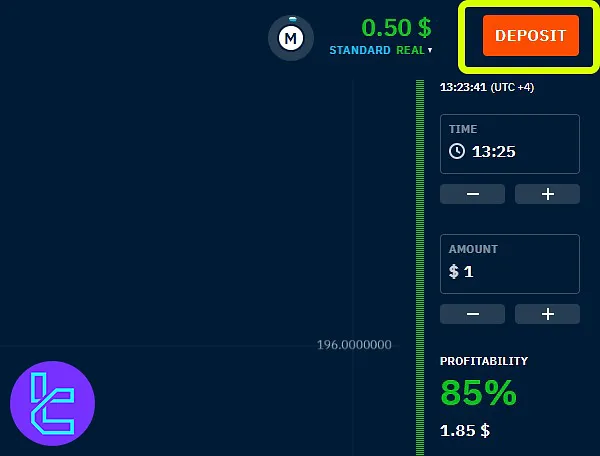
#2 Select Skrill and Enter the Funding Amount
From the displayed methods, choose Skrill.
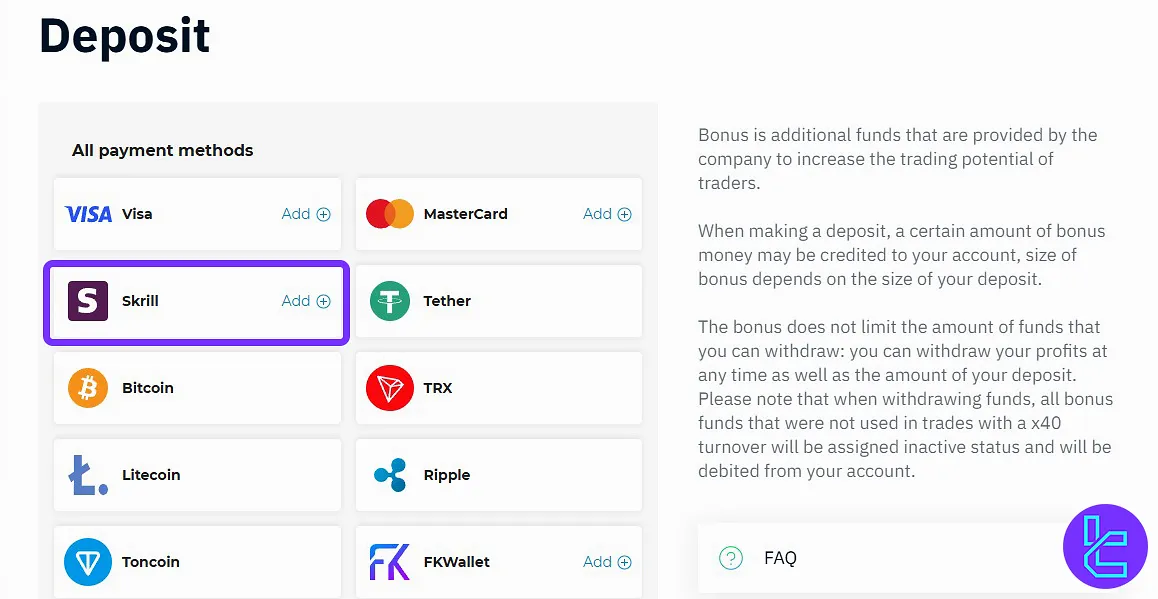
On the next page, enter the deposit amount you want to fund your account with.
As a precondition, Binarium 20% bonus will be added to your deposit amount. If you have a promo code, click “I have a promo code” checkbox and enter it.
If you don't want to receive a bonus, click on "No Bonus" checkbox to opt out. After making your selection, click on the “Pay” button.
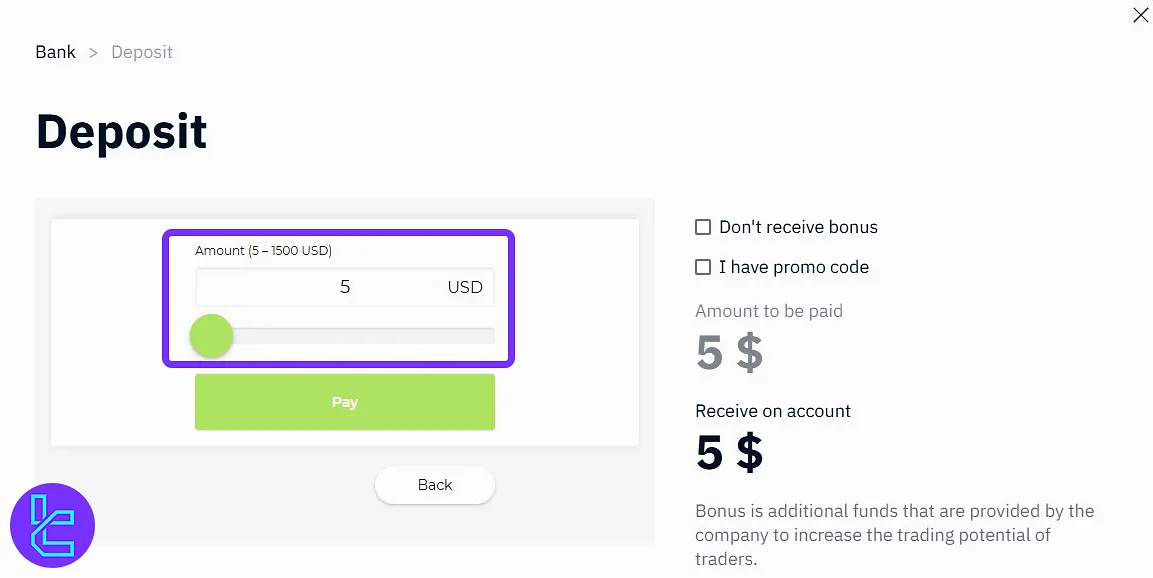
#3 Transfer Funds to the Destination Phone Number
On the next page, the destination phone number for the transaction will be displayed to you.
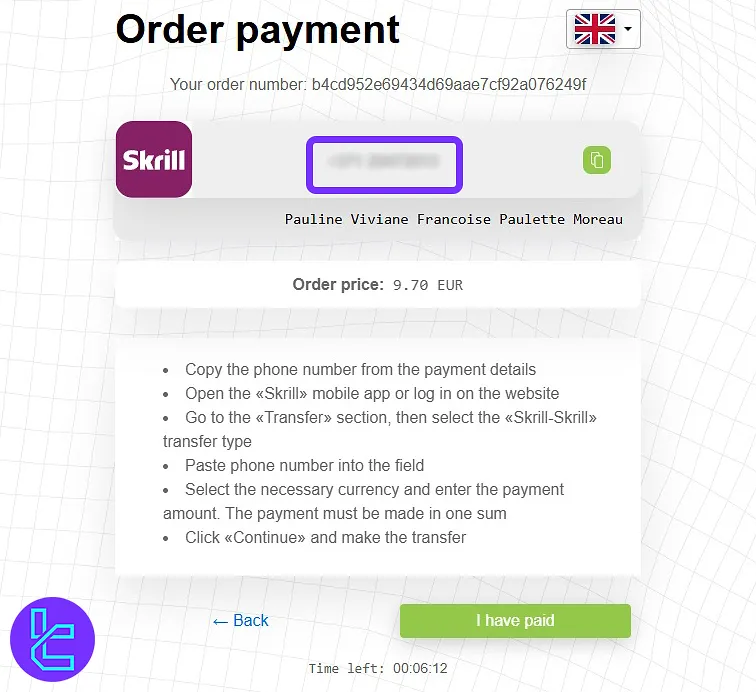
Now, Log into your Skrill account via the mobile app or the website. Select the “Transfer” option.
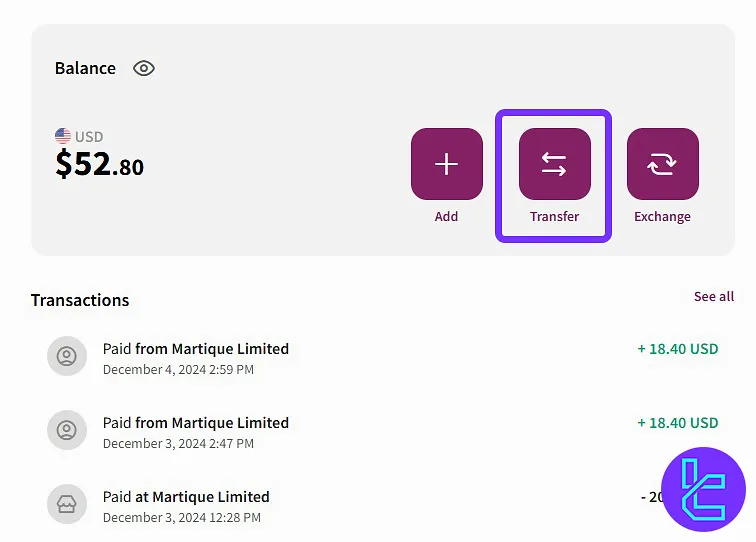
Now choose “Skrill to Skrill".
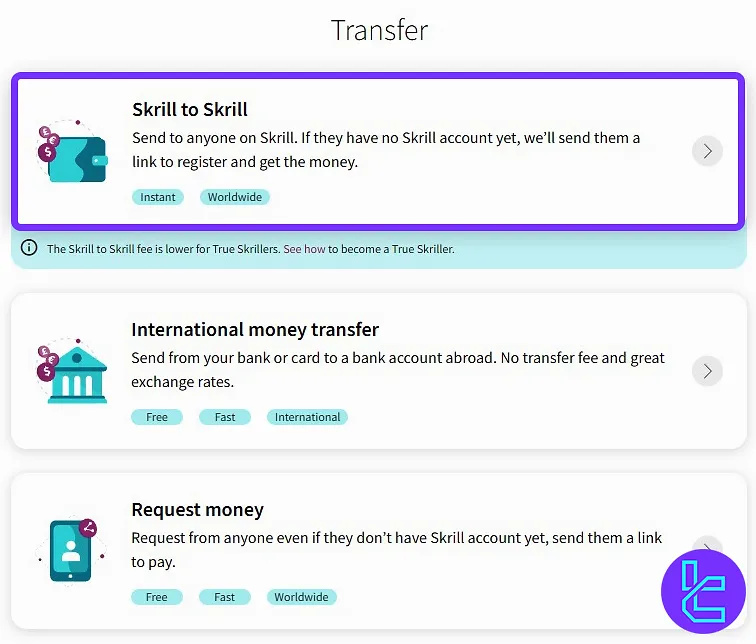
Enter the destination address phone number, specify the desired amount and currency, and then click on the “Continue” option.
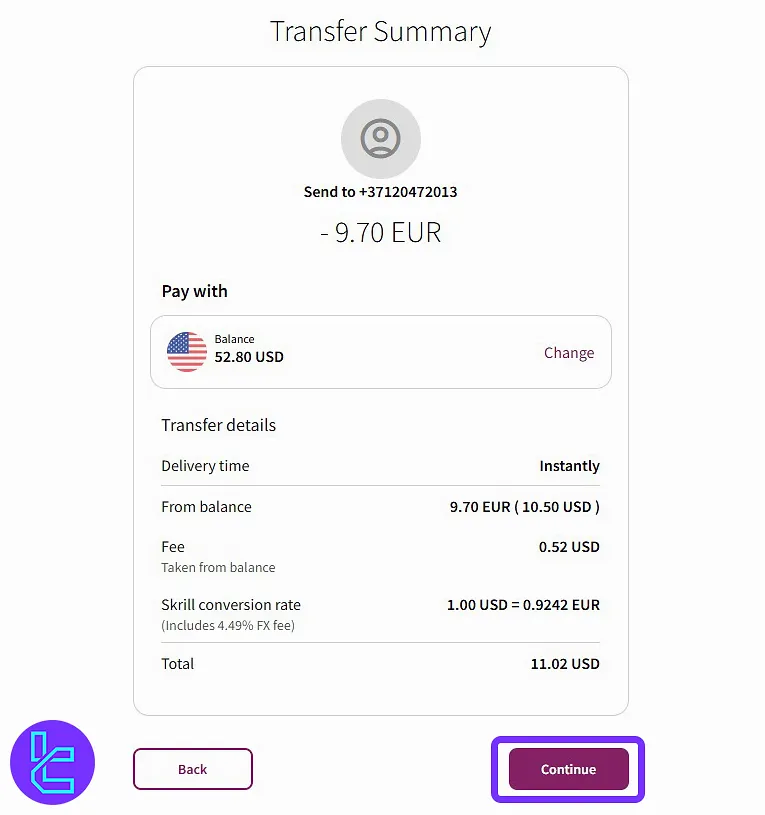
Enter the PIN code and click “Confirm”.
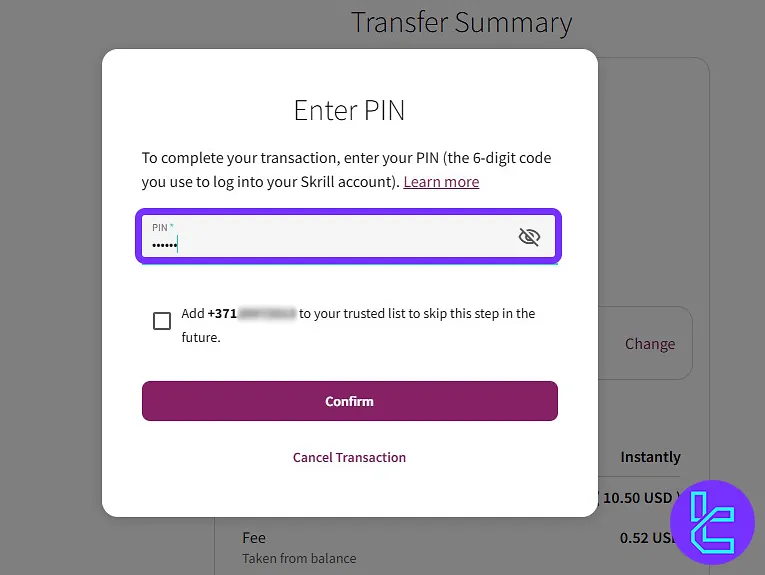
Now, return to the Binarium Broker page, where you’ll see that the amount has been credited to your account.
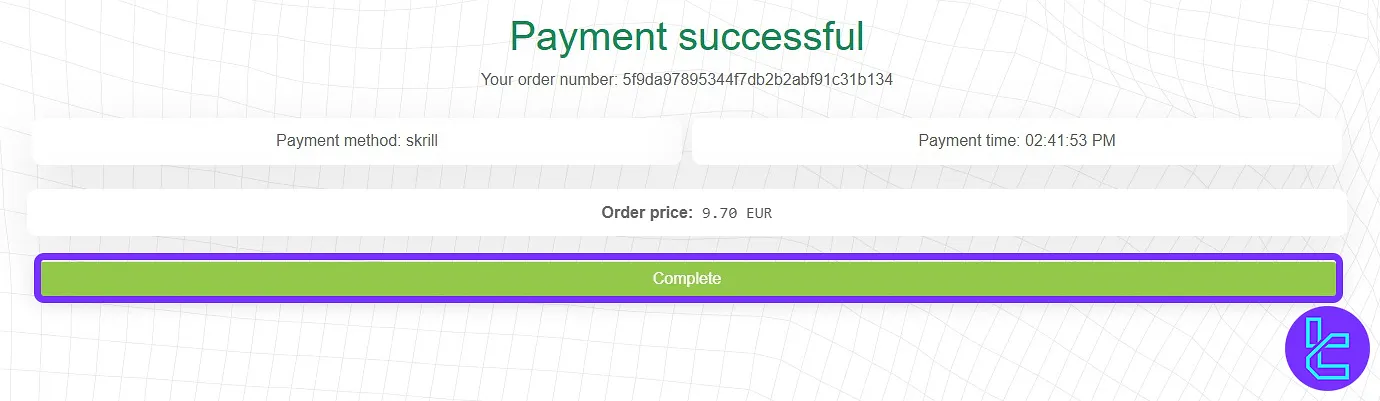
To view transaction details, go to the "Payment History" section in the user menu.
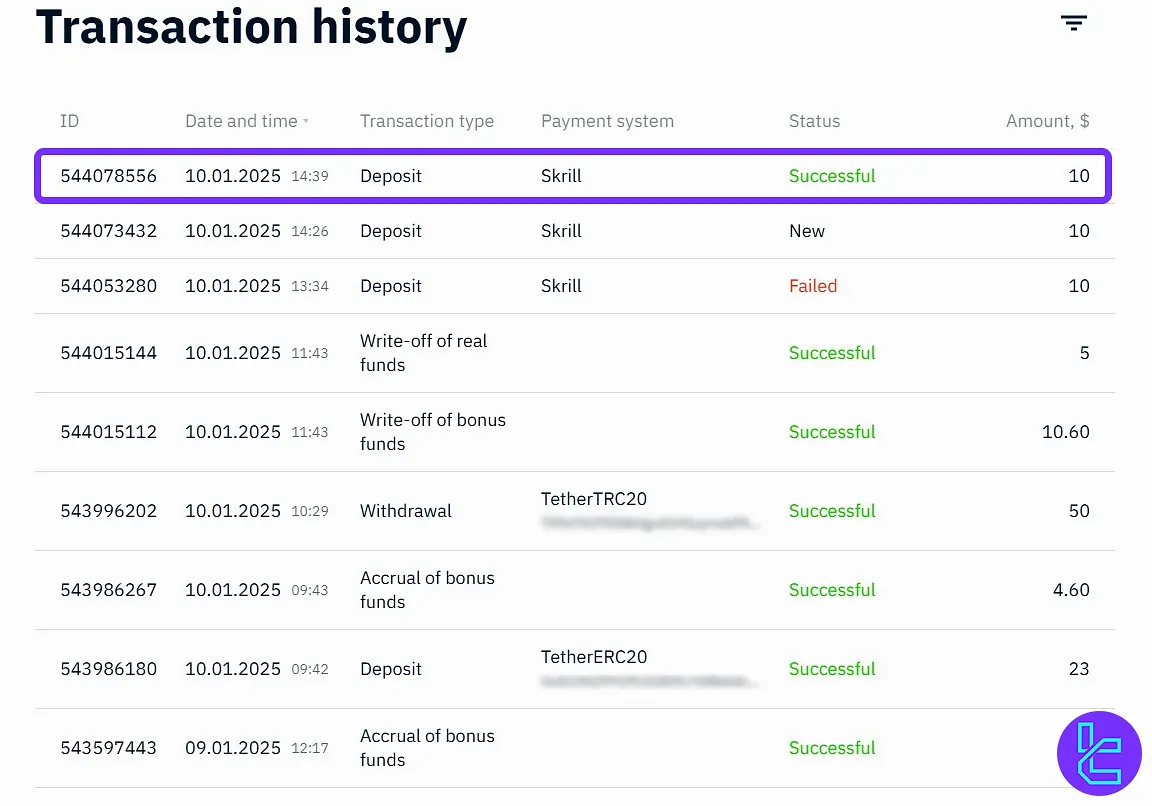
Can I Use Skrill to Fund my Account in Other Brokers?
Yes, if you have an accounts in other binary brokers besides Binarium, you can use Skrill to fund it.
Broker | Binarium Broker | OlympTrade Broker | Pocket Option Broker | Quotex Broker |
Availability | Yes | Yes | Yes | Yes |
Minimum Amount | $10 | $10 | $5 | $10 |
TF Expert Suggestion
Binarium Skrill deposits allow you to top up your account in a hassle-free 3-step method that can be completed in less than 6 minutes.
While Skrill transfers are popular, it might not be convenient for traders with geographical restrictions.
If you are looking for a funding method without limits, we suggest reading the Binarium TRC20 deposit guide on the Binarium tutorial page.













