The Binarium Tether TRC20 withdrawal process takes just 1 day to complete. The method requires selecting TRC20 as the network, entering your wallet address, and withdrawing with a minimum of $5.
Alongside Tether TRC20 payouts, traders can also use alternatives such as USDT (ERC20) cryptocurrency, Skrill, Visa/MasterCard, Bank Transfer, and Neteller, each with a minimum of 5 dollars.
Bitcoin is also supported, but it comes with a higher limit of 90 dollars compared to the other options.
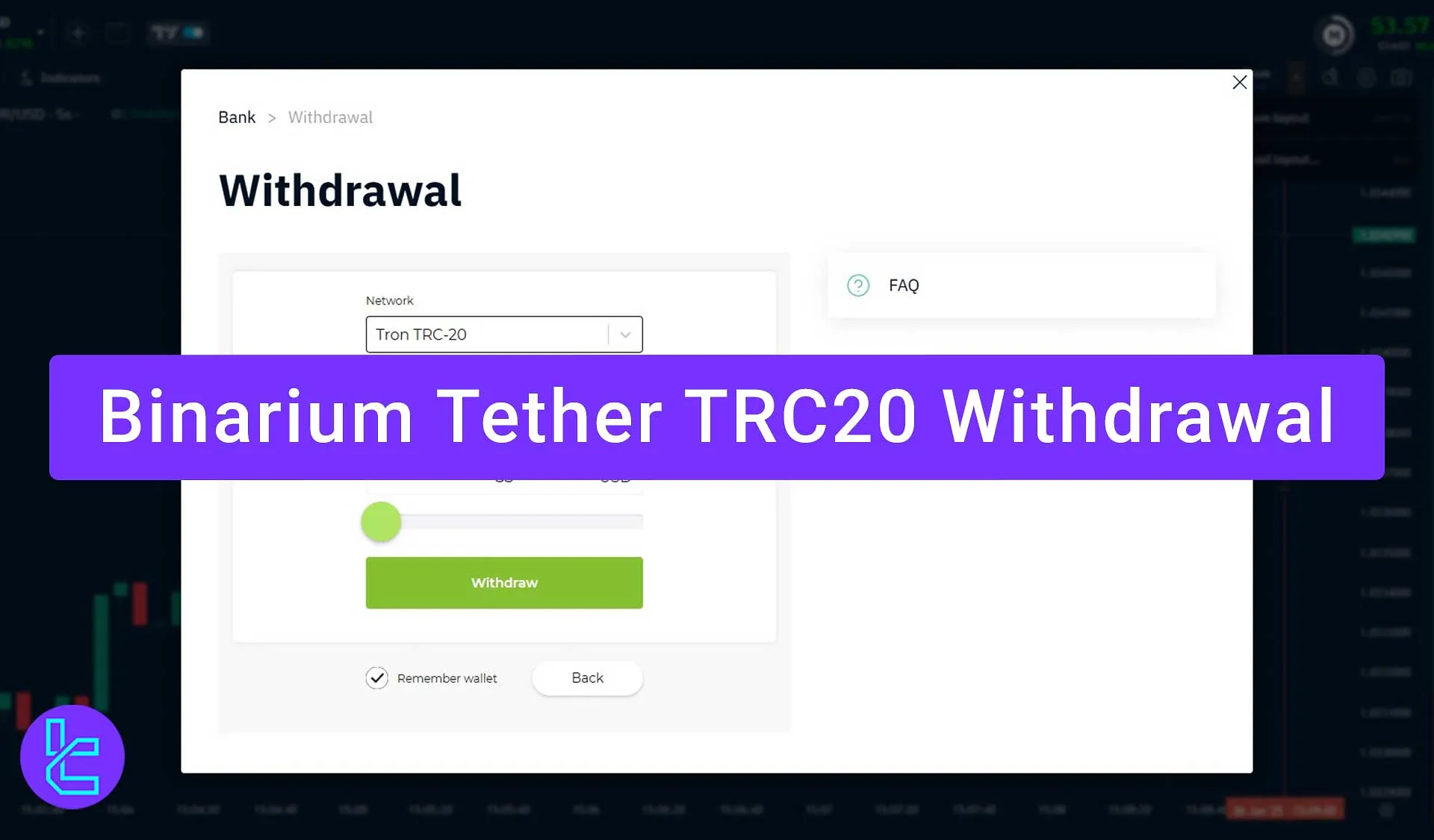
Key Steps for Tether TRC20 Binarium Withdrawal
The withdrawal process using Tether TRC20 in Binarium Binary Broker is simple; Binarium Withdrawal Tether TRC20 Steps:
- Access the withdrawal section;
- Acknowledge the bonus conditions;
- Select Tether TRC20 as the method;
- Enter wallet details and amount;
- Check transaction history and confirm completion.
While using USDT for payouts is common among Binarium users, it isn't the only available option at Binarium. Check the table below for alternative payout methods:
Payout Method | USDT (TRC20) | Bitcoin | USDT (ERC20) | Skrill | Visa/MasterCard | Bank Transfer | Neteller |
Availability | Yes | Yes | Yes | Yes | Yes | Yes | Yes |
Minimum Amount | $5 | $90 | $5 | $5 | $5 | $5 | $5 |
#1 Access the Binarium Withdrawal Section
- Log in to your Binarium account;
- Go to your Profile;
- Click the "Withdraw" option in the dashboard.
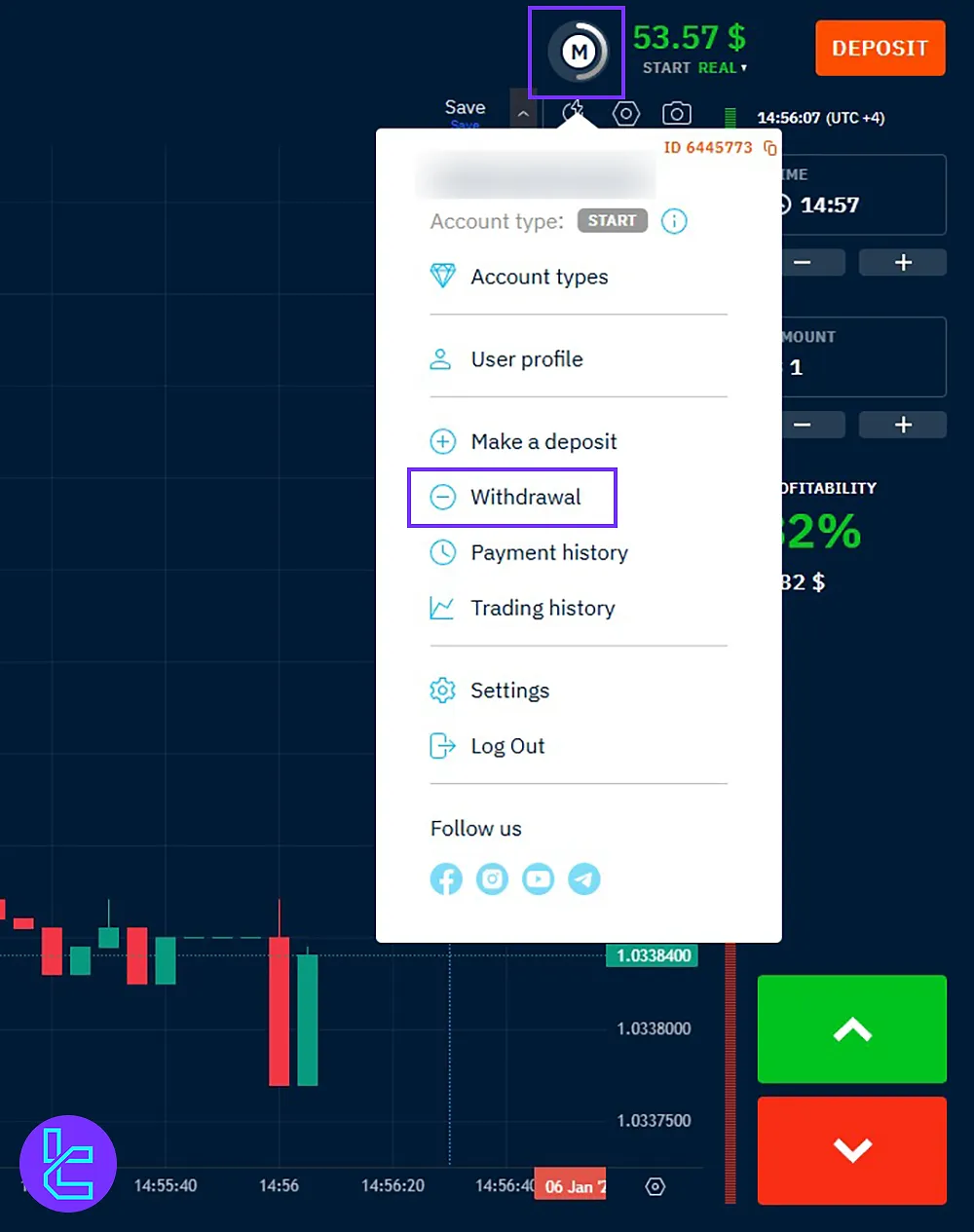
#2 Acknowledge Binarium Bonus Conditions
- Review the notification about forfeiting bonus amounts upon withdrawal;
- Click "Accept" to proceed.
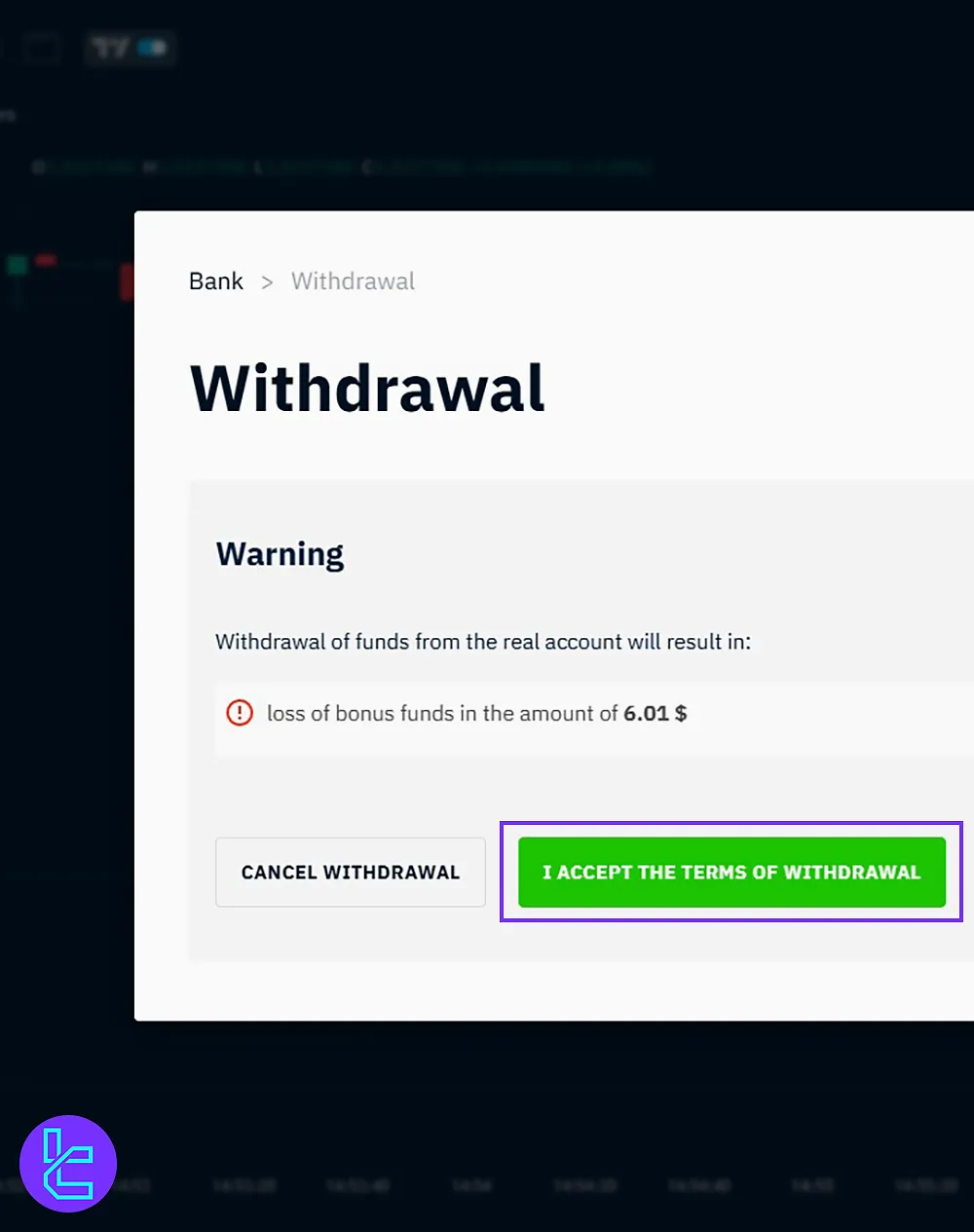
#3 Select Tether Method on Binarium
- On the withdrawal methods page, select Tether;
- Note that the minimum withdrawal amount is $50.
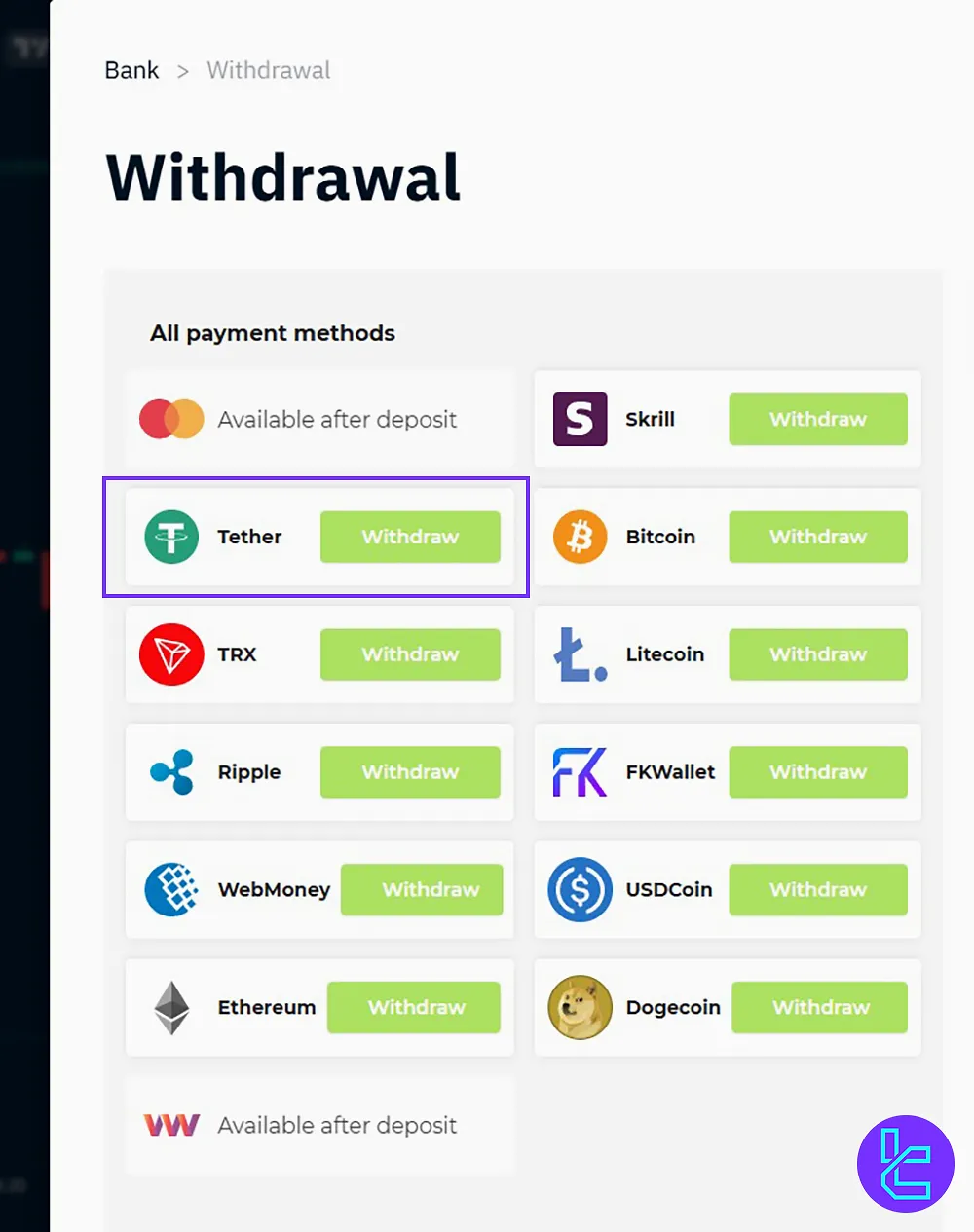
#4 Enter Wallet and Withdrawal Details on Binarium
- Set your withdrawal network to Tether TRC20;
- Enter your wallet address;
- Input the amount you wish to withdraw;
- Click "Withdraw" to submit your request.
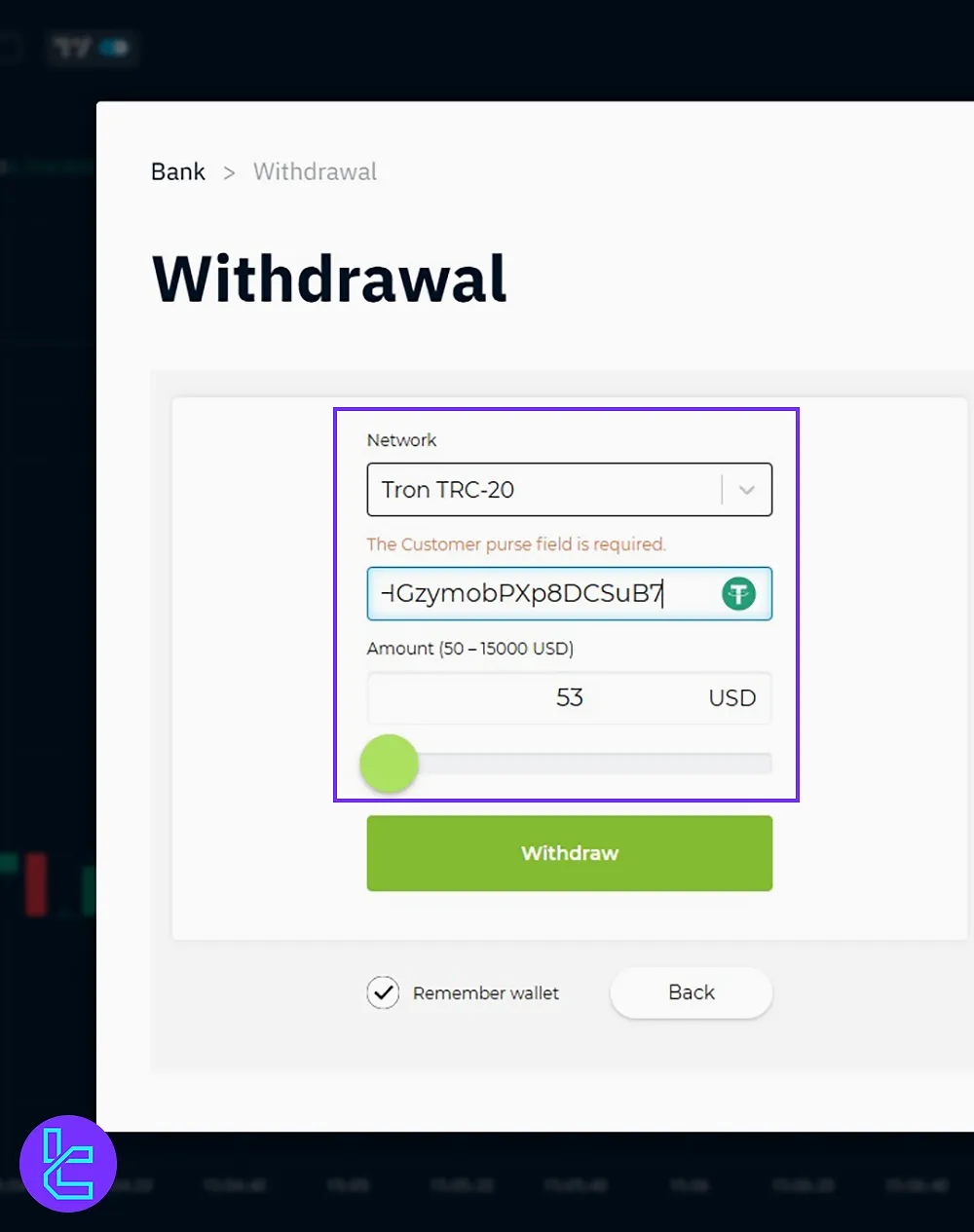
After submitting your request, you can see your withdrawal limits.
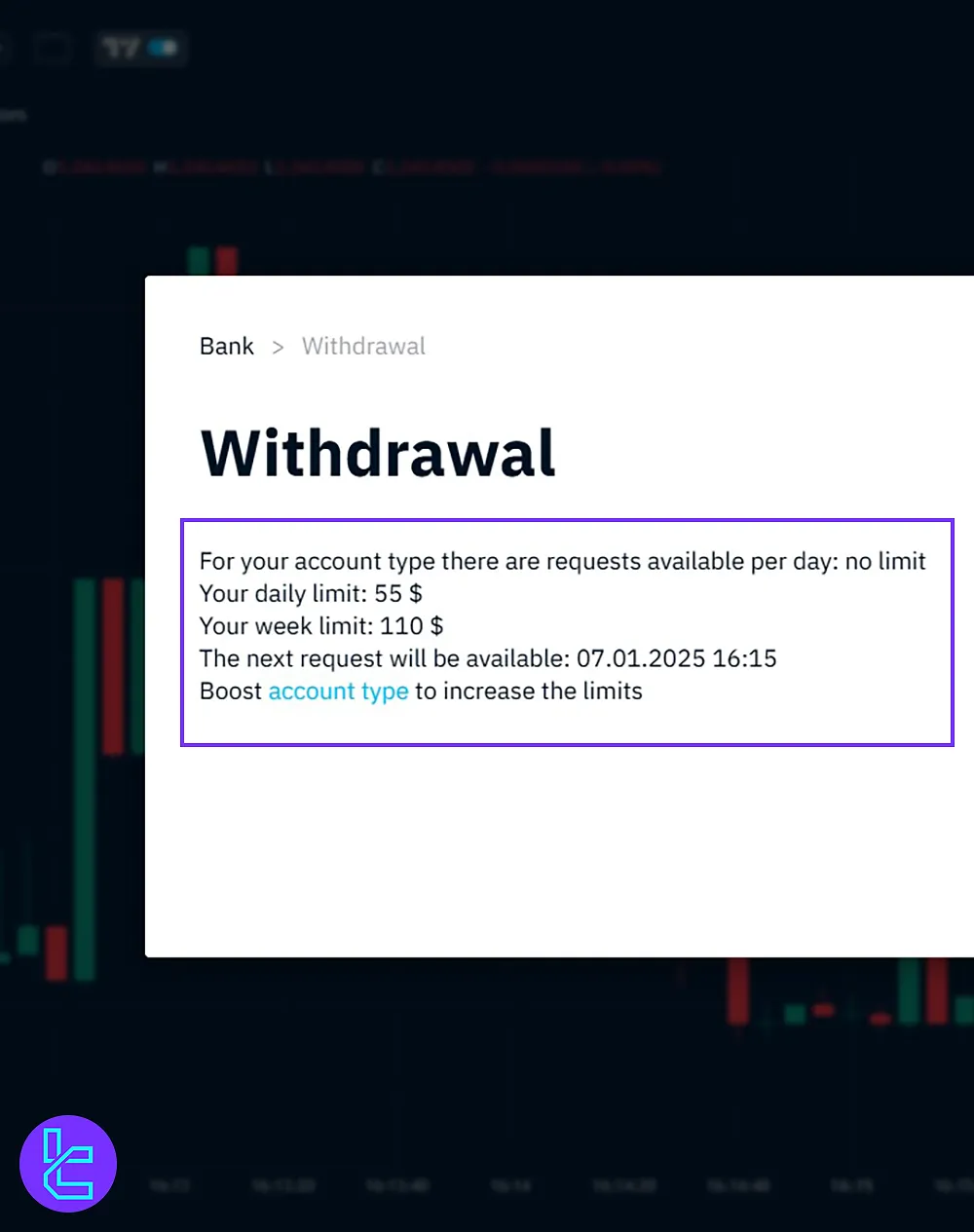
#5 Check Binarium Payment History
- Click on the "Payment History" section to view transaction details;
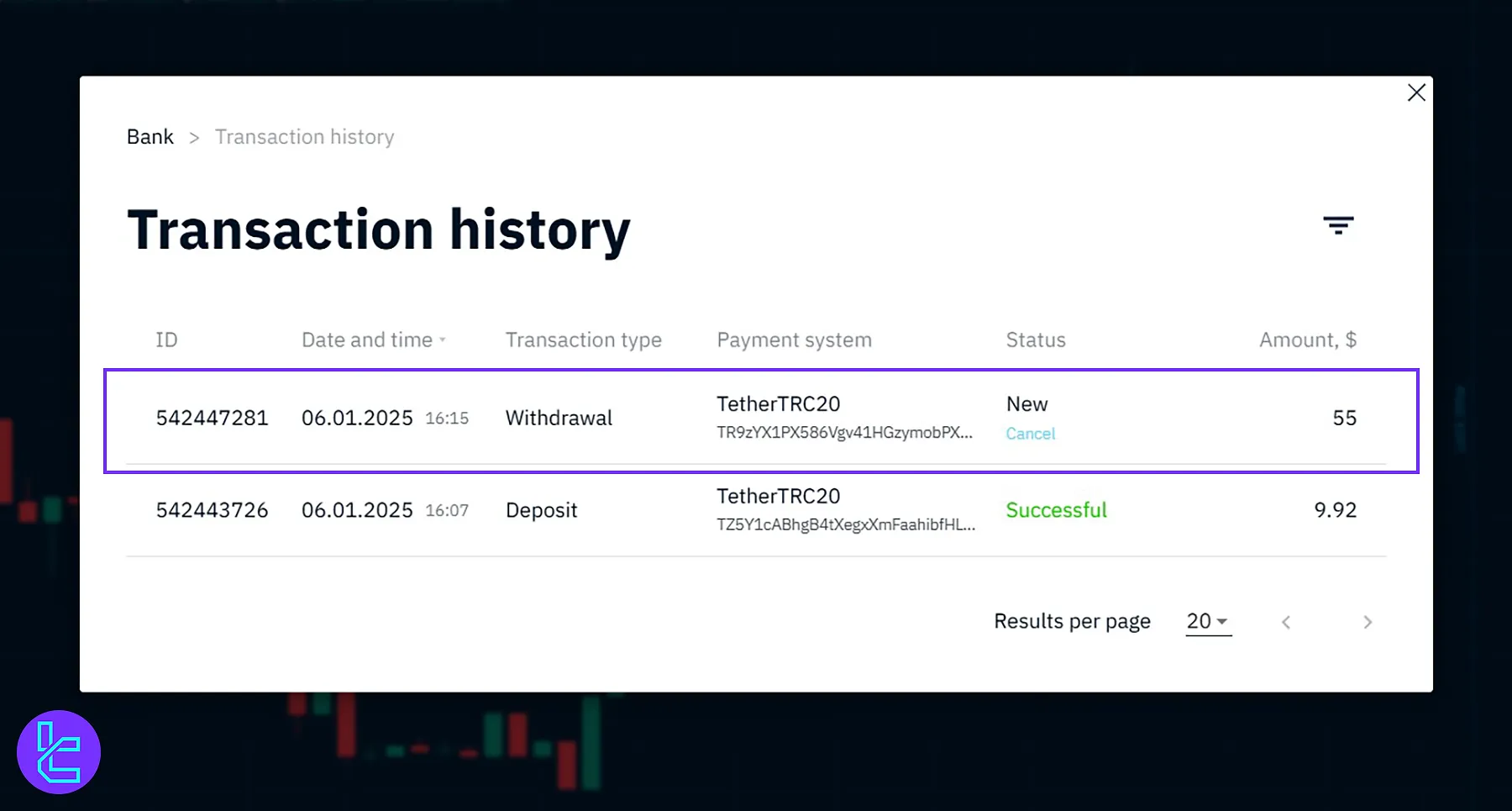
- Confirm that the withdrawal is successfully processed after 1 day.
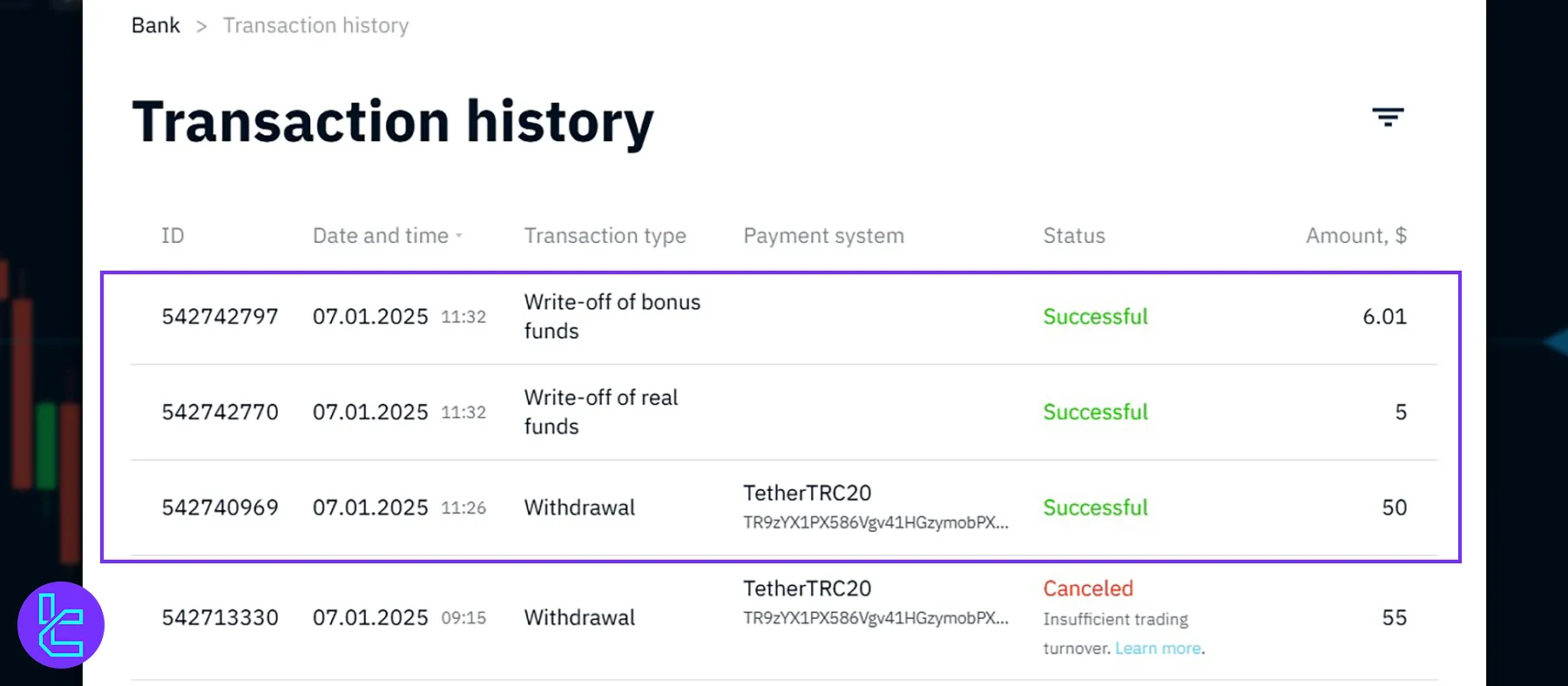
Can I Use Tether Payout in Other Brokers?
Yes, most brokers allow USDT (TRC20) payouts such as:
Broker | Binarium Broker | |||
Availability | Yes | Yes | Yes | Yes |
Minimum Amount | $5 | $10 | $10 | $10 |
Conclusion and Final Words
The Tether TRC20 Binarium Withdrawal is completed in 5 steps within 24 hours. Ensure your financial activity is at least double the deposited amount to avoid the 10% commission.
If you prefer other methods, check out the Binarium Deposit and Withdrawal from our Binarium Tutorials listing page.













