Binomo ERC20 deposit is an easy 5-step process that allows traders to fund their account with a minimum of $10. To do this, traders must use the “Alternate Payment Option” and pay through Payop.
In addition to funding the Binomo account with ERC20, traders can also use TRC20 with a minimum of 10 dollars and Bitcoin with a minimum of 20 dollars. These alternatives give users more flexibility in choosing the network or cryptocurrency that best matches their preferences.
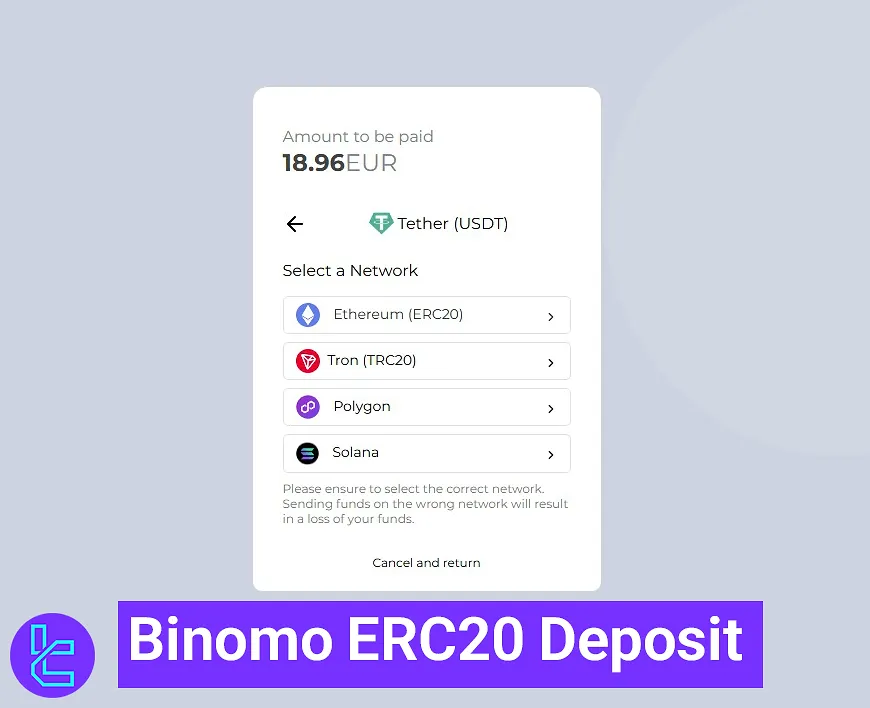
How to Fund the Binomo Account Using USDT ERC20
Traders can use various cryptocurrencies, including Tether on the ERC-20 network, to transfer funds to their Standard, Gold, or VIP trading accounts. Funding Binomo Binary Broker accounts consists of 5 steps.
Binomo ERC-20 withdrawal overview:
- Log in to your Binomo account and click on the “Deposit” button
- Choose “Alternate Payment Option” and enter the amount
- Choose crypto payment and enter the necessary details
- Select Tether on the ERC20 network
- Transfer funds from your personal wallet
Before continuing this process, we suggest checking other available methods to find the best payment option available on Binomo:
Payment Method | USDT (ERC20) | Skrill | Visa/MasterCard | Bank Transfer | Neteller | ||
Availability | Yes | Yes | Yes | No | Yes | No | Yes |
Minimum Amount | $10 | $20 | $10 | - | N/A | - | N/A |
#1 Login to Your Binomo Account
First, log in to your Binomo account and click on the “Deposit” button.
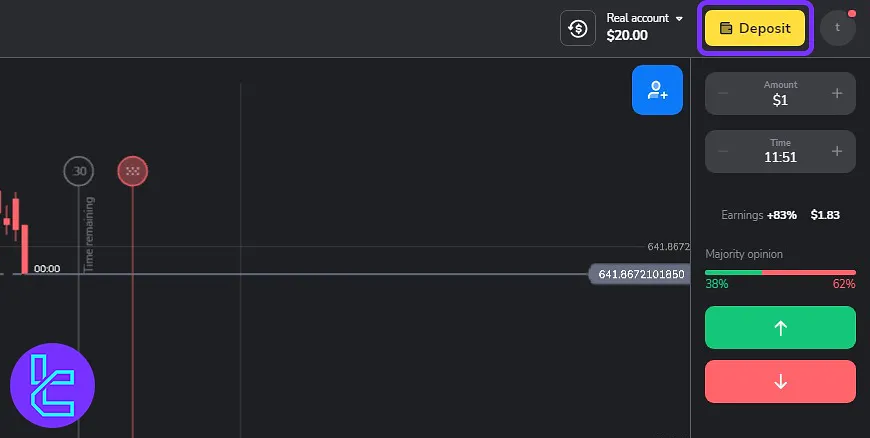
#2 Choose “Alternate Payment Option”
Due to some technical issues on the website, the ERC-20 option isn’t showing up in the deposit methods. Choose “Alternate Payment Option” to continue the process and fund your account with Tether on ERC20.
Next, enter the desired amount. If you want to use a bonus or promo code, enter it here as well. Type in your first and last name and click on the “deposit” option.
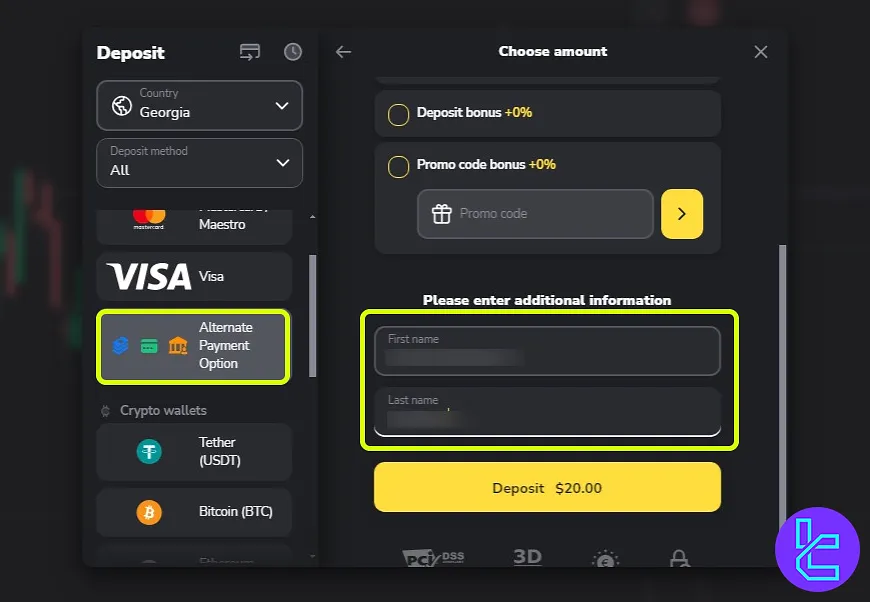
#3 Choose Crypto Payment and Enter the Necessary Details
Now, you’re taken to the payment page. Choose crypto payments and input your full name again.
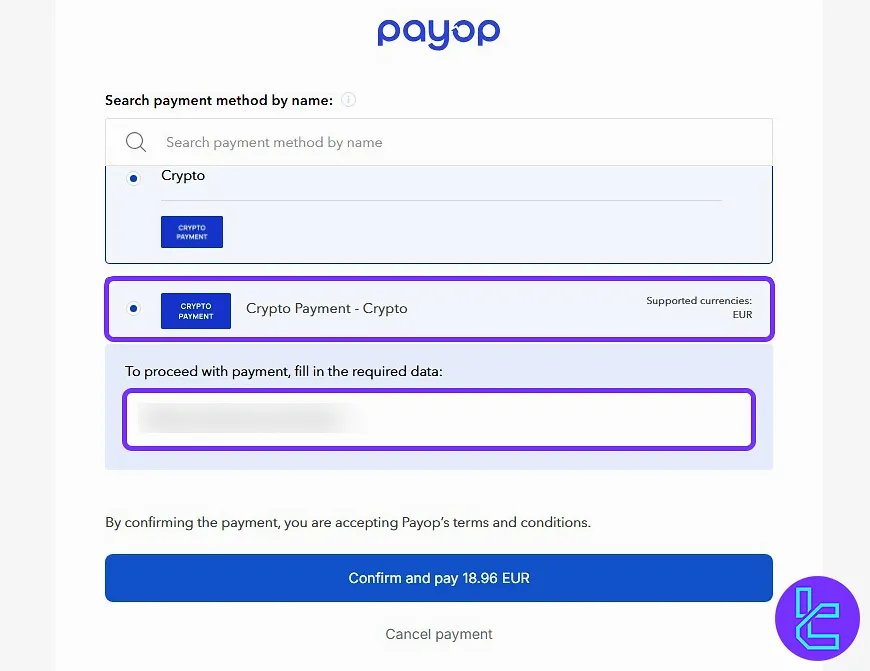
#4 Select Tether on ERC20 network
From the available options, select Tether on the Ethereum network. You will see a wallet address appear on your screen.
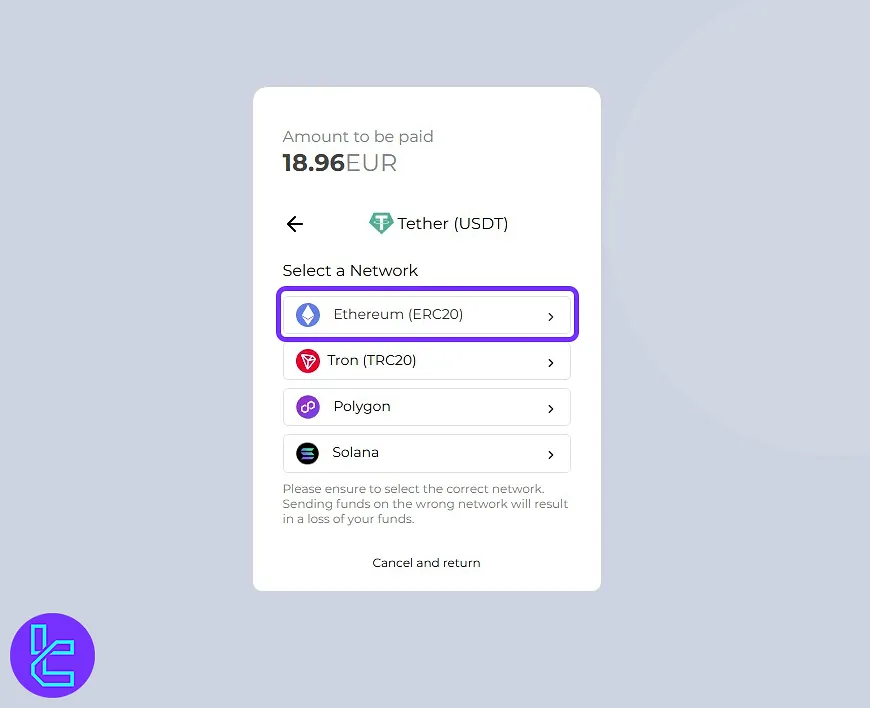
#5 Transfer Funds from Your Personal Wallet
Now, go into your wallet on your mobile device, select the Tether on the Ethereum network, and transfer funds to the destination address. You can copy the address or scan the QR code to deposit funds.
Confirm your transaction. The broker will receive funds and update your account balance in a few minutes.
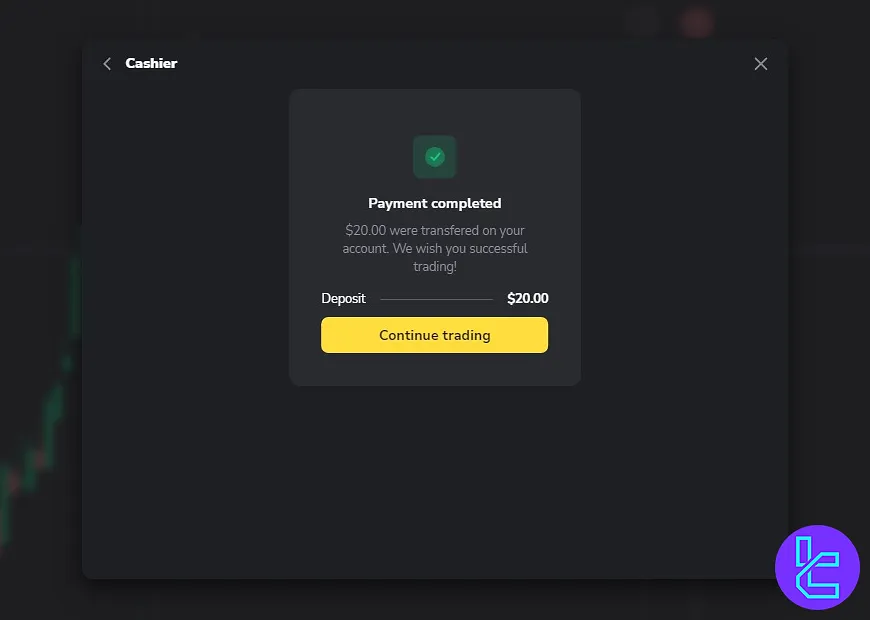
To view the details of this transaction, can click on your avatar and check the status in the “Transaction History” section.
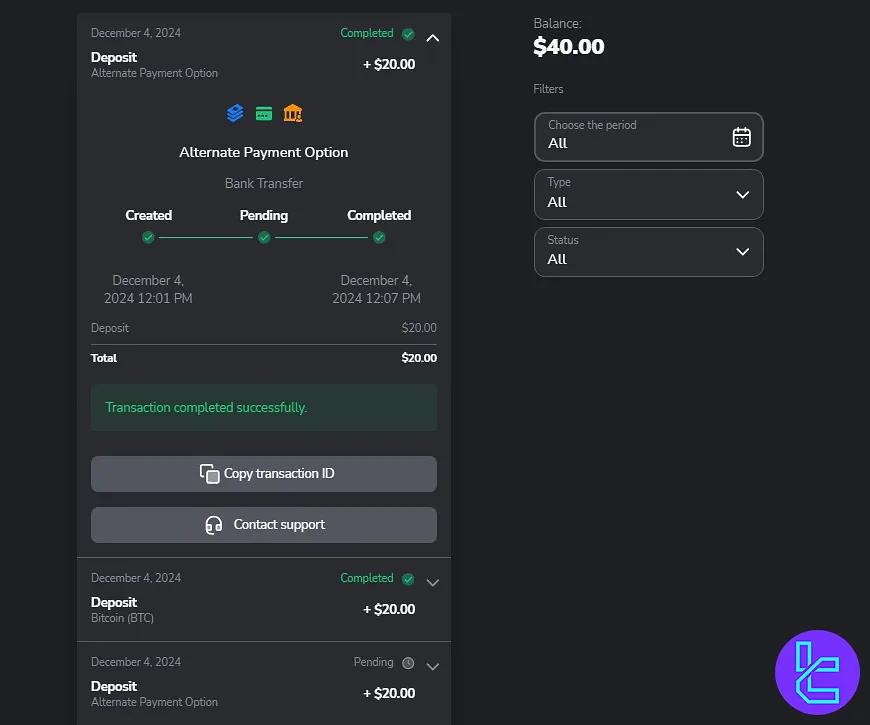
Are USDT ERC20 Deposits Available in all Binary Brokers?
Sure, many famous binary option brokers support this payment method, such as:
Broker | Binomo Broker | |||
Availability | Yes | Yes | Yes | Yes |
Minimum Amount | $10 | $10 | $10 | $10 |
TF Expert Suggestion
The Binomo ERC20 deposit lets traders fund their accounts in under 10 minutes by sending USDT to the broker’s Ethereum address.
Traders with a USD base currency must pay a currency conversion fee along with the network fee for transfers.
In addition to USDT ERC-20, traders can use the Binomo Tether TRC20 deposit and Binomo BTC Deposit methods. Detailed guides are available on the Binomo tutorial page for hassle-free funding.
To find more educational videos, follow TradingFinder's YouTube Channel.













