Capitalcore registration is a quick 3-step process that requires traders to enter personal details and confirm their email address to access the dashboard.
Once you open an account with the Capitalcore broker, you can begin trading 30 binary option assets on Classic, Silver, Gold, and VIP accounts and earn generous payouts of up to 95%. The broker also offers high leverage (up to 1:2000) and commission-free trading.

Step-by-Step Guide to Capitalcore Registration Process
Complete these 3 steps to access your Capitalcore broker dashboard. CapitalCore registration steps:
- Access the Capitalcore account creation page;
- Complete the sign-up form with personal details;
- Confirm your email and log in to your account.
If you are wondering what the requirements are for each step, we suggest checking the table below.
Registration Requirements | Yes/No |
Email Sign-up | Yes |
Phone Number Required | No |
Google Account Login | Yes |
Apple ID Login | No |
Facebook Login | No |
Full Name | Yes |
Country of Residence | No |
Date of Birth | No |
Address Details | No |
Email Verification | Yes |
Phone Number Verification | No |
Financial Status Questionnaire | No |
Trading Experience Questionnaire | No |
#1 Accessing the Capitalcore Registration Page
Start the process by following these steps:
- Visit the official Capitalcore binary options website;
- From the homepage, click on the "Register Now".
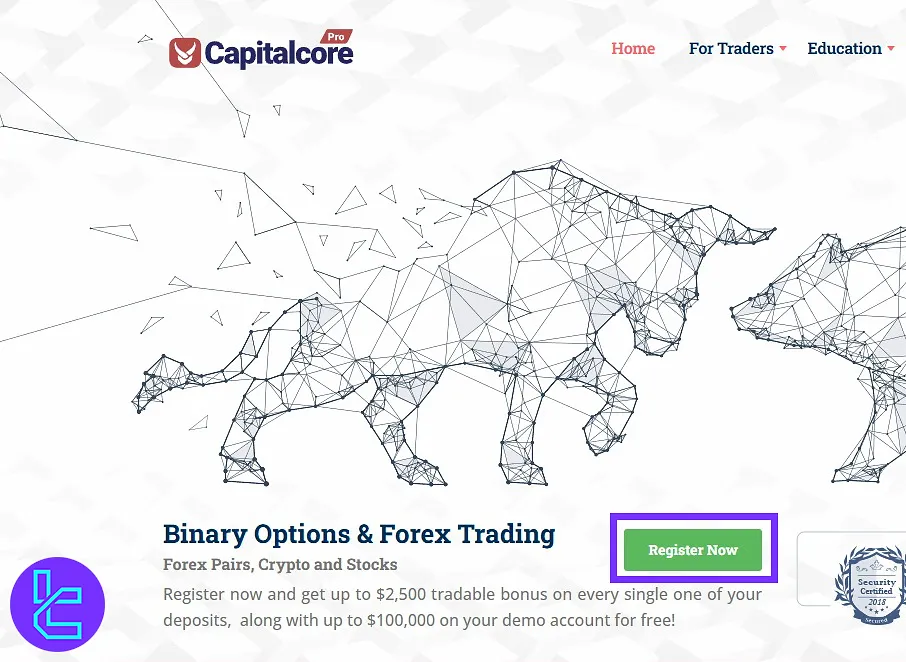
#2 Completing the Registration Form
On the registration form, enter your:
- First name
- Last name
- Email address
- Create a strong password
After filling out the form, click the "Sign Up" button to proceed.
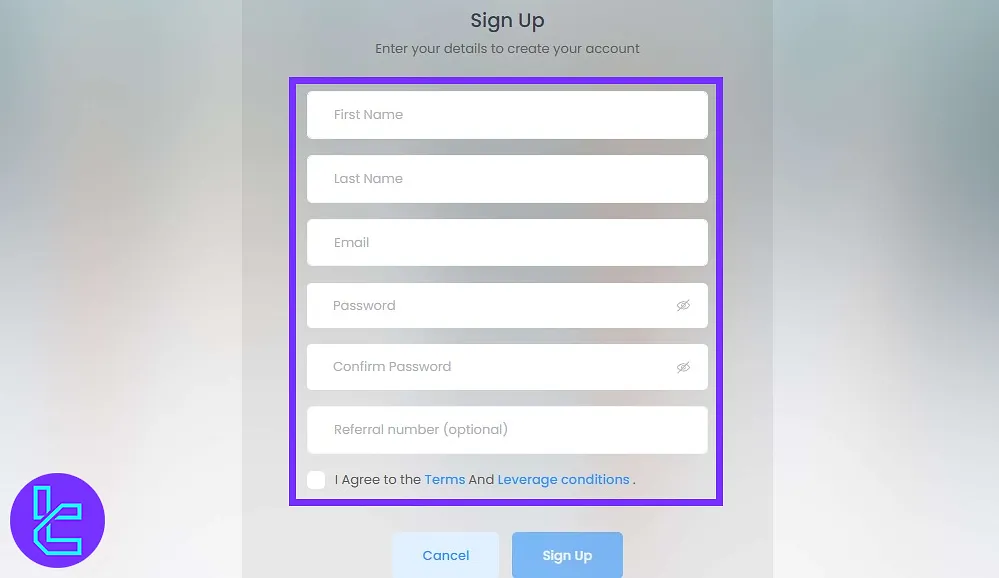
#3 Confirming Email and Logging In
Check your email inbox for an account activation message from Capitalcore. Click on the "Activate Account" button in the email to confirm your email address.
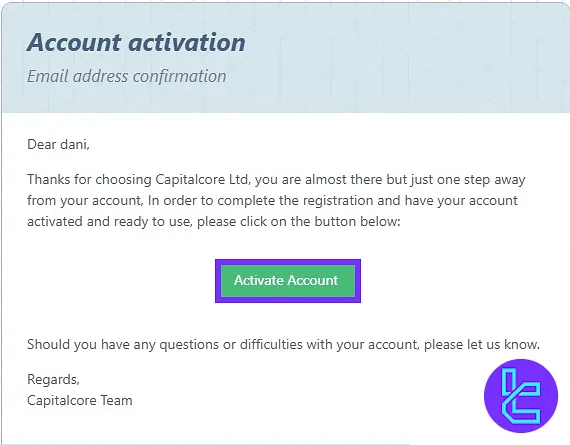
Once activated, return to the Capitalcore login page. Enter your registered email and password, then click "Sign in" to access your account dashboard.
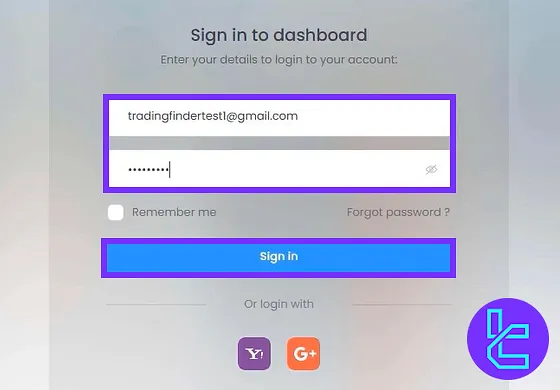
Capitalcore Registration Comparison Table
Let's compare the required information during Capitalcore sign-up and other binary brokers.
Registration Requirements | Capitalcore Broker | |||
Email Sign-up | Yes | Yes | Yes | Yes |
Phone Number Required | No | No | No | No |
Google Account Login | Yes | Yes | Yes | Yes |
Apple ID Login | No | No | No | No |
Facebook Login | No | No | Yes | Yes |
Full Name | Yes | No | Yes | No |
Country of Residence | No | Yes | Yes | Yes |
Date of Birth | No | No | Yes | No |
Address Details | No | No | Yes | No |
Email Verification | Yes | Yes | Yes | Yes |
Phone Number Verification | No | No | No | No |
Financial Status Questionnaire | No | No | No | No |
Trading Experience Questionnaire | No | No | No | No |
TF Expert Suggestion
Capitalcore registration is a simple process that allows traders to open an account in less than 5 minutes. During this procedure, traders must type in their full name and email.
Now that the sign-up process is complete, you can proceed to the next step by completing the Capitalcore verification. Detailed instructions are available on the Capitalcore tutorial page.













