CrystalBall Markets Registration process can be completed in just 2 minutes. Sign up the broker by inserting personal details, including name, phone number, and verify email address.
By signing up with CrystalBall Markets, traders unlock access to 160 instruments across 8 global markets. The broker offers three account types (Micro, Standard, and Pro ECN) with a minimum deposit starting from just $50.

Key Steps at a Glance
To open an account with the CrystalBall Markets broker, follow the steps below:
- Access the website through Trading Finder;
- Complete the account registration details;
- Verify your email with a code.
Let's have an overview of the required information during signup before covering each step in detail.
Registration Requirements | Yes/No |
Email Sign-up | Yes |
Phone Number Required | Yes |
Google Account Login | No |
Apple ID Login | No |
Facebook Login | No |
Full Name | No |
Country of Residence | No |
Date of Birth | No |
Address Details | No |
Email Verification | Yes |
Phone Number Verification | No |
Financial Status Questionnaire | No |
Trading Experience Questionnaire | No |
#1 Access the CrystalBall Market Website
- Visit the TradingFinder site;
- From Reviews, go to the Binary Option;
- Select the CrystalBall Markets Broker;
- Click on the “Go to the website”;
- Navigate to the Register button.
#2 Complete the Registration Form
- Fill in the required details to create your account;
- Submit the form to proceed;
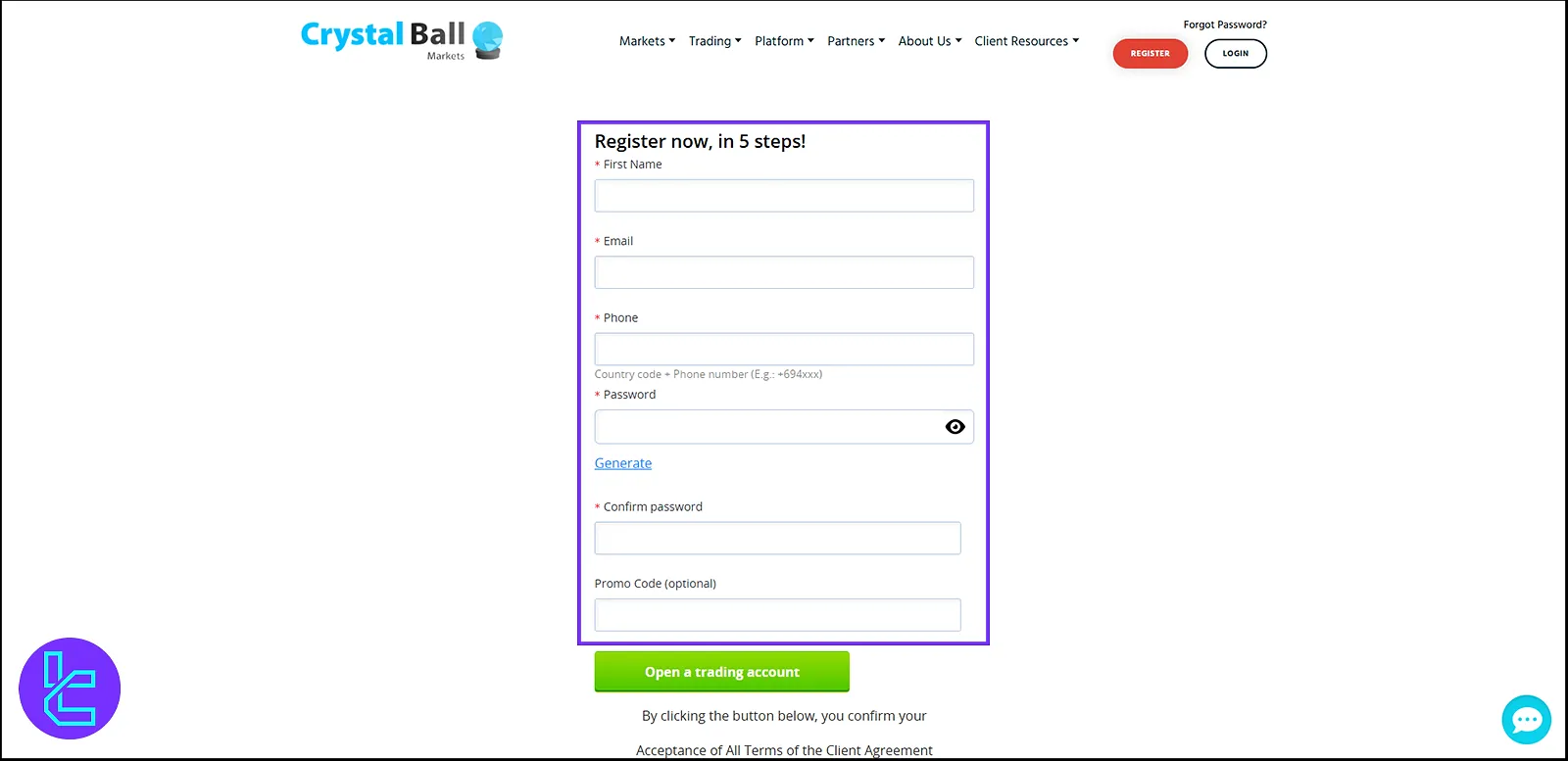
- Once the form is submitted, a success message will appear;
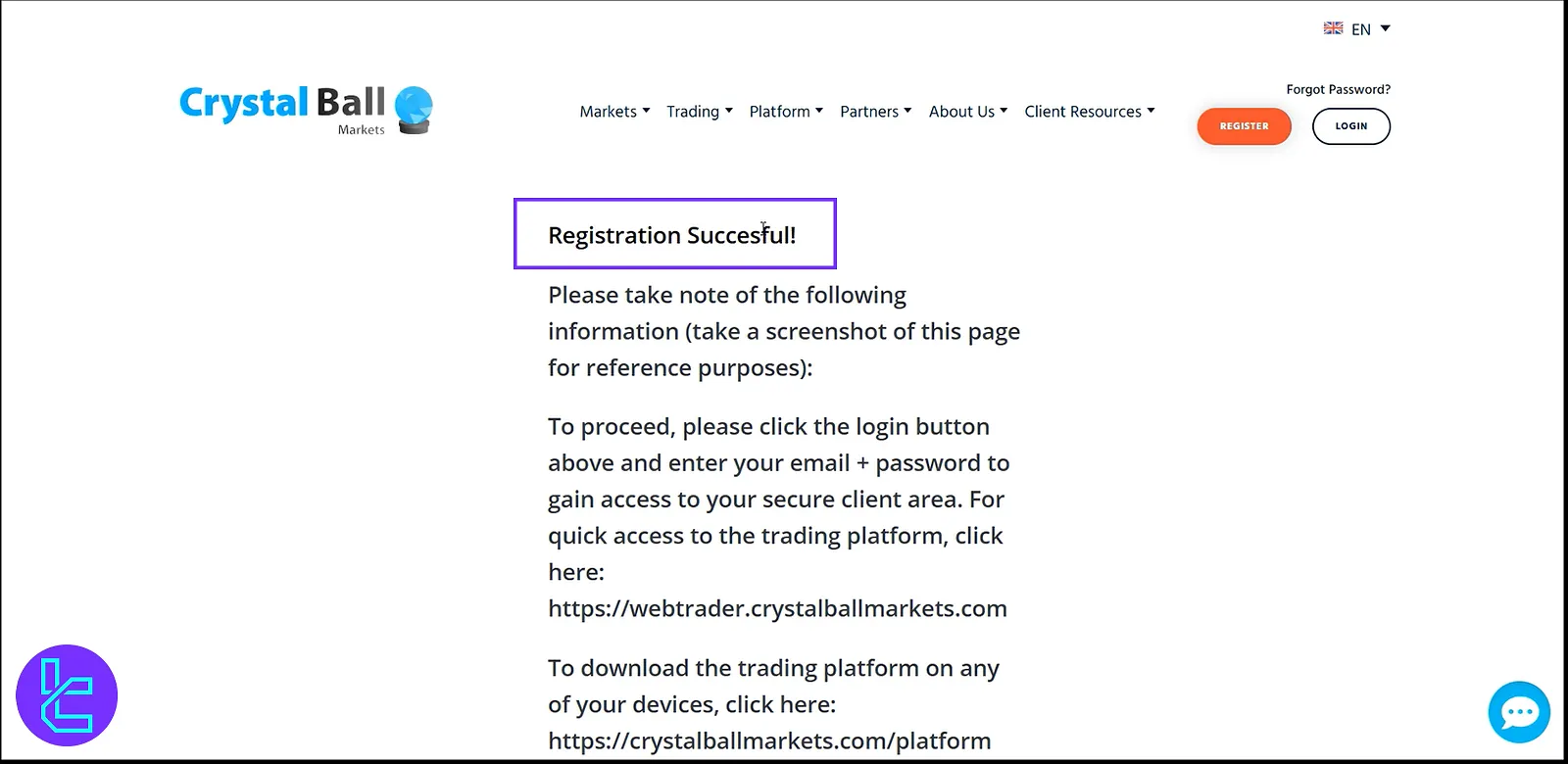
- Click on the option to proceed to the Trading Cabin.
#3 Confirm Your Email
- Go to the Personal Profile section;
- Select Confirm to begin the email verification process;
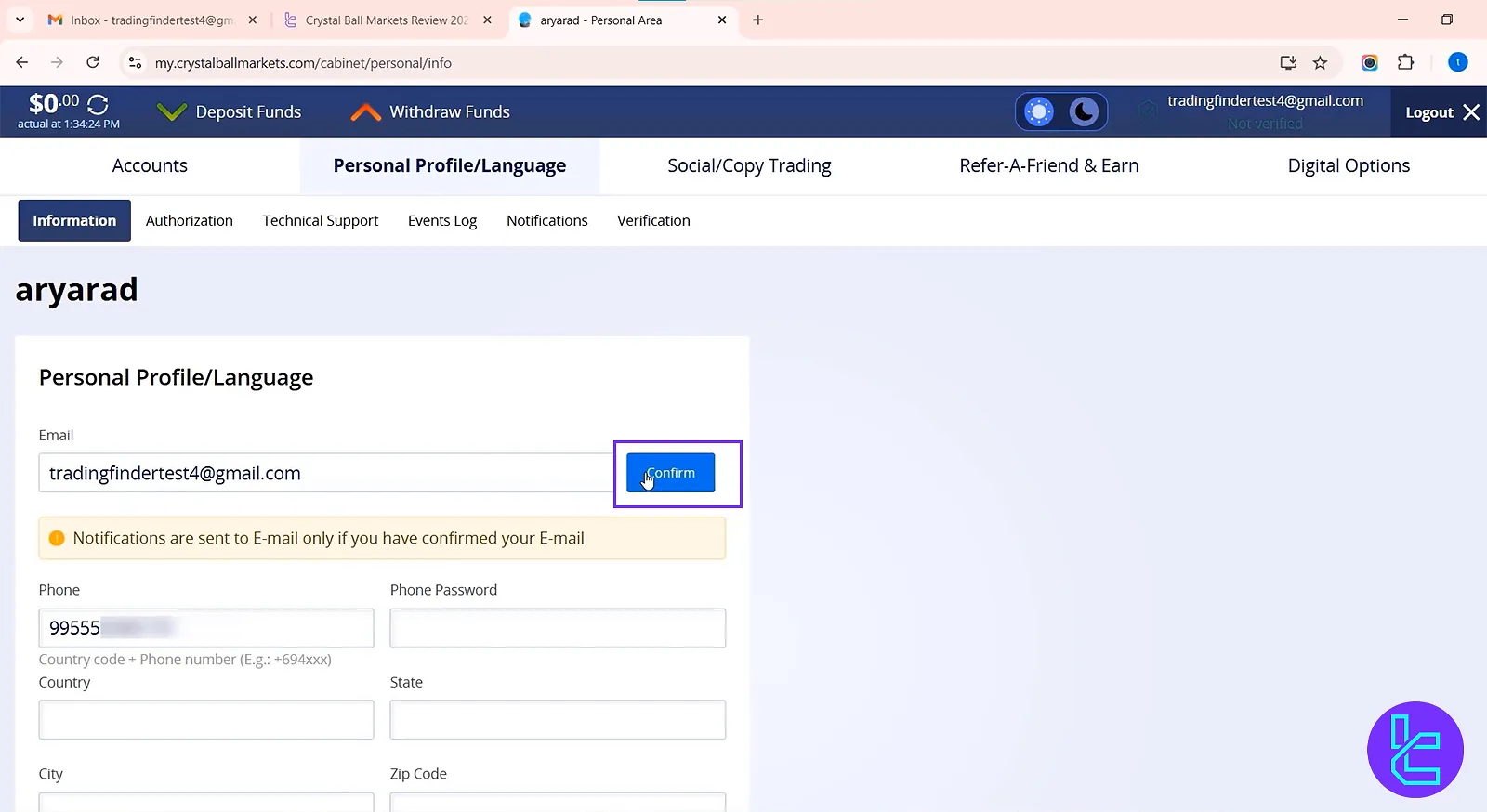
- Open the email sent by the broker;
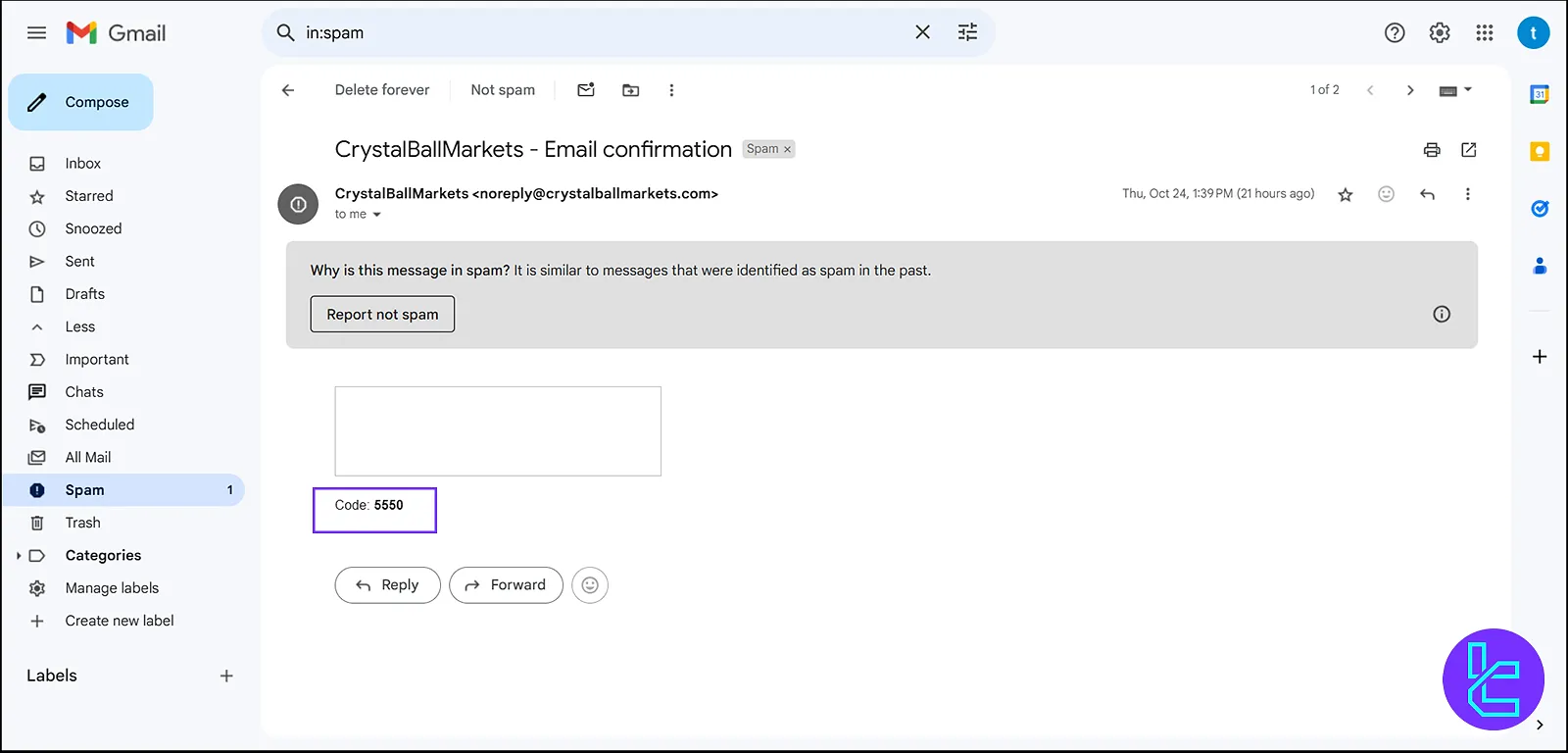
- If the email doesn't appeared in your inbox, check your spam folder;
- Copy the code from the email and paste it into the verification section;
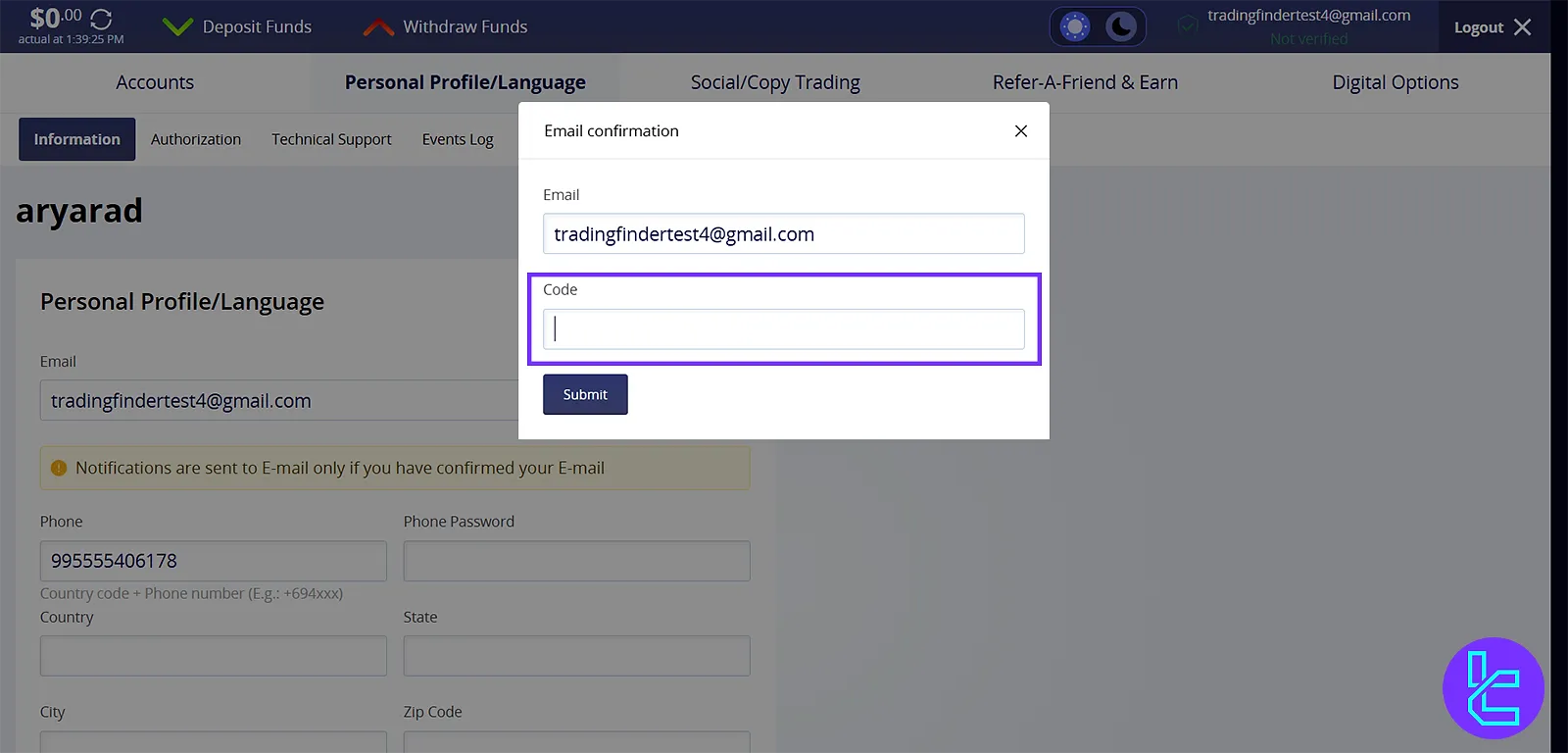
- Click Submit to finalize the process.
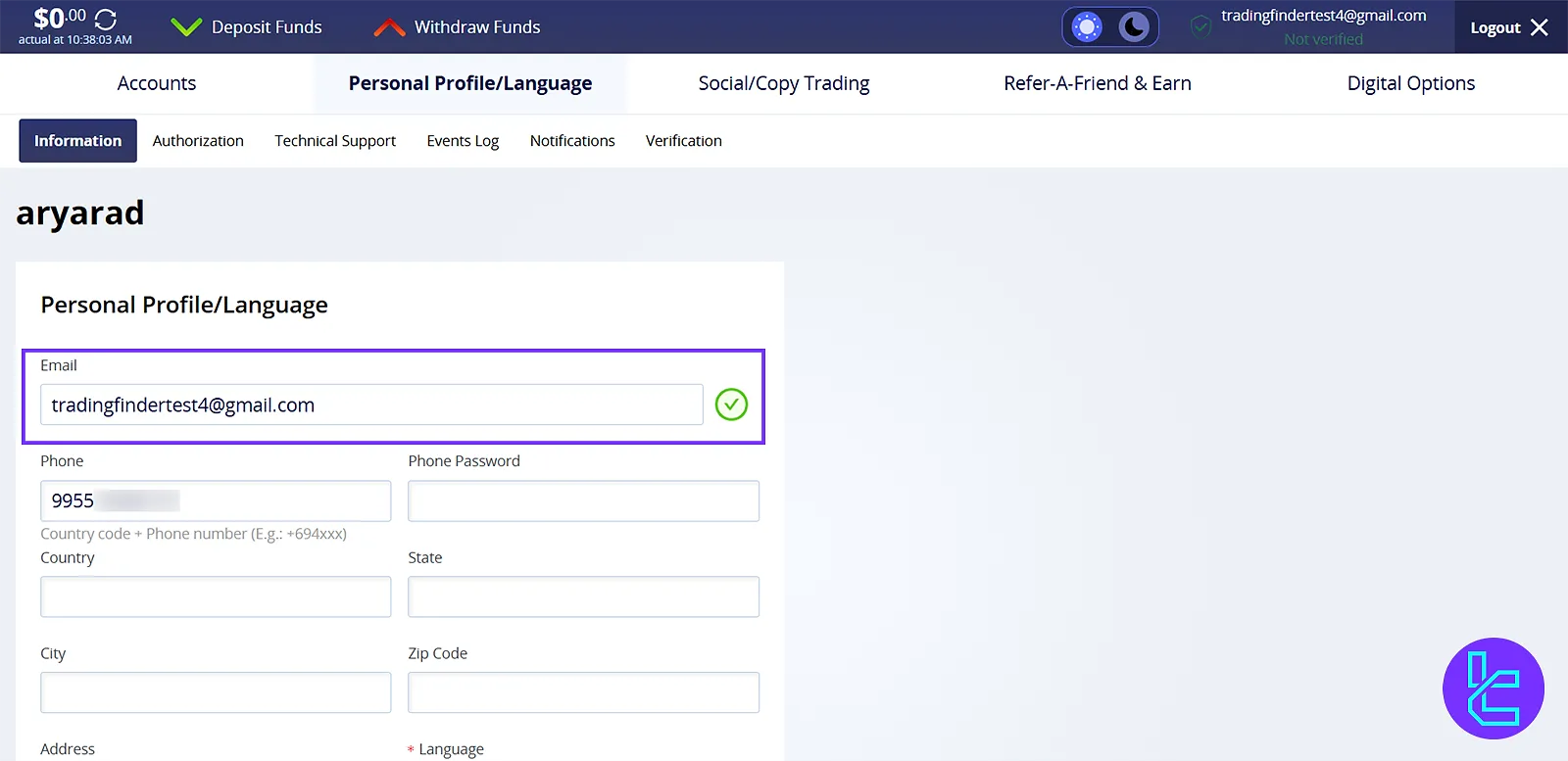
CrystalBall Markets Account Creation Process Compared to Other Brokers
Here's a comparison table reviewing required information for CrystalBall Markets sign and in comparison to other brokers.
Registration Requirements | CrystalBall Markets Broker | |||
Email Sign-up | Yes | Yes | Yes | Yes |
Phone Number Required | Yes | No | No | Yes |
Google Account Login | No | Yes | Yes | Yes |
Apple ID Login | No | No | No | No |
Facebook Login | No | Yes | Yes | No |
Full Name | No | No | No | Yes |
Country of Residence | No | No | Yes | Yes |
Date of Birth | No | No | No | No |
Address Details | No | No | No | No |
Email Verification | Yes | Yes | Yes | Yes |
Phone Number Verification | No | No | No | No |
Financial Status Questionnaire | No | No | No | No |
Trading Experience Questionnaire | No | No | No | No |
Conclusion and Final Words
CrystalBall Market Registration is completed in 3 steps: providing your email and inserting the confirmation code, and your account is set up.
The next logical step is to deposit funds. Read our detailed guide on CrystalBall Market Deposit and Withdrawal from our listed articles on the Crystal Ball Markets Tutorials page.













