CrystalBall Tether TRC20 Deposit is a fast process in 3 steps. This method allows you to transfer funds directly to your trading account in under 1 hour after completing 6 confirmations.
Apart from CrystalBall USDT funding via TRC20, traders can also choose USDT ERC20 or Bitcoin, all with the same $50 minimum. Non-crypto methods like Visa/MasterCard and Bank Transfer are also supported under identical deposit conditions.
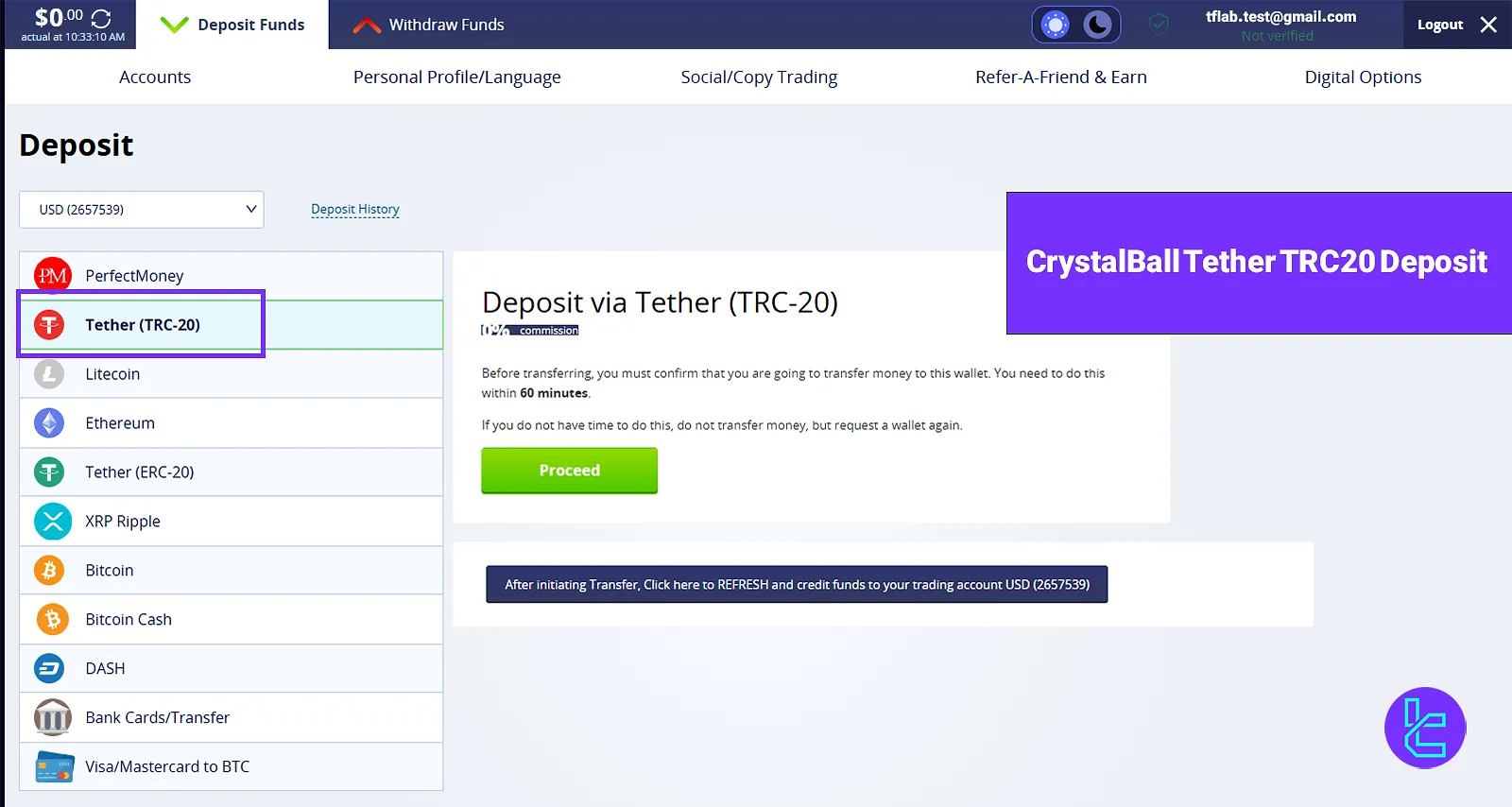
Quick Steps Overview
To deposit Tether TRC20 to CrystalBall Markets, follow the steps below:
- Log in to your CrystalBall Markets and Select Deposit;
- Choose Tether TRC20 and enter the amount;
- Confirm wallet details and complete the transaction.
To understand whether this is the best option based on your conditions, check the table below:
Payment Method | USDT (TRC20) | USDT (ERC20) | Skrill | Visa/MasterCard | Bank Transfer | Neteller | |
Availability | Yes | Yes | Yes | No | Yes | Yes | No |
Minimum Amount | $50 | $50 | $50 | - | $50 | $50 | - |
#1 Access the Deposit Page
- Log in to your trading cabin on CrystalBall Markets;
- Navigate to the Deposit.
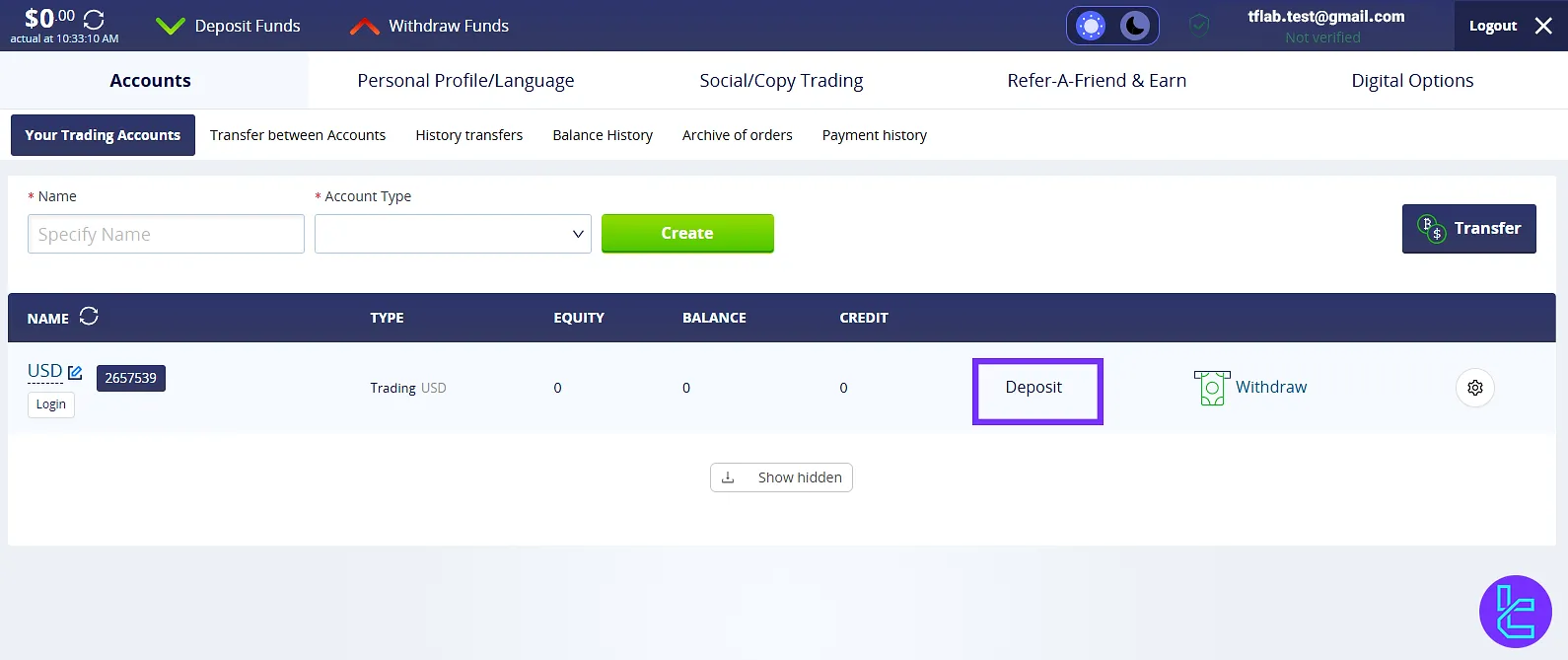
#2 Choose the method and enter the amount
- Select Tether TRC20 as your deposit method;
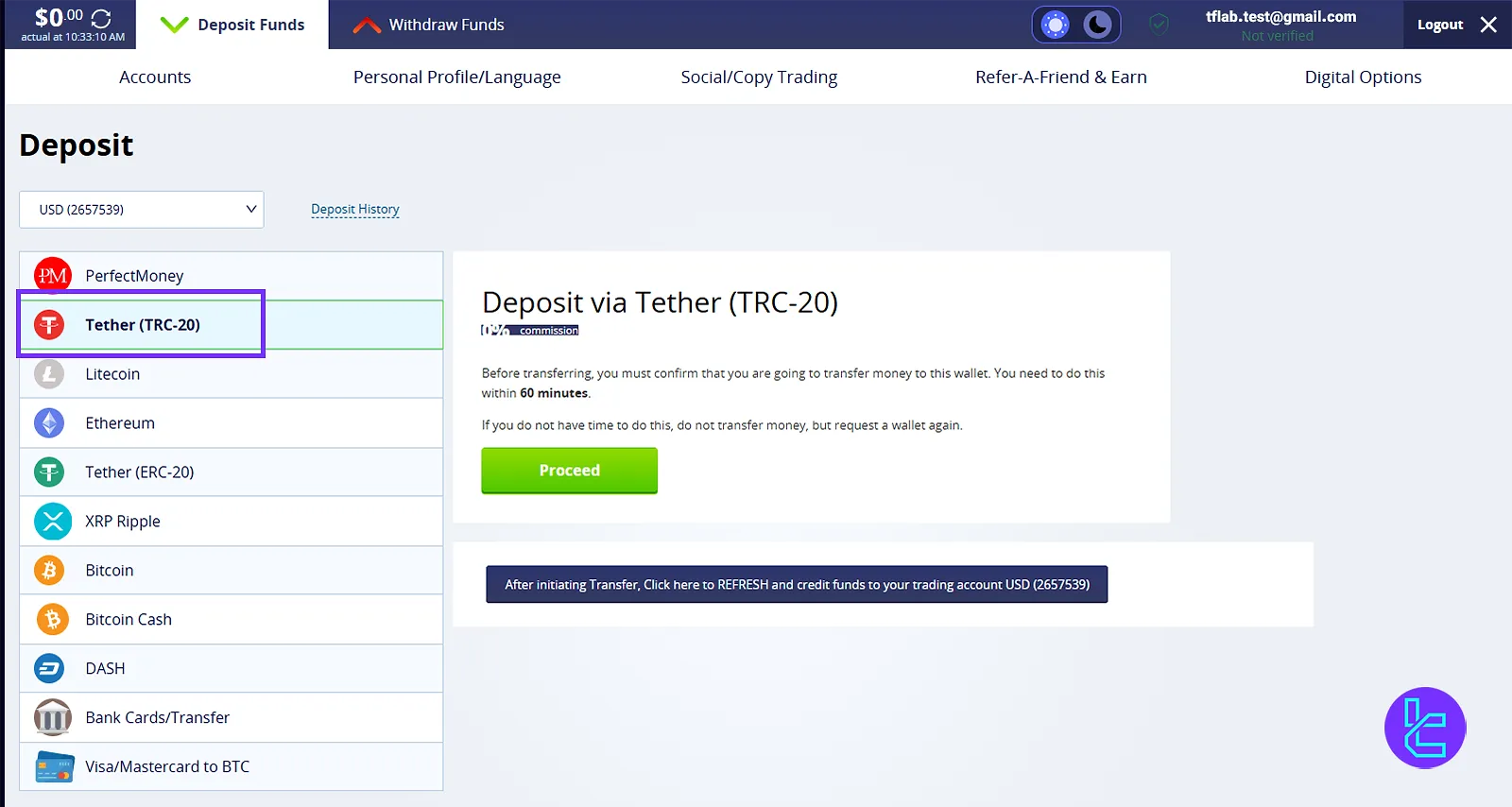
- Click on the “Proceed”;
- Review the deposit page, noting the date, time, and reserve details;
- Ensure the wallet address matches the one shown. Contact support for discrepancies.
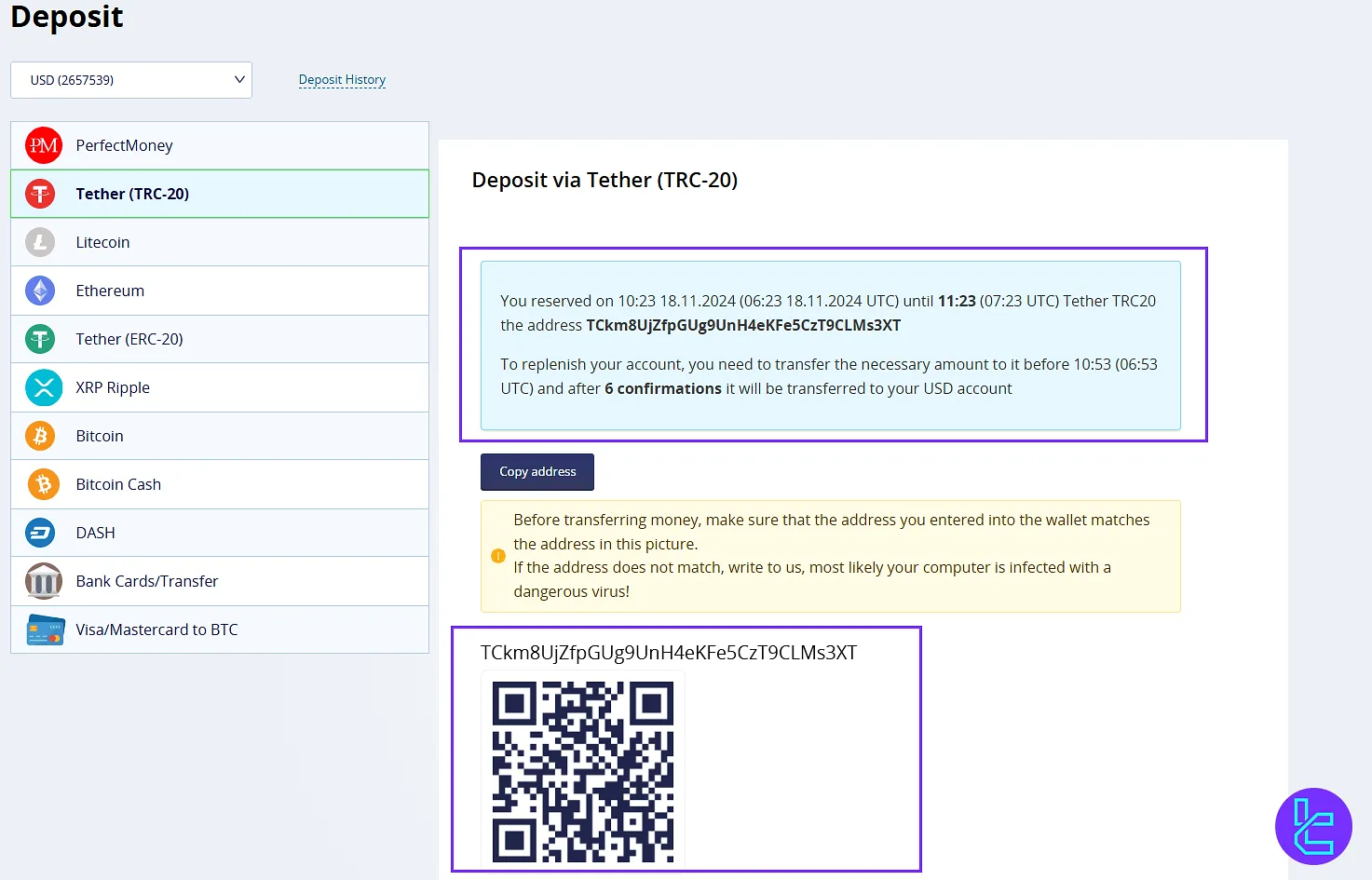
#3 Scan the QR Code
- Use your mobile wallet to scan the one-time QR code provided;
- After six confirmations, your amount will be credited within one working hour.
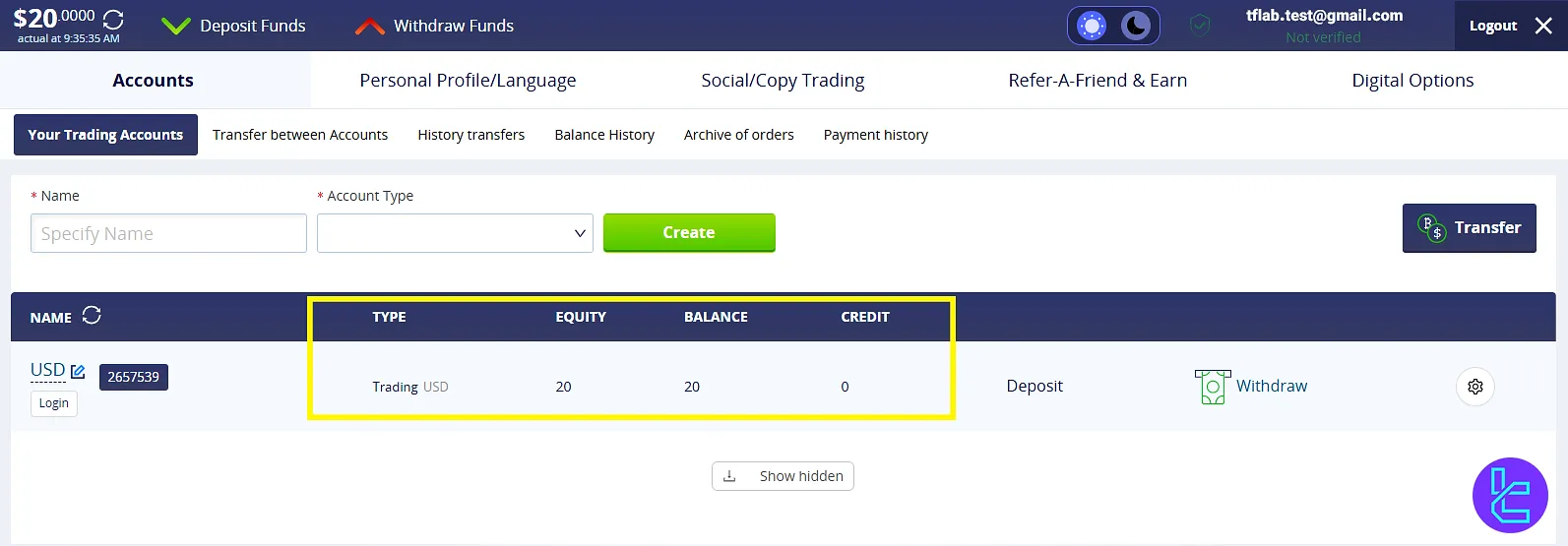
View the transaction details under Balance History, Deposits.
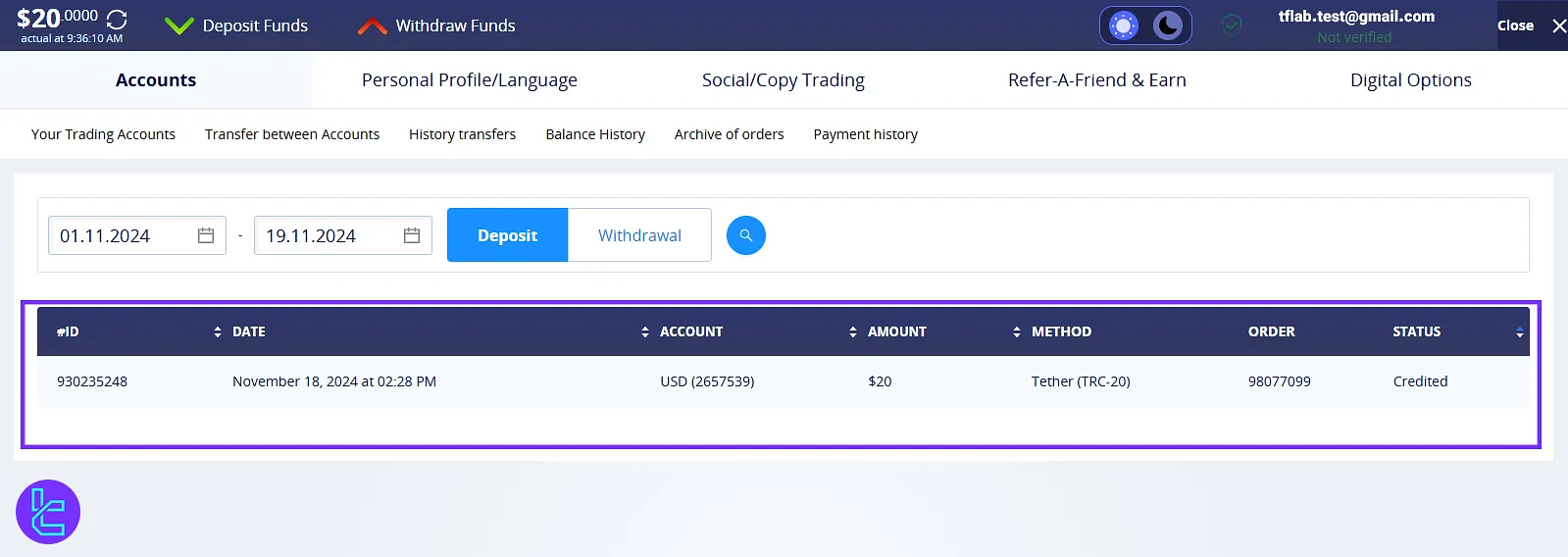
Can I Use Bitcoin to Fund My Account in Other Binary Brokers?
Yes, traders can use BTC to fund their account in many Binary brokers such as:
Broker | CrystalBall Markets Broker | ExpertOption Broker | CloseOption Broker | IQcent Broker |
Availability | Yes | Yes | Yes | Yes |
Minimum Amount | $50 | $10 | $5 | $10 |
Conclusion
Steps for CrystalBall Tether TRC20 Deposit include selecting the deposit method, verifying wallet addresses, and scanning a one-time QR code expiring in 60 minutes.
You can also read Crystal Ball Markets Tether ERC-20 Deposit from our recently published articles on the CrystalBall Markets Education page.













