The CrystalBall Markets trading platform features 9 crucial sections, such as Indicators, Options History, and the economic calendar, designed to help traders analyze the market and place trades with precision.
Traders can easily use the Mobius Trader 7 features, such as various indicators, Multiple timeframes (up to 1 month), and a compact trading panel.

Crystal Ball Markets Platform Overview
Traders who complete Crystal Ball Markets registration and fund their accounts can instantly access its trading platform and start trading over 160+ instruments.
This guide helps you easily navigate the different sections of the interface. To enter the trading section, click “Digital Options” on the left side of the Crystal Ball Markets broker dashboard.
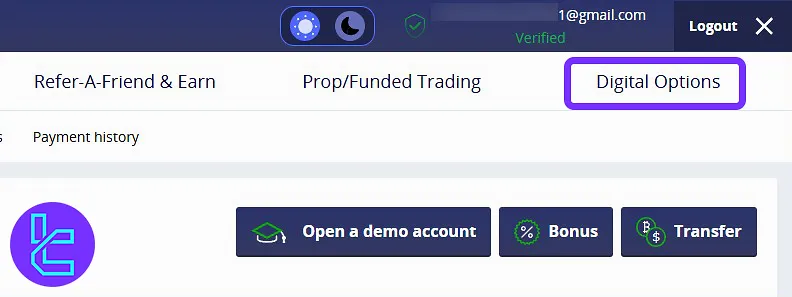
Crystal Ball Markets trading platform overview:
- Indicators
- Drawing tools
- Deposit and withdrawal
- Trading Panel
- Options history
- Symbols
- Chart display and timeframes
- Economic calendar
- Grids
Indicators
On your trading platform page, you will see the Indicators option at the top. By clicking on it, you can add various indicators to your chart.

Here are some of the popular options on the Crystal Ball Markets platform.
Indicator/oscillator | Available on CrystalBall Markets Trading Platform |
Simple Moving Average | Yes |
Bollinger Bands | Yes |
Yes | |
Moving Average Convergence Divergence | Yes |
Stochastic | Yes |
Parabolic SAR | Yes |
Commodity Channel Index | Yes |
Average True Range | Yes |
Average Directional Index | Yes |
Yes |
Drawing Tools
Next, you will find drawing tools in the “Objects” section, where you can use tools like Bollinger Bands, Moving Average, RSI, or other drawing tools to improve your analysis.
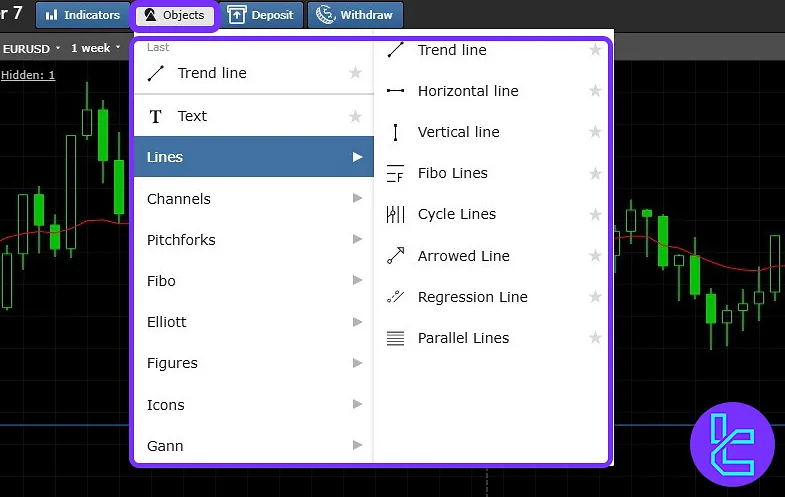
Deposit and Withdrawal
You will see the deposit and withdrawal options on the right side of the “Objects” icon.
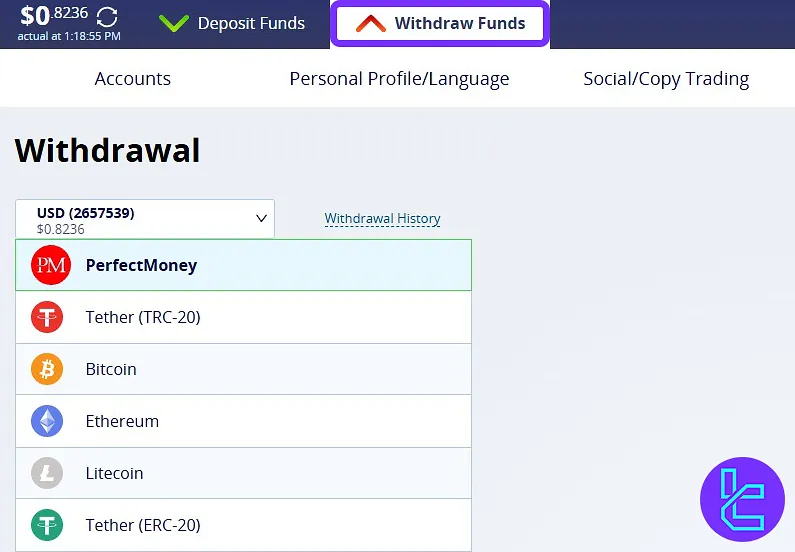
Trading Panel
On the left side of your screen, you will find the most important tools for binary options trading. Your account balance and profit for correct trade prediction will be displayed in this section.
You can specify the time period of your trades here as well. Your trading capital is displayed in the bet section. You will also see the current price and have options to predict whether the price will go higher or lower.

Options History
Once you open a trade, its details will appear in the “Options” section. After completing the trade, you can review your trading history in the “Options History” section.
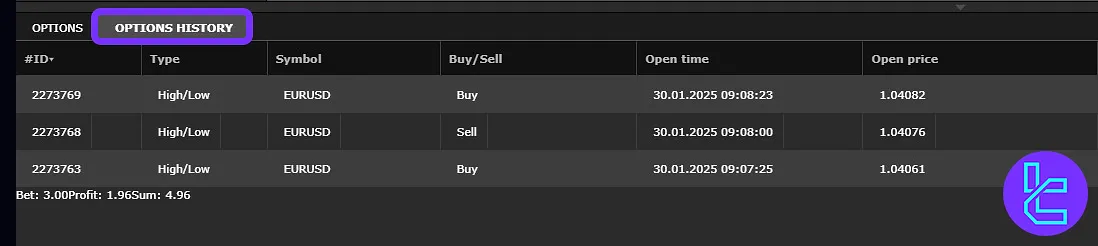
Symbols
You can access all the available trading instruments on the platform by clicking on the symbol option.
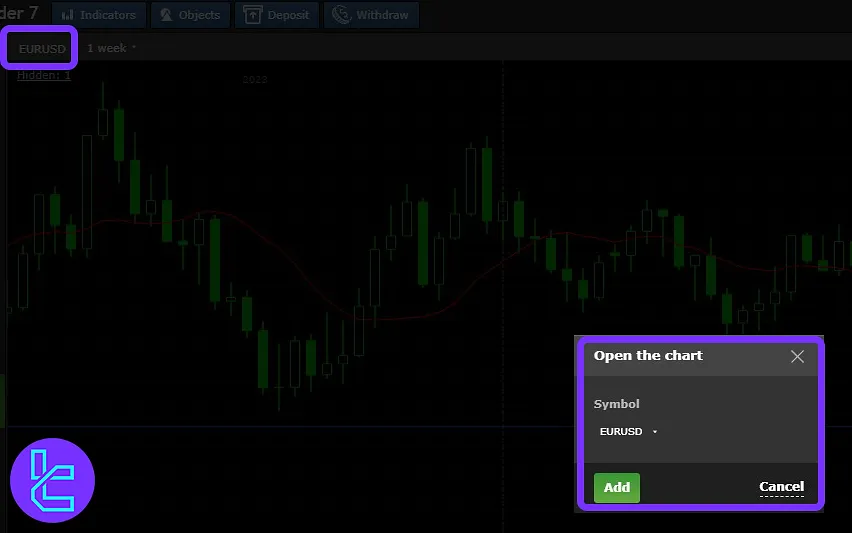
Chart Display and Timeframes
Use the options located at the top right of the screen to change and modify chart displays and timeframes (from 1 minute to 1 month).

Economic Calendar
Traders can access the Economic calendar and change chart settings by using the option located at the top-right corner of the screen.
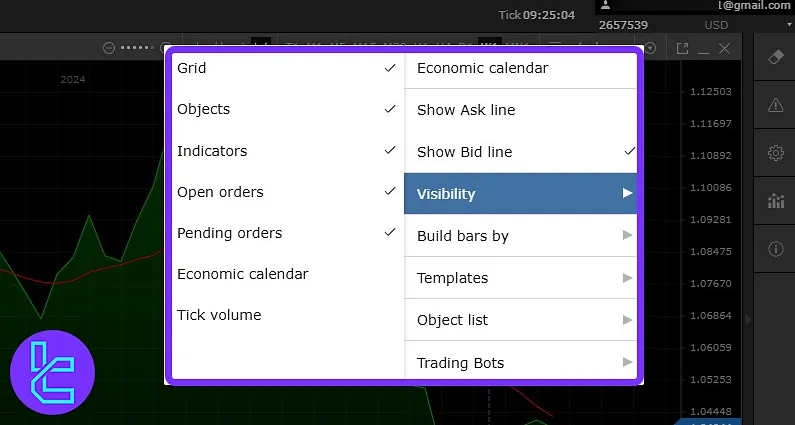
Grids
Use the grids option to analyze multiple pairs at the same time.

CrystalBall Markets Trading Platform vs Those of Other Binary Brokers
The table below compares the features available on CrystalBall Markets and other binary brokers.
Features | CrystalBall Markets Broker | |||
Tradable Instruments | Forex, Commodities, stocks, cryptocurrencies, Indices | Forex, stocks, cryptocurrencies, commodities, OTC, indices | Forex, stocks, cryptocurrencies, Indices, commodities | Forex, stocks, cryptocurrencies, indices, commodities |
Chart Types | Area, Line, Candle Sticks, Bars | Candlesticks, Curve Area, Bars, Curve | TradingView, Tick, Candlestick | Line, Bar, Candlestick, Heikin-Ashi |
Time Frames | From 5 Seconds to 30 Days | From 5 Seconds to 30 Days | From 5 Seconds to 30 Days | From 5 Seconds to 30 Days |
Supported Indicators | ADX, Simple Moving Average, RSI, etc. | ATR, ADX, MACD, etc. | Weighted Moving Average, MACD, RSI | Alligator, EMA, Zig Zag, etc. |
Number of Indicators | N/A | Up to 20 | Up to 20 | Up to 30 |
Supported Drawing Tools | Fibonacci Retracement, Lines, Ray, etc. | Vertical Line, Pitchfork, Disjoint Channel, etc. | Arrow, Brush, Horizental Line, etc. | Fibonacci retracement, Trend Lines, Ray, etc. |
Trader Sentiment Chart | No | No | No | Yes |
Multi-Chart Display | Yes | Yes | No | Yes |
Trade History | Yes | Yes | Yes | Yes |
AI Trading | No | No | No | No |
TF Expert Suggestion
The Crystal Ball Markets trading platform features 15+ indicators (Such as RSI, MACD, and Moving Average) and a vast selection of drawing tools in the "Objects" section, enabling traders to conduct detailed market analysis.
Now that you're familiar with the platform, use the Crystal Ball Markets deposit and withdrawal methods outlined in our Crystal Ball Markets tutorial to fund your account and execute trades.













