Daxbase BTC deposit is a simple process that requires selecting Bitcoin as the payment method, entering the deposit amount (minimum $10), and scanning the QR Code in the Bitcoin wallet.
After funding your Daxbase account via Bitcoin, you can either trade over 100 symbols in Forex, commodities, indices, cryptocurrencies, and more or participate in various trading tournaments.

Step-by-Step Guide for Daxbase Bitcoin Deposit
Depositing Bitcoin to Daxbase Binary Broker is simple; Daxbase BTC Funding Process:
- Access the Deposit Section;
- Choose the Method and Enter the Deposit Amount;
- Copy the Address or Scan the QR Code;
- Initiate the Deposit from Your BTC Wallet;
- Wait for Blockchain Confirmation;
- Check Transaction History.
Before beginning this process, explore other funding options to ensure this is the best choice for you.
Payment Method | Bitcoin | USDT (TRC20) | Skrill | Visa/MasterCard | Bank Transfer | Neteller | |
Availability | Yes | Yes | Yes | No | Yes | Yes | No |
Minimum Amount | $10 | $10 | $10 | - | $10 | $10 | - |
#1 Access the Daxbase Deposit Section
- Log in your Daxbase dashboard;
- Click Add Funds.

#2 Choose the Method and Enter the Amount in Daxbase
- Select Bitcoin (BTC) from the available cryptocurrency options;
- Input the amount you wish to deposit;
- The minimum deposit is $10.
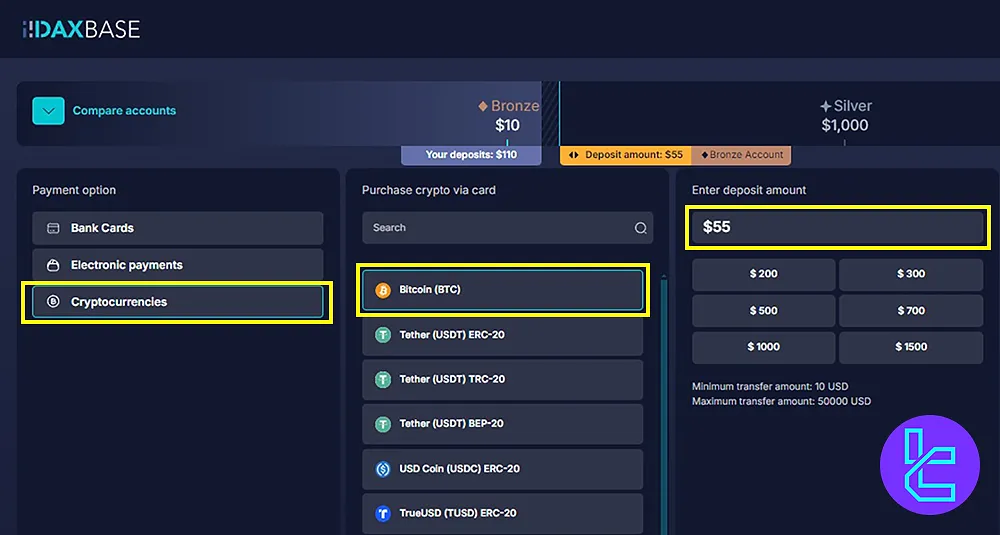
#3 Copy the Daxbase Address or Scan the QR Code
- The system will generate a QR code and a Bitcoin address;
- Copy the address manually or scan the QR code using your BTC wallet.
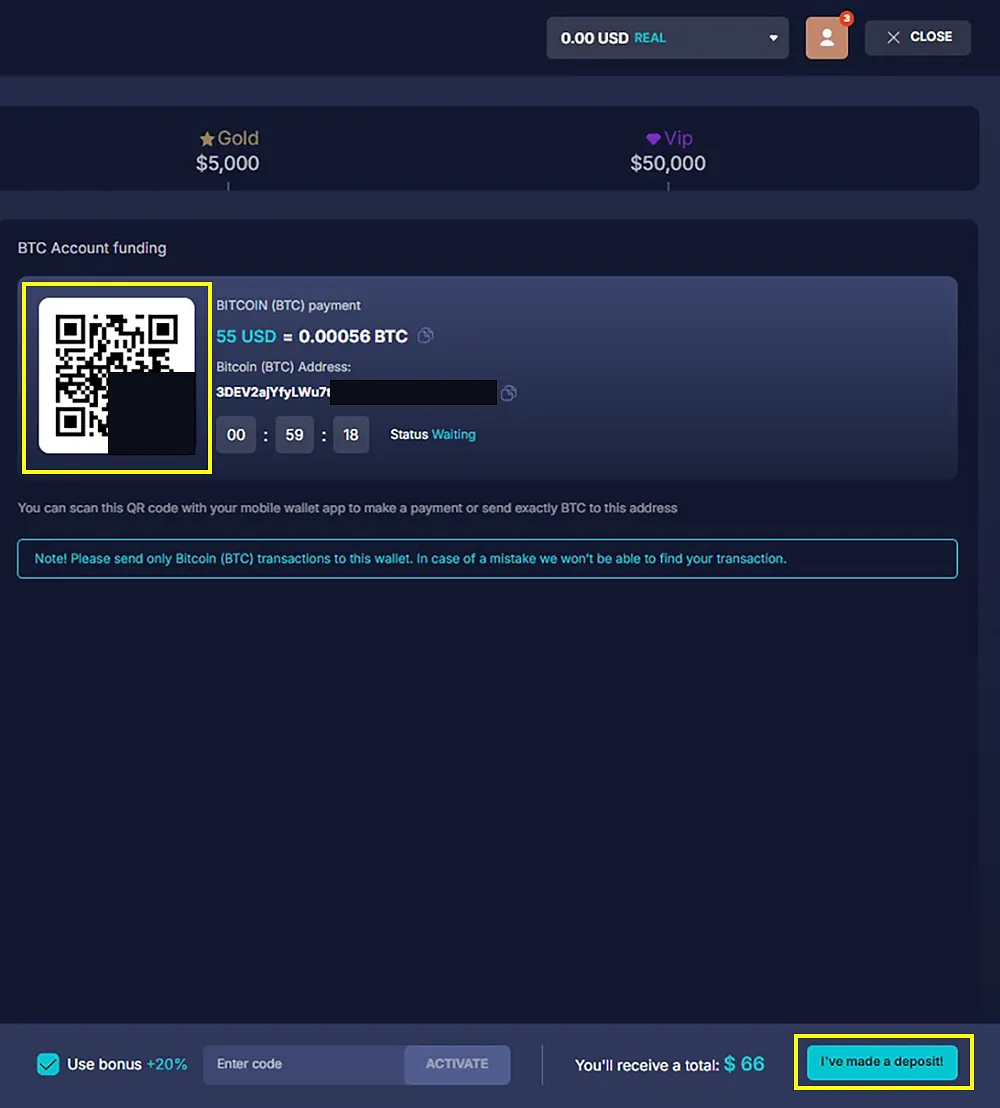
#4 Initiate the Daxbase BTC Deposit from Your Wallet
- Open your Bitcoin wallet and choose Send BTC;
- Paste the destination address or use the QR code for automatic entry;
- Enter the exact BTC amount shown on Daxbase;
- Review the sender’s address, destination address, fees, and total amount;
- Click Confirm and enter your wallet password to complete the transaction;
- On the platform, click I’ve made a deposit.
#5 Wait for Blockchain Confirmation in Daxbase
- The payment status will be pending until confirmed on the network;
- This usually takes less than 30 minutes but may vary depending on blockchain traffic.
#6 Check Daxbase Transaction History
- Once processed, your deposit will appear in your Daxbase account balance;
- You can review details in the Transaction History section.
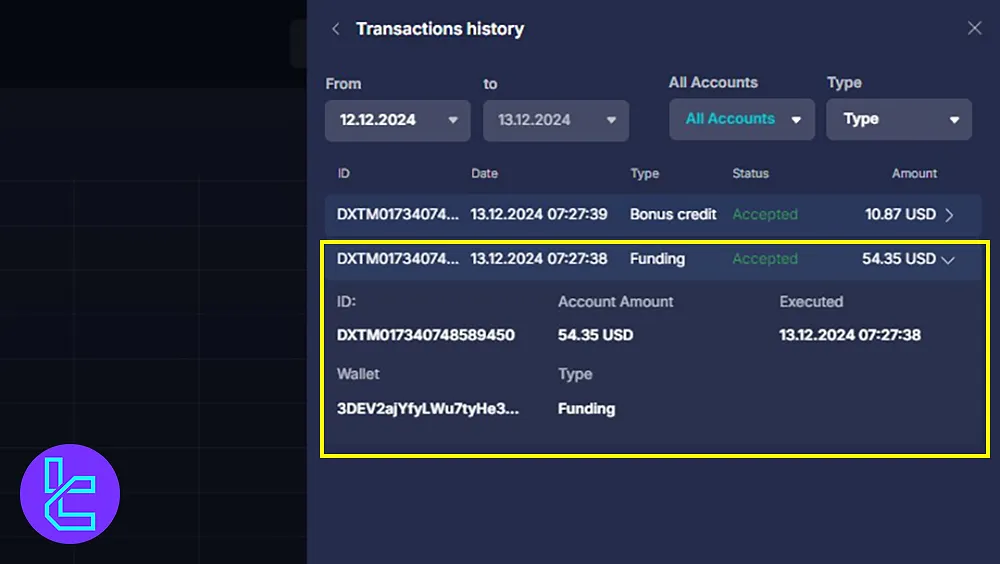
Can I Fund My Account in Other Binary Brokers Using Bitcoin?
Yes, BTC is a universally accepted payment method on most well-known binary option platforms, except for Daxbase.
Broker | Daxbase Broker | |||
Availability | Yes | Yes | Yes | Yes |
Minimum Amount | $10 | $10 | $5 | $10 |
Conclusion and Final Words
BTC Daxbase Deposit is now completed in 6 steps within 30 minutes. Always check your deposits in the Transaction History section.
For the next step, check out Daxbase BTC Withdrawal from our guide on the Daxbase Tutorials page. To see educational videos, subscribe to TradingFinder's YouTube Channel.













