Traders can use the Daxbase TRC-20 deposit method to fund their Bronze, Silver, or Gold trading accounts and trade over 80 instruments in 4 markets. Funding your account with Tether on the Tron network takes less than 7 minutes to complete.
Daxbase USDT funding is available through TRC20 and ERC20 networks, each starting from a $10 minimum deposit. Alternatives such as Bitcoin, Visa/MasterCard, and bank transfer are also supported, with the same $10 threshold applied across these payment channels.

How to Transfer USDT TRC20 to Daxbase
Daxbase supports a variety of payment methods, allowing traders to easily fund their trading accounts. Meanwhile, Tether TRC-20 crypto payments are extremely popular because they are fast and cheap.
Funding your account with USDT requires completing 3 easy steps. Daxbase TRC20 deposit overview:
- Enter the Daxbase dashboard and click “Add funds”
- Choose the USDT TRC20 funding option and enter the amount
- Transfer funds from personal wallet
Traders must consider other available payment options before funding their account with USDt on the Tron network.
Payment Method | USDT (TRC20) | USDT (ERC20) | Skrill | Visa/MasterCard | Bank Transfer | Neteller | |
Availability | Yes | Yes | Yes | No | Yes | Yes | No |
Minimum Amount | $10 | $10 | $10 | - | $10 | $10 | - |
#1 Enter Daxbase Dashboard
Start by logging into your user dashboard in the Daxbase broker. Then, click on the “Add Funds” button.
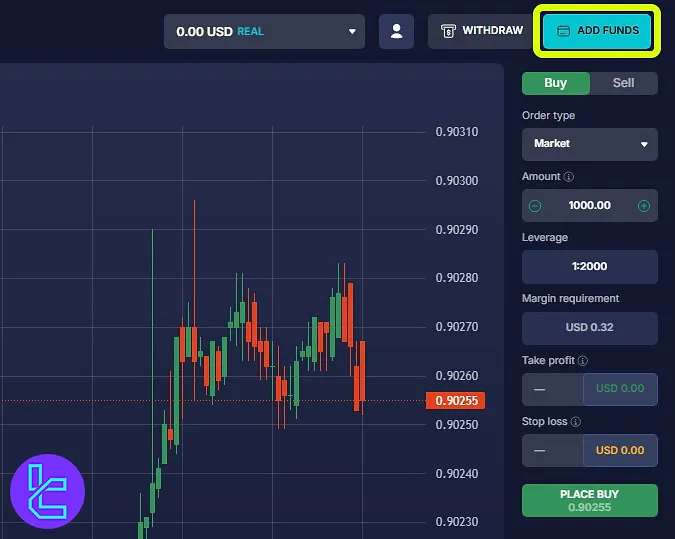
#2 Choose the USDT TRC20 Funding Option and Enter the Amount
Select “Cryptocurrencies” from the available methods on the next page and choose Tether TRC-20 from the currency list.
The minimum funding amount in this broker is $10.
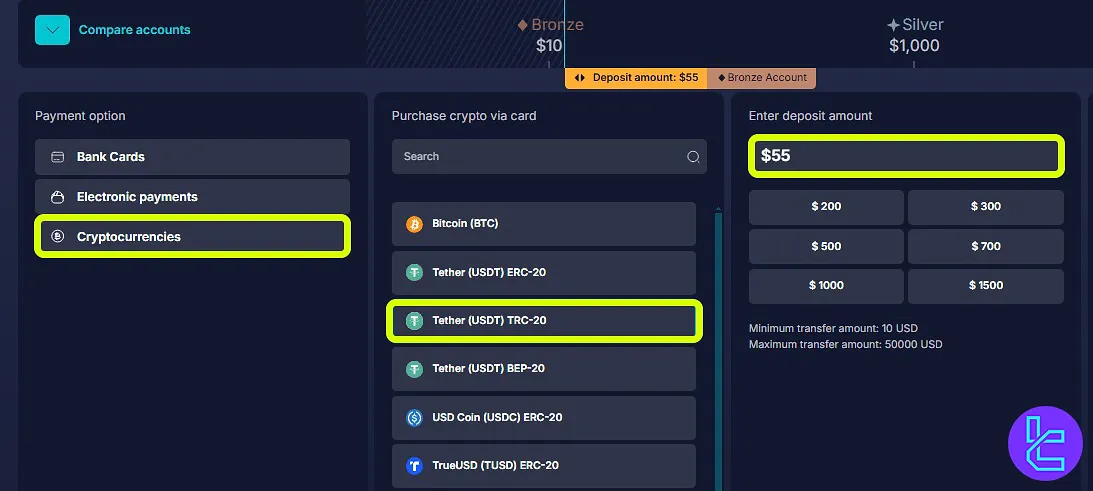
#3 Transfer funds from personal wallet
Now, you will see a destination address appear on your screen. Open your mobile wallet, select Tether on the Tron network from the available currencies, and click on the transfer option.
You can copy the address or scan the displayed QR code to transfer funds.
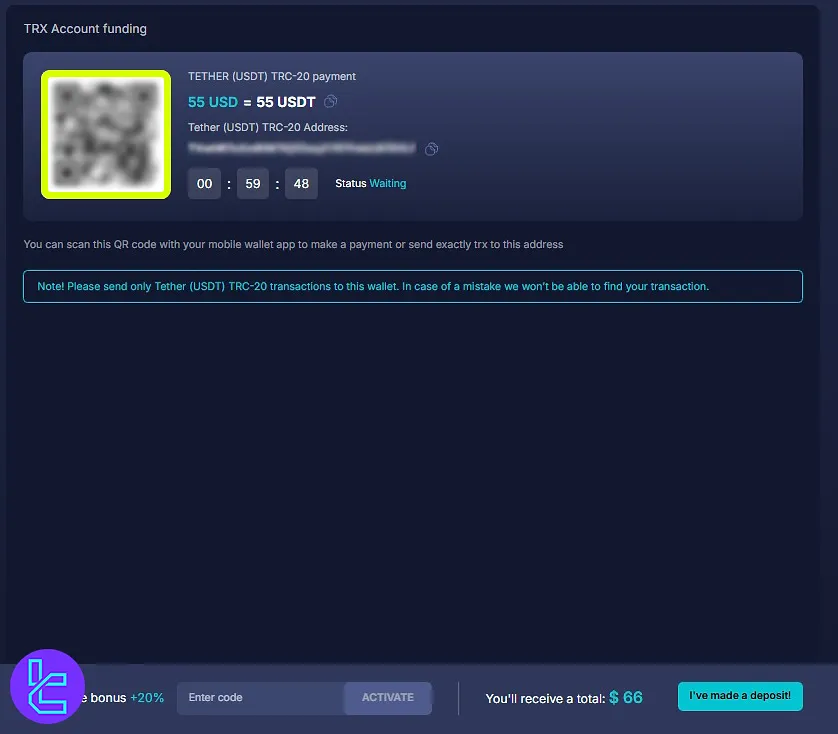
Review the details on the confirmation page and finalize your transaction. To view the details of this transaction, go to the avatar section and select “Transaction history”, where you can see all your payment details.
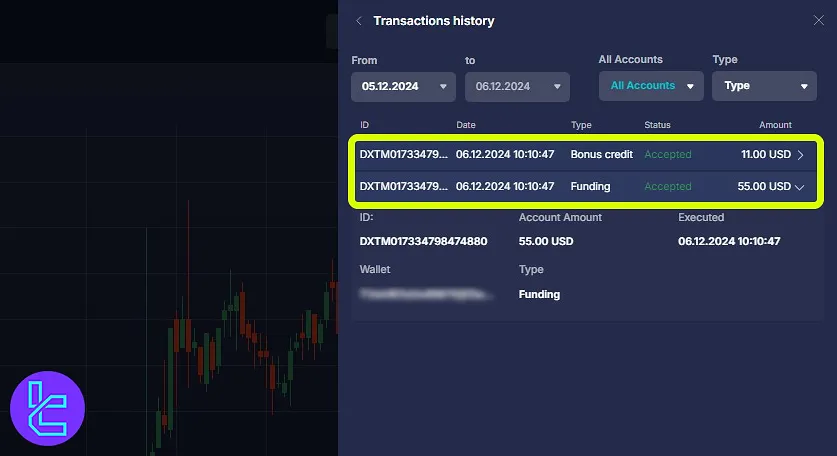
Can I Use Tether on The Tron Network to Fund My Account In Other Brokers?
Yes, funding your account via Tether on the TRC-20 network is one of the easiest payment methods available.
Broker | Daxbase Broker | |||
Availability | Yes | Yes | Yes | Yes |
Minimum Amount | $5 | $10 | $5 | $10 |
TF Expert Suggestion
By following the 3-step process of Daxbase TRC20 deposit, traders can fund their accounts with a minimum of $10 and a maximum of $50,000.
Despite being widely used, Tether on the Tron network payments might not be convenient for all traders. If you want to learn about other available methods including Daxbase ERC20 deposit, read TradingFinder’s Daxbase deposit and withdrawal article on the Daxbase tutorial page.













