Exnova BTC Deposit is a 3-step process. You’ll enter your deposit amount with a minimum of $10 and scan the QR code with your mobile wallet.
Apart from funding Exnova with Bitcoin, traders can also use USDT (TRC20) and Ethereum (ERC20), both requiring the same $10 minimum. For non-crypto methods, options like Visa/MasterCard and bank transfer are also supported.
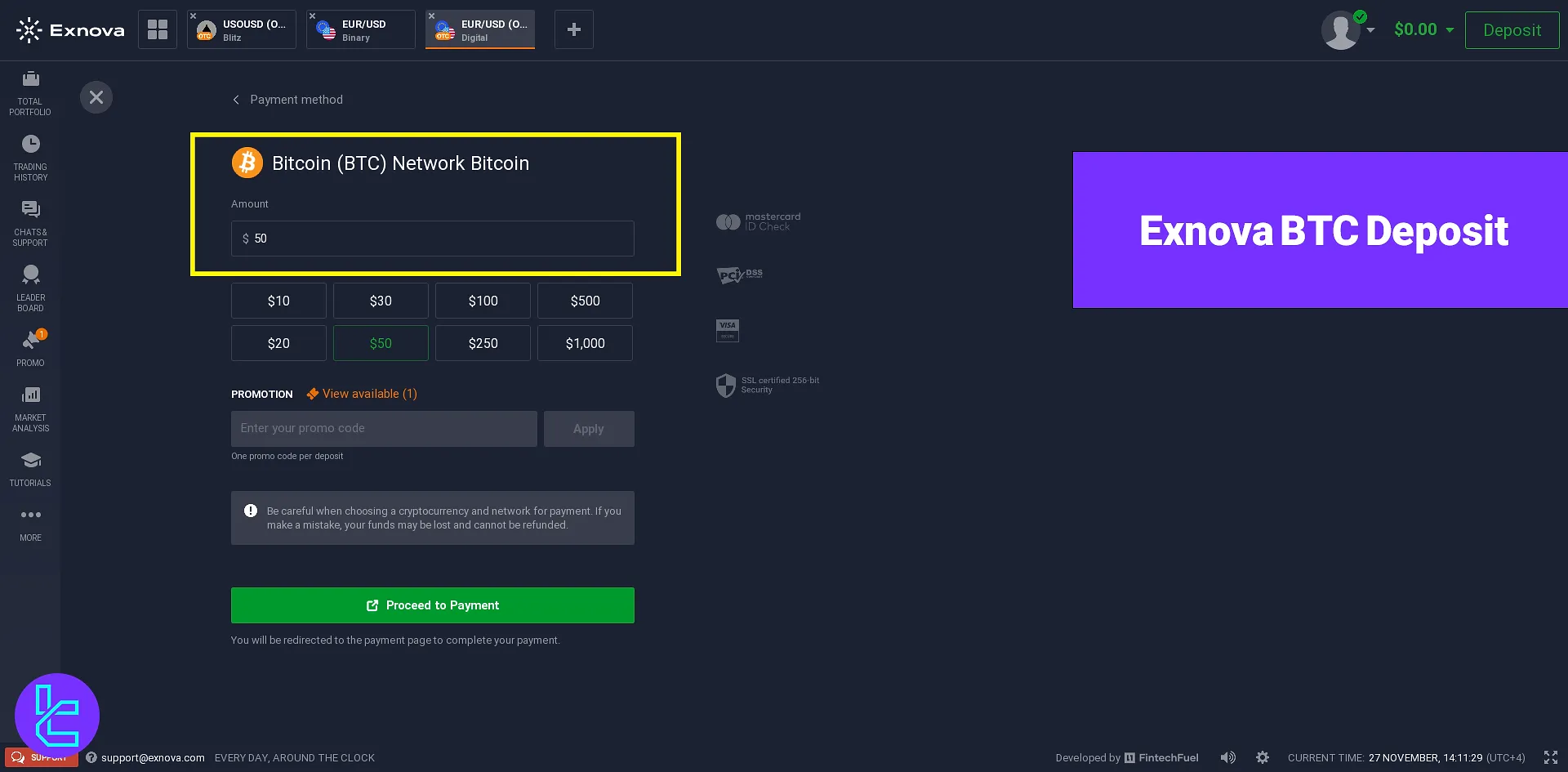
Key Steps at a Glance
Transferring BTC to the Exnova Broker is as shown below. Exnova BTC Deposit process:
- Choose the BTC deposit method;
- Enter the amount and Scan the QR code;
- Confirm the transaction and Monitor the deposit status.
Before starting this procedure, we suggest checking the table below to ensure this is the best available method based on your needs.
Payout Method | Bitcoin | USDT (TRC20) | Ethereum (ERC20) | Visa/MasterCard | Bank Transfer | Skrill | Neteller |
Availability | Yes | Yes | Yes | Yes | Yes | No | No |
Minimum Amount | $10 | $10 | $10 | $10 | $10 | N/A | N/A |
#1 Go to the Deposit section
- Log into your Exnova account and head to the "Deposit" section;

- Select Bitcoin (BTC) as your deposit method.
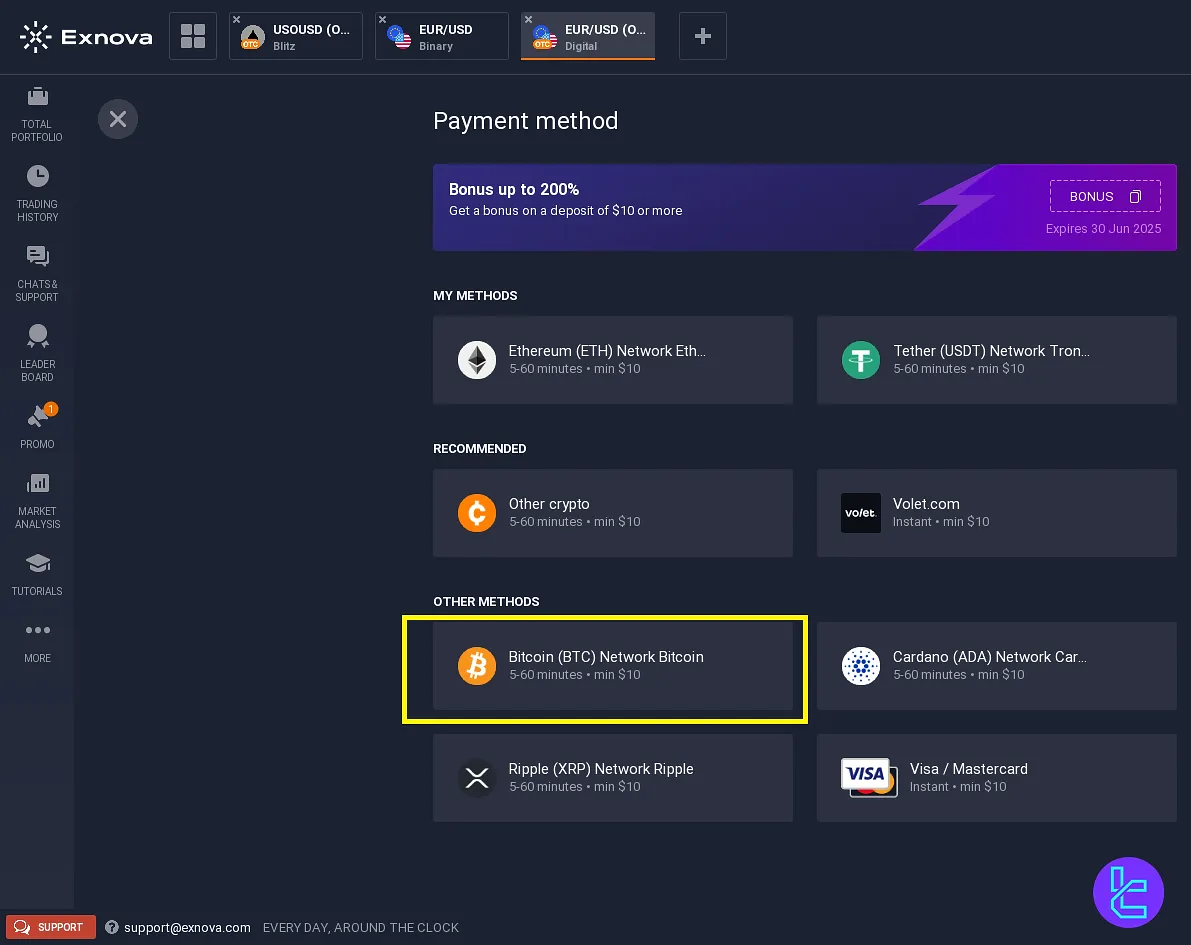
#2 Enter the Amount
- Input the desired deposit amount (e.g., $50);
- Enter any valid promo code if available.
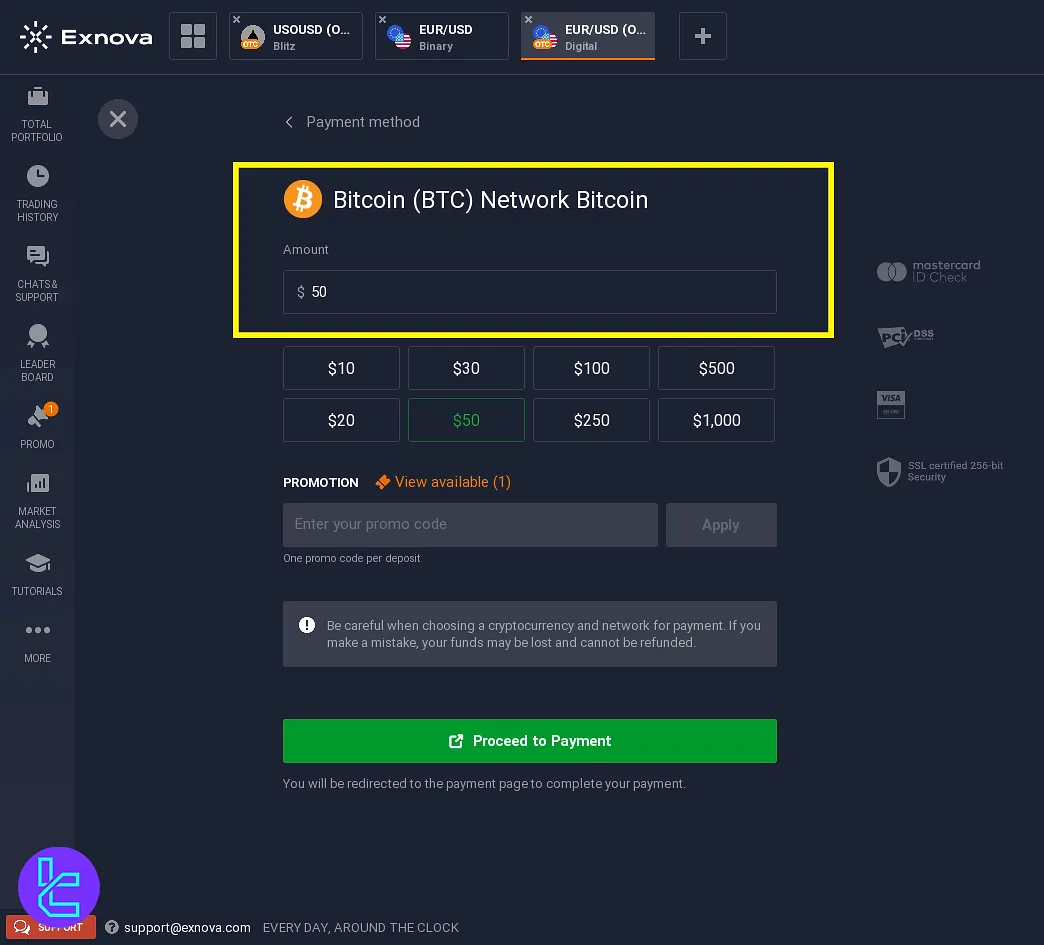
#3 Proceed to Payment
- Copy the amount and scan the QR code with your wallet;
- Wait for the deposit to be reviewed (5-60 minutes);
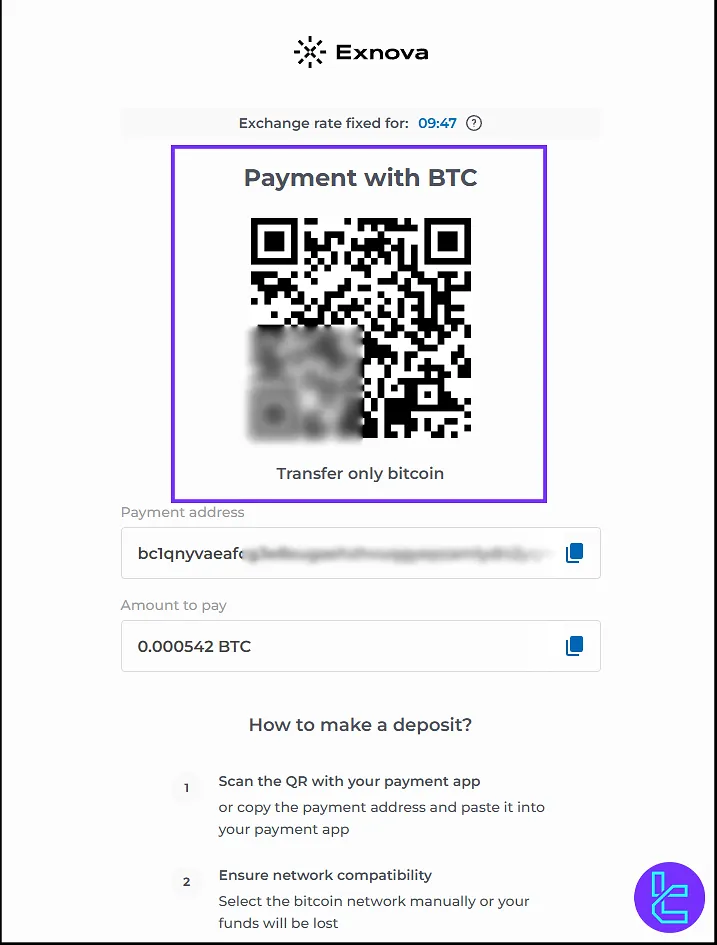
Go to Balance History to view transaction details.
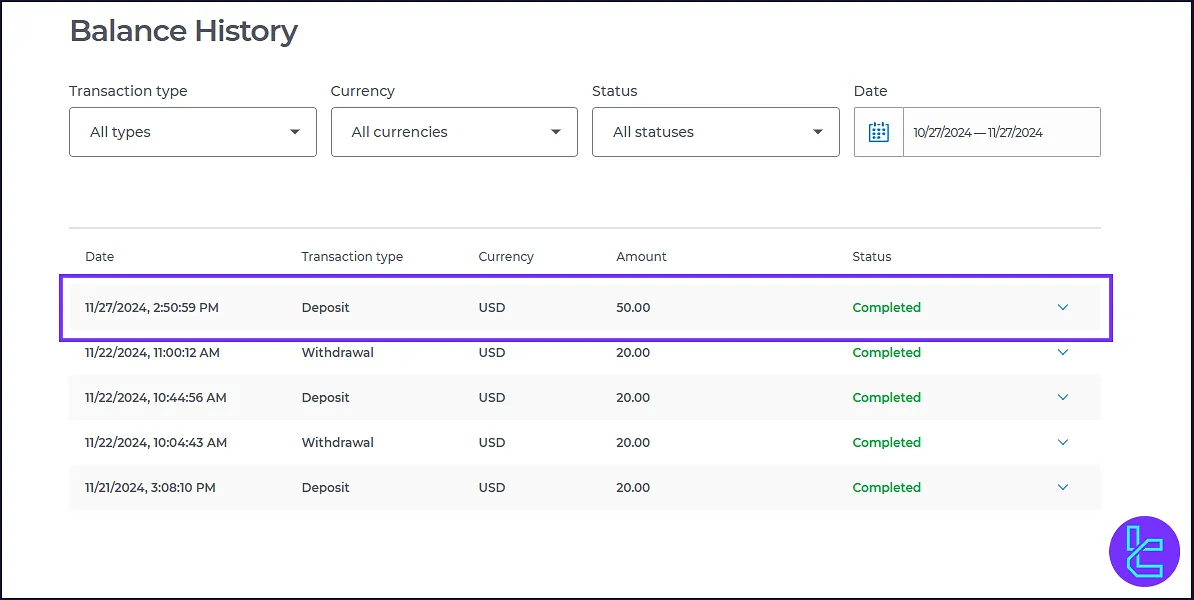
Can I Deposit Bitcoin in Other Binary Brokers?
Yes, many famous binary brokers support Bitcoin deposits with low thresholds, allowing traders to begin trading in no time.
Broker | Exnova Broker | |||
Availability | Yes | Yes | Yes | Yes |
Minimum Amount | $10 | $5 | $10 | $10 |
Conclusion
Exnova BTC Deposit is quick and easy, taking up to 60 minutes, depending on blockchain confirmations. Always check the Balance History if the payment is credited to your account.
Ready to explore more? Check out our guides on Exnova BTC Withdrawal & Exnova Tether TRC20 Withdrawal from our listed articles on the Exnova Tutorial page.













