Exnova ETH ERC20 Deposit is a quick process in 4 steps, usually taking just 3 minutes to complete. The steps include selecting the method (ETH), specifying the amount, and proceeding with the transaction on your phone.
Exnova funding with Ethereum (ERC20) is available with a minimum deposit of $10 and no fees applied. Alternative methods such as USDT (TRC20), Bitcoin, Visa/MasterCard, and bank transfer are also supported, each requiring the same $10 minimum for account funding.
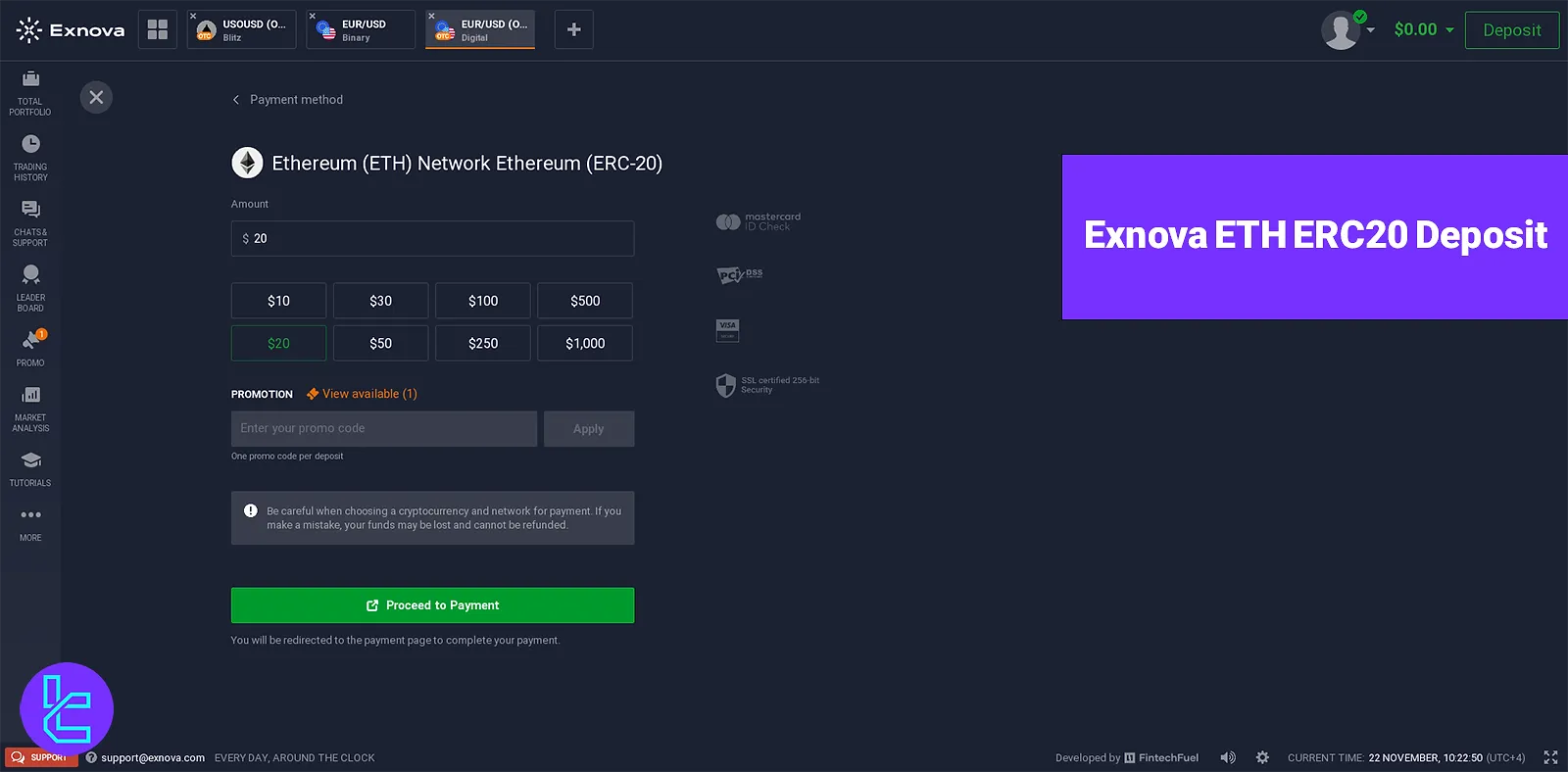
Quick Steps Overview
Depositing Ethereum to the Exnova broker account is as described below:
- Enter the deposit section;
- Choose Ethereum and specify the amount;
- Complete the transaction in your wallet;
- Check out the status.
Check the table below before proceeding with this process to ensure that funding your account via Ethereum is the best available option.
Payout Method | Ethereum (ERC20) | USDT (TRC20) | Bitcoin | Visa/MasterCard | Bank Transfer | Skrill | Neteller |
Availability | Yes | Yes | Yes | Yes | Yes | No | No |
Minimum Amount | $10 | $10 | $10 | $10 | $10 | N/A | N/A |
#1 Access the Deposit Section
- Log in to your Exnova account;
- Navigate to the "Deposit".
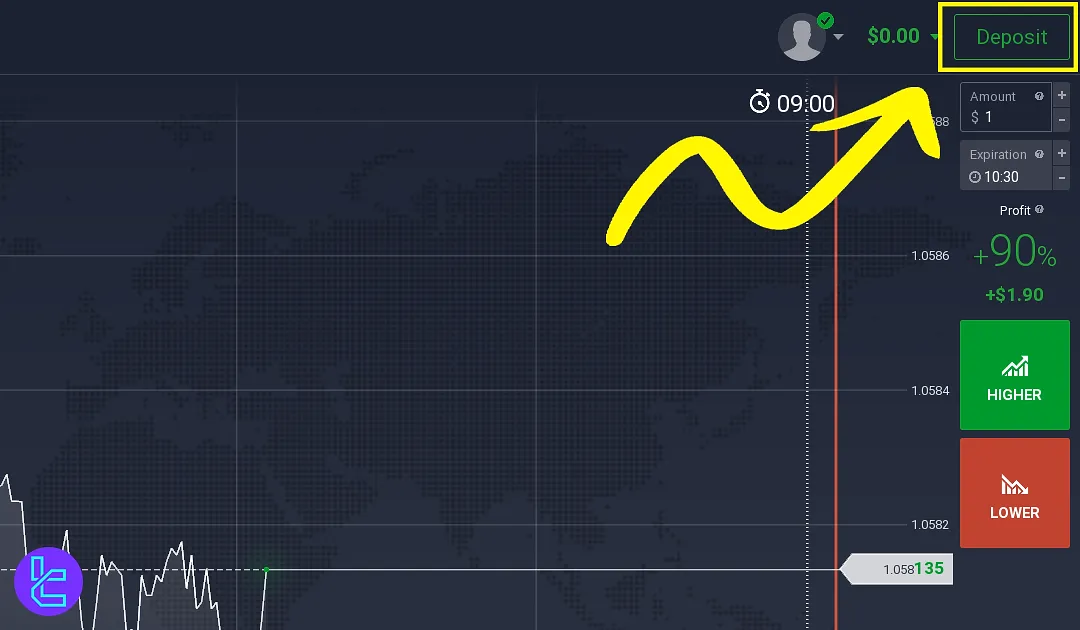
#2 Choose the method and specify the amount
- In the deposit options, click on Ethereum;
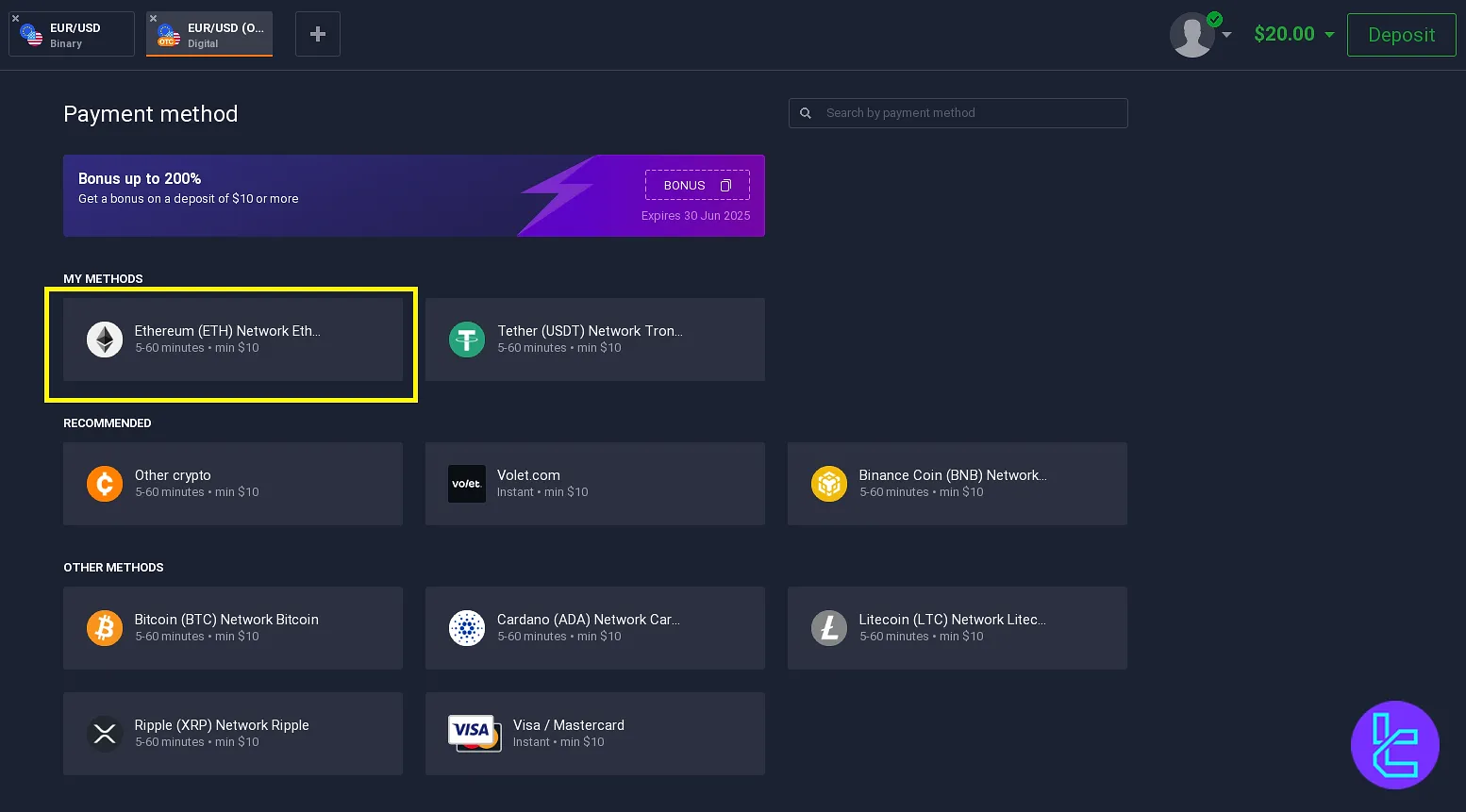
- Enter the amount you want to deposit;
- If you have a promo code, insert it;
- Click on Proceed to Payment to initiate the transaction.
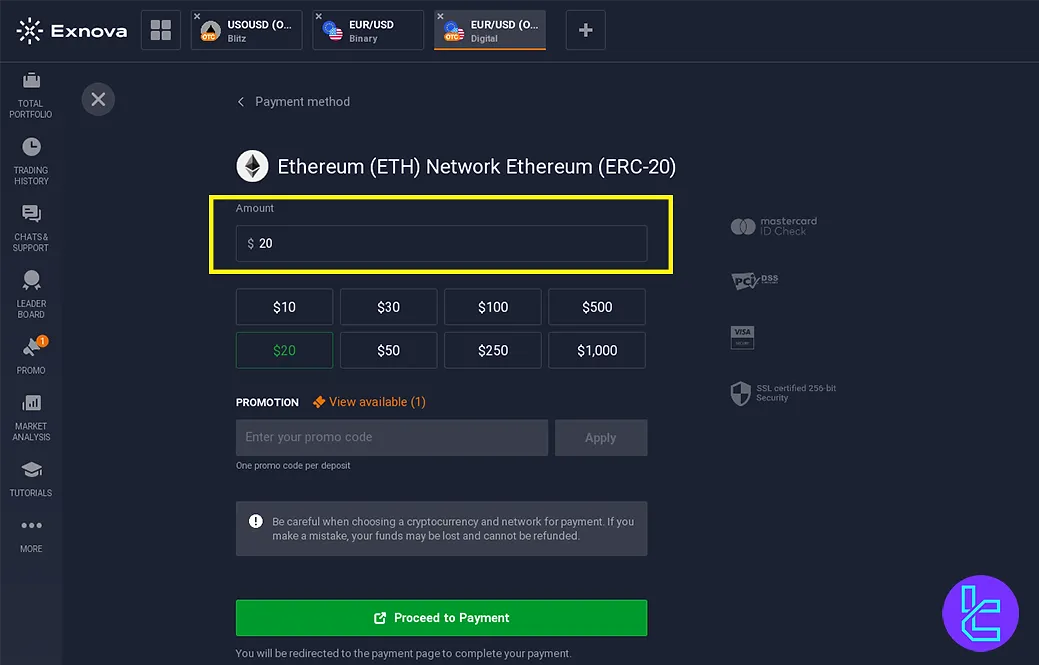
#3 Complete the transaction in your wallet
- Copy the exact amount displayed on the page and paste it into your mobile wallet;
- Use your wallet to scan the provided QR code and confirm the payment.
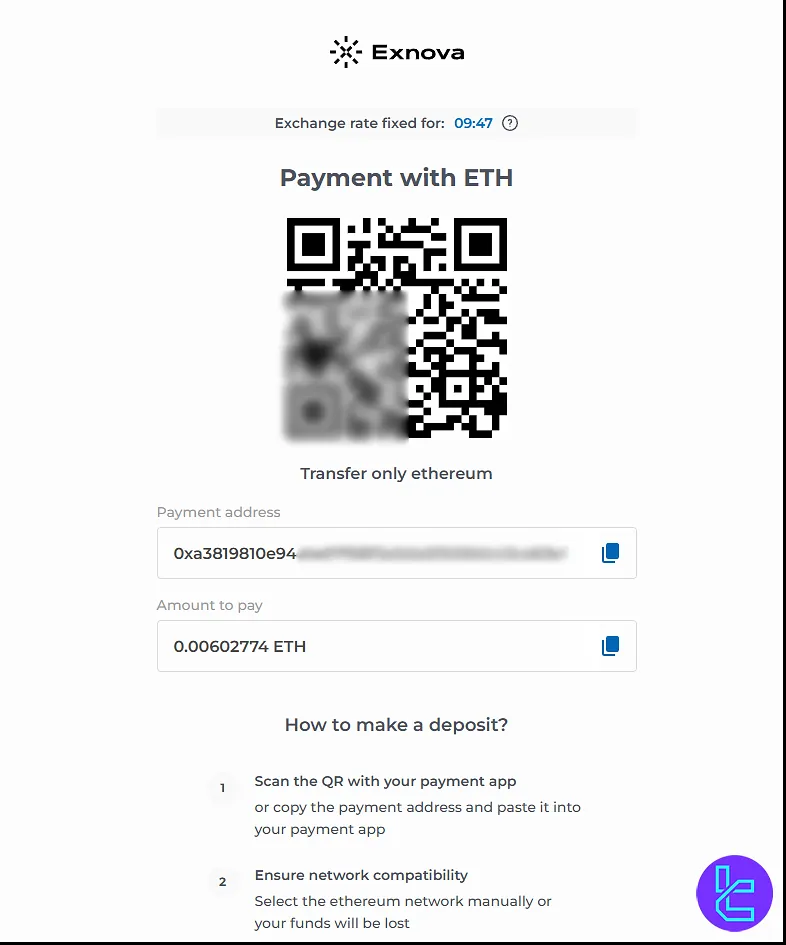
#4 Check Deposit Status
Once the transaction is complete, the deposit will be reflected in your account;
Go to "Profile" and then the "Balance History" to see your transactions.
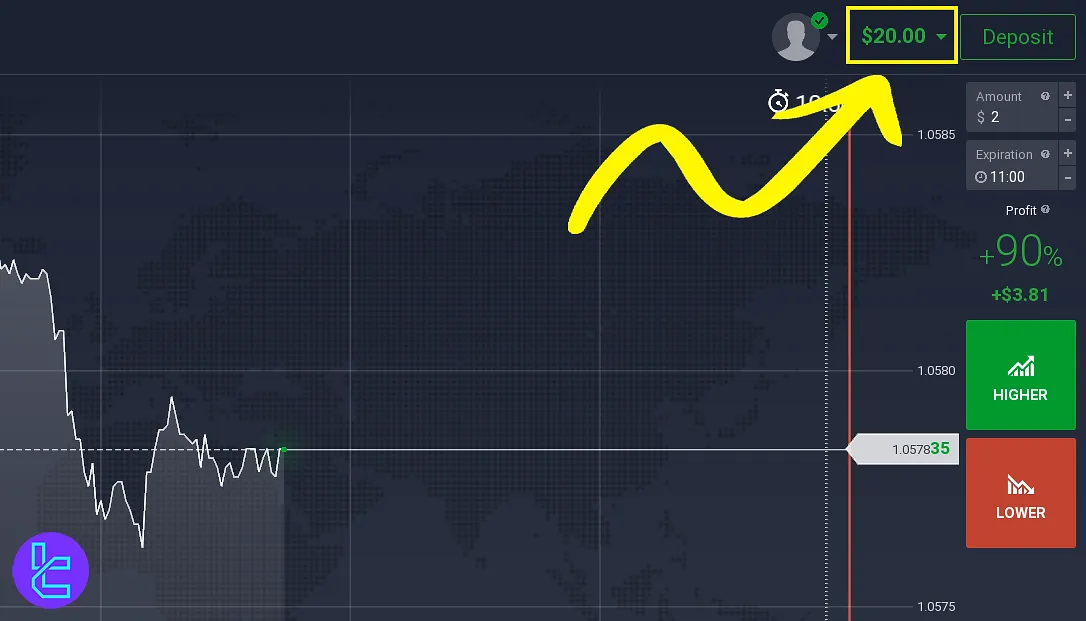
Is Ethereum Available for Transactions in Other Binary Brokers?
While not as widespread as Bitcoin or USDT payments, many brokers support Ethereum as a funding or withdrawal method.
Broker | Exnova Broker | |||
Availability | Yes | Yes | Yes | Yes |
Minimum Amount | $10 | $5 | $10 | $10 |
Conclusion
Exnova ETH ERC20 Deposit has simple steps, from going to the Deposit Section to completing the transaction using a QR code, all with 0 fees.
Always confirm your deposit and check your Transaction History in your Profile.
For payouts using the same method, check out our article on Exnova ETH Withdrawals on the Exnova tutorial page. For more visual guides, follow TradingFinder's YouTube Channel.













