ExpertOption offers CFD option trading broker services for over 100 assets in 6 markets through Micro, Basic, Silver, Gold, Platinum, and Exclusive accounts.
Traders can fund their accounts (a minimum amount of $10) using over 20 payment methods available on ExpertOption's Android, iOS, and web-based trading platforms.
ExpertOption Company Information

ExpertOption burst onto the scene of option forex in 2014 with a clear slogan:” We make trading available to everyone”.
Fast forward to 2020, and the company has already cemented its place as one of the top 3 most downloaded financial apps worldwide on Google Play.
Here's what sets ExpertOption apart from other brokers:
- Staggering user base of over 70 million registered traders
- Innovative trading and investment tools, including a cutting-edge social trading feature
- Commitment to excellent customer service, with over 100 dedicated account managers
- More than 100 supported assets from different markets
Regulatory Warning: ExpertOption has come under regulatory scrutiny, as major authorities, including the FCA (UK), ASIC (Australia), and AMF (France), have issued public warnings against the platform. These financial regulators allege that ExpertOption may be offering investment or trading services without the required authorization in their respective jurisdictions. Traders are strongly advised to exercise caution and verify regulatory compliance before engaging with the platform.
Summary of Specifications
Headquartered in St. Vincent and the Grenadines, ExpertOption has positioned itself as a global player, but what are the specifications of this broker? ExpertOption Summary of Specifications:
Broker | Expertoption |
Account Types | Micro, Basic, Silver, Gold, Platinum, Exclusive |
Establishment Year | 2014 |
Trading Platforms | Exclusive Application |
Maximum Return | 95% |
Minimum Deposit | $10 |
Base Currencies | USD |
Deposit Methods | More than 20 methods, such as VISA, Mastercard, crypto |
Withdrawal Methods | More than 20 methods, such as VISA, Mastercard, crypto |
Minimum Trade amount | $1 |
Maximum Trade Amount | Varies based on the account |
Tradable Assets | 100+ (forex pairs, stocks, cryptocurrencies, and commodities) |
Investment Options | Social Trading, Affiliate program |
Bonus | Welcome, Deposit Bonus |
Spreads | From 0.1 pips |
Commission & Fees | $5 on winning trades |
Maximum Leverage | 1:1000 |
Affiliate Program | Yes |
Trading Features | Demo Trading |
Inactivity Fee | $10 per month |
Customer Support Ways | Online Chat, Email, Phone Call, Dedicated Account Managers |
Customer Support Hours | 24/7 |
Account Types
Expertoption understands that one size doesn't fit all when it comes to trading accounts. They offer a range of Expertoption account types to cater to different investment levels and trading styles:
- Micro
- Basic
- Silver
- Gold
- Platinum
- Exclusive
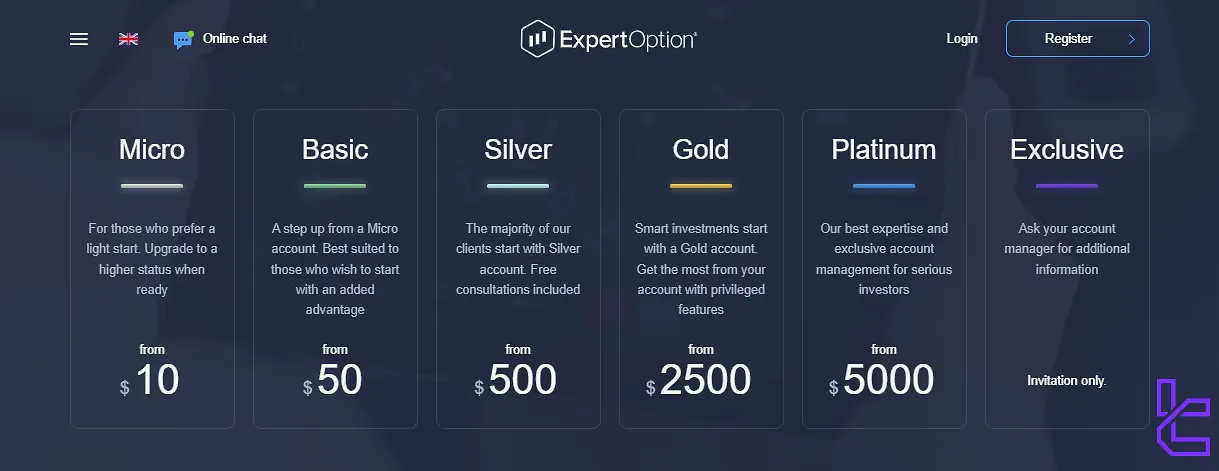
But which of these accounts should you choose? Find your answer in the table below. Expertoption accounts comparison:
| Parameter | Micro | Basic | Silver | Gold | Platinum | Exclusive |
|---|---|---|---|---|---|---|
| Minimum Deposit | $10 | $50 | $500 | $2,500 | $5,000 | Invitation Only |
| Trading Platforms | Web, Mobile | Web, Mobile | Web, Mobile | Web, Mobile | Web, Mobile | Web, Mobile |
| Markets | All | All | All | All | All | All |
| Minimum Trade Amount | $1 | $1 | $1 | $1 | $1 | $1 |
| Commission | $5 on winning trades | $5 on winning trades | $5 on winning trades | $5 on winning trades | $5 on winning trades | $5 on winning trades |
| Max Leverage | 1:1000 | 1:1000 | 1:1000 | 1:1000 | 1:1000 | 1:1000 |
| Special Features | Entry-level for beginners | Higher trade limits | Daily market reviews | Priority withdrawals, Expert access | Unlimited trades, increased profits | Top-tier perks, max benefits & profits |
ExpertOption Demo Account
The CFD broker provides a risk-free environment for testing various trading strategies with a $10,000 virtual fund balance. To access the ExpertOption demo account, you need no registration; just follow these steps:
- Navigate to the broker's official website;
- Click "Try Free Demo";
- Start trading with real-time market data and virtual capital.
You can save your progress and trading history on a demo account and transfer it to your real account. To do this, click "Open Real Account" from the demo environment.
How to Register and Verify Account on Expertoption Broker
The ExpertOption Registration is quick and user-friendly. Traders can get started by simply entering an email address, setting a secure password, and confirming their email. The entire process takes less than 3 minutes, offering immediate access to the platform via Trading Finder.
#1 Reach Expert Option Signup Page
From the Binary Option Brokers section on TradingFinder, locate the Expert Option listing and click “Go to Website” to open the official platform page.
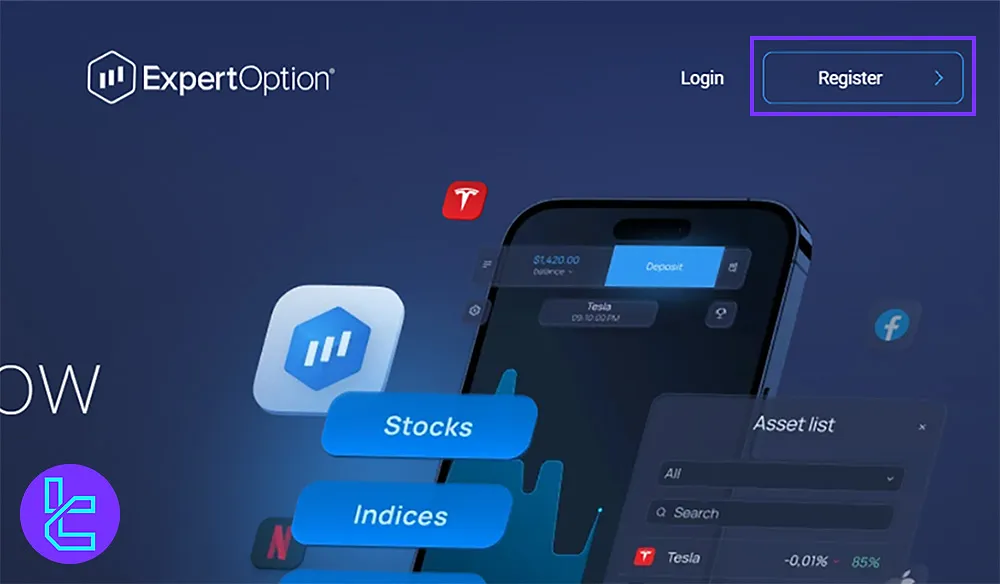
#2 Complete the ExpertOption Signup Form
Click on “Register” and enter a valid email along with a strong password. Agree to the terms, then click “Open Account.” After this, you'll also see bonus offers that may be applied to future deposits.
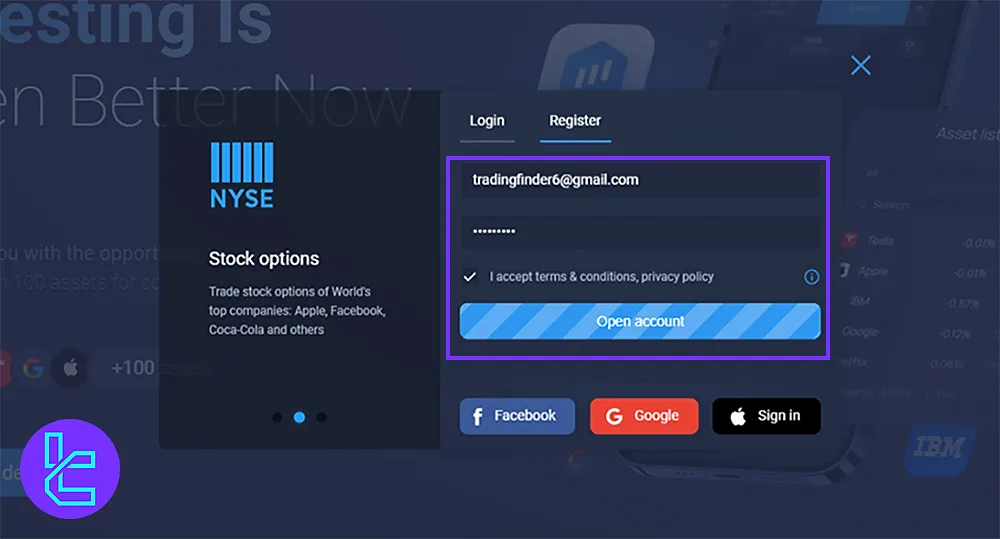
#3 Confirm Your Email on ExpertOption
Go to your inbox and click the confirmation link sent by Expert Option. This email verification step is essential for activating your trading account securely.
The Expertoption verification process typically takes about 24 hours.
#4 ExpertOption Verification
To verify your Expert Option account, log in, go to the Profile section, fill in personal details, confirm your email and phone number, and upload ID documents (e.g., passport or ID card).
ExpertOption Bonuses
Who doesn't love a good bonus? ExpertOption certainly knows how to sweeten the deal for both new and existing clients:
Bonus Type | Bonus Amount | Eligiblity |
Welcome | 100% | Only new clients |
Deposit | 20% - 50% | Ongoing for all users |
ExpertOption Welcome Bonus
New clients of this option CFD trading broker will get a whopping 100% bonus on their first deposit. Deposit $100, play with $200!
Important note: The ExpertOption welcome bonus is capped at $500.
ExpertOption Deposit Bonus
Designed for existing clients, the deposit bonus offers 20%, 30%, and 50% bonuses for deposits of $100 or more.
Now, before you get too excited, remember that these bonuses come with strings attached. You can't withdraw them directly – they're meant for trading. Here's how you can get the ExpertOption deposit bonus:
- Create an account with the Expertoption broker;
- Deposit at least $100 into your trading account;
- The bonus will be credited to your account automatically.
Commission and Fees
Expert Option receives a $5 commission for each successful transaction, and this amount has nothing to do with your account type! Of course, this figure is added to the withdrawal commission. Also, note that the spread in Expert Option starts from 0.1 pips, and Expert Option does not charge a fee for account inactivity. Expertoption Fees:
Fee Types | Spreads | Commission on Winning Trades | Deposit Fees | Payout Fees | Swap fees |
Amount | From 0.1 pips | $5 | $0 | $0 | Not Specified |
ExpertOption Trading Platform
The ExpertOption trading platform provides a high-speed and visually intuitive environment, designed to support fast-paced decision-making, asset analysis, and contest-based performance, whether on a real account or demo mode.
Account Switching and Fund Management
Users can easily toggle between Real and Demo accounts via the top menu, enabling a smooth transition from practice to live trading.
The Finances section supports deposits and withdrawals through cryptocurrencies, cards, e-wallets, and bank transfers.
Asset Selection and Deal Customization
The platform offers access to various asset classes, including forex, stocks, and commodities, each showing potential returns.
Traders can set deal durations starting from 30 seconds, define the investment size, and view recent trade outcomes via the Deals section.
Visual Layouts and Chart Tools
Multiple chart styles are supported, including candlesticks, bars, lines, and areas, and can be displayed in single, dual vertical, or dual horizontal layouts.
Users can draw technical lines, apply indicators, and customize grid views to refine their technical analysis.
Social and Contest Features
With built-in social trading statistics and contest modules, users can compare performance metrics like volume, number of deals, and overall sentiment.
The Inventory section stores prizes earned from battles and trading competitions.
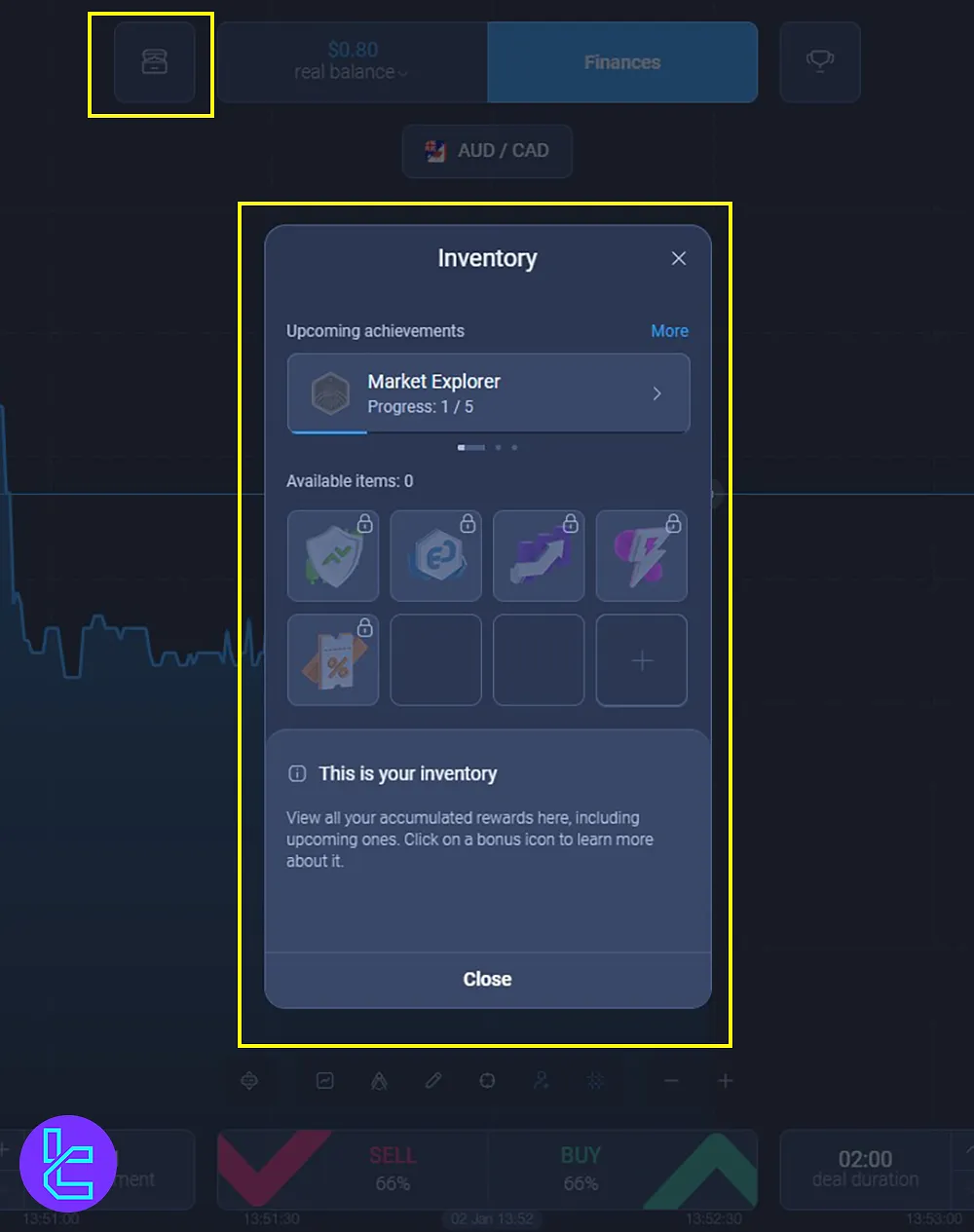
Execution and Interface Control
Trades are executed using Buy/Sell buttons with up to 85% profit potential. Zoom tools, trade visibility toggles, and chart customization icons enhance user control.
Timeframes for trend tracking range from 1 to 5 minutes, enabling responsive strategies.
Expertoption Broker Cabinet Features
The ExpertOption trading cabinet is designed as a dynamic four-panel interface that gives traders instant access to every function, from selecting instruments to analyzing data and managing finances.
Whether using a demo or real account, users can effortlessly navigate between trading execution, asset tracking, performance stats, and social features.
Execution Center: Charting & Orders
The bottom panel hosts key trading tools:
- Strike rates
- Timeframes (5s–1M)
- Chart styles (candlestick, line, area, bar)
- Indicators like MA, RSI, and Bollinger Bands
- Trade duration settings
- Buy/Sell actions with live profit percentages
Profile, Funds & Platform Tools
Accessible on the left panel:
- Finances: deposit/withdrawal via Skrill, Crypto, Neteller, etc.
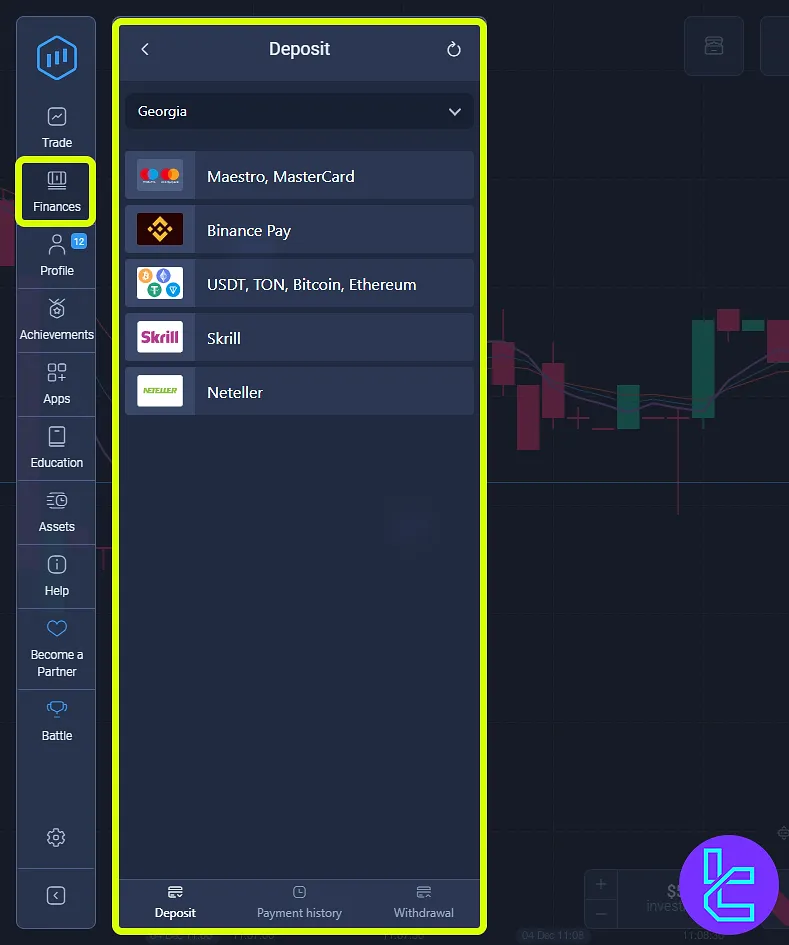
- Profile: account type, analytics, trade history, and KYC
- Apps: links to download ExpertOption mobile apps
- Achievements & loyalty program
- Battles: compete with others in live trading challenges
- Education: in-app learning modules for traders
Trends, Signals & Social Trading
The right panel delivers insights into:
- Active trading deals
- Market trends
- Social trading: Replicate other traders' strategies in real-time
Trade Anywhere with the ExpertOption Mobile App
ExpertOption delivers a fast, intuitive trading experience on Android and iOS, offering access to 100+ global assets like stocks, indices, gold, and oil.
Designed for mobility, it combinespowerful analytics, real-time execution, and seamless account switching between demo and live environments.
One-Tap Demo Access
Launch instantly with a $10,000 virtual demo account—no registration needed. Simulated conditions mirror live trading for a realistic, risk-free experience.
Global Market Exposure
Trade leading stocks (Tesla, Amazon, Microsoft), key indices (Wall Street, DAX, Hang Seng), and commodities—all within azero-commission structure.
Low Entry, Zero Fees
Start with as little as $1 per trade and a $10 minimum deposit, with no charges on deposits, withdrawals, or order execution.
Secure Payments and Fast Withdrawals
Choose from 200+ global/local payment options, including VISA, Master Card, Skrill, and Neteller. Withdraw funds quickly to cards or 10+ e-wallets.
Multilingual Support & Community Access
Serving over 50 million users in 150+ countries, ExpertOption supports 24/7 multilingual support via live chat, phone, and messengers—plus the ability to follow top traders.
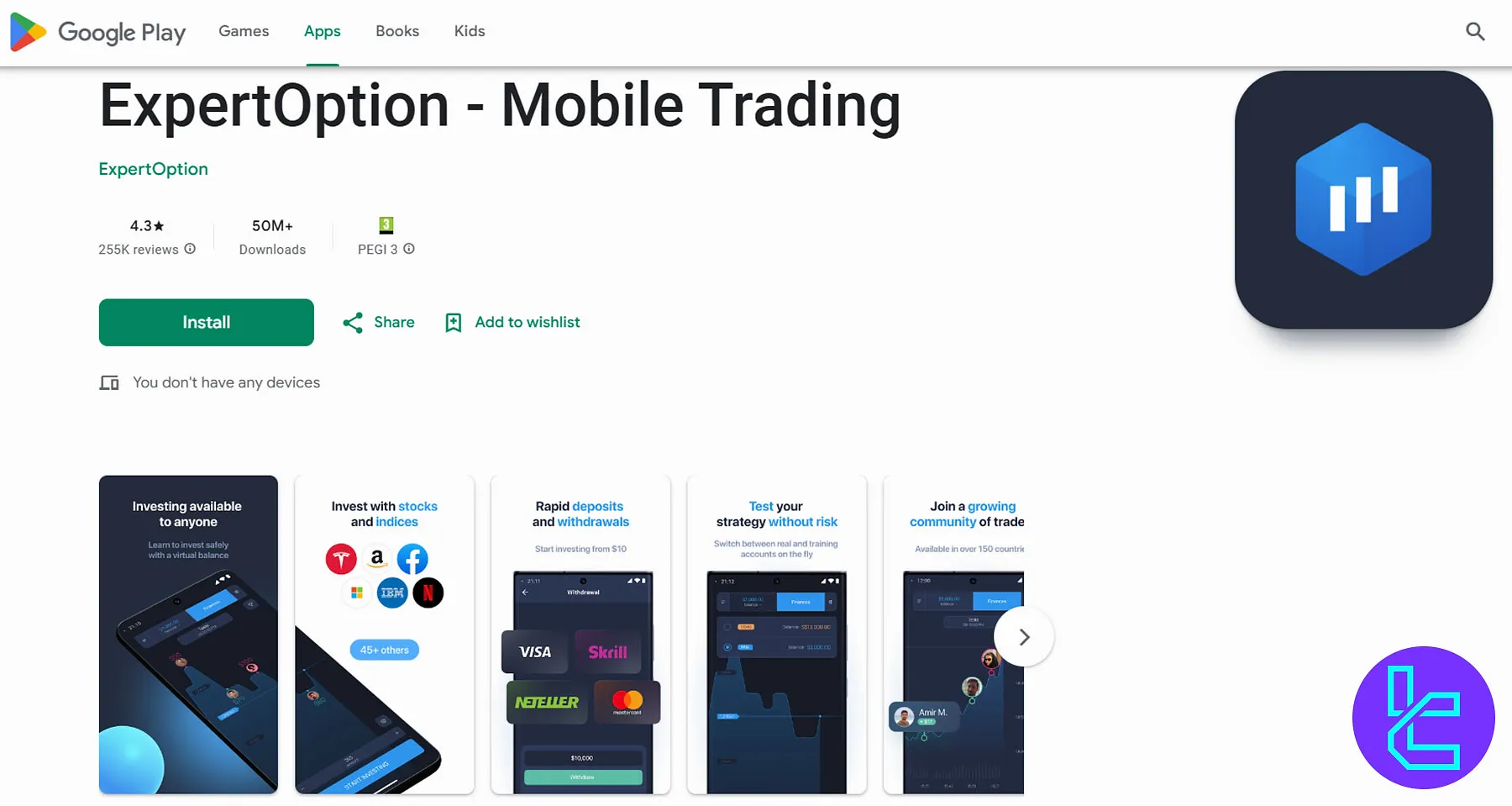
Available Indicators and Oscillators
Option CFD brokers can’t support MetaTrader and other trading platforms, so they set up their own trading platforms.
This makes it impossible to add indicators/oscillators to the Expert Option platform, and at this point, the number of indicators becomes important. ExpertOption indicators and oscillators:
- Bollinger Bands: Perfect for gauging market volatility and potential breakouts
- Moving Averages: Both Simple (SMA) and Exponential (EMA) are available to help you spot trends
- MACD (Moving Average Convergence Divergence): A trader's best friend for identifying momentum shifts
- RSI (Relative Strength Index): Keep an eye on overbought and oversold conditions
- Alligator Indicator: A unique tool that uses three smoothed moving averages to spot trends
ExpertOption Trading Instruments
ExpertOption provides options trading on a wide range of 100+ instruments across various asset classes, including:
- Stocks: Shares of global companies, such as Facebook, Apple, and Google
- Indices: Indices from popular sectors, such as AI, cryptocurrency, equities, sports, and more
- Metals: Precious metals like Gold and Silver
- Commodities: Energy products like Brent Oil
- ETFs: Popular exchange-traded funds
- Currency Pairs: Popular Forex pairs, including EUR/USD, GBP/USD, and USD/CAD
Deposit and Withdrawal Methods

Getting money in and out of your Expertoption account boils down to diversity because Expertoption supports more than 20 payment methods. Here's a quick look at ExpertOption deposit and withdrawal methods:
- VISA
- Mastercard
- UPI
- Skrill
- Neteller
- Crypt
- Globe pay
- Perfect Money
- QIWI
- Fasapay
- Money
- Nganluong
Expertoption is a option forex broker and prides itself on speedy withdrawals, typically processing requests within one business day. And the cherry on top? They don't charge any withdrawal fees!
Benefits and Drawbacks of Trading on ExpertOption
Each CFD broker platform has a unique approach toward offering its services with a certain set of pros and cons. The table below mentions some of the advantages and disadvantages:
Benefits | Drawbacks |
A High Profit Split of 95% | Inactivity Fee for Accounts |
Decent Trust Scores on Relevant Sources | - |
Access to a 24/7 Support Service | - |
A Large Number of Payment Options | - |
Copy Trade and Social Trading Options

One of Expertoption's standout features is its social trading capabilities. Here's how you can get in on the action:
- Connect with Traders: Share ideas, strategies, and results with a community of over 70 million users
- Copy Trading: You can follow and copy the trades of more experienced investors
- Market Sentiment Analysis: Use the "Opened Deals" and "Volume" graphs to gauge overall market mood
- Learn from the Best: Observe successful traders' strategies and adapt them to your own style
Learn more about Expertoption's CopyTrade feature in the related page on our website.
Expertoption Broker Trust Scores
Trust is crucial in the world of online trading. So, how does Expertoption stack up? Expertoption Broker Trust Scores in various sources:
- Trustpilot: 3.4 out of 5 from 1109 reviews
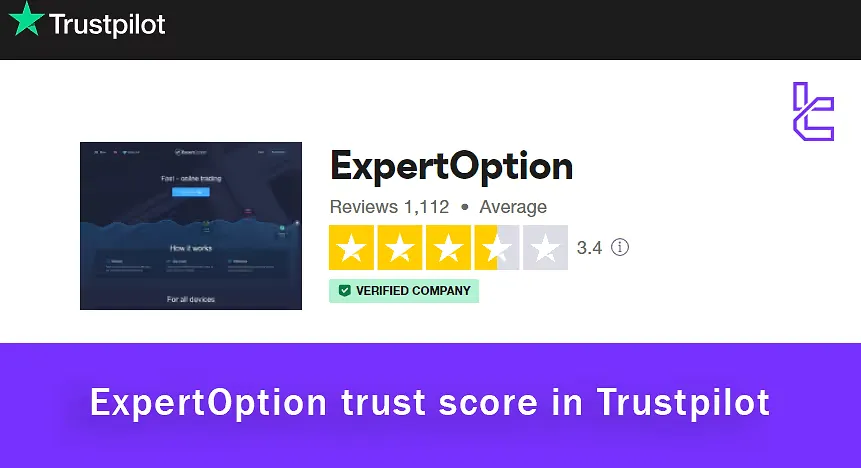
- Reviews.io: 4/5 from 143 reviews
- Google: 4.3/5 based on 72 reviews
The mixed reviews on ExpertOption Trustpilot suggest that while many users have positive experiences, there are areas where this option trading platform could improve.
Customer Services and Support
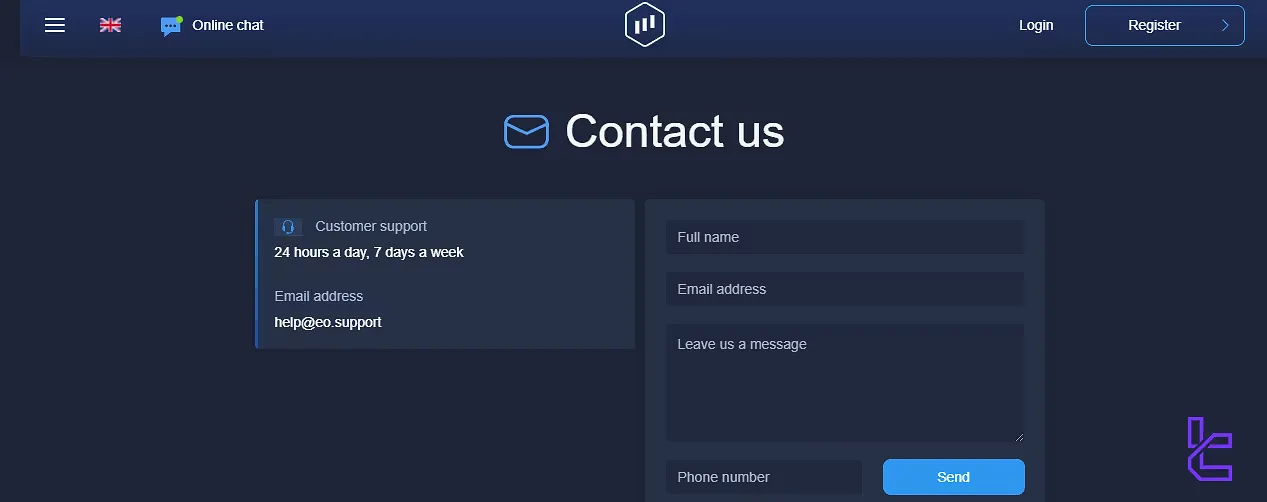
When it comes to customer support, ExpertOption Support shows a relatively good performance. Support is available 24/7, and you can contact it via the ways below:
- 24/7 Support: Get help anytime via email or online chat
- Dedicated Account Managers: Over 100 professionals ready to assist with your trading needs
- Phone call: available during working hours
ExpertOption Restricted Countries
Due to regulatory requirements and internal policies, ExpetOption doesn't provide services to citizens and/or residents of the following countries:
- Australia
- Austria
- Belarus
- Belgium
- Bulgaria
- Canada
- Croatia
- Republic of Cyprus
- Czech Republic
- Denmark
- Estonia
- Finland
- France
- Germany
- Greece
- Hungary
- Iceland
- Iran
- Ireland
- Israel
- Italy
- Latvia
- Liechtenstein
- Lithuania
- Luxembourg
- Malta
- Myanmar
- Netherlands
- New Zealand
- North Korea
- Norway
- Poland
- Portugal
- Puerto Rico
- Romania
- Russia
- Singapore
- Slovakia
- Slovenia
- South Sudan
- Spain
- Sudan
- Sweden
- Switzerland
- UK
- Ukraine
- the USA
- Yemen

ExpertOption in Comparison with Others
Let's look at the differences between ExpertOption and its other rivals in option CFD trading;ExpertOption Comparison:
| Parameter | ExpertOption | IQ Option | OlympTrade | Pocket Option | |
|---|---|---|---|---|---|
| Establishment Year | 2014 | 2013 | 2014 | 2017 | 2019 |
| Maximum Return | 95% | Up to 90% | Up to 93% | 90%+ | 98% |
| Minimum Deposit | $10 | $10 | $10 | $5 | $10 |
| Minimum Trade Amount | $1 | $1 | $1 | $1 | $1 |
| Number of Trading Assets | 100+ (forex pairs, stocks, cryptocurrencies, and commodities) | Over 250 | Over 100 | Over 100 | Over 400 |
| Bonus | Welcome, Deposit Bonus | No Bonus | Deposit Bonus | Welcome Bonus, First Deposit Bonus, No Deposit Bonus, YouTube Video Contest | Welcome Bonus, deposit bonus, risk-free trade, loyalty program, seasonal promotion |
| Maximum Leverage | 1:1000 | 1:100 | 1:500 | 1:1000 | 1:1 |
| Inactivity Fee | $10 per month | Yes | Yes | No | No |
Trading Finder Expert Suggestions
With high payouts of up to 95% and maximum leverage of 1:1000, ExpertOption has made a name for itself in the CFD Broker trading community.
ExpertOption welcome and deposit bonuses (20%, 30%, and 100%) made it a popular choice for many traders.
However, the $5 commission on successful trades and 3.4/5 Trustpilot score are key factors that shouldn’t go unnoticed.














